Is there a possibility to completely disable/uninstall the Launcher?
-
Is there a possibility to completely disable/uninstall the Launcher?
-
Why would you want that? It's where you open apps.
-
I don't use it either (sorry! :anxious_face_with_sweat: ) ; if you install Launcher Modular, you never have to see the original Launcher.
-
The Launcher is a part of the shell (it's not «installed»). You can edit the qml to hide it but you are on your own there
-
@Moem No problem and I understand that not everyone likes to use it but not sure why would one want to disable it totally.
You can disable it by turning off the edges but both left and right will be work. The immersive mode indicator does this.
-
@kugiigi Yes, uninstalling it (if it were possible) would be further than I'd personally be willing to go, especially since there are ways to not see it.
-
@CiberSheep said in Is there a possibility to completely disable/uninstall the Launcher?:
The Launcher is a part of the shell (it's not «installed»). You can edit the qml to hide it but you are on your own there
How do You do that? Where is the qml file, what should I do?
The thing is, swiping from the left the app grid would appear, but the launcher too. It is practically useless and takes space. Atm, it is autohidden using the tweak tool. I need to disable the launcher completely. The icon on the app grid is the launcher for the given app. An additional dock is not needed. -
-
@chdslv The launcher is where favorite (and running) apps appear. It is not an "additional dock" but a core part of the shell. I'll agree it's not ideal to have it and the app drawer open on smaller devices like Nexus 4, as then you only get two columns of icons in the drawer, rather than three, but I don't think that's cause for the extreme view of it shouldn't exist.
-
@chdslv Perhaps you should give it a chance? It's where you can open your most used apps without opening the app drawer. And can also be used to switch between open apps.
I don't think it's simple to disable it even with QML as it's tightly integrated into the shell. Not sure if it's worth the hassle and might also be lost after every OTA. Which device do you have? I do think that most devices have big scaling by default and the app drawer usually has only 3 columns which for me is too few. 4 columns is my ideal layout so I usually change the scaling. Maybe it can also be logged as an issue, not specifically for changing the defaut scaling but to maybe adjust the layout of the app drawer to get 4 columns even in narrow widths.
-
@dobey said in Is there a possibility to completely disable/uninstall the Launcher?:
as then you only get two columns of icons in the drawer, rather than three, but I don't think that's cause for the extreme view of it shouldn't exist.
You can add we can tweak this with UT Tweak Tool (one more option to make native on uTouch ^^), that way i have 5 columns on my MX4 in the drawer, wich screen is not that bigger than the N5.
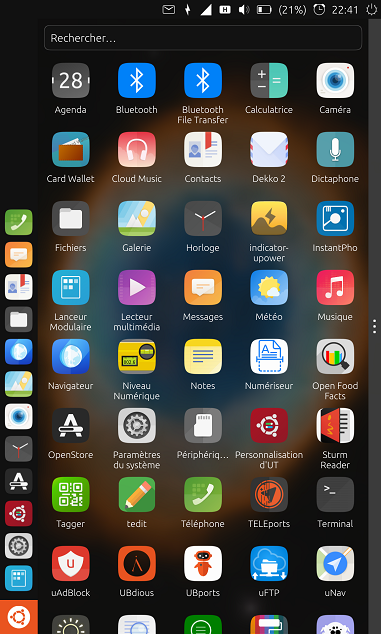
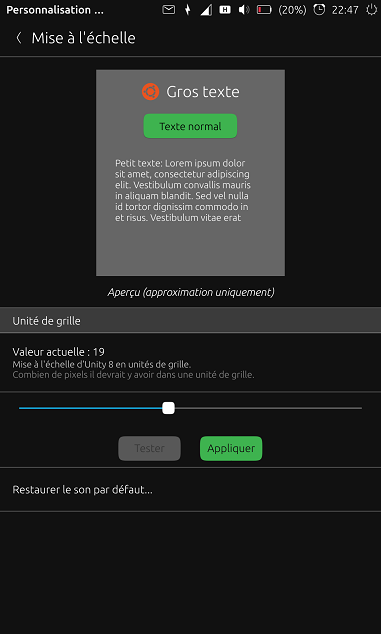
-
@dobey said in Is there a possibility to completely disable/uninstall the Launcher?:
@chdslv The launcher is where favorite (and running) apps appear. It is not an "additional dock" but a core part of the shell. I'll agree it's not ideal to have it and the app drawer open on smaller devices like Nexus 4, as then you only get two columns of icons in the drawer, rather than three, but I don't think that's cause for the extreme view of it shouldn't exist.
If the device is 10" and more, such as a desktop, having the launcher is not a problem, considering the width of the launcher to the rest. But, on a mobile phone, it is just a waste of space. A special vertical column for favourites is not a necessity on a mobile (or even on a desktop) these days. I am using a N5.
On my Nexus 6, I have the latest (August 2020) Android 10 - Colt OS. There's 5 "favourites," which I can change whenever they stop being such. Swiping up any place on the screen would bring in the app drawer. No need to go to the left side to swipe. I can open all the open apps by swiping from the bottom and move through them left to right, vice versa. By swiping from the right or left edge, I can move back through last open pages. It is a question of ease of use. And, of course, the look.
Ubuntu Touch/UBPorts on N5 looked nice sometime ago, without the black launcher/dock on the left. Now, it is ugly.
You know, UBPorts doesn't have to look like Ubuntu. It should look like a mobile phone.

The top left edge is a black, meeting of a black vertical and horizontal areas, making my N5 look even thinner. Bottom has a square Ubuntu logo that doesn't match with other icons. If that launcher is not there, the phone would look clean and nice. -
@AppLee said in Is there a possibility to completely disable/uninstall the Launcher?:
@chdslv
@syper might be able to help you find the QML file.
But I'm not sure if he's available (holidays season)Thanks. I'll ask him in a few weeks.
-
@chdslv This is your opinion and we respect that. However, I don't see the launcher going away ever as it's integral to the overall design of Unity/Lomiri.
Anyway, it seems like you're fine with a hack-ish workaround. You can resize the icons in the launcher in UTTT though it's only limited up to 6 as minimum. I believe it changes a gsettings value so perhaps it's worth trying to set that to 0.
-
@chdslv I don't understand what you want to do.
Once deactivated, it will no longer be possible to launch an application. -
One can reveal the applications by swiping left to right so the launcher icon is not strictly necessary.
Personally I really don't care about the appearance of the display as long as the icons are legible, functional and readily accessible. After all, it's only a phone. -
@syper said in Is there a possibility to completely disable/uninstall the Launcher?:
@chdslv I don't understand what you want to do.
Once deactivated, it will no longer be possible to launch an application.He wants to deactivate the app launcher, where only prefered apps are pined, so he will still be able to access ALL the apps in the app drawer.
-
I don't think it's possible without breaking the app drawer and in this case no longer possible to launch an app.
-
@Keneda said in Is there a possibility to completely disable/uninstall the Launcher?:
He wants to deactivate the app launcher, where only prefered apps are pined, so he will still be able to access ALL the apps in the app drawer.
No. The app drawer is part of the launcher itself. You cannot open the app drawer without having the launcher.
-
@chdslv said in Is there a possibility to completely disable/uninstall the Launcher?:
You know, UBPorts doesn't have to look like Ubuntu. It should look like a mobile phone.
The OS is Ubuntu Touch. UBports is the foundation and community that maintains it.
However, just because it's a phone doesn't mean it has to be exactly the same as Android nor iOS either. You can have your opinion and that's fine, but the launcher is not visible when you're running an app, only when you're not using any apps and need to launch one. Claiming something is taking up useful space on an empty screen, is not a sensible argument.
Ubuntu Touch is not Android. It doesn't have the same gestures. If what you want is Android, then you should probably run Android, and not Ubuntu Touch. Complaining that Ubuntu Touch is not Android won't change anything.