Night mode (app) available?
-
Hey there,
is there a night mode (app) or a blue light filter or something like that available or planned?
No matter which device I use, the screen is far to bright in a dark room.
I already deactivated the automatic brightness adaption which makes it slightly darker, but it's still way too bright.Thanks!
-
@jojumaxx
Hi there is a dark mode in progress and some apps allow you to opt for a dark theme so it decreases the luminosity.
But a red shift (or blue light filter) is not implemented yet. -
You can force dark mode with UT Tweak Tool from open store for most apps.
https://open-store.io/app/ut-tweak-tool.sverzegnassi -
Yes, I am using the UT Tweak for a long time and I switched everything to dark that I could find.
But the browser, which I'm using heavily, is not effected by that.
Hence some kind of filter laying over the browser would be necessary.
That would be nice to have. -
Dark mode is active on my browser (Morph) although web sites will not be in dark mode if those don't offer such option.
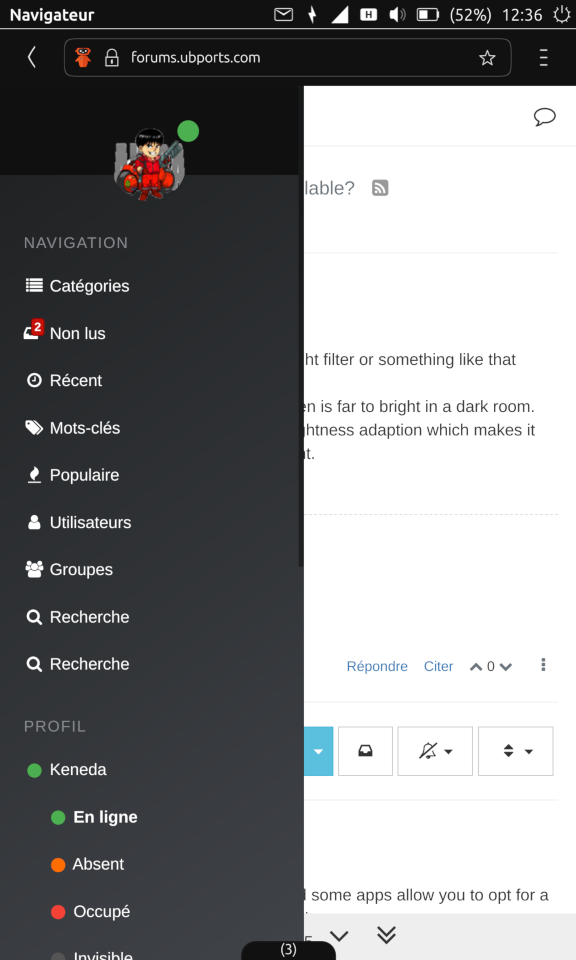
-
I believe someone was experimenting with morph to support dark mode or inverse color mode. Haven't tried it myself though.
-
 A AppLee referenced this topic on
A AppLee referenced this topic on