"Desktop" should be background-picture + Icons
-
@xekuta747 For me, the clean uncluttered design of Ubuntu Touch is something very appealing. Personally, I find that having all app icons in sight all of the time (like on A****** ) creates a chaotic appearance. So, for me I hope it can stay that way. But, for you there are apps that can change appearance, and who knows in the future we can do this in OS settings?
-
@alter
Nobody is saying apps MUST be on the background, just that the desktop should be tweakable.Who wants nothing on it let it empty, who wants to add some apps icons on it can, same for widgets, same for folders (for sorting apps or for files), etc...
I don't think this is chaotic by the way :
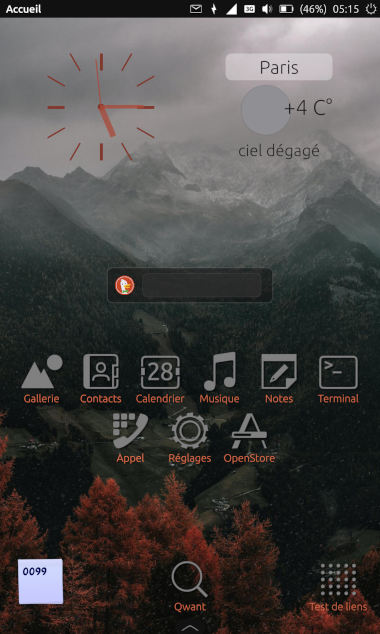
In the other way, not being able to sort apps in the app drawer can be very chaotic when you have lot of apps in it.
-
@keneda I just wanted to show my appreciation for the current clean layout of UT. I understand this thread is not directly about leaving that design choice, but a discussion about more desktop tweak options in OS settings. I am all for that, and I understand some users with a lot of apps might even NEED to tweak the design. This not necessarily means cluttering up the desktop, I know, but it can. I just hope that it will always be possible to have a clean layout.
-
@pulsar33 said in "Desktop" should be background-picture + Icons:
I don't want anything polluting my background picture
+1 for the nice puppy picture
-
@keneda said in "Desktop" should be background-picture + Icons:
Nobody is saying apps MUST be on the background
One could be forgiven for believing that this was in fact said by the OP.
-
@moem
Indeed
-
@xekuta747 said in "Desktop" should be background-picture + Icons:
frame
Barring further explanation, I think that's exactly the design goal: to reserve the lower-right ~90% of the screen for pet pictures.
-
@robthebold said in "Desktop" should be background-picture + Icons:
to reserve the lower-right ~90% of the screen for pet pictures.
On that note, here's Jess and Henry enjoying a dip in Mangaokewa Stream in the Waikato.
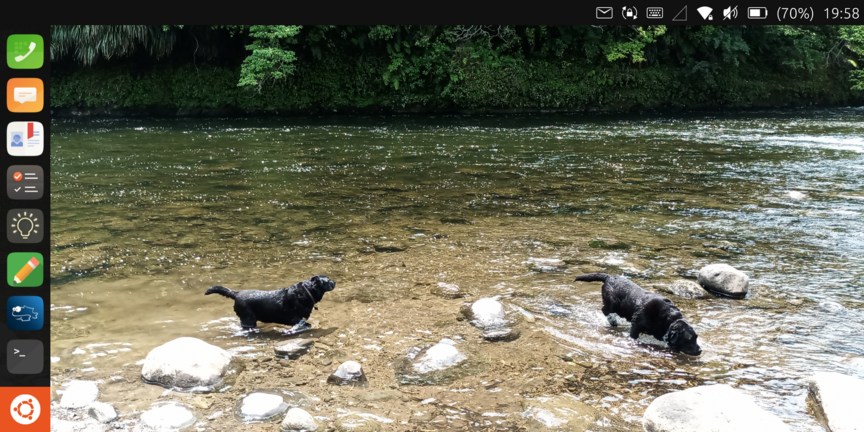
-
We've had an adjacent discussion before: https://forums.ubports.com/topic/2579/i-wanna-go-home
There have also been discussions about making the app Drawer a place where the user can pin an application to -- as in, every time they boot the device, their chosen app runs and its window is positioned inside the Drawer element. That way you've always got one app which you can drag out.
This is also the case for making the "area that shows when no apps are running" (you might call it the desktop, but it doesn't work like that right now, I'll call it the Background) a place where a running app window can be placed.
Ultimately, any of these are possible. There are questions that need to be answered as always:
- What happens if the special app crashes?
- How do you get back to the special app? (irrelevant in the case of the drawer)
- How does the user set it up?
- What if someone sets up an app that can't actually launch other apps?
- What happens when the display size changes? Changes back?
- Who's gonna answer these questions and code the solution?
The people being paid to work on Ubuntu Touch have bigger fish to fry right now: Ubuntu Touch must become based on Ubuntu 20.04, and we must pay back technical debt accrued since 2012 to do so. Ubuntu Touch must have VoLTE support soon, else our phones will become unusable as phones. So we've got our work cut out for us. A solution that makes the Drawer or Background a customizable app area could exist, and it could even work. But then, changes to Lomiri (and system-settings, and anything else you need to touch to make this possible) must be carefully self-tested and user-tested. We require this to keep Ubuntu Touch running smoothly. It's a lot of work, but it's doable. Who will be the one to do it?
-
No thanks, I already own an Android device, that's the reason I'm switching. I'm looking forward to a convergent device running the same OS and software on any computer, with the ability to run regular desktop programs when connected to a large screen.
-
@robthebold Thank you for exactly replying to the core of my post. If the goal is to provide a platform for pet pictures, I confirm that it is achieved and the job is well done.
 :beaming_face_with_smiling_eyes:
:beaming_face_with_smiling_eyes: -
@xekuta747 : no, the goal isn't to provide a platform for pet pictures but the minimal need is what we have today, a background picture and a drawer. @UniSuperBox has replied to the core of your question about what else could be done but nobody has [time + knowledge] to do it today. And whatever is added to the desktop must be optional because the current situation is agreed by many people who don't want more than this.
BR
Pulsar33 -
@pulsar33 said in "Desktop" should be background-picture + Icons:
must be optional because the current situation is agreed by many people who don't want more than this.
BRI can't imagine an other way that make custom home/desktop optional, if made, and i believe no one can.
But if you take a look at how many downloads gets Home and Launcher Modular, you'll understand many people want more than a "pet show"
Now wouldn't that be a good thing that devs from thoses apps want/can contribute directly to port those features to core OS ?
-
@keneda It's clear to me that many work is done here liberatelly, and that there is no time for such things. But if we want to give this system a future, we have to
a) suggest improvements
b) implement the best of them
c) make satisfied customers that pay a contribution.I pay my contribution as soon as the system works on my phone.
-
@keneda
It has been clearly said in the past that PR to the OS are welcome.
But the PR shall meet some quality level.At the moment, the solution found is considered a hack because there is no clean way to add or remove the "background" apps in a confined way.
One is welcome to add a feature to the OS allowing:
1- To run a confined app instead of the background.
2- To configure which app to act as background.
3- To force running this app at all time while not breaking the confinement.
4- The configured app cannot be killed (it should not appear as an open app)This brings a lot of questions and is an architectural nightmare.
But this can be achieved I guess, given a lot of time and effort.So to summarize: no one is blocking any effort in that way.
But hacking the system with "a simple hack" is not enough work to get integrated into the OS.
Many use cases have to be considered before accepting a PR to add a new feature to the OS.
Reviewing PR is not an easy job I can assure you. -
my showdesk app is floating around telegram, that will show you just your background no icons
-
I don't mind the way it is, but...
- I don't see the point of the big, ugly, orange launcher button, since you can open launcher easily by swipe, (which you have to do most of the time anyway),
- I don't like the way that the home wallpaper is permanantly on the launcher background, as if it's a transparent launcher on the desktop. It's cheap looking.
I changed them via qmls...
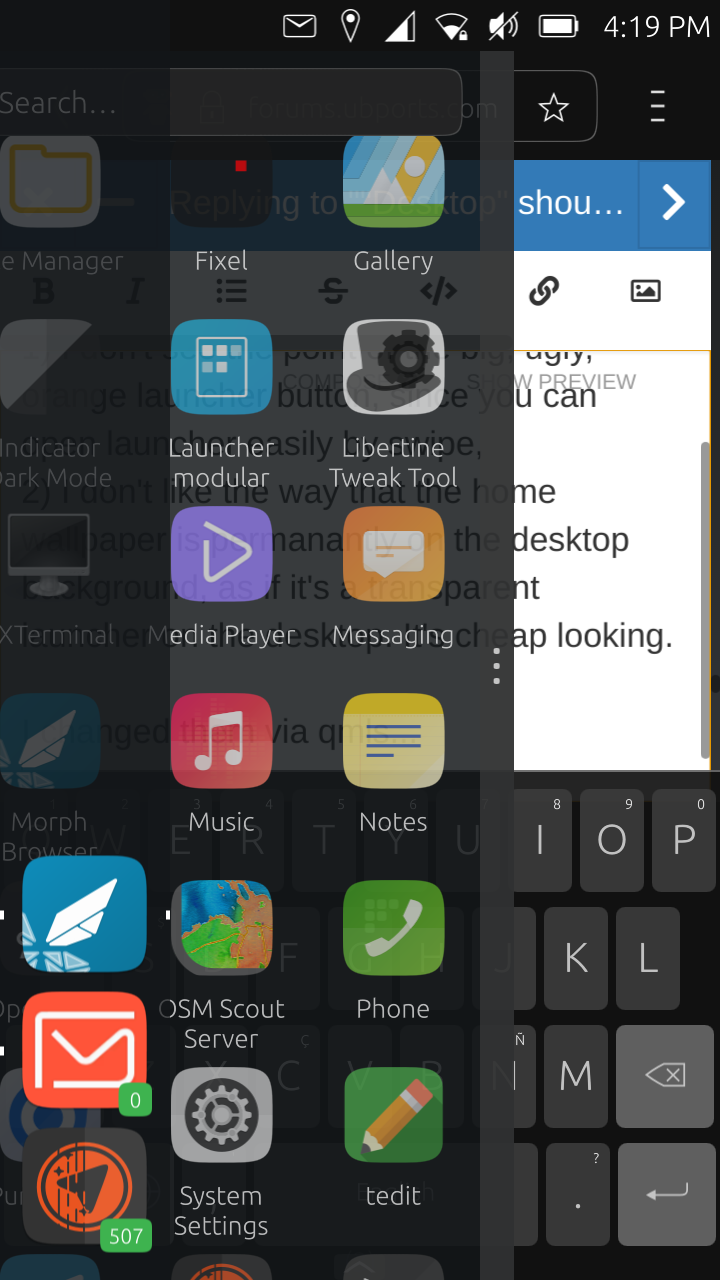
-
- That's for convergence mode.
When used with an external display, a keyboard and mouse you cannot swipe... - That's the way to go since customization is not the priority for the core team and nobody stepped out to propose a customization menu yet.
- That's for convergence mode.
-
@applee
Makes a bit more sense now... I might be mixing up OSes, but I seem to remember some linux distro opening the drawer when left-clicking while "swiping" the cursor from the screen edge... Won't work here? -
@levone1
I don't know about this gesture.
But it does not seem very easy to use.
The easiest way is to use the keyboard IMHO but many prefer using the point and click method...