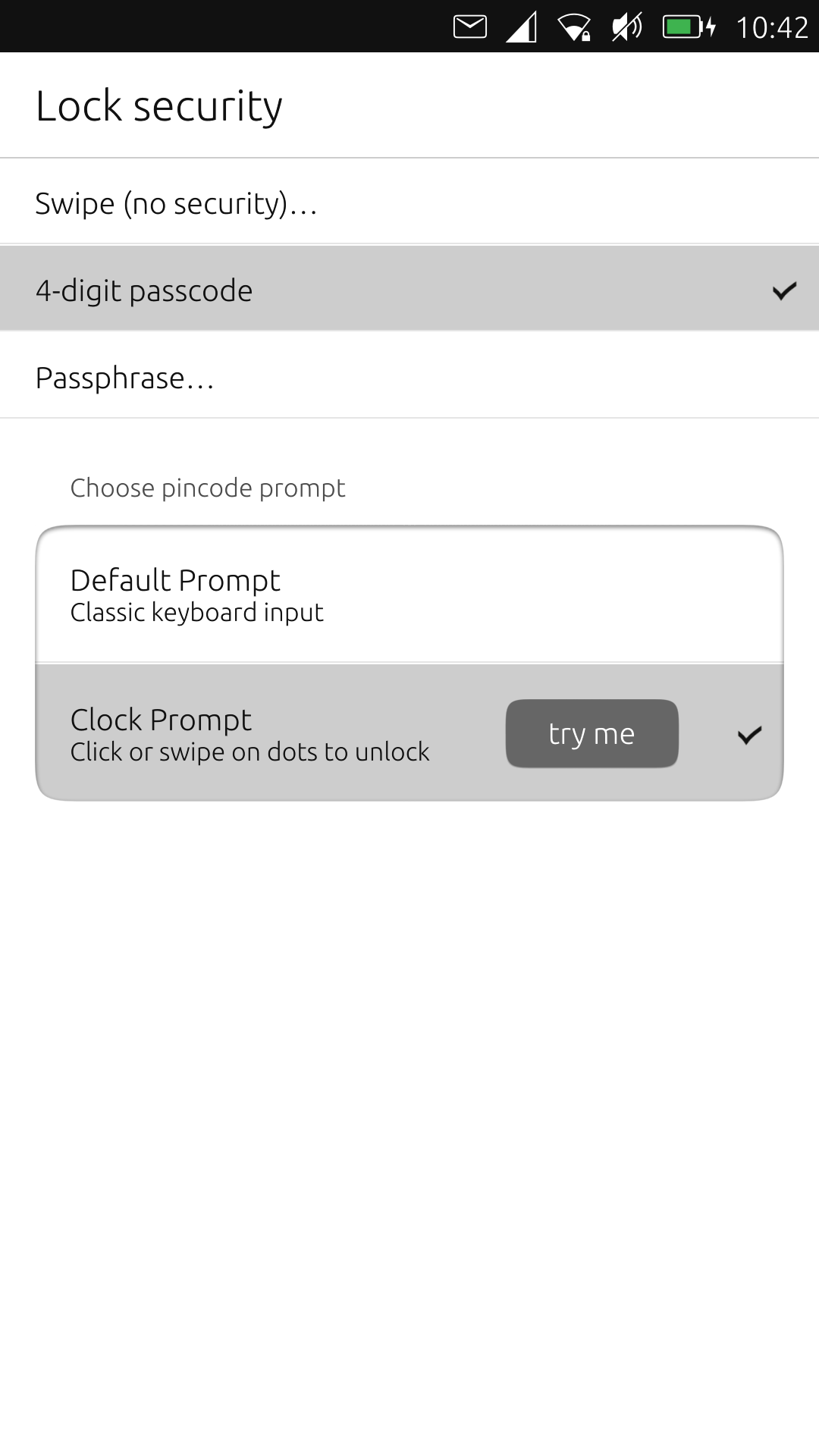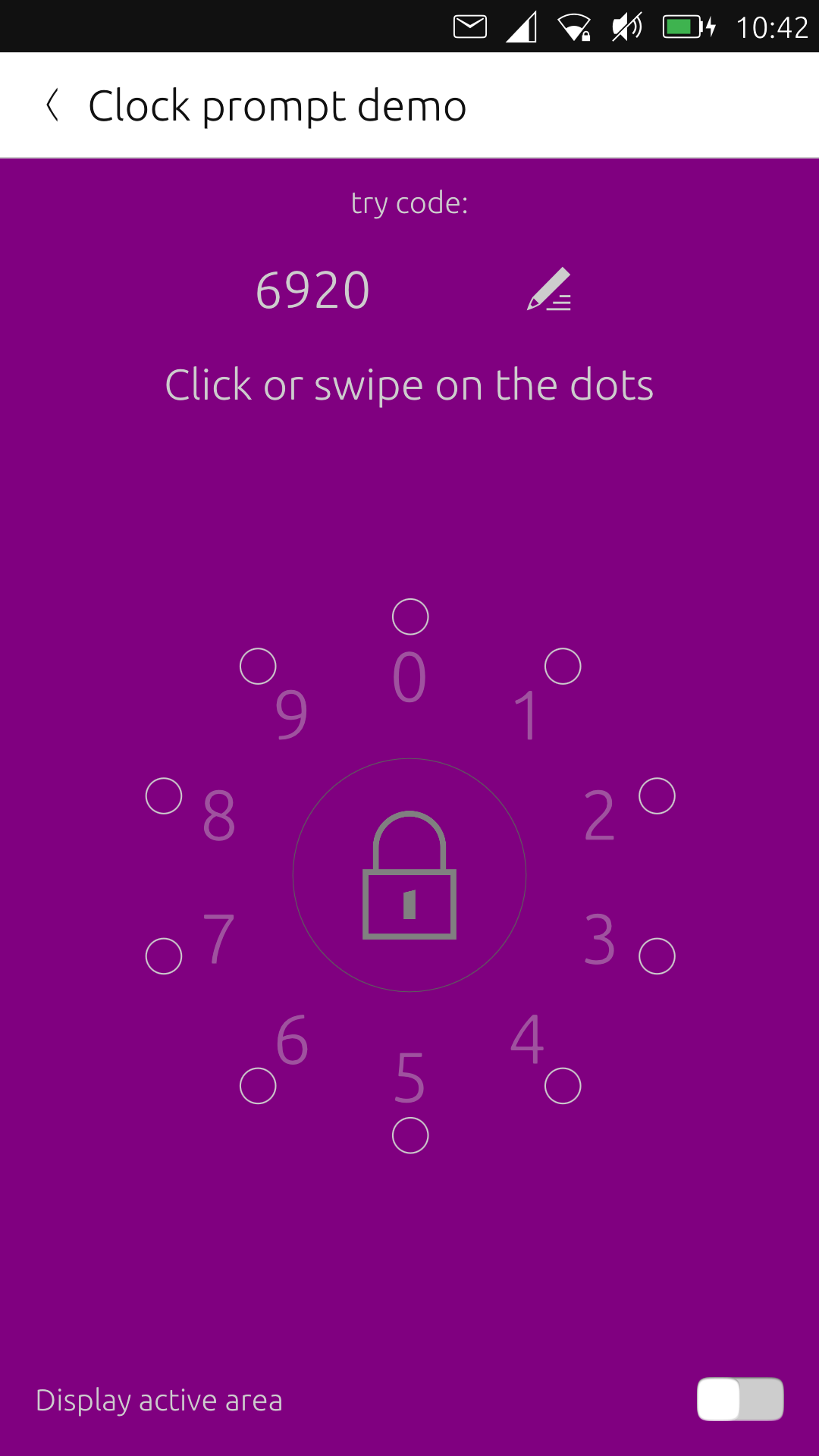Test alternative pin code prompt - system settings integration
-
@cibersheep i pushed some modifications, let me know.
And i add a "V3" to test selecting the "clock prompt" as a sub option of "4 digit passcode" and just let user "preview" (test) the clock prompt ( the user won't create his passcode through clock that time as he already created/changed it before with classic popup)
This is the "simpliest" solution as it would not require to change backend methods and having to deal with pincode change through the clock. -
@lduboeuf Yep, V3 is much simpler indeed
There is no way to edit the pin (like current behaviour), so you have to unset and reset it.
You think the test screen in V3 is required for real use? -
@cibersheep said in Test alternative pin code prompt - system settings integration:
@lduboeuf Yep, V3 is much simpler indeed
There is no way to edit the pin (like current behaviour), so you have to unset and reset it.Humm, true.
So when user click on ""4-digit passcode":
(pincode not set): -> popup -> "4-digit pin" view
(pincode already set): -> "4-digit pin" view with "edit" buttonYou think the test screen in V3 is required for real use?
idk, it would be even simpler if we remove the preview.
EDIT: see 1.7.3 for the use case "pincode already set"
-
@lduboeuf said in Test alternative pin code prompt - system settings integration:
You think the test screen in V3 is required for real use?
idk, it would be even simpler if we remove the preview.
You decide

Maybe we can have it as a feature reveal, and if you think it's not needed any more, it can be removed later when the feature is established. Or keep it if it's useful even then...EDIT: see 1.7.3 for the use case "pincode already set"
Hmh, I like. Do you?
-
@cibersheep said in Test alternative pin code prompt - system settings integration:
Hmh, I like. Do you?
Yes, i prefer, i will go without the tester i think, it can be more confusing than helpful for some and i don't like that button in the middle

-
Just tried the V3 scenario. It looks good, it makes sense, and it works well. Could you add this to OTA 23 (or 24 if too late now) and see how it goes when 'released into the wild'?
Thanks for working on this feature and introducing the concept of the tester. This could well be the future of new feature introduction!
-
@ian thx, so i've implemented the V3 in system-settings https://gitlab.com/ubports/core/lomiri-system-settings/-/merge_requests/328/ and removed the preview.
Now, it is too short to add it to OTA-23, lets hope it will land on OTA-24

-
Hi!
Lovely design!
What I am missing is some sort of randomizing option. To prevent people from reading a passcode by watching the fat smear on the display. If I could toggle a randomize option it would make it much harder to break into the system.
I realise this is not very nice to blind people using an UT phone, but there are other options for them.
Regards,
Jeroen Baten -
@jeroenbaten We could improve later i think, but i'm afraid every one would want a different setting...
and i've already tested random digits, it is more annoying than helpful, it takes too long to find your digits ^ ^
I think we can compare like it is today, the pin-code prompts have a keyboard always in the same layout, and we can see on screen what keys we tap. -
@lduboeuf said in Test alternative pin code prompt - system settings integration:
and i've already tested random digits, it is more annoying than helpful, it takes too long to find your digits ...
Pardon my intrusion. Maybe they don't have to be random, they can be rotated by random places (the order will be preserved), have you tried that?
But I agree, that can wait.
-
@jezek no i haven't tested that use case.
We can imagine lots of tunings
-
Dont overwork it. Its fine as it is. If you need something more secure, use a proper password. My two cents...
-
Even if not for now, a randomizer could be great.
A compromise between "fast" and "more secure".
Optionnal so people that don't want it can stay the fastest way.@lduboeuf said in Test alternative pin code prompt - system settings integration:
I think we can compare like it is today, the pin-code prompts have a keyboard always in the same layout, and we can see on screen what keys we tap.
That could be randomisable too (optionnal again), like my bank is doing for account access.

-
@keneda Should this feature not be in OTA 22?
-
@messayisto OTA-24 if it does not break everything and the reviewer have time to look at it
-
@lduboeuf nice - thank you!
-
Hi
Just want to tell everybody that this feature has been implemented and has been for a long time. you find it under:
Settings/Security & Privacy/Locking & unlocking/Lock security/Passcode/Circle pattern -
 A arubislander locked this topic on
A arubislander locked this topic on