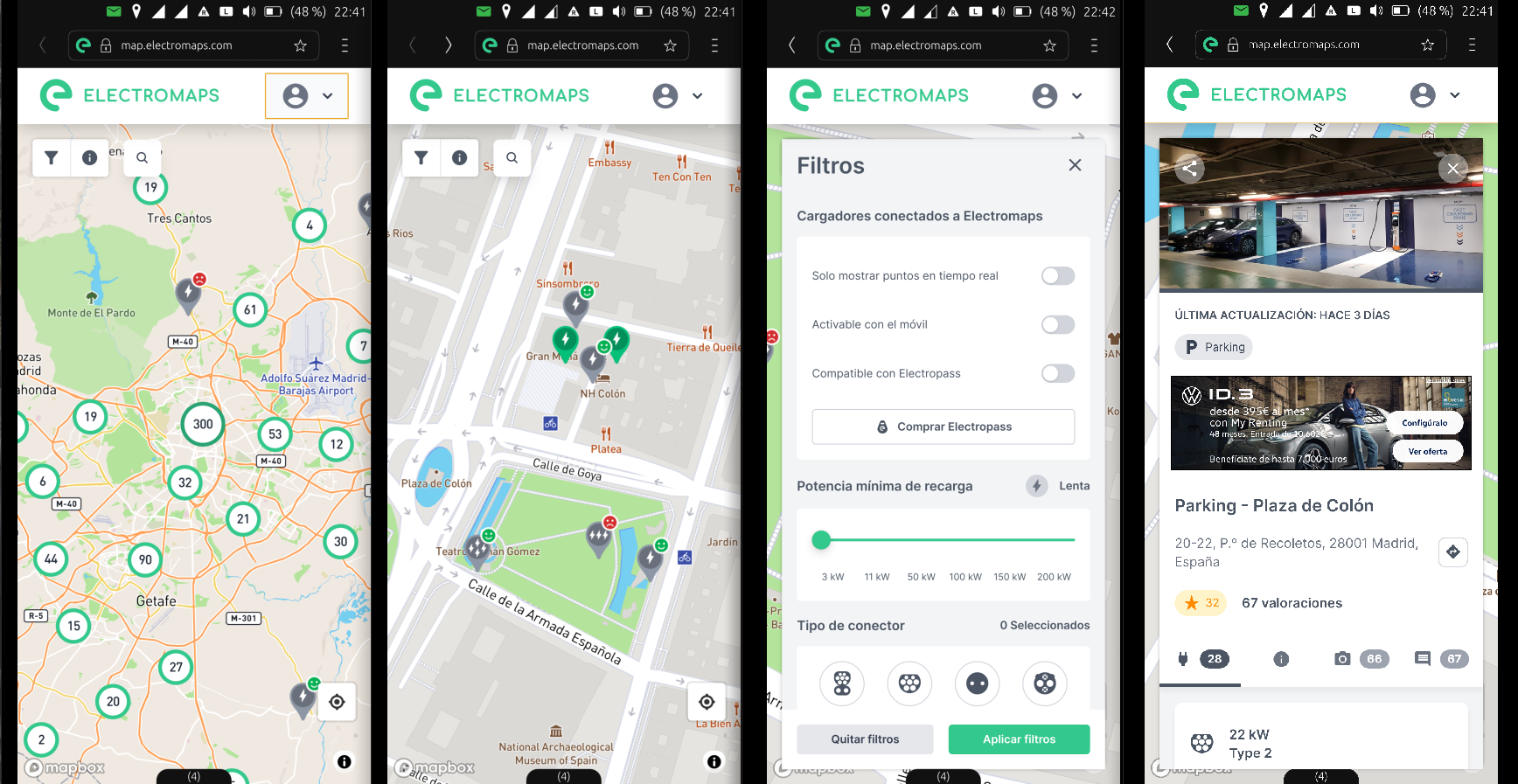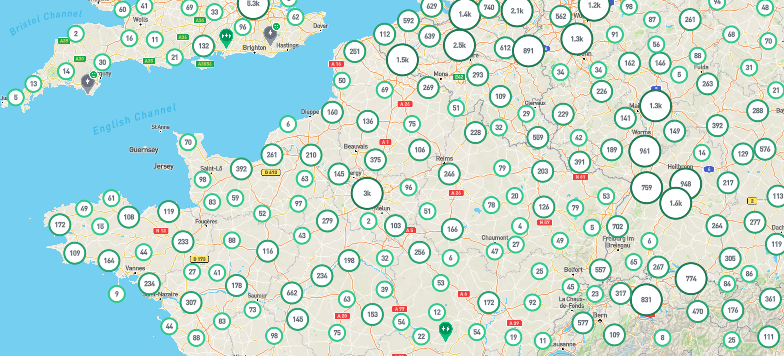Electric Vehicle charging network maps not working on Morph browser
-
@ubuntoutou I find Zap Map completely unusable on a Nexus 5 because of the time it takes to download the maps. I attribute that, rightly or wrongly, to the low computing power of such an old phone.
Just yesterday I bought an Android phone specifically for the purpose of charging the car and route planning. If my initial good impressions of the phone are confirmed it could well become the daily replacement for the N5 when it dies.
-
@cliffcoggin Thanks cliffcoggin. I think there is a software issue because zap-map is actually slower on Morph than on Firefox under Libertine!
The other web site (chargemap) is fast on Morph but it does not display any map at all.
I personally don't have much hardware problem because my phone is much faster and much less old than the nexus 5. -
@ubuntoutou Because i think you need webgl to display maps and for this at leat an halium 9 smarphone.
You can test with https://get.webgl.org/ to see if Meizu Pro 5 support webgl .... If it is yes you will see a spinning cube but i think it's no... -
@domubpkm Thanks domubpkm. I tried the link you mentionned and here is the message I got:
"Hmm. While your browser seems to support WebGL, it is disabled or unavailable. If possible, please ensure that you are running the latest drivers for your video card." -
@ubuntoutou Have you tried uNav and searching for 'charging station' under the POI tab?
-
@ubuntoutou You can test the link I gave you under firefox libertine and you will see that it works (spinning cube) because firefox supports webgl by default, which allows you to see the charging points.
-
@ian I haven't tried uNav but I wonder if it would give enough informations on charging points like which one is in service and which one is out of order, what network it belongs to, what means of payment are accepted, etc...
-
@domubpkm Yes indeed Firefox shows the spinning cube. Thanks domubpkm.
-
@ubuntoutou Unav and Puremaps will not provide enough information on public charge points.
-
U ubuntoutou has marked this topic as solved on
-
I also have an electric vehicle and from the browser does not work well any I have also tried in www.electromaps.com.tengo to install waydroid to see those web and install apps for charging points but android auto does not work because it does not recognize the usb port.
-
Both of the links seem to work great in Morp on my Fairphone 3. Pretty fast with mobile data connection.
-
@ubuntoutou Have you registered on the website?, there are some websites that don't show you the recharge points until you register,
this happens with Electromaps, this one works with Morph, try it ... https://www.electromaps.com
https://map.electromaps.comit use Open street maps for the maps.
Regards...