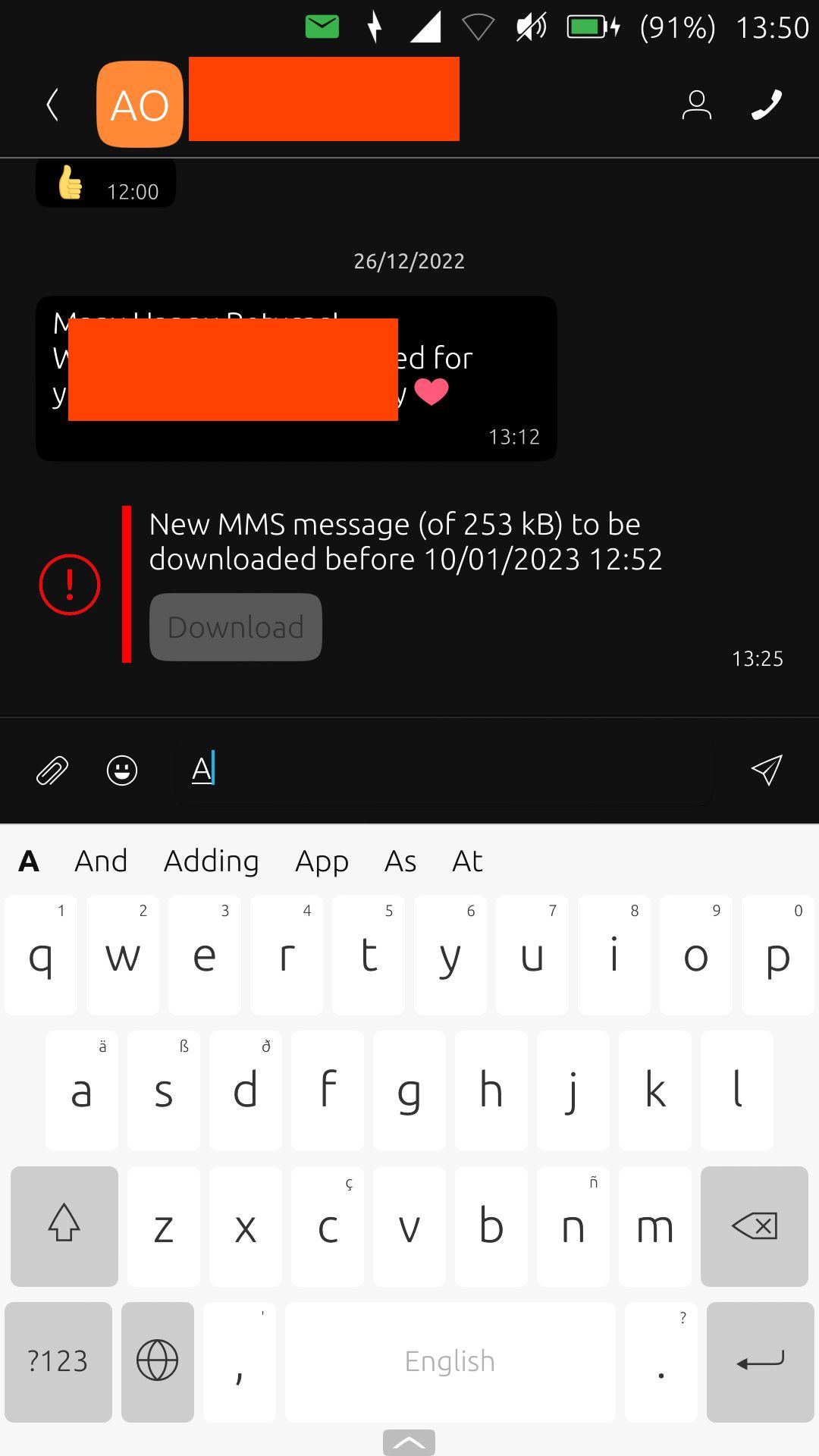Can't open MMS.
-
Are you trying to download over mobile data or mobile? Only I see wifi is off. The odd one I used to get would last for a month before not working.
-
"to be downloaded before 10/01/2023 12:52"
I think @jezek pointed this right in first answer. -
Hi @jezek. When I first looked at my messages app, it was before the 10th and I still couldn't access that MMS.
-
Hi @lakotaubp. I only use WiFi. I've not heard of expiring MMS messages before now.
-
@opolork I get them if my settings are not right and my provider sends a link that only works for so long. Before trying Focal I had to split out the mms part of mobile internet settings if I forgot I ended up with a link as a normal sms.
-
@opolork said in Can't open MMS.:
Hi @jezek. When I first looked at my messages app, it was before the 10th and I still couldn't access that MMS.
Are you really sure? According to code, the Download button, when it is shown/visible, should be disabled only if the message is expired or the message has other status as MessageStatusTemporarilyFailed.
Are you familiar with how to inspect the messages db with sqlite? Could you extract the DB row for that message? If the status is the temporarily failed status then there should be no reason, why the button was disabled before expire time (maybe system time is wrong?).
-
@jezek said in Can't open MMS.:
Are you really sure?
Hi. Perhaps I tried to download it before the 10th when my WiFi was disabled. I just presumed it would be downloaded like an SMS using my phone credit.
-
@jezek said in Can't open MMS.:
Are you familiar with how to inspect the messages db with sqlite? Could you extract the DB row for that message?
No idea, sorry.
-
@opolork said in Can't open MMS.:
No idea, sorry.
Open terminal, write
sqlite3 .local/share/history-service/history.sqliteyou should see an sqlite3 prompt, something like this
phablet@ubuntu-phablet:~$ sqlite3 .local/share/history-service/history.sqlite SQLite version 3.11.0 2016-02-15 17:29:24 Enter ".help" for usage hints. sqlite>write following command to the prompt
select message, messageType, messageStatus from text_events where message like '%"Expire":"2023-01-10T12:52%';you should get output like this
{"Code":"x-ubports-nuntium-mms-error-activate-context","Message":"forced debug error: error-activate-context","Expire":"2023-01-15T18:18:59+01:00","Size":29696,"MobileData":false}|1|2paste it here, there should be no personal info there, but check for sure before posting.
You can exit the sqlite3 prompt with
.exit -
I asked the person to resend the MMS if it was actually meant for me. It was. They said it was just a NY msg. Thanks all, anyway.

-
@jezek said in Can't open MMS.:
@opolork said in Can't open MMS.:
No idea, sorry.
Open terminal, write
sqlite3 .local/share/history-service/history.sqliteyou should see an sqlite3 prompt, something like this
phablet@ubuntu-phablet:~$ sqlite3 .local/share/history-service/history.sqlite SQLite version 3.11.0 2016-02-15 17:29:24 Enter ".help" for usage hints. sqlite>write following command to the prompt
select message, messageType, messageStatus from text_events where message like '%"Expire":"2023-01-10T12:52%';you should get output like this
{"Code":"x-ubports-nuntium-mms-error-activate-context","Message":"forced debug error: error-activate-context","Expire":"2023-01-15T18:18:59+01:00","Size":29696,"MobileData":false}|1|2paste it here, there should be no personal info there, but check for sure before posting.
You can exit the sqlite3 prompt with
.exitCheers, jezek. That's good to know for future reference. :thumbs_up: