[How-To] Record Calls
-
@bolly Exact. Preview on the line of selected wav file works but not preview on top.
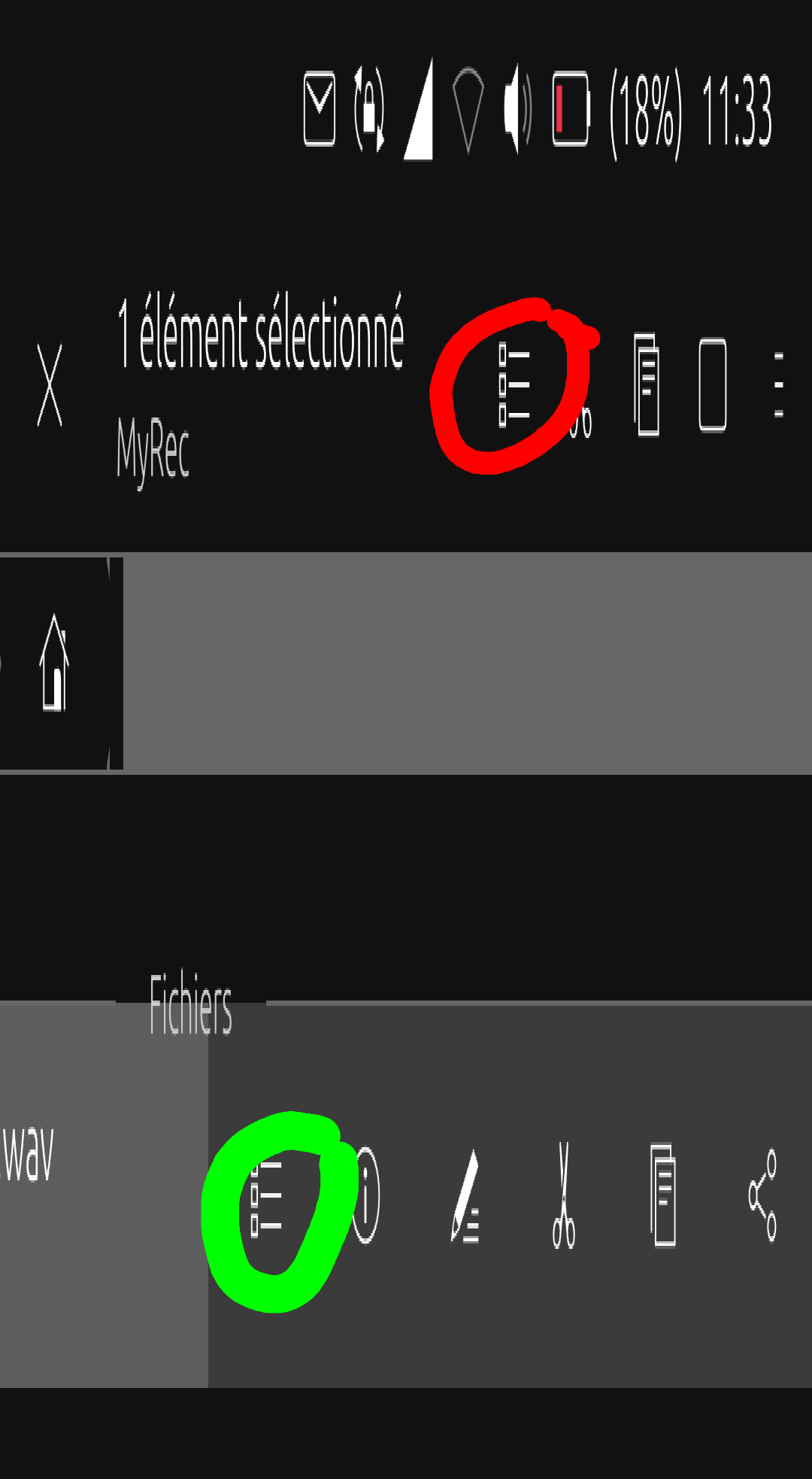
-
Hello @Br1 . I just noticed today, as it is my first try,
that the sound reproduced from the recording in loudspeaker mode is not of good quality. Do you confirm it? If so, can you make the recording speakerphone compatible?Edit 10/30 : I note that recordings are named with their recording end time. Personally, it seems more logical to me that this is the start time of a recording: that's why I rename each recording with the times contained in the call log.
-
@BR1 thank you for this jewell!
-
@br1 Very thanks.
I have dedicated an entry in my blog in Spanish of your great work, it is mostly a translation.
The link to your installation script is down, I had to create another one.
https://t.me/ElCondonRotoDeGNU/3
Thanks you again and good year

-
It's the feature that has done me the greatest service since it's been around. Should be by default on each smartphone and can be activated as desired. Will absolutely have to be adapted for focal if necessary.
-
Great.
Works under OTA-24 on FairPhone 3+.
Saves me from taking notes during a call. -
 B Br1 referenced this topic on
B Br1 referenced this topic on
-
--------- UPDATE ---------
I am glad you enjoyed
 ... new version to install/uninstall with single command, see here for further information.
... new version to install/uninstall with single command, see here for further information.The previous version must be uninstalled and the device rebooted, but first save the recorded calls or they will be deleted.
New features :
-
install script asks you how many days you want to keep recorded calls, hit enter for default (30 days)
if you later decide to change, repeat the installation (in this case reboot not required) -
recorded calls are named with their recording start time
three steps :
1 - download (just click) callrecorder.1.02.tar.gz from here
2 - open file manager, go to Downloads click callrecorder.1.02.tar.gz and select extract archive
3 - open terminal and type :
sudo /home/phablet/Downloads/callrecorder.1.02/callrec-installtype 1 to install
type 2 to uninstall
type 3 to exitand reboot, that's all.
Changelog :
I added a new script that is run daily by crontab, keep-rec-sh :
#!/bin/bash # days=+30 # delete recordings older than ... days find /home/phablet/MyRec/* -mtime $days -exec rm {} \; 2> /dev/null ;preview of the new version of callrec_install :
#!/bin/bash CRSERV=/etc/init.d/callrecorder ; # Make sure only root can run this script if [ "$(id -u)" != "0" ]; then echo " Must be run as root, you must prepend sudo !" 1>&2 ; exit 1 fi echo -e '\n - Install/uninstall CallRecorder :\n' ; PS3='Please enter your choice : ' options=("Install" "Uninstall" "Quit") select opt in "${options[@]}" do case $opt in "Install") # -------------------- already installed section ------------------------------ crontab -l | grep -q 'keep-rec-sh' ; if [ $? = 0 ] ; then echo -e '\n Recorded calls : auto erase them after' ; read -p " how many days ? (hit enter for 30) : " days # --------------- default days section -------------------------- #if pressed ENTER set default days if [ ${#days} -eq 0 ]; then days=+30 ; # remove + for echo message myString="${days:1}" ; echo -e "\n - Will be deleted after $myString days. \n" ; # replaces the third line sed -i "3s/.*/days=$days/" /home/phablet/.callrec/keep-rec-sh ; exit 0 else # -------- custom days section ------------------------- echo -e "\n - Will be deleted after $days days. \n" ; days=+$days ; # replaces the third line sed -i "3s/.*/days=$days/" /home/phablet/.callrec/keep-rec-sh ; exit 0 fi fi # ----------- end already installed ------------------------------------------- # ------------- new install section --------------------------------------------- # creates 3 directories mkdir -p /home/phablet/.callrec ; mkdir -p /home/phablet/MyRec ; mkdir -p /home/phablet/.cr_Ram ; cp /home/phablet/Downloads/callrecorder.1.02/* /home/phablet/.callrec/ ; # change the working directory cd /home/phablet/.callrec ; # mount root in read/write mode mount -o remount,rw / ; # set daily check at 11 am crontab -l > cron_bkp ; echo "0 11 * * * /home/phablet/.callrec/keep-rec-sh >/dev/null 2>&1" >> cron_bkp ; crontab /home/phablet/.callrec/cron_bkp ; rm /home/phablet/.callrec/cron_bkp ; # copy callrecorder service and enable autostart cp callrecorder /etc/init.d/ ; update-rc.d callrecorder defaults ; echo -e '\n Recorded calls : auto erase them after' ; read -p " how many days ? (hit enter for 30) : " days # --------------- default days section ------------------ #if pressed ENTER set default days if [ ${#days} -eq 0 ]; then days=+30 ; # remove + for echo message myString="${days:1}" ; echo -e "\n - Will be deleted after $myString days. \n" ; # replaces the third line sed -i "3s/.*/days=$days/" /home/phablet/.callrec/keep-rec-sh ; else # -------- custom days section -------------------- echo -e "\n - Will be deleted after $days days. \n" ; days=+$days ; # replaces the third line sed -i "3s/.*/days=$days/" /home/phablet/.callrec/keep-rec-sh ; fi # roll back root in read only mode mount -o remount,ro / ; echo -e '\n Installed, reboot your device !\n' ; exit 0 ;; "Uninstall") # check status if [ ! -f "$CRSERV" ]; then echo -e '\n CallRecorder is not installed !\n' ; exit 1 else # mount root in read/write mode mount -o remount,rw / ; # stop callrecorder, disable autostart and remove service file service callrecorder stop ; update-rc.d -f callrecorder remove ; rm /etc/init.d/callrecorder ; # remove line from crontab crontab -l | grep -v 'keep-rec-sh' | crontab - ; # roll back root in read only mode mount -o remount,ro / ; # delete scripts and remove directories rm -rf /home/phablet/.callrec/* ; rmdir /home/phablet/.callrec ; rm -rf /home/phablet/.cr_Ram/* ; echo -e '\n Uninstalled, reboot your device !\n' exit 0 fi ;; "Quit") exit 0 ;; *) echo "invalid option $REPLY" ;; esac doneand preview of new version of manager.sh :
#!/bin/sh while true do FL1=/home/phablet/.cr_Ram/Rec_Call/fl1 ; FL2=/home/phablet/.cr_Ram/Rec_Call/fl2 ; FL3=/home/phablet/.cr_Ram/Rec_Call/fl3 ; RecDir=/home/phablet/MyRec ; HomDir=/home/phablet/.cr_Ram/Rec_Call ; # if fl1 exist ini.sh intercepted outgoing or incoming call if [ -f "$FL1" ]; then # setName=$(date +'%d-%m-%Y_%H:%M:%S') ; # deletes temporary file and starts recording as phablet user (with .new extension) rm -f $FL1 ; su phablet -s /usr/bin/arecord /home/phablet/MyRec/"$(date +%H_%M_%S)".wav.new & fi # if fl2 exist call has ended if [ -f "$FL2" ]; then # deletes the temporary file and stop recording rm -f $FL2 ; pkill -f arecord ; sleep 0.2 ; # if fl3 exist call was answered if [ -f "$FL3" ]; then # FLN=$(cat /home/phablet/.cr_Ram/Rec_Call/fln) ; # delete .new extension and exec three scripts rm -f $FL3 ; mv $RecDir/*.new $RecDir/$setName.wav ; $HomDir/ini.sh & $HomDir/ter.sh & $HomDir/ris.sh & else # call was not answered # delete recording and exec two scripts rm $RecDir/*.new ; $HomDir/ini.sh & $HomDir/ter.sh & fi fi sleep 1 ; done ;. small differences in other scripts (new paths)
. now uninstall procedure does not delete recorded calls
. the working directory is now hidden (.cr_Ram)
. the previous version is available here
-
-
OTA-25 --- You can reinstall, no changes are necessary.
-
 K Keneda referenced this topic on
K Keneda referenced this topic on
-
@Br1 Given the recent boot problems in RC on which I was, I had to reflash the Volla in RC (using the installer without wipe) on which the first short version of the recorder was installed. The recorder was no longer installed, all the files of the recorder yes.
I pass steps, but I installed the last version of the recorder: I have to check that it works but I have a doubt since these boot problems... I'll keep you up-to-date. -
@Br1 So on my Volla in RC, I uninstalled recorder 1.02. I reflashed in RC (without wipe) with the installer, and reinstalled the recorder. Everything seems to be in place, but i confirm no recordings are made. I tried multiple uninstalls and reinstalls and nothing changed. After my first reinstallation, I had the message 'no crontab for root' which never reappeared in my installations after.
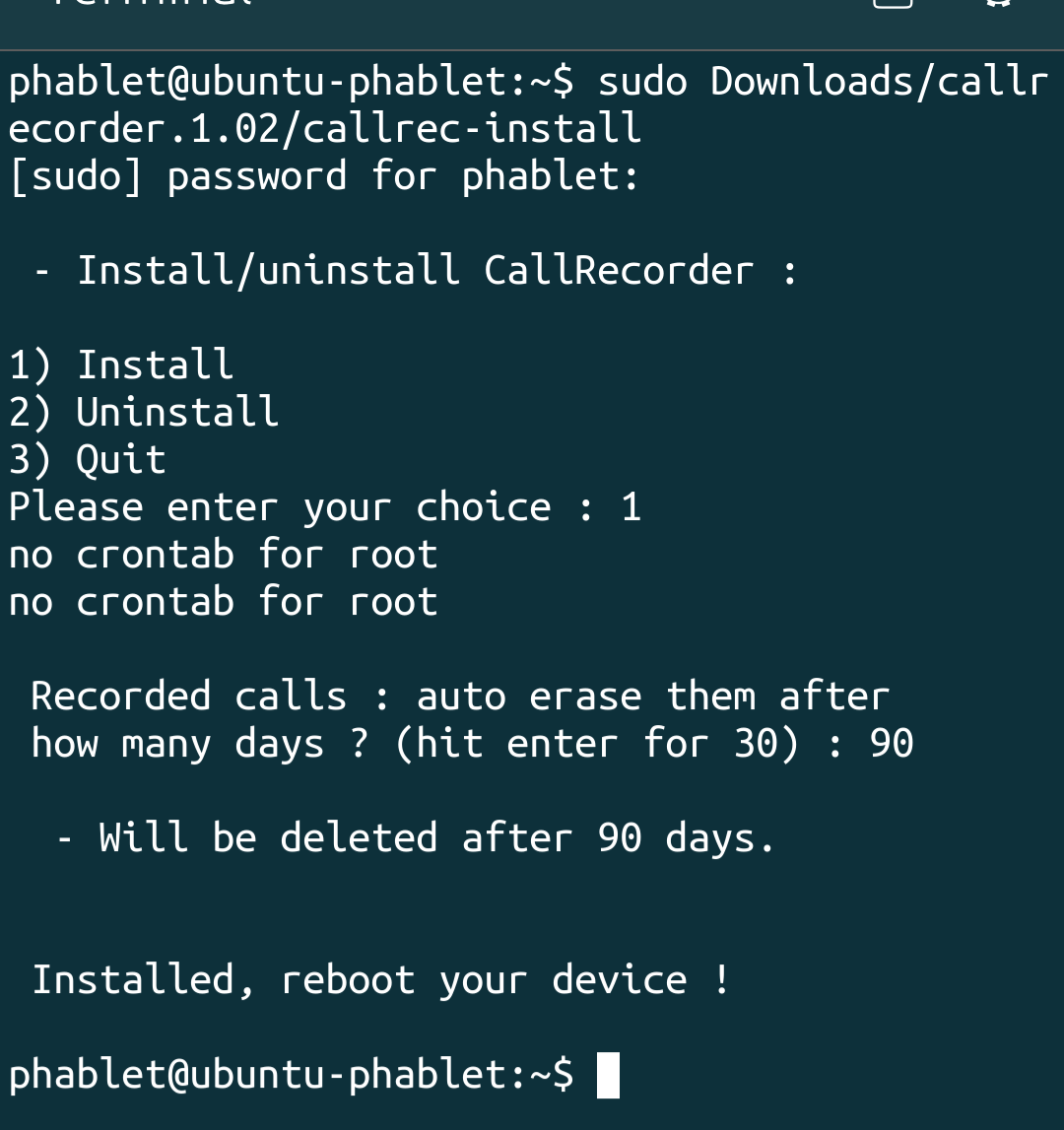
Edit : I retested version 1.01 and no record created either.
-
@domubpkm No crontab? Have you seen
-
@Ian All I know is that for me (and for others ?), the recorder hasn't worked since the last RC, whereas it worked very well before: I don't know why.

Hello @lduboeuf . Do you think something has changed in the latest RCs that could prevent callrecorder from working? Even 1.01 doesn't record calls. Thanks.
-
@Ian In the past with UT16, I used cron jobs to start Syncevolution on a schedule to sync my contacts (address books) with my CardDav server. However, after I updated to UT20 via OTA and performed a hard reset of the OS, the
crontabcommand is no longer found: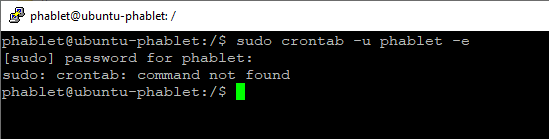
Also, when I search for "cron*", all it finds are the bash tab-completions:
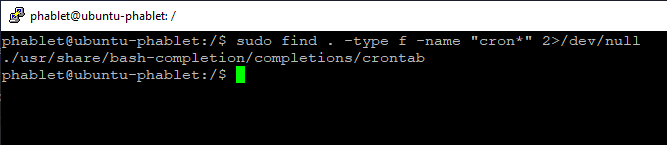
It is also my understanding that the scripts in the "/usr/share/bash-completion/completions" folder are provided by the packages that install the commands and utilities they complete. So this would indicate that cron/crontab was initially present but later removed.
-
RC 64 Volla
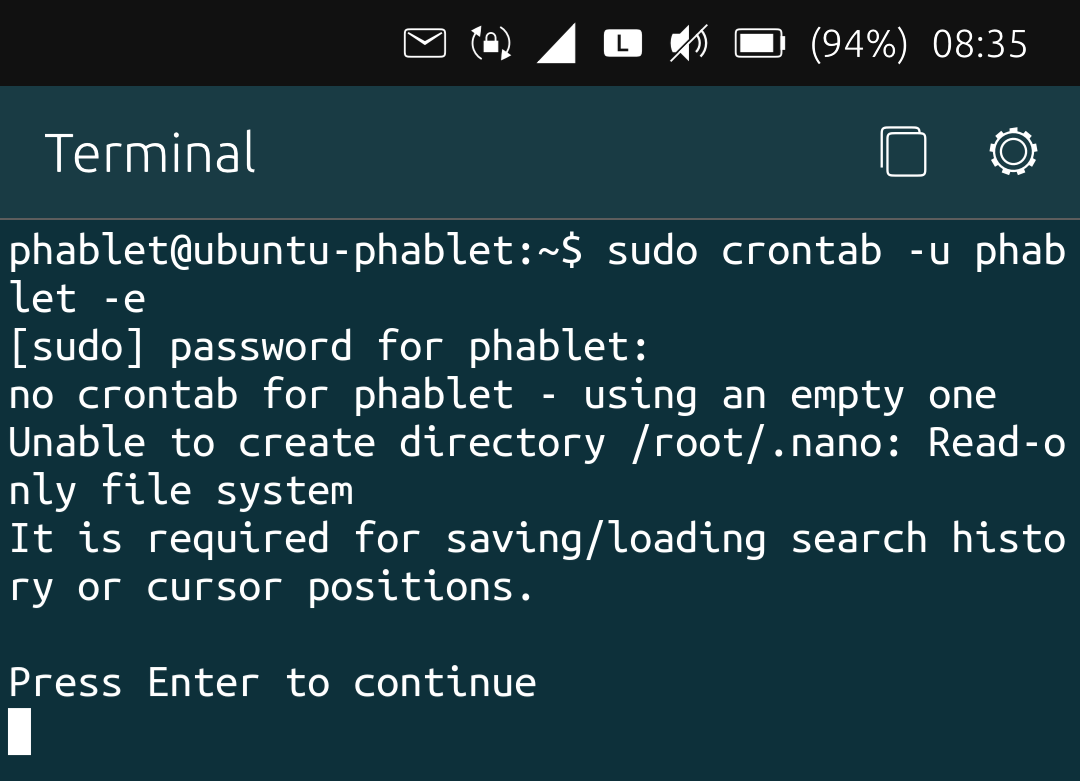
-
@domubpkm Thank you, but I'm confused. Does this mean that cron is indeed available on UT 20.04?
In any case, I asked about cron in one of the Telegram groups just now, and the recommendation I received was to use systemd timers instead of cron jobs. I hope this helps!

-
@domubpkm Between ota 25 (xenial) and the RC release there could be many differences ... I will try to adapt call-recorder to Focal OTA-2 Stable, but no promises.
-
@Br1 The callrecorder should work for OTA-25. If there is an OTA-26 that fixes boot issues (last 3 RCs), no. Is not it ?
Edit : I did : anyway, OTA-25 is no longer installable, the dev channel is installed instead (system parameters). So no more callrecorder.
Edit 2 april 18 : i installed dev 1111 (2023-04-18/2) and callrecorder v 1.01 works ! I stay here until a focal that suits me.

-
@Br1 said in [How-To] Record Calls:
I will try to adapt call-recorder to Focal OTA-2 Stable, but no promises
I just hope your work is progressing as you wish, because all of your scripts are great and will enhance focal environment (as they do for xenial).
-
@domubpkm said in [How-To] Record Calls:
I just hope your work is progressing as you wish, because all of your scripts are great and will enhance focal environment (as they do for xenial).
I installed it yesterday, seems to work fine ... a few days of testing

-
---- UPDATE OTA-2 Focal ----
---- Stable Channel ----Usual three steps :
1 - download callrecorder-ota.2.tar.gz from here : www.spacelinux.it/UTouch/callrecorder-ota.2.tar.gz
2 - open file manager, go to Downloads tap callrecorder-ota.2.tar.gz and tap extract archive
3 - open terminal, type :
sudo Downloads/callrecorder-ota.2/callrec-installand hit enter,
type 1 + enter to install
type 2 + enter to uninstall
and reboot.
As in previous versions, install script asks you how many days you want to keep recorded calls, hit enter for default (30 days) if you later decide to change, repeat the installation (in this case reboot not required).
Focal required several changes, callrecorder now is a systemd service, to delete older calls there is a systemd user timer .
preview of the new version of callrec-install :
#!/bin/bash CRSERV=/usr/lib/systemd/system/callrecorder.service ; # Make sure only root can run this script if [ "$(id -u)" != "0" ]; then echo " Must be run as root, you must prepend sudo !" 1>&2 ; exit 1 fi echo -e '\n - Install/uninstall CallRecorder :\n' ; PS3='Please enter your choice : ' options=("Install" "Uninstall" "Quit") select opt in "${options[@]}" do case $opt in "Install") # -------------------- already installed section ------------------------------ if [ -f "$CRSERV" ]; then echo -e '\n Recorded calls : auto erase them after' ; read -p " how many days ? (hit enter for 30) : " days # --------------- default days section -------------------------- #if pressed ENTER set default days if [ ${#days} -eq 0 ]; then days=+30 ; # remove + for echo message myString="${days:1}" ; echo -e "\n - Will be deleted after $myString days. \n" ; # replaces the third line sed -i "3s/.*/days=$days/" /home/phablet/.callrec/rec-remove-sh ; exit 0 else # -------- custom days section ------------------------- echo -e "\n - Will be deleted after $days days. \n" ; days=+$days ; # replaces the third line sed -i "3s/.*/days=$days/" /home/phablet/.callrec/rec-remove-sh ; exit 0 fi fi # ----------- end already installed ------------------------------------------- # ------------- new install section --------------------------------------------- # creates 4 directories mkdir -p /home/phablet/.callrec ; mkdir -p /home/phablet/MyRec/{saved,} ; mkdir -p /home/phablet/.cr_Ram ; cp /home/phablet/Downloads/callrecorder-ota.2/* /home/phablet/.callrec/ ; # change the working directory cd /home/phablet/.callrec ; # mount root in read/write mode mount -o remount,rw / ; # copy callrecorder service and enable autostart cp callrecorder.service /usr/lib/systemd/system/ ; systemctl enable callrecorder > /dev/null 2>&1 ; # roll back root in read only mode mount -o remount,ro / ; # copy rec-remove.service/timer and create simbolic link (as user) su - phablet -c "cd /home/phablet/.callrec ; cp rec-remove.service rec-remove.timer /home/phablet/.config/systemd/user/ ; ln -s /home/phablet/.config/systemd/user/rec-remove.timer /home/phablet/.config/systemd/user/default.target.wants/rec-remove.timer" ; echo -e '\n Recorded calls : auto erase them after' ; read -p " how many days ? (hit enter for 30) : " days # --------------- default days section ------------------ #if pressed ENTER set default days if [ ${#days} -eq 0 ]; then days=+30 ; # remove + for echo message myString="${days:1}" ; echo -e "\n - Will be deleted after $myString days. \n" ; # replaces the third line sed -i "3s/.*/days=$days/" /home/phablet/.callrec/rec-remove-sh ; else # -------- custom days section -------------------- echo -e "\n - Will be deleted after $days days. \n" ; days=+$days ; # replaces the third line sed -i "3s/.*/days=$days/" /home/phablet/.callrec/rec-remove-sh ; fi echo -e '\n Installed, reboot your device !\n' ; exit 0 ;; "Uninstall") # check status if [ ! -f "$CRSERV" ]; then echo -e '\n CallRecorder is not installed !\n' ; exit 1 else # mount root in read/write mode mount -o remount,rw / ; # stop callrecorder, disable autostart and remove files systemctl disable --now callrecorder > /dev/null 2>&1 ; rm $CRSERV ; # roll back root in read only mode mount -o remount,ro / ; # remove all timer files rm /home/phablet/.config/systemd/user/rec-remove* ; rm /home/phablet/.config/systemd/user/default.target.wants/rec-remove.timer ; rm /home/phablet/.local/share/systemd/timers/stamp-rec-remove.timer ; # delete scripts and remove directories rm -rf /home/phablet/.callrec/* ; rmdir /home/phablet/.callrec ; rm -rf /home/phablet/.cr_Ram/* ; echo -e '\n Uninstalled, reboot your device !\n' exit 0 fi ;; "Quit") exit 0 ;; *) echo "invalid option $REPLY" ;; esac donepreview of callrecorder service :
[Unit] Description=Call Recorder [Service] Type=simple ExecStart=/home/phablet/.callrec/prepare-sh RemainAfterExit=yes [Install] WantedBy=multi-user.targetsystemd user timer requires 2 files, rec-remove.timer :
[Unit] Description=Run every day at 11:00 [Timer] OnCalendar=*-*-* 11:00 Persistent=true [Install] WantedBy=default.targetand rec-remove.service :
[Unit] Description=Remove older calls [Service] Type=simple ExecStart=/home/phablet/.callrec/rec-remove-sh [Install] WantedBy=default.targetto run daily the script rec-remove-sh :
#!/bin/bash # days=+30 # delete recordings (except saved directory) older than ... days find /home/phablet/MyRec -type f -not -path '*/saved/*' -mtime $days -exec rm {} \; 2> /dev/null ;. small change, now you can save recorded calls in "saved" folder and will not be deleted
. small differences in other scripts (new paths)
. as for previous versions callrecorder must be uninstalled before proceeding to ota update.
Hello! It looks like you're interested in this conversation, but you don't have an account yet.
Getting fed up of having to scroll through the same posts each visit? When you register for an account, you'll always come back to exactly where you were before, and choose to be notified of new replies (either via email, or push notification). You'll also be able to save bookmarks and upvote posts to show your appreciation to other community members.
With your input, this post could be even better 💗
Register Login