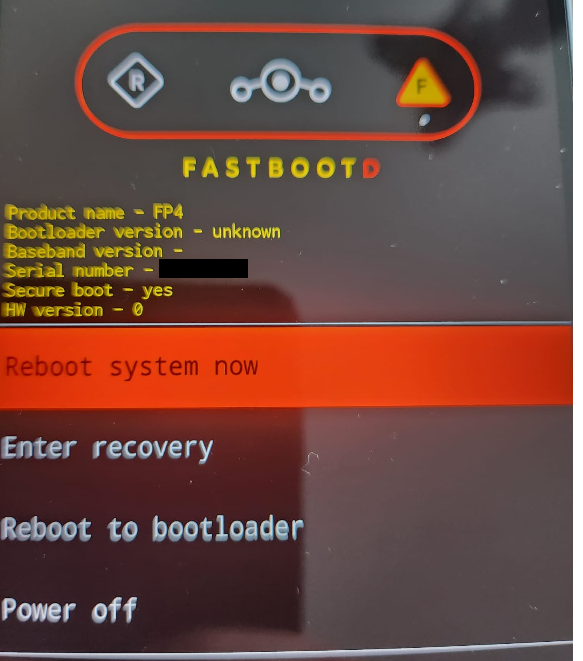install fail with installer - fairphone 4
-
"I tried to install Ubuntu Touch on my new Fairphone 4 with the ubports installer 0.10.0. Everything worked initially. The UBports installer indicated that the installation was successful, while my phone was stuck on "installing updates" for a while, then it restarted and has been stuck on the "Fairphone" startup screen since.
In the meantime, I tried to restart it, but it only alternates between the Fairphone startup screen and the screen indicating that the boot loader is active. Attempting to reset to factory settings didn't work, and neither did my second attempt with the ubports installer. I'm not sure what to do next."
-
@3pticha Hi! Were you on Android 11 before the installation?
-
@TheVancedGamer Hi, I believed, at first. Then, i checked after my 1st failure, and the default OS was Android 12. So i tried to install android 11 manually, but it did not work ( processus terminated without any work).
-
@3pticha
Did you try using official instructions : https://support.fairphone.com/hc/en-us/articles/4405858261777-Fairphone-4-OS-manual-installation ? -
@Keneda I did,but manual installation ends without doing anything :
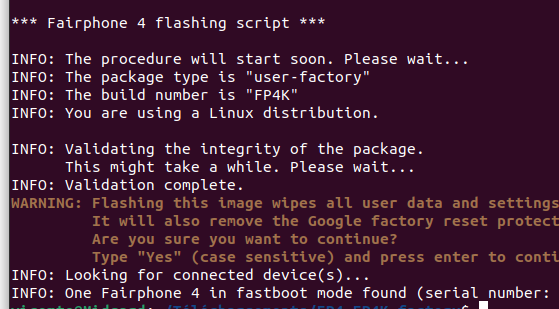
I checked twice I had take the right package, but it still ends like this -
@3pticha
Use code tag from forum posting form to post the complete log here. There, we can't see the error. -
Sorry, there ti is :
*** Fairphone 4 flashing script *** INFO: The procedure will start soon. Please wait... INFO: The package type is "user-factory" INFO: The build number is "FP4K" INFO: Youre are using a Linux distribution. INFO: Validating the integrity of the package. This might take a while. Please wait... INFO: Validation complete. WARNING: Flashing this image wipes all user data and settings on the phone. It will alse remove the Google factory reset protection. Are you sure you want to continue? Type "Yes" (case sensitive) and press enter to continue: Yes INFO: Looking for connected device(s)... INFO: One Fairphone 4 in fastboot mode found (serial number: *******).Then nothing after this, the script ends here.
-
@3pticha said in install fail with installer - fairphone 4:
Then nothing after this, the script ends here.
Oh ok, i though there were some errors logs after that could lead to better help...
Do you have a windows pc on wich you could try with the windows tool ?
Did you try to contact fairphone support ?
Also you could try the ubports telegramm support. -
@Keneda I got this on Windows
*** Fairphone 4 flashing script *** INFO: The procedure will start soon. Please wait... INFO: The package type is "user-factory" INFO: The build number is "FP4K" INFO: You are using MinGW on Windows INFO: Validating the integrity of the package. This might take a while. Please wait... INFO: Validation complete. WARNING: Flashing this image wipes all user data and settings on the phone. It will also remove the Google factory reset protection. Are you sure you want to continue? Type "Yes" (case sensitive) and press enter to continue: Yes INFO: Looking for connected device(s)... INFO: One Fairphone 4 in fastboot mode found (serial number: *********). ERROR: The critical partitions are not unlocked. Please refer to our support articles for help. ERROR: Aborting now (press Enter to terminate).I tried to contact Fairphone et write on the telegram channel, but did not have answer for both
-
@3pticha Have you asked here https://t.me/ut_on_fp4 our FP4 group. From the above something is not unlocked, did you unlock bootloader before starting?
-
@Lakotaubp I did have unlock the bootloader, and when I had the following picture, it showed "DEVICE STATE - unlocked" like the picture
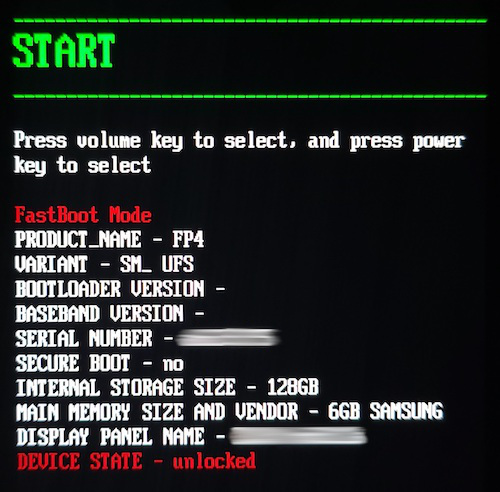
I will try the FP4 telegram channel -
@3pticha
Try this adb command in fastboot mode :fastboot oem device-info.I found it on a thread that could help you understand your issue, not exactly your problem, but critical partitions are something that can prevent some flashing in some cases apparently (like "manual" installs) : https://forum.fairphone.com/t/stuck-with-locked-critical-and-fpos/91940
I guess you could start by attempting to unlock critical partitions and then retry installing FPOS 11.
DO NOT relock the bootloader in any case.
Edit : Also found this thread with someone quite in your situation :
https://forum.fairphone.com/t/not-able-to-install-os-on-fp4/96017 -
ERROR: The critical partitions are not unlocked.
Please refer to our support articles for help.I don't think your bootloader partitions are unlocked, or at least not the critical directory.
I suggest you type the following 2 commands in the terminal:
fastboot flashing unlock fastboot flashing unlock_criticalThen the installation process can begin.
The current Android ROM / Custom ROM must be version 11.
-
It turned out that I had missed the "fastboot flashing unlock_critical" part. Since then - and after repair by Fairphone - I've made some progress: Now the installation begins, but the UBports installer gets stuck at the "rebooting to fastbootd" step, while at the same time, the phone already displays the Fastbootd screen, with the menu offering "recovery," "reboot to system," "reboot to bootloader," and "advanced. But nothing happens
-
@3pticha said in install fail with installer - fairphone 4:
the UBports installer gets stuck at the "rebooting to fastbootd" step, while at the same time, the phone already displays the Fastbootd screen
Maybe it's just waiting for you to click Continue?
-
@Moem I have no Continue button

I only have this :
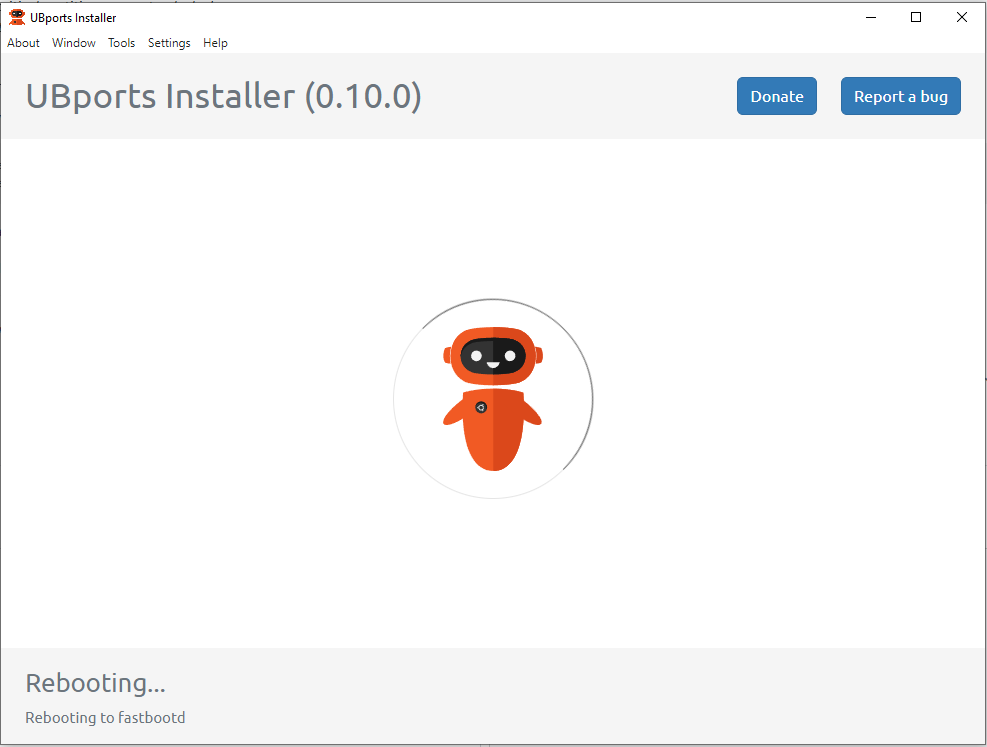
-
@3pticha Try unplugging the phone and plug it back in.
-
This post is deleted! -
@MrT10001 I made progress. Now it's stuck on "deleting logical partition" for an hour :
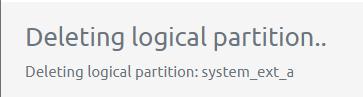
The phone display the fastbootd screen :