Taking the plunge
-
@arubislander
Yes that was the case for me too.
Using the Aurora App Store, I installed the latest Google Playstore application and it now works. (Crelan) (This is how Iodé OS installs its applications)
As for the Itsme belgian official identification app.
So i left my android device.
Of course, these behaviors cannot be generalized, but it is worth testing. -
@Vlad-Nirky Thanks! But I have plenty of experience installing and configuring deGoogled Android ROMs, as well as Waydroid itself. And like I said, my banking app does work in Waydroid already, on my desktop, without even installing MicroG. So unless there's something funky in UT's Wayland, it should work just fine there too.
I'm more concerned about all the other little things I might lose in UT - even silly creature comforts like the Swype-like OpenBoard keyboard in Android: I really, REALLY don't want to go back to hunting and pecking an on-screen keyboard, but it's most likely what I'll have to do in UT.
Or my Yubikey-like NFC authenticator: I use that thing all the time in Android, and I'm 200% it doesn't exist in UT. So I'm gonna have to port it myself, or - if I'm lucky - I might be able to run the desktop GTK equivalent I made myself in Libertine.
Maybe... I have no idea where I'm going with all of this, and I won't know until I try it. Hence my taking the plunge

-
@O.o.
I understand, no problem.
If you do something for the yubikey, i will be glad to see it because i use it too (on my pc). -
The Fairphone 5 has arrived, and UT is now installed on it. Here are my first impresions / comments - I'll write them here before I forget, perhaps I'll use this thread to log the things I noticed as a newbie with zero experience:
-
Bootloader unlocking: good thing I knew it's not the same as OEM unlocking. The installer isn't super-clear on that. I would have expected it to unlock it itself, but nope: I had to do it myself. No biggie, just a bit confusing if you don't know how this goes.
-
My biggest hurdle: I had to dig out my old amd64 laptop because there's no arm64 version of the installer - and no, I'm not compiling this things from scratch

-
I upgraded Linux Mint on the old laptop. Then I tried to install the .deb. which complained about missing Android packages. So I gave up and used the Appimage, which worked flawlessly.
-
Confusingly, the UT installation webpage recommends I install -stable, but the installer defaults on -daily. I installed -stable, assuming I can change channel later if I desperately have to - which I probably won't do because I'm a dull old man and I know better

-
The installation was remarkably smooth. I thought CalyxOS was smooth, but the Ubuntu Touch installer is on another level. I basically watched it do its thing. Congrats guys!
-
Once installed, I poked around in it. The few immediate issues I noticed are:
- The whole screen area is used, including crucially the corners and the camera. That means I can't set the time in military format because I can't see the minutes. I have to stick to AM/PM. And whatever mini-icon is under the camera is anybody's guess.
-
The keyboard has vibration enabled, but there's also a Sounds → Other sounds → Other vibrations setting which, if you don't know it's enables, causes you to think the keyboard vibration thing doesn't turn off correctly. Quite confusing.
-
As I expected, the keyboard is hunt-and-peck. No swiping. That's a big quality of life downgrade for me compared to Android.
-
The font size is borderline too small for this pair of gen-X eyes. I haven't found a font size setting. I hope there's one hidden somewhere because it's a bit of a strain.
-
I managed to import my CalDAV calendar without any issue. Neat!
-
I wasn't able to import my VPN's .ovpn file, but I see it's not supported in the stock UT install. That's what I'm working on right now, that I took a break from to dump my first impressions before I forget

Other than that, it looks pretty slick and polished. Nice job!
Stay tuned, as I gain more experience with this thing. I will report back here.
-
-
@O.o. said in Taking the plunge:
The font size is borderline too small for this pair of gen-X eyes. I haven't found a font size setting. I hope there's one hidden somewhere because it's a bit of a strain.
Try Ubuntu tweaks app form the openstore, you should be able to tweak scaling.
-
@O.o. Thankd for the write-up and congratulations on a sucessful installation!
I would recommend you to install the app UT Tweak Tool. Among other useful stuff, it also contains a text scaling setting. Just 'large' and 'normal', but it sounds like that will do the job here. -
@pparent said in Taking the plunge:
Try Ubuntu tweaks app form the openstore, you should be able to tweak scaling.
Yeah that worked. Thanks!
-
And now, for the most important bit of Android software on my smartphone: the banking app.
- I installed Waydroid Helper from Openstore
- In Waydroid Helper, I installed Waydroid - no problem
- In Waydroid, I used to browser to install F-Droid - no problem
- In F-Droid, I installed Aurora Store - no problem
- In Aurora Store, I installed Nordea ID (my bank's ID app thing) - no problem
- In Nordea ID, I used the QR code scanner thing to activate my accounts. There I ran into a snag: while the camera works in Waydroid, the autofocus doesn't. So I couldn't focus the camera on the QR code displayed on my old phone. But not to worry: I went to the Ubuntu Touch camera app, focused the camera there, then went back to Nordea ID in Waydroid and it picked up the - now in-focus - QR code rightaway.
- In Waydroid Helper, I selected Nordea ID as a Waydroid app to show in the Ubuntu Touch app menu, and hey-presto, there it is:
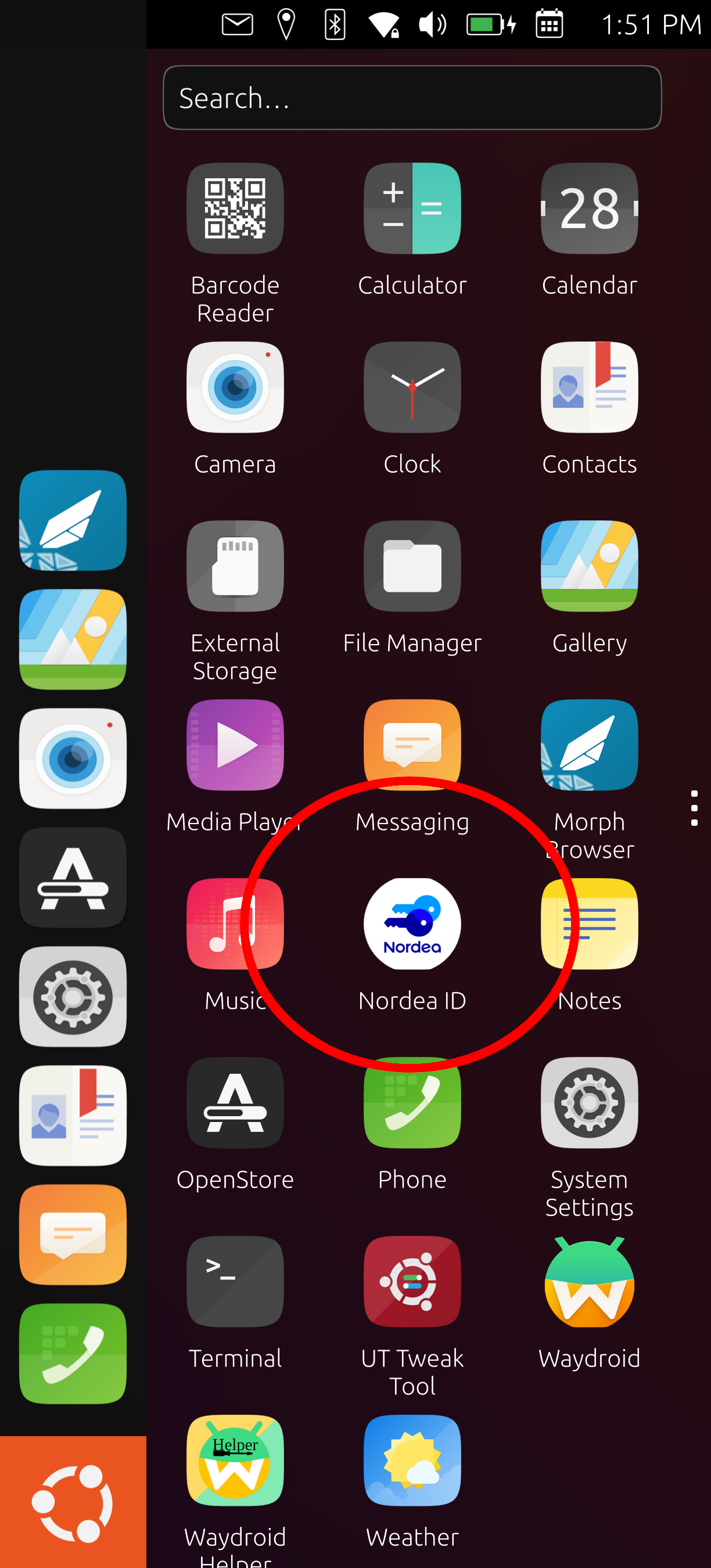
EDIT: Amusingly, my other banking app - Nordea Mobile - also works in UT / Waydroid, whereas it refuses to work in CalyxOS: in UT / Waydroid (without MicroG or anything), it whines that it runs on an emulator and that I should be careful, but it runs. On CalyxOS with MicroG, it says the device is rooted - it isn't - and it refuses to run.
Ubuntu Touch to the rescue. Yeah!

-
I ran into a problem with file transfer over USB3. When I connect the Fairphone 5, this shows up in my PC's kernel log:
[ 7021.731622] usb 8-1.2: new SuperSpeed USB device number 15 using xhci-hcd [ 7021.748493] usb 8-1.2: LPM exit latency is zeroed, disabling LPM. [ 7021.748928] usb 8-1.2: No SuperSpeed endpoint companion for config 1 interface 0 altsetting 0 ep 129: using minimum values [ 7021.748946] usb 8-1.2: No SuperSpeed endpoint companion for config 1 interface 0 altsetting 0 ep 1: using minimum values [ 7021.748960] usb 8-1.2: No SuperSpeed endpoint companion for config 1 interface 0 altsetting 0 ep 130: using minimum values [ 7021.749739] usb 8-1.2: New USB device found, idVendor=05c6, idProduct=903a, bcdDevice= 5.04 [ 7021.749756] usb 8-1.2: New USB device strings: Mfr=1, Product=2, SerialNumber=3 [ 7021.749769] usb 8-1.2: Product: FP5 [ 7021.749779] usb 8-1.2: Manufacturer: Fairphone [ 7021.749788] usb 8-1.2: SerialNumber: xxxxxxxx [ 7021.750457] xhci-hcd xhci-hcd.5.auto: ERROR: unexpected command completion code 0x11. [ 7021.855593] usb 8-1.2: can't set config #1, error -22 [ 7258.691000] usb 8-1.2: USB disconnect, device number 15However, when I connect it as a USB2 device, no problem:
[ 7269.226773] usb 1-1.2: new high-speed USB device number 6 using ehci-platform [ 7269.327363] usb 1-1.2: New USB device found, idVendor=05c6, idProduct=903a, bcdDevice= 5.04 [ 7269.327387] usb 1-1.2: New USB device strings: Mfr=1, Product=2, SerialNumber=3 [ 7269.327399] usb 1-1.2: Product: FP5 [ 7269.327408] usb 1-1.2: Manufacturer: Fairphone [ 7269.327418] usb 1-1.2: SerialNumber: xxxxxxxxI'm still investigating what causes this.
-
@O.o. Thanks for sharing. Its great to see what others have done. The am/pm trick is a neat way to deal with the corners!
-
@RJDan said in Taking the plunge:
@O.o. Thanks for sharing. Its great to see what others have done. The am/pm trick is a neat way to deal with the corners!
In that regard, you might be interested in this:
-
@pparent
Ive got used to it now. If I really need to know the minute, then I am probably already late. -
More observations:
-
I tried to set a new background with a random image: it previews okay but it doesn't work in the actual background. In the end, I had to scale the image to the exact size of the Fairphone 5's display (1224x2700), save it as a PNG, and now it's displayed properly in the background.
-
I enabled the SSH server with the terminal (kind of a pain to type without TAB emulation in the on-screen keyboard - none that I can see anyway) and from there, it's just plain old Linux. I can now ssh into it and type comfortably - and more importantly scp stuff into it.
-
I didn't need to install anything to setup my VPN in UT: I just recreated the ca.crt, client.crt and client.key files from the .ovpn, configured the VPN manually, and it connected rightaway. I will fault it a bit on not saying much: I would have liked to have a notification telling me it connected - or not. But no: apparently if it works, it connects silently.
I'm gonna take a break from that thing and have me a nice beer with a few friends now

-
-
@pparent said in Taking the plunge:
In that regard, you might be interested in this:
Yes!
There's no FP5 patch for it, so I used FP4 and it's close enough. It's not quite wide enough where the camera hole is in the middle, but it's wide enough to make out 3/4 of the icons on either sides. And the time is now displayed totally outside the corner.
Brilliant! Thanks!
-
Well I'll be damned: my obscure Yubikey-authenticator-like NFC authenticator works like a charm in Waydroid. Meaning the NFC stack is properly exposed to the Android VM and everything.
I'm properly impressed by that!
@Vlad-Nirky said in Taking the plunge:
If you do something for the yubikey, i will be glad to see it because i use it too
If you use the Yubikey Authenticator on Android, I expect it will work in Waydroid too if your cellphone supports it in Ubuntu Touch, because my obscure app is actually a fork of it. Underneath it's the same app.
-
@O.o. said in Taking the plunge:
I enabled the SSH server with the terminal (kind of a pain to type without TAB emulation in the on-screen keyboard - none that I can see anyway)
Tapping once in the terminal app will input a TAB character, also works as autocomplete.
I didn't need to install anything to setup my VPN in UT: I just recreated the ca.crt, client.crt and client.key files from the .ovpn, configured the VPN manually, and it connected rightaway.
Using the
nmclicommandline tool you can import ovpn files as is. -
@arubislander said in Taking the plunge:
Tapping once in the terminal app will input a TAB character, also works as autocomplete.
Nice to know, thanks!
@arubislander said in Taking the plunge:
Using the nmcli commandline tool you can import ovpn files as is.
Hmm true, I didn't think about that.
Oh well, the hard way works too I guess... -
If anybody in Finland is interested, the Posti app works perfectly in Waydroid too: it complains briefly that it won't work without Google Play, but after that it simply carries on setting itself up without a hitch.
-
Well, there is one thing that doesn't work in Ubuntu Touch on the Fairphone 5: charge limiting. I know the FP5 has the hardware to do this, so it's just not supported in the software.
-
@O.o. There's an app in the Openstore called Upower Indicator Fork which I think can halt chargimg on some devices. Otherwise you'll atleast get a notification at a set charge level. You'll find more info on the gitlab linked from the Openstore.
Welcome to the community by the way! Thanks for showing your work here. Nice to see how well you've been able to get things working (although a swipe keyboard may be a long way off, and autocorrect has its bugs).