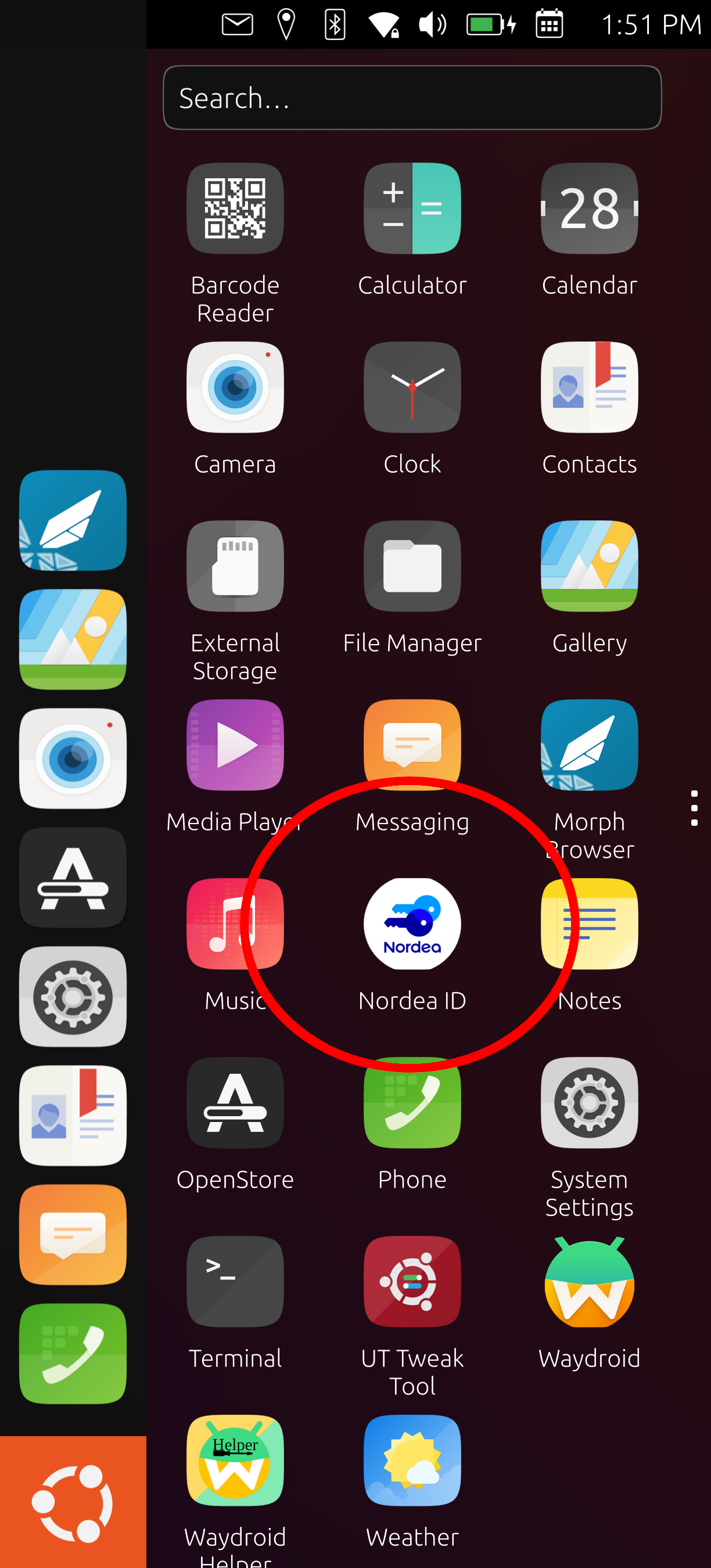@pparent said in Taking the plunge:
It's aslo the banks that edit passports? 
I'm not sure. I live here but this is not my country.
Banks handle secure identification for just about anybody else here though - government website, justice, healthcare, DMV, post office, insurance companies, utilities...everything.
It never fails to blow my mind that the locals are okay with private financial institutions basically spying on your every important moves online - the ones where you have to use your real identity: if you have business with anything or anyone in an official capacity, they know whom you deal with and when.
But at least one of my colleagues got a painful reminder: he tried to get a loan to buy a new house and his application was declined for no reason that seemed to make sense, since he never missed a payment or got so much as a parking ticket.
After some digging around with a friend who worked at the bank, it turned out the bank figured he had a drinking problem based on appointments he made online with his identity at the local equivalent of the AA and classified him as a potentially delinquent wino.
And another thing that blows my mind is: it doesn't seem to bother any of the local politicians that the entire life of the country - since most everything is done online here - is entirely dependent on two foreign mobile OS vendors operating in a fascist country, with a history of abusive monopolistic practices and privacy invasion. Because I guarantee you, if the local banks know what you're doing here, Google and Apple do too.
If this was my country, I'd be distressed that those two companies are the virtual gatekeepers of the entire communication infrastructure of the country. It's totally nuts if you think about it.