Pinephone tutorial
-
@Flohack said in Pinephone tutorial:
a bootloader with A/B support can help you booting the previous sane OS in case you messed up
Following the suggestion made by @Lakotaubp ("I very politely ask that all further conversations not on the specific Tutorial theme carry on [in the PinePhone thread]"), I posted a suggestion related to multi-boot support in that PinePhone thread. I hope that all those interested in A/B support (which is pretty much the same thing) will also post there, so that @PINE64 will see the posts.
-
-
@UniSuperBox for (my) information (for the moment...)
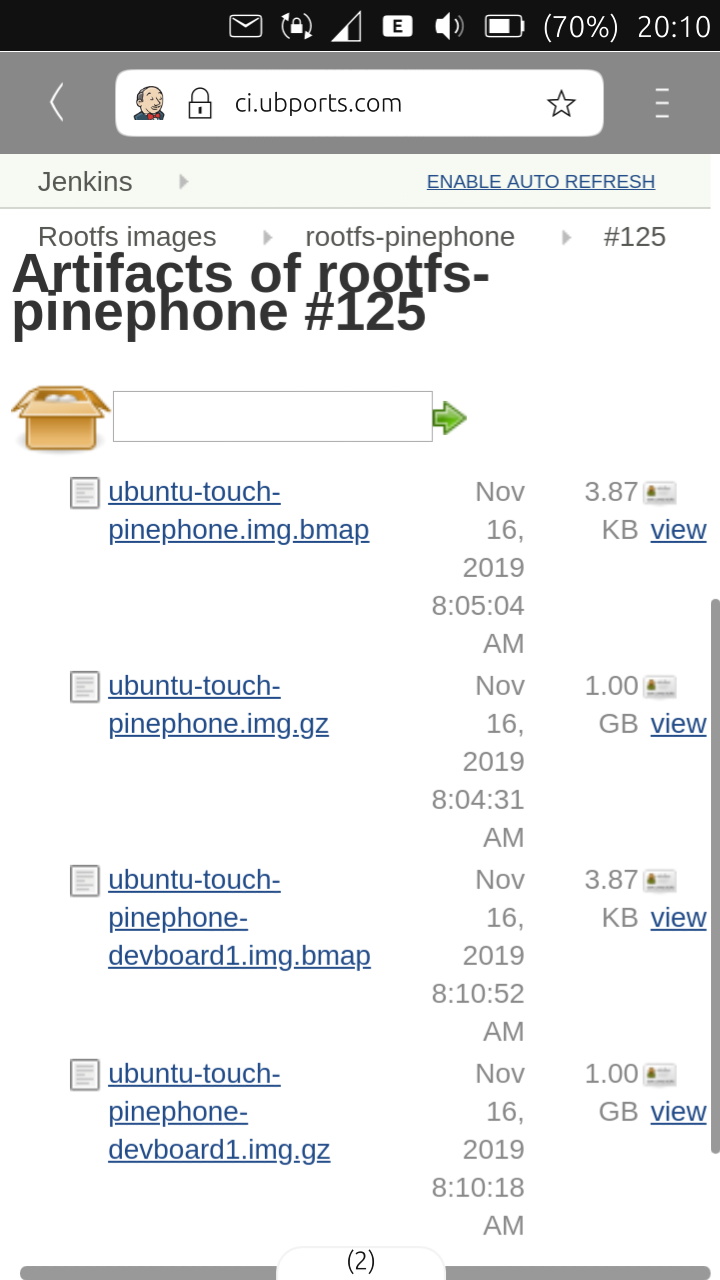
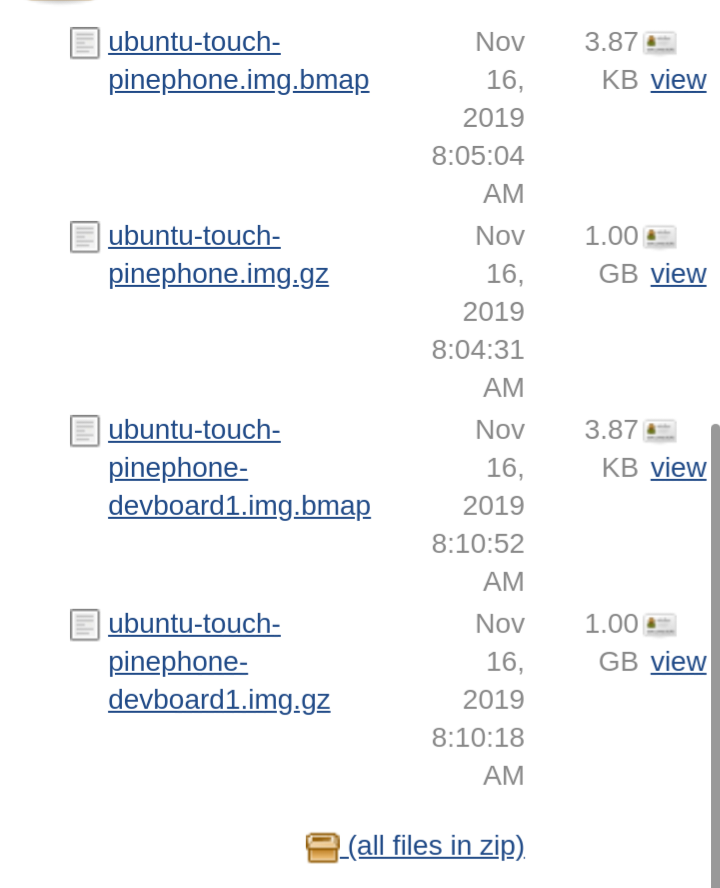
So one solution is to decompress the .zip folder on computer, copy the content to the SD card, insert it and boot ? Is it that ?
-
@Flohack said in Pinephone tutorial:
@kugiigi No ADB, yes...
I really enjoy this, remembering of my first linux ( was easier this time as i had know unix )
-
@domubpkm, no, unzip the file and write the image to an SD card with Etcher or a similar software.
-
@UniSuperBox
Hello. Thanks for the instructions.
I did as said. The phone comes up, and the screen is not responding at all.
What am I doing wrong?
Danny -
@dannyzadok said in Pinephone tutorial:
@UniSuperBox
Hello. Thanks for the instructions.
I did as said. The phone comes up, and the screen is not responding at all.
What am I doing wrong?
Dannymaybe just a bad build. I tried with the last successful build as of yesterday and it did boot
-
Please also use our community hub at https://gitlab.com/ubports/community-ports/pinephone and find there documentation, as well as an issue tracker to report problems.
-
Hi, any guides available for writing UT from the SD card to the BH eMMC?
Thanks... -
@canadien666
It can be dangerous if you don't know what you're doing.
And the fact that you didn't figure out a way to do it by yourself is probably a warning that you shouldn't do it.But hey, it's your phone.
I'm making assumptions here because I don't want to brick my phone while testing
So if I have a quick look at devices on the PinePhone you'll notice 2 MMC blocks. One is the sdcard and I suppose the other one is the eMMC.
To avoid damage, you'll have to copy data from the sdcard to the eMMC, but you have to know where you can so you won't mess up the bootloader.
With that you'll be able to callddBut my advice is : Wait for an official script from Pine64. You can check their forum...
Blabla I'm not accountable if you did try that out

-
@AppLee Yeah... Probably good advice. Thanks!!!
-
@admsjas
In addition to my previous message, someone confirmed my guess ; mmcblk2 is the eMMC on the PinePhone BraveHeart.
This guy did flash an image from the sdcard to the eMMC and so you can clone your sdcard to the eMMC.I won't give a command because if you cannot come up with it it's better not to try the operation.
ddis a powerful tool but in the wrong hands it can bring havoc on your devices. Don't mess withdd(after all it's Dexter's sister).
Ok I need my pills now
-
@AppLee thanks. I'm quite familiar with the DD command as its what I've had to use to write to my SD cards because etcher isn't available for manjaro on the PBP. Theres a utility on the KDE bistros that show the separated block devices so its fairly easy to figure out which one to write to.
-
For anyone interested I can confirm it works. I definitely notice quicker response and boot time, now is there a way to use screen rotation?
-
dd works, but it doesn't verify the image so it is better to use pm tool.
I made a script that helps with that - https://github.com/goddard/pinephone
It downloads the latest successful build and verifies everything downloaded correct. It then asks you what root path to flash the image to.
More improvements coming soon.
-
@Irenicus This is supposed to be ran on the PInePhone itself? on UT?
-
@kugiigi
If I'm not mistaken, it should be run on the PinePhone on any OS running on it.
The root path for eMMC or SDCard is not exposed on your computer when you plug the phone.In order to do something similar you'll need to be in FEL mode and use a serial connection via the jack connector of the phone...
-
@Irenicus I tried this but looks like root size isn't enough for the script. it ran out of space. I'm not sure how to resize the root on the pinephone. I think I'm not qualified for the braveheart LOL
-
@AppLee So I went with
ddand seems to work well but I can't install any app from the store. It just downloads and just show the install button again. -
@kugiigi
Probably the user partition needs resizing.
I don't have a reference link right now and I have a meeting soon but if you cannot find how to do it, I'll dig in later.