uAdBlock
-
-
-
@3T_Ed I'm on the stable channel and the push notification system informs me every time the lists have been updated on a server and in order for uAdBlock to be up to date on the smartphone, it is necessary to open uAdBlock and update the lists. The push notification has, in my opinion, a single informational purpose and disappears every time I click on it, nothing more. This is my understanding in any case.
For own custom lists to choose from, given the recent developer's comment on Gitlab, this seems difficult to implement. But maybe @beli3ver, if he wants to, will be able to enlighten you and us. -
@domubpkm
Thanks for the reply and for confirming it just serves the informational purpose and I don't have to look further into it. Good to know the lists are being updated. I guess we'll have to wait and see for the extra features to come. -
5 minutes ago
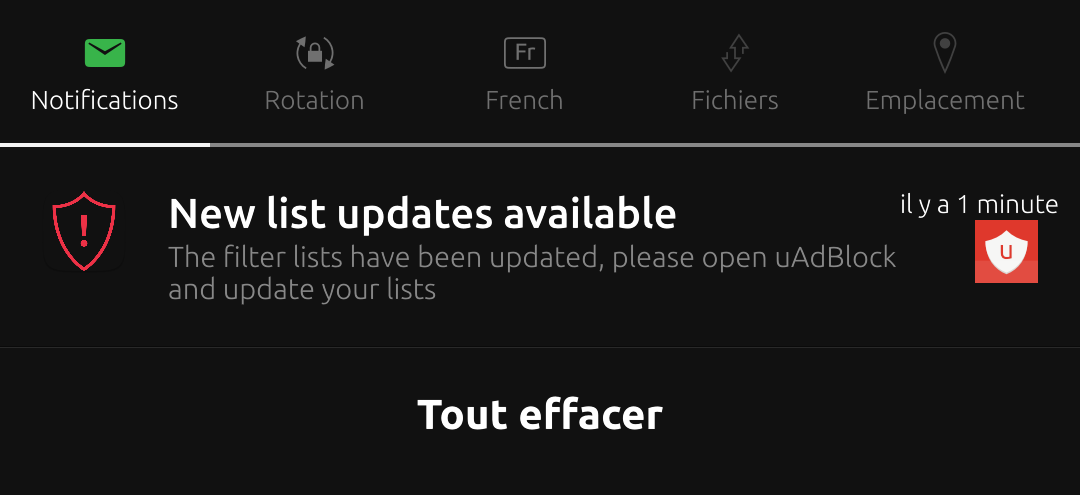
-
@domubpkm
I got the hang of it now. With every notification I'm updating the UAdBlock now. I noticed there is no feedback option when doing so, no confirmation 'Your update was succesful'. It's a blackbox and as a user I have to trust the update/app is implementing the blocking of hosts I would block when given the individual choice.Besides I have no clue to what I have updated, no logging of included blockings. Which blocklist is updated with what host? It would be great if we could make suggestions to a repository in order to collect hosts we want to block (immediately). In the way UAdBlock is organized I simply have no overview or any control what is blocked
-
-
I noticed there is no feedback option when doing so, no confirmation 'Your update was succesful'.
Actually there is an information right above the update button with the timestamp of the latest update.
Yes few features are still missing in order to control more closely the blacklists.
And opening the app from the notification will be a cool shortcut. -
no confirmation 'Your update was succesful'
A 'homemade' way of partial control and not in detail: I think that, generally speaking, it's the hosts file on the smartphone that has to evolve between each update of uAdBlock lists : if the update date and the size of this file doesn't change, it's because the update is not a success I think. By curiosity, it is possible to see its content with a text editor
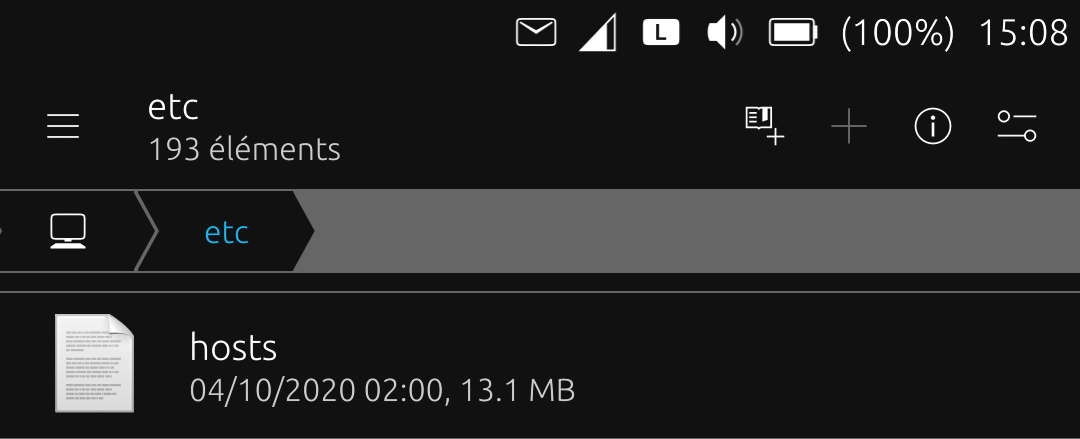
-
... it's the hosts file on the smartphone that has to evolve between each update of uAdBlock lists : if the update date and the size of this file doesn't change, it's because the update is not a success I think. By curiosity, it is possible to see its content with a text editor
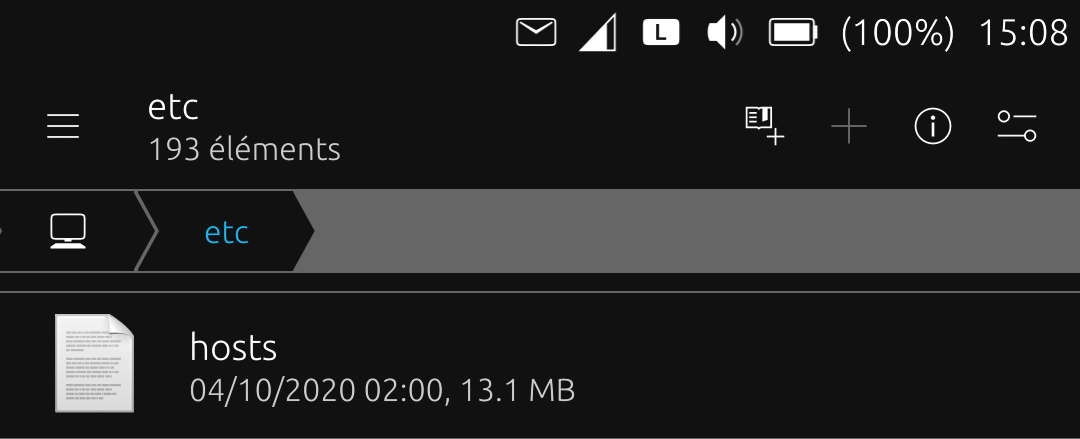
This would be very useful. I did not find a folder containing that host file. It should be in the unlocked directory right? Thank you for being patient with me, any pointers to that file would be appreciated
-
@3T_Ed
As shown in the screenshot, it's located at /etc/hosts -
@3T_Ed
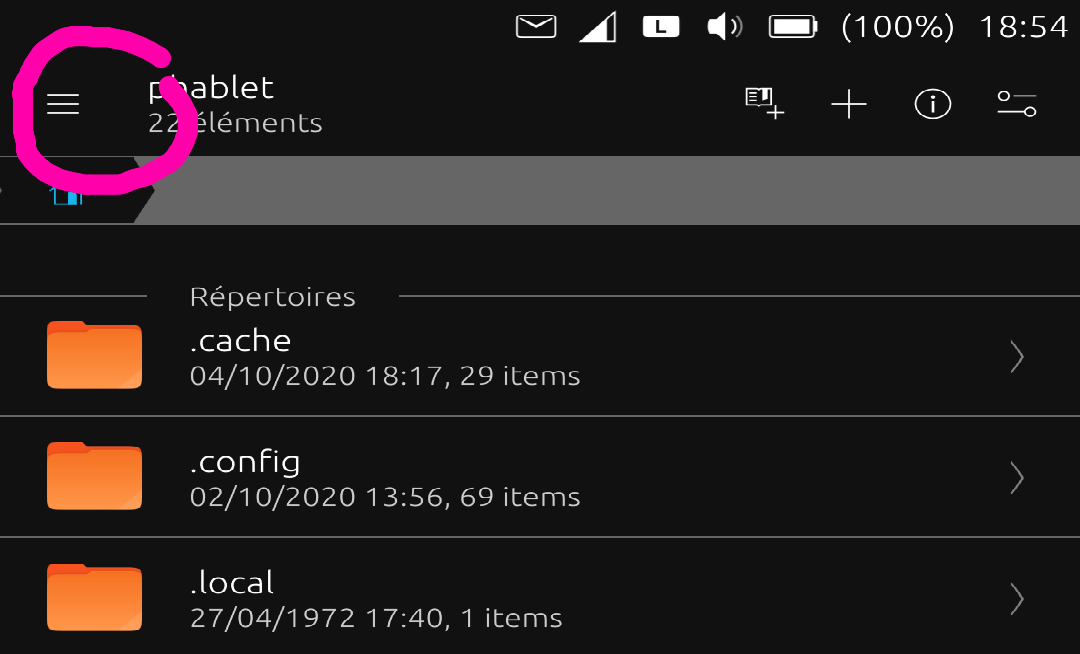
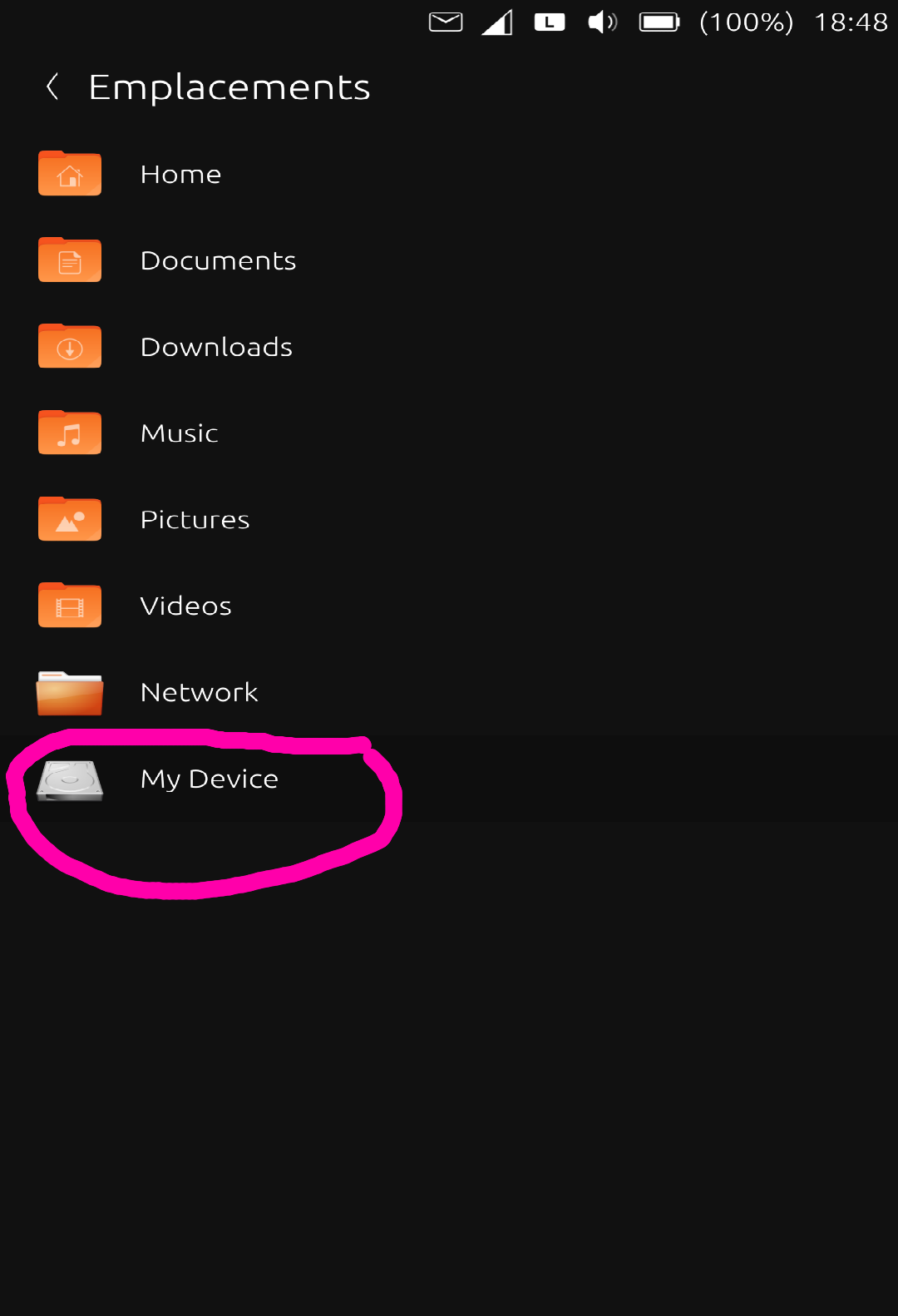
Then etc folder
Then the file after the folders. -
-
I doubt very strongly that the hosts file on the smartphone is updated by the simple fact of activating 'update uAdBlock' in the uAdBlock app : indeed, in the uAdBlock app, the date and time change, but the hosts file of the smartphone always mentions the date and time of the previous day, which doesn't seem coherent to me.
To be sure that the smartphone's hosts file is updated, I deactivate uAdBlock then I reactivate it for the lists concerned: there I can see that the host file has changed on the smartphone. -
-
@hekathegreat I have only "StevenBlack Unified" enabled and it seems to work pretty good.
Note that this choice was made more by chance than knowledge.
-
@hekathegreat I turn them all on. I hate advertisements passionately.
-

