[Discussion] File Manager improvements
-
You allready made some great points for file manager.
- open with
- consitency: to swipe right for quick delete and swipe left for other quick action
- zip/unzip
- send to mail
I miss a split view, something like in Dolphin, so you can have two folders opened at the same time and move or copy files easily between those folders.
-
-
Why do you think it’s important to have a File Manager on your phone? (Or why not?)
It's important because we have personal files and we need a way to manage them. -
Which are the most important features for you?
Apart from the typical tasks involved in files (moving, renaming, opening, and so on) already mentioned, search would be an important feature for me. Also: integration with network. -
Which are the common tasks you try to accomplish?
Moving, renaming, deleting, opening, and searching. -
How the current version of File Manager fails to meet your expectations?
No tabs or abiity to have more than one folder open, no search.
-
-
- Why do you think it’s important to have a File Manager on your phone? (Or why not?)
I have found scenarios where I cannot accomplish a task with the existing system and therefore need to use a file manager. For example:
-
a download needs to be relocated so the correct app can see it. Currently downloading a pdf is a good example of this. The document viewer doesn't open it if I chose that as the action for the download. Instead I must save to Downloads and later move to Documents.
-
sometimes I discover there is a problem with space and need to quickly delete some music.
-
When samba was working, I used it to access documents on the home share. It worked very nicely.
-
Which are the most important features for you?
Bookmarks for fast navigation
Swipe up from bottom for quick access to other volumes
Cut/Copy/Paste/Rename
Samba -
Which are the common tasks you try to accomplish?
Fix file locations so the correct app can see them (usually move from Downloads to ./Videos or ./Music, for example.
Delete when space is tight.
Access samba shares to use media that wouldn't fit on the device (I have a large collection on the home server, I can copy a little at a time and delete later). -
How the current version of File Manager fails to meet your expectations?
It's actually very good. I have no complaints, other than Samba no longer works.
- Why do you think it’s important to have a File Manager on your phone? (Or why not?)
-
Nice to see so many replies, thank you all for your help!
I'll try to keep this very brief.
I see that moving files is somehow more important than other operations. We'll try to respect this evidence.
There will be improvements for the user interface, we want to be consistent with Suru specs as much as possible.
However there could be some exceptions, since a File Manager allows an high number of advanced features.
Our keyword here is probably "predictability" rather than "consistency".
In any case, we'll wave back to the forum once we have our first mockups.
We want to keep things as transparent as possibleI’m glad you mentioned "checking downloaded files" or "delete [files] when space is tight". We were expecting similar replies, and we’ve got a confirmation of how relevant is making such actions easier to perform.
SD card access: we'll probably allow it. According to the consensus we had at the App Devs meeting, there's no reason to prevent this.
Tabs: many of your replies concern this. This is for sure on our To-Do list. Implementation is still TBD.
Search: Yes, it's on the list.

Scripts: This is an interesting option for the future, however it’s a feature that needs to be wisely designed. I think we’ll keep it in consideration for a mid term.
-
Leaving the security questions apart[1] , you've greatly summarized the reason of our research.

File Manager escapes any abstraction provided by the system, but other apps don't. We end up with an unconfined app that actually seems even more "caged" than others.I’m planning two different strategies in order to solve this:
- extend ContentHub capabilities (e.g. mimetype support, and being more transparent with default apps);
- add some basic tool in the FM itself (a simple image viewer and a text editor, mainly).
Anyway, it's great to read you're going to improve SD card management, this would be a big change

======
[1] It’s all about enforcing consistent policies. We just had some early discussion on this topic for now, but I’m sure others will follow
-
@TLF I see you mentioned Document Viewer. I proposed a patch for this issue more than an year ago. I've pinged Canonical people several times, nobody cared to release an update in the Ubuntu Store - this is something somehow sad.
As former DocViewer developer, I'm really sorry to read this and I want to apologize.
I'll try to win my resistance, and plan to release a few small fixes in order to solve those issues that appeared over time. -
I think the main reason to use a file manager is convenience so the more options, the better.
A file manager must have:
- Basic functions like copy, paste, and cut just not for single files but for bulk.
- The ability to edit files directly.
- The ability to move files locally and to remote places.
- The ability to select an application by default to access each type of file
- File search
-
+I need a way to start an app after choosing a content and not choose a content after starting an app. honestly when I work I hate the in-app gallery/library/playlist (though I find them useful when I explore my files when relaxing), also because my work is basically editing various typology of files organized by task and not by typology.
in a confined OS like UBport, in its future snap architecture, I really need a trusted app to easily choose and give an access/edit permission to an app non-owner of a specific file.- all the stuffs, already said by others, regarding search-cut-paste-copy-link-rename-(un)zip files
-
-
UTs philosophy is to be open so a file manager with which you can access the phone fully (not just files by content category like gallery/music) is important.
-
Copy/Delete files. Renaming files. Get information about files
-
Getting an overview wether files are on phone or SD card. Some use cases like getting information about image files might be better done in gallery. But since the gallery is really lacking atm I have to do this in the file manager. There is no way to see the size or resolution or an info about a picture in the gallery for example.
-
select all missing. Some UI stuff, like the "Places" header hiding the path input
-
-
One thing that I miss is to get information about the size of a folder with all the things in it. I can see the size of the single files, but not the folders size. If I want to know this I have to open the terminal app
-
FRENCH
Je pense que tout est dit mais il serait aussi important d'avoir comme dans ubuntu PC un "déplacer vers/copier vers"
Pouvoir installer les applications sur la carte sd. Avoir dans la carte SD, pour les photos, musique etc des petits icons du fichier (comme par exemplefor, la photo en petit format).
Merci pour vos idées sur le participatif
ENGLISH
I think everything is said but it would be as important to have as in ubuntu PC a "move to / copy to"
Be able to install applications on the sd card. Have in the SD card, for the photos, music etc. of the small icons of the file (as for example, the photo in small format).
Thank you for your ideas on participatory -
ssh mount support also would be nice


-
@Josué said in [Discussion] File Manager improvements:
ssh mount support also would be nice


yes please!
https://github.com/ubports/ubports-touch/issues/128#issuecomment-311006321 -
Congratulations on the update of the file manager! Now it looks like a real file manager and in my opinion the UI is very intuitive and friendly.
-
It's still work-in-progess, but we have some good news. During the last weeks, with a massive help from @nfsprodriver , the new File Manager finally started to take shape.
We will probably release a testing version in the store next week, so you can provide us all the feedback about the new UI and - most likely - bugs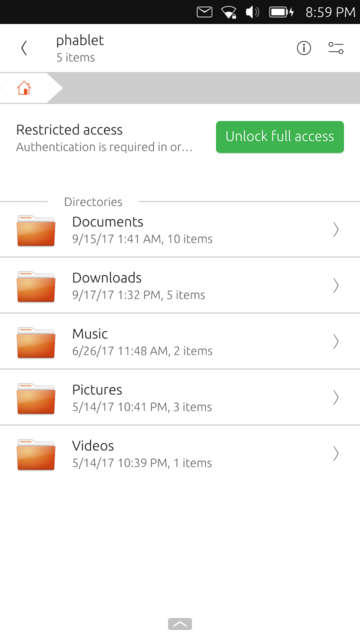
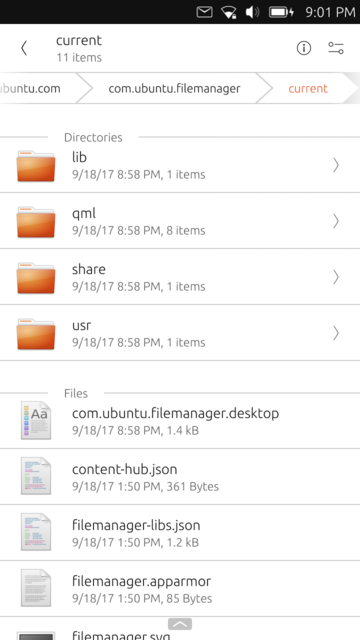
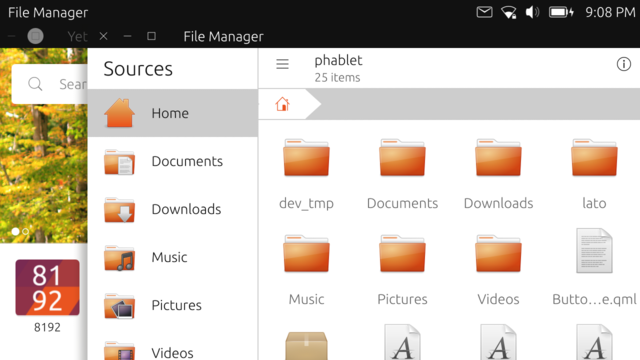
-
great work man, much appreciated
-
@sverzegnassi looks amazing, thanks for the work to all are involved
-
Yes, it looks very good, clean. Thank you for your excellent work.
-
@sverzegnassi Great job! I'll be waiting for the store version to test it.
-
A development release of File Manager (v. 0.5.x) is now available on OpenStore. It won't uninstall the stable version you have already installed.
https://open.uappexplorer.com/app/filemanager.sverzegnassi
Please let us know your feedbacks, so that we can sort out the final fixes and release it as stable.

Thanks everybody for your help!