Ubuntu Touch UI & Volla Phone
-
Hi everybody,
I discussed it on Twitter with the CM of Volla Phone but could it be possible technically to :
- Thicken a little the notification bar (in this case to invisibilise the "drop" of the lens photo) ?
- Forbid the display of notifications always in the "drop" area (in order to not miss an hidden notification) ?
- Shift the clock display to the left so that it is not visually cropped by rounded corners ?
He says that they work on it and maybe this week-end during a hackathon but I wanted to know if it was "doable".
Thank you for the tips !
-
@DansLeRuSH Depends how they want to do it, I think the most likely is to just hide some more indicators, a lot of indicators vanish when they're turned off, such as the bluetooth indicator, it might be the case, that the Volla phone would have to keep some of those indicators that show up, would have to keep hidden even when on.
you can definitely make some of the ui skinnier, which might help with the problem, but you don't want to do that if it just makes it harder for people to pull down the right indicator.
Ideally the indicators wouldn't stretch to the left side of the camera to much, because that's where the pull down for your "file, edit, view..." menu's are, they aren't visable, but you need that space to pull down.
I could see a case where you just leave the lens section black, and have the indicators underneath, but if you have the screen there, you want to have as much of that space used as possible really.
basically there are options, but a lot have down sides, and we'll have to see what will actually work, or what will work the best over this hackathon!
-
@DansLeRuSH said in Ubuntu Touch UI & Volla Phone:
- Thicken a little the notification bar (in this case to invisibilise the "drop" of the lens photo) ?
- Forbid the display of notifications always in the "drop" area (in order to not miss an hidden notification) ?
I understand that the Volla phone has a center front camera. What do you mean with «drop area»?
You can change notification behaviour in the System Settings > Notifications
- Shift the clock display to the left so that it is not visually cropped by rounded corners ?
Nope. The left area that looks empty is actually the area for the global menu.
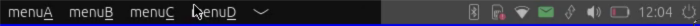
-
I think the easiest way to handle the notch is to indeed limit the display below it and hide the notch with a black bar. As for the rounded corners, perhaps they need to implement some kind of margins on each corner. But I guess it'll really be depending on how far the Volla team wants to deal with these. They can go the relatively easy way or the hard way.
See what phone "innovations" nowadays does? create unnecessary problems
 Sorry, i can't help it
Sorry, i can't help it 
-
Well, I hope that when they do it these modifications will get upstream. It would be great if this was somewhat configurable. And I think that dealing with only a situation where the notch is at the top of the screen would very much suffice.
So based on some config (notch position + dimensions, maybe even shape + top corner radius) the top bar would adjust to not display anything in these problematic areas and would resize so that apps do not get hidden behind it either.
After all Unity 8/Lomiri is just a nice but large QML project so I suppose even JavaScript could handle this but of course better and faster in performance to do it inside the C++ bit.
-
@zubozrout I'm pretty sure they will be upstreamed since the ideal situation is that system images and OTA updates are compatible to all devices as much as possible. Also, I guess it's time to accept that we need to tackle the notch and rounded corners because with halium 9 support, more ports with these are coming

-
I also effectively told myself that this notch would pose some problems in terms of the layout of the indicators !!
-
@PhoenixLandPirat said in Ubuntu Touch UI & Volla Phone:
@DansLeRuSH Depends how they want to do it, I think the most likely is to just hide some more indicators, a lot of indicators vanish when they're turned off, such as the bluetooth indicator, it might be the case, that the Volla phone would have to keep some of those indicators that show up, would have to keep hidden even when on.
you can definitely make some of the ui skinnier, which might help with the problem, but you don't want to do that if it just makes it harder for people to pull down the right indicator.
Ideally the indicators wouldn't stretch to the left side of the camera to much, because that's where the pull down for your "file, edit, view..." menu's are, they aren't visable, but you need that space to pull down.
I could see a case where you just leave the lens section black, and have the indicators underneath, but if you have the screen there, you want to have as much of that space used as possible really.
basically there are options, but a lot have down sides, and we'll have to see what will actually work, or what will work the best over this hackathon!
Yes, that's exactly what I'm thinking, it's just photo-based questioning here, and you can clearly see from the usage :face_savoring_food:
-
@CiberSheep said in Ubuntu Touch UI & Volla Phone:
@DansLeRuSH said in Ubuntu Touch UI & Volla Phone:
- Thicken a little the notification bar (in this case to invisibilise the "drop" of the lens photo) ?
- Forbid the display of notifications always in the "drop" area (in order to not miss an hidden notification) ?
I understand that the Volla phone has a center front camera. What do you mean with «drop area»?
You can change notification behaviour in the System Settings > Notifications
- Shift the clock display to the left so that it is not visually cropped by rounded corners ?
Nope. The left area that looks empty is actually the area for the global menu.
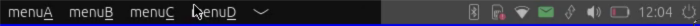
By the "drop" area, I mean the notch (that's my poetic side) :beaming_face_with_smiling_eyes: And when I said "shift to the left", sorry about misunderstood, I mean offset a few pixels to the left, not completely to the left. I have to look after notifications parameters ...
@kugiigi said in Ubuntu Touch UI & Volla Phone:
I think the easiest way to handle the notch is to indeed limit the display below it and hide the notch with a black bar. As for the rounded corners, perhaps they need to implement some kind of margins on each corner. But I guess it'll really be depending on how far the Volla team wants to deal with these. They can go the relatively easy way or the hard way.
See what phone "innovations" nowadays does? create unnecessary problems
 Sorry, i can't help it
Sorry, i can't help it 
I'm agree but smartphones supporting by default Ubuntu Touch are rare and yes, maybe it could lead to more ports of similar phones

@zubozrout said in Ubuntu Touch UI & Volla Phone:
Well, I hope that when they do it these modifications will get upstream. It would be great if this was somewhat configurable. And I think that dealing with only a situation where the notch is at the top of the screen would very much suffice.
So based on some config (notch position + dimensions, maybe even shape + top corner radius) the top bar would adjust to not display anything in these problematic areas and would resize so that apps do not get hidden behind it either.
After all Unity 8/Lomiri is just a nice but large QML project so I suppose even JavaScript could handle this but of course better and faster in performance to do it inside the C++ bit.
Agree, we'll see what comes out of this port

@domubpkm said in Ubuntu Touch UI & Volla Phone:
I also effectively told myself that this notch would pose some problems in terms of the layout of the indicators !!
Wait and see seemingly :face_with_tongue:
-
@DansLeRuSH said in Ubuntu Touch UI & Volla Phone:
By the "drop" area, I mean the notch (that's my poetic side) :beaming_face_with_smiling_eyes: And when I said "shift to the left", sorry about misunderstood, I mean offset a few pixels to the left, not completely to the left. I have to look after notifications parameters ...
O I see

I would say: is there a way to detect the hardware / model. So, if you do you could set the Volla Phone to use some margin on the top of the screen -
@CiberSheep I would expect it to be "simply" baked into image as a config file entry for example instead of detecting the device/model. ^^
-
@CiberSheep There are already device specific settings in lomiri which device configuration handles. For example, there's a recently added for multi-color LED support. I guess we can have additional settings here for the notches and rounded corners.