Easy fix possible? Issue of not readable time on Volla Phone display with rounded corners?
-
@gt My wife has also a Vollaphone and has the same issue.(which is more a current statement than a real issue)
As I'm a simple user without any technical knowledge I'm not able to really help you. However, I wonder if there is a way in UT tweak tool to temporarily resize the display scaling maybe?Btw, a little off topic, she's unable to recharge the battery when Vollaphone is off (device automatically boots in fastboot mode). I've been told to try "fastboot oem off-mode-charge disable", but didn't dare to do it atm. Did you tried this command?
-
@stanwood Thanks for joining this issue on the time not being readable on Volla Phone.
To your off-topic question, see: https://github.com/HelloVolla/ubuntu-touch-beta-tests/issues/37 I have the same problem, but I tend to push the power button for five seconds to hard reboot the device; this works for the fast boot issue.
-
@gt Yep. That's a known issue. Not an easy one to solve though.
There is some discussion about it... -


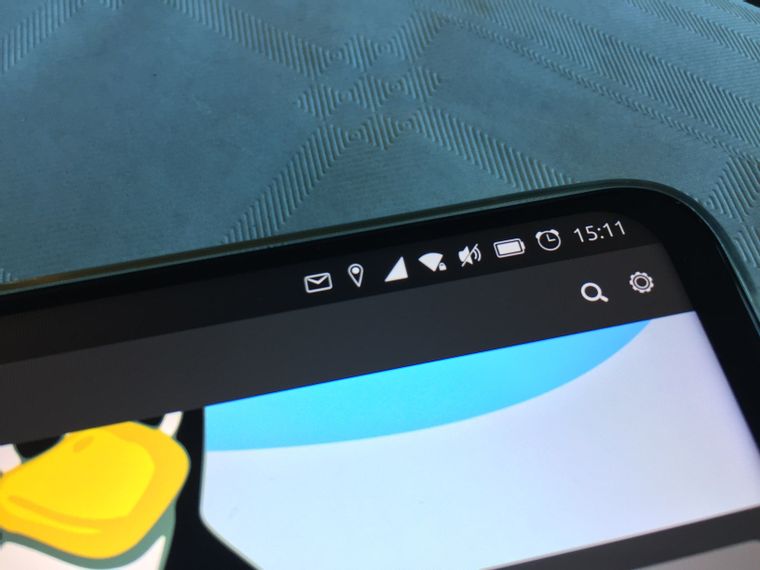
Last week I did some research on the menu bar of Ubuntu Touch. I tweaked a few qml system files to create a temporary solution for the notch and rounded corners of the Volla Phone. I have raised the menu bar height so that the bottom matches the camera notch. In addition, I increased the margins of the indicators and application title, so that no information disappears under the rounded corners.
You can find the tweaked qml files on my GitHub: https://github.com/SanderKlootwijk/vollanotchfix
Shell.qml goes into /usr/share/unity8/
Panel.qml and PanelMenu.qml go into /usr/share/unity8/Panel/Once again, this is a workaround until a universal and better solution for phones with a notch comes along.
-
Thanks a lot @sander-klootwijk. I will try out your fix. The photos look excellent.
-
@sander-klootwijk Your fix looks great

What is the procedure to install it?
Can we go back? What is the procedure for that?
Thanks
-
@domubpkm
Those are QML files, you can set your filesystem in RW and replace those files.
It should do the trick.
You'll probably need to reboot or at least restart Lomiri. -
-
@sander-klootwijk Good idea for a script.
Especially if the fix has to be reinstalled for any reason.
It won't give me the internet SIM (only internet wifi) on my UT Volla but at least me as everyone will have the time!
-
@gt a quick workaround might be to install the suru dark mode indicator. So you would have another (non-essential) icon in the indicator bar between clock and edge of display.
-
@sander-klootwijk Your fix worked for me. It looks perfectly now! Thanks
-
@gt Backup the replaced file if you want a way to easily go back to the original. Though you can also reflash should anything bad happens. Also note that your changes may be overwritten by an OTA update or worse break your system. Just a fair warning
 It's safe in general especially since you can reflash without losing data via the installler anyway.
It's safe in general especially since you can reflash without losing data via the installler anyway. -
@sander-klootwijk Just as a follow-up: After some days of using the fix, I am very happy. It works perfectly and there is no regression over the original .qml file.
The only thing I needed to get used to is the following: Since the Volla Phone doesn't have a notification LED, the only sign that there is a notification is the green envelope in the menu bar. Since I tend to switch off Bluetooth, the BT icon is not shown anymore in the menu bar (makes the entire menu bar shorter). When doing so, the green envelope is hidden by the notch. The same would have happened with the switches for location and rotation. Is there maybe a setting in the .qml files that disables this kind of dynamic menu bar so that always all icons are shown?
-
@gt After looking at the system files once again, I figured out how the menu bar is organized. The indicators request a preferred position in the bar. For the date and time this preferred position is 20 for example. The date and time appear on the far right of the bar. The message indicator has a preferred position of 100, so it appears on the left side of the bar.
In an ideal fix, this entire system would have to be rewritten, with some fixed indicators appearing to the right of the notch and the rest placed to the left. But now the bar is indeed dynamically laid out and updated from the right side of the screen, causing some indicators to disappear behind the notch.
It's possible to change the position of indicators. You could temporarily give the messages indicator a preferred position of 22. The envelope will then appear to the left of the date and time in the bar.
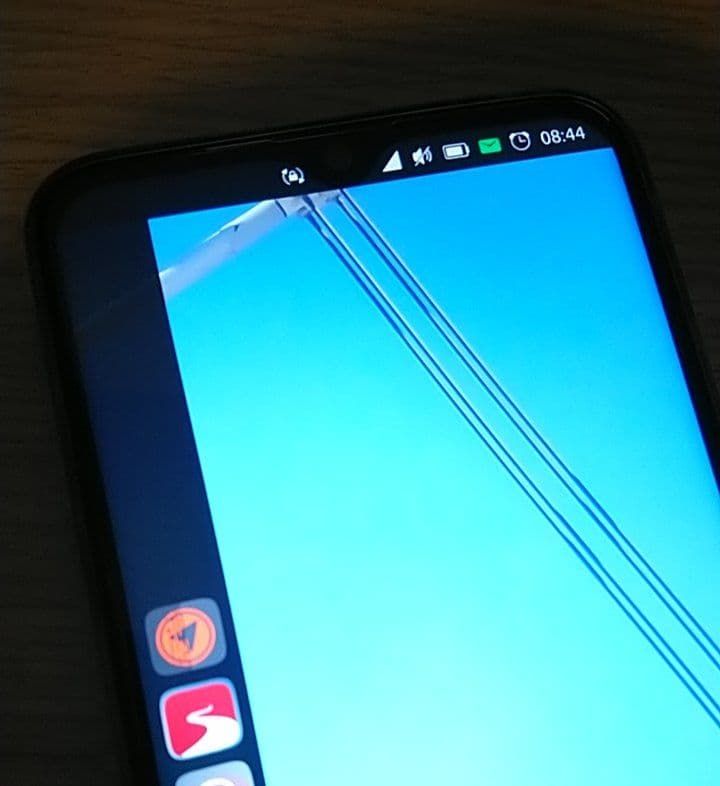
For this you need to edit the file "com.canonical.indicator.messages". This can be found in "/usr/share/unity/indicators/".
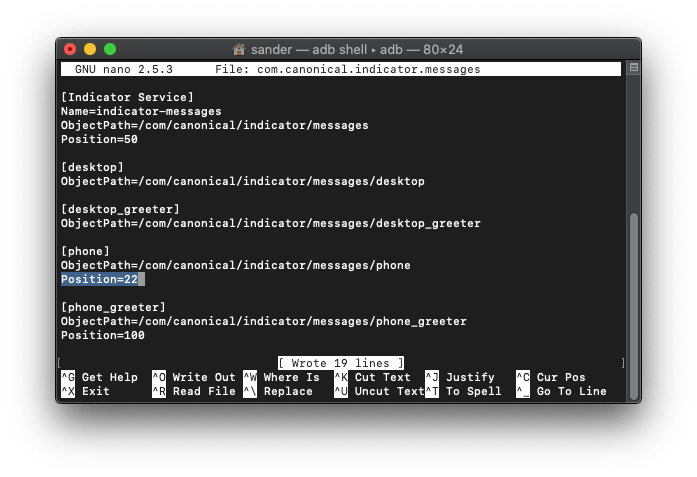
Note the selected line "Position = 22". Don't forget to restart Lomiri after the adjustment.
This also is a hacky solution, but hopefully it will solve temporary frustration, until the notch problem is properly and universally addressed.
-
This post is deleted! -
Hello,
I'd like to apply that fix, too. But I can't copy the files to their destination since the file system is read-only:
cp: cannot create regular file '/usr/share/unity8/Shell.qml': Read-only file systemSo I tried using adb. I can't push files there either since:
remote Read-only file systemSo I tried
adb rootbut after that, the VollaPhone isn't in the device list any more. So any command following that results in
error: no devices/emulators foundI also tried this:
root@ubuntu-phablet:/home/phablet# mount -o rw,remount /system mount: cannot remount /dev/loop0 read-write, is write-protectedNot working though I'm root...
Can somebody help me with that?
Thanks! -
@jojumaxx Hello! The file system is read-only by default. You should make it read-write before modifying system files.
But to save you the trouble, someone made a way better and user friendly approach of my fix.
You can find the fix over here on GitHub: https://github.com/JamiKettunen/unity8-notch-hax
Just follow te steps under Applying the patch in the terminal on your Volla.
I don't know if he's on the forums here, but thanks to Jami Kettunen for making this fix a lot easier to apply!
-
@sander-klootwijk That worked. Thank you!
Nevertheless I wonder, how I would get write access to the file system. Quickly going through the script I found
sudo mount -o remount,rwThat's the same I was trying, right? How does the script gain the access while I couldn't?
I'm still learning and I'd like to understand that, so I would appreceate help.Thank you!
-
@jojumaxx
In your previous post you used ADB, it doesn't work on UT.
That's probably why... -
@applee In the last piece of code I didn't use adb. I should have said that more clearly.
I'm going to study the script further, maybe it clarifies itself.