-
For toggling between portrait/landscape mode you can use rotation control app
https://github.com/ohmae/orientation-fakerYou would have to lock screen orientation first on ubuntu touch.
-
 S stanwood referenced this topic on
S stanwood referenced this topic on
-
@aarontheissueguy
Hello.
Question and Waydroid Helper test feedback :Is the uninstallation of waydroid complete or there are reminiscences somewhere (to be removed manually?) ;
Observations:
AFTER uninstalling waydroid, I tested two things:- the show/hide apps that ''still works'' although no android apps are shown or hidden ;
- the uninstallation procedure of waydroid can be restarted and is done again normally....
Is this normal currently and innocuous for both observations ?
-
@domubpkm said in Open Ubuntu Touch to all Android applications !:
@aarontheissueguy
Hello.
Question and Waydroid Helper test feedback :Is the uninstallation of waydroid complete or there are reminiscences somewhere (to be removed manually?) ;
The important parts should all be removed. (config files, old android images, etc.)
Observations:
AFTER uninstalling waydroid, I tested two things:- the show/hide apps that ''still works'' although no android apps are shown or hidden ;
The show/hide feature looks for .desktop files in .local/share/applications and uses the parameter "NoDisplay=True/False" to hide apps from the appdrawer. It seems like uninstalling waydroid is not deleting those files and just hides them and the show/hide feature still recognizes them. This is not a critical issue as it wont affect functionality in any way but we can definitely improve on that in the next update. Thanks for the feedback. You can go to .local/share/applications and manually delete those files if you want to.
- the uninstallation procedure of waydroid can be restarted and is done again normally....
This is just trying to "apt purge Waydroid" again. If waydroid is no longer installed, nothing will happen and apt just tells us that waydroid is not installed. This can be use full if users accidentally quit the uninstall too early.
Is this normal currently and innocuous for both observations ?
This is nothing to worry about, just minor problems. Thank you for the feedback we will include it in the next update.
Did the installation go well for you?
-
Thanks for your answers.
@aarontheissueguy said in Open Ubuntu Touch to all Android applications !:
You can go to .local/share/applications and manually delete those files
Done
apt purge Waydroid
Also did with sudo, i didn't know exactly. Same résult.
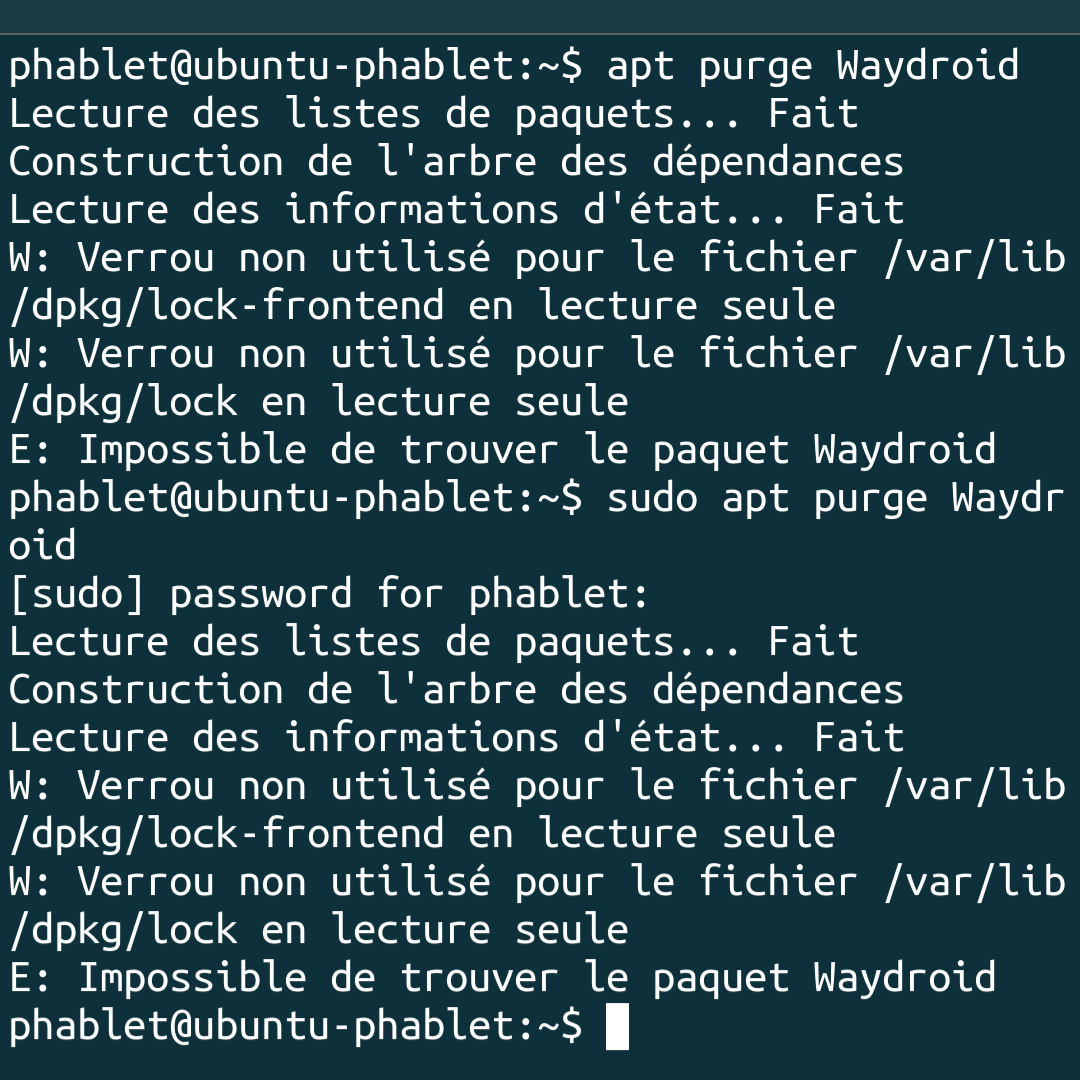
At the end, impossible to find the Waydroid package.
No problem about the installation on a Volla.
-
@domubpkm That is normal if Waydroid is not installed
-
Hi everybody, I hope I'm on the right post (and I apologize for my bad english)...
I m new on ubports, OTA-20 on Xiaomi redmi note 9 S . Waydroid seems to work fine but I don't understand why some UT app doesn't work since Waydroid is install.
UT browser crash at load now, (even If I remove Waydroid) Axolotl and SMS doesn't start anymore.
Do I misunderstand something, I believe that I could run android app AND UT app?After few test the only way to use morph axolotl etc. is to completly reset (factory wipe?) the phone
I hope I m clear enough

-
@phiibuntu Maybe someting went bad during the installation?
You can try reinstalling Ubuntu Touch with UBports installer without wipe your data to get again a functional Ubuntu Touch on your device. -
@phiibuntu Not sure why this would happen. Reflash UT and try again would be my recommendation.
-
Thanks, perhaps something wrong happen during installation, I ll try with falshing UT after installation. Thanks for advise (I'll try tomorrow now
 )
) -
I try it but reflash UT doesn't work (error with ubports installer)
Il do again a factory wipe and I try to reinstall waydroid it seems that there's a installation problème I think.
The first install stuck to "installing additional fixes" If I close waydroid helper and reinstall waydroid it works (but only lieange os app works no way to use morph-browser etc.).I ll continue to search for a solution.
-
@phiibuntu Also try to change the channel update to RC and install it, then back to stable. I had a similar issue with an old Waydroid version last summer and this solved the problem.
-
Do you mean install from RC and then install again from stable channel?
Edit : can't flash my phone (error code 126) in any way. I'll try to use UT without waydroid for now
There's no way to flash the phone (unless reinstall mui official rom and then flash to UT) it(s a little bit long after 2 days I think Waydroid doesn't works with xiaomi redmi note 9S (I'll try with OTA-21 perhaps).
after 2 days I think Waydroid doesn't works with xiaomi redmi note 9S (I'll try with OTA-21 perhaps).
Tanks a lot -
This post is deleted! -
 S stanwood referenced this topic on
S stanwood referenced this topic on
-
 S stanwood referenced this topic on
S stanwood referenced this topic on
-
@stanwood said in Open Ubuntu Touch to all Android applications !:
still in an early alpha development stage
Given the time already spent on development and despite the many problems still to be solved, is this still the right term?
Maybe delete the word 'early'? -
@domubpkm Development of WayDroid doesn't depend on UBports foundation.
Currently it works well on selected devices, but several issues remaining. (for instance GPS in Ubuntu Touch is killed when WayDroid is started).
So yes, I assume it's still "early alpha" yet.Thanks to Aaron, there's now an app in the open store called WayDroid helper, which is in very active développent phase, giving tools to better manage WayDroid, for a smoother experience.
-
 L Lakotaubp referenced this topic on
L Lakotaubp referenced this topic on
-
@stanwood Im using WayDroid on Samsung Galaxy S10 for a while now. It works just perfectly without any issues.
You might consider adding it to your list (https://forums.ubports.com/post/58835)Have a nice Day,
Schmuel -
 K Keneda referenced this topic on
K Keneda referenced this topic on
-
System referenced this topic on
-
@schmuel Sorry for the delay.... and thank you for your feedback.
I have now updated and added your device to the list. -
Just to inform that a Micro-G update is available in F-Droid store.
I could test it successfully, no issue has occurred
-
@stanwood , I think MI A2 WIFI problem is not only when using Google Apps, I have phone crashing each time when trying to open DuckDuckGo or MS Edge (all works when WIFI disabled an phone is on LTE).
Btw. When going thru list of fully functional devices, I see this is not properly mentioned on https://devices.ubuntu-touch.io/ (all those have "?" next to Waydroid feature). Would you know where to report it? -
 L Lakotaubp referenced this topic on
L Lakotaubp referenced this topic on
-
 S stanwood referenced this topic on
S stanwood referenced this topic on
-
 S stanwood referenced this topic on
S stanwood referenced this topic on
-
@stanwood Hi, I followed this but for lost somewhere along the way. I reset the phone but still have a waydroid icon in my apps draw. How do I remove it completely?