Windowed and Staged
-
There's a toggle in the system indicator if your device screen is big enough or scaling is small enough. You can try the scaling but otherwise, you may need to change the code of the system indicator so that tge toggle os always shown. Personally, I think it should be that way anyway.
-
@kugiigi Wooo ! I don't see this toggle. My screen is 720x1280 ...
I would be happy to know how to make the toggle visible
Thank you in advance
Pulsar33 -
@pulsar33
If you don't see it it's because your scaling is not set small enough.
Use uttt to change it.
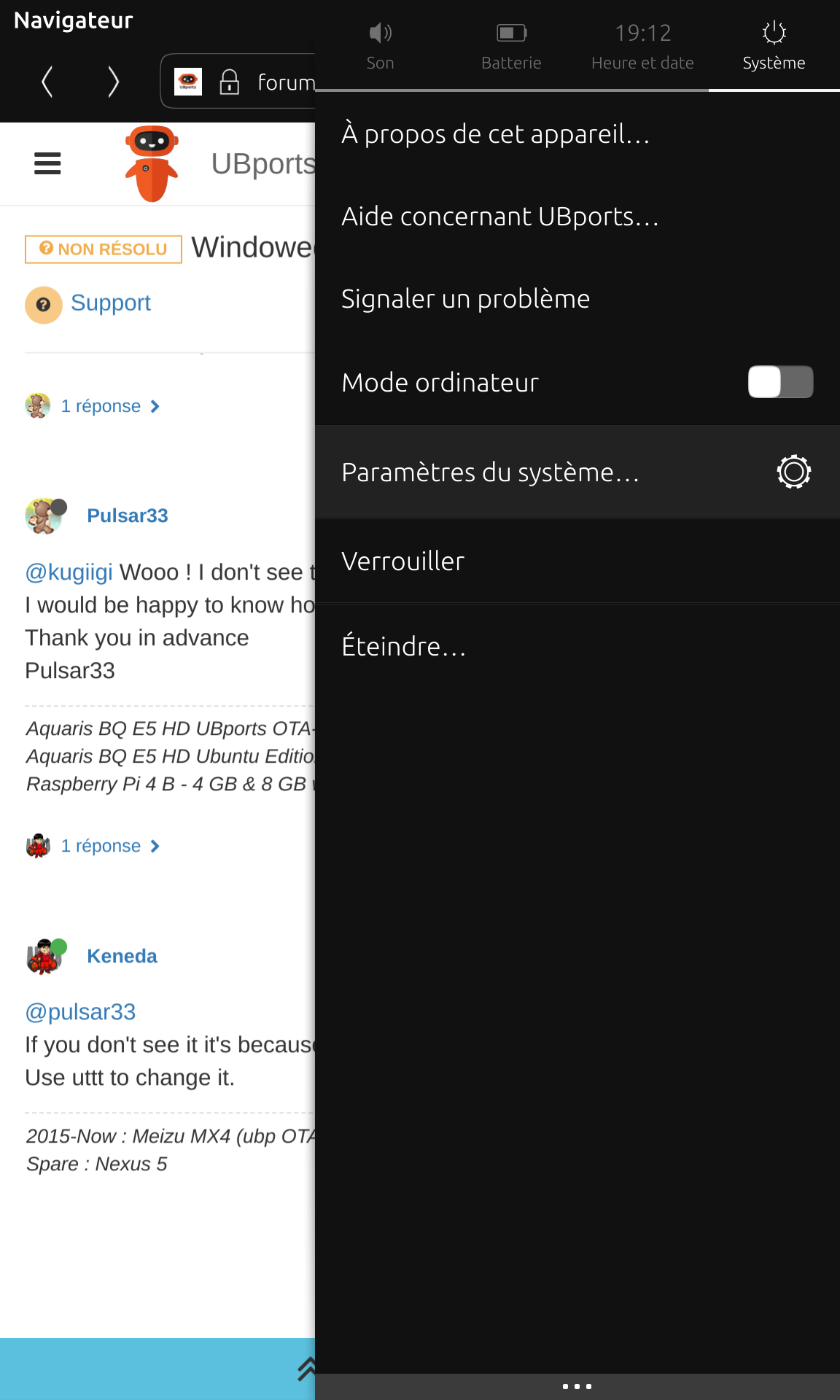
-
@Keneda : Arggg !
@pulsar33 said in Windowed and Staged:Is there a way to switch dynamically (script or something like this) between Windowed Mode and Staged Mode without using UTTT ?
Advertisement in OpenStore concerning UTTT is frightening ... I wanted to bypass this solution. Can't I switch myself some variable somewhere ? Moreover, I would like to change it programmatically by my own code according to what I launch.
Good evening
Pulsar33 -
@pulsar33
Using UTTT to change scaling will not break your device.The "thing" with UTTT is that you can make all system files read/write, and doing so you can do good, or very bad, things, but appart from that, that's only advanced options... Scaling is part of those harmless advanced options.
You can break the same your device using only terminal app...
In fact any app that has full access to your device (unconfined apps) could have the same warning, but terminal don't have it because it's an ubport app, UTTT is not, so it has it...
-
@keneda Ok, I understand your comments, thank you. I will think about that to give a try. But switching manually is not what I hoped to do.
BR
Pulsar33 -
@pulsar33 said in Windowed and Staged:
I would be happy to know how to make the toggle visible
I only tried to help you about this.
Now i'm sure you can change scalling using terminal, but we have UTTT for this. -
Hello
What I'm looking for existed in the past, but this key isn't available anymore :#for Windowed mode: gsettings set com.canonical.Unity8 usage-mode Windowed #for Staged mode: gsettings set com.canonical.Unity8 usage-mode StagedI listed all the "schemas" but didn't find something relevant ...
If you know it, please tell me.
BR
Pulsar33 -
@pulsar33 said in Windowed and Staged:
I listed all the "schemas" but didn't find something relevant ...
If you know it, please tell me.
BRYou can look in the UTT code, there you will find how it is done.
-
@pulsar33 said in Windowed and Staged:
gsettings set com.canonical.Unity8 usage-mode Windowed
I'm pretty sure those will still work unless you device is already on 20.04.
-
@kugiigi said in Windowed and Staged:
@pulsar33 said in Windowed and Staged:
gsettings set com.canonical.Unity8 usage-mode Windowed
I'm pretty sure those will still work unless you device is already on 20.04.
Yes, it's working.
-
@bolly @kugiigi Yesss ! Thank you very much !
Having look at the code of UTTT as suggested, I had seen the key and didn't understand why I had the answer :
The schema "com.canonical.Unity8" doesn't exists
This was why I told you "but this key isn't available anymore" above.After you said that it was working, I understood my mistake :
I was issuing the command in LXTerminal running inside the Libertine container, and there it doesn't work. You're right, if I type the command outside the Libertine container, it works ! Great !I'm now facing some other problems with the Windowed mode but these are commented in other threads.
BR
Pulsar33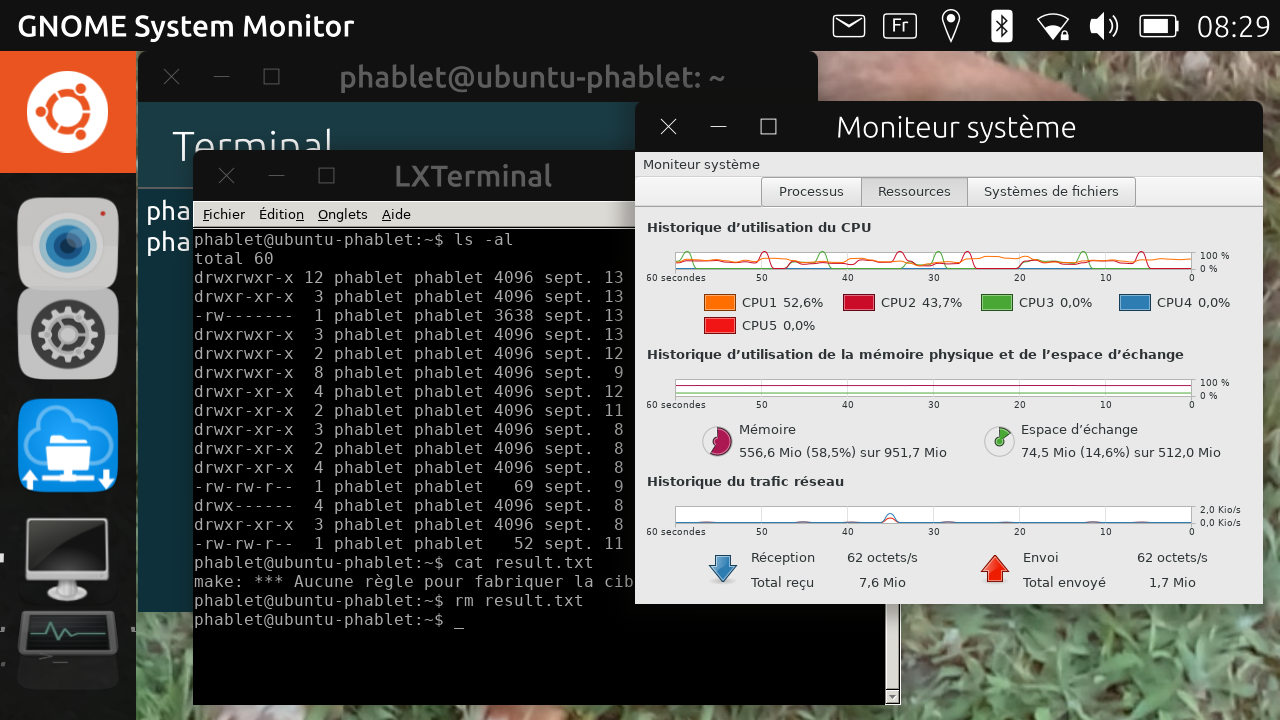
-
One more tip, if you don't want to install UTTT :
When you see the picture above, you may usefully use this commandgsettings set com.canonical.Unity8 launcher-width 6Then you get this below (minimal launcher width)
BR
Pulsar33
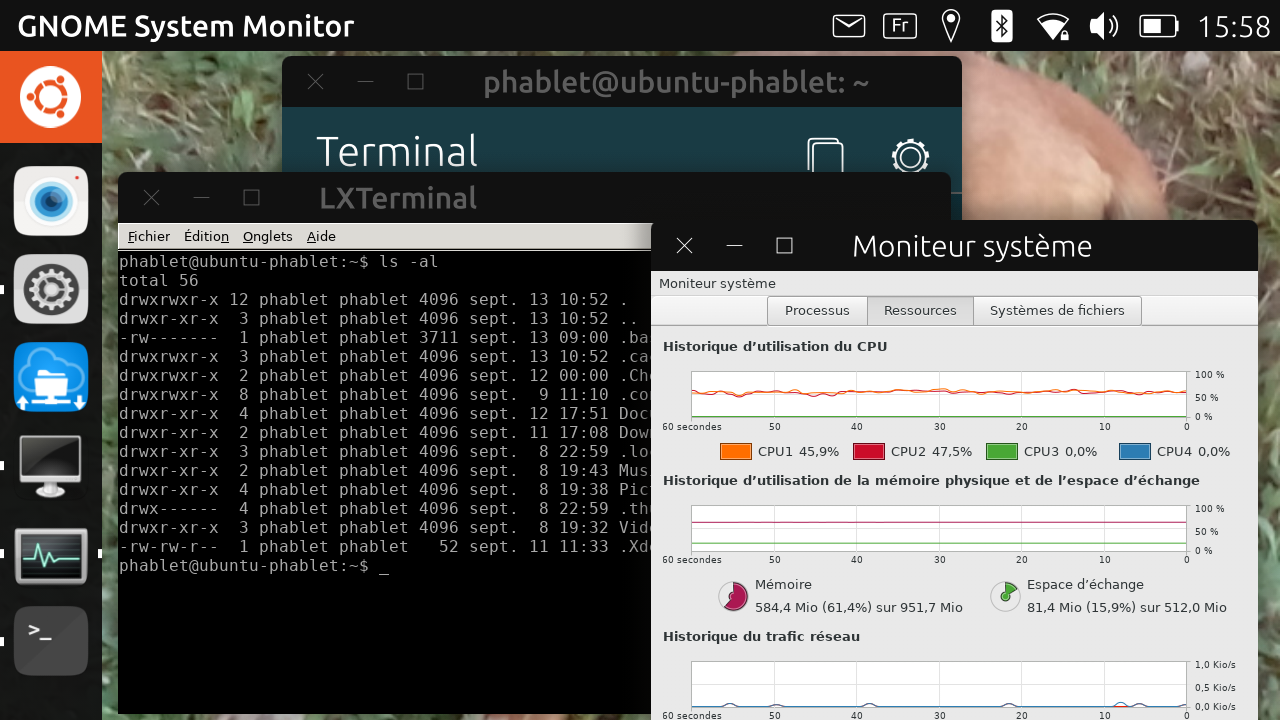
-
And the better tip, if you want to hide automatically the launcher :
gsettings set com.canonical.Unity8 autohide-launcher true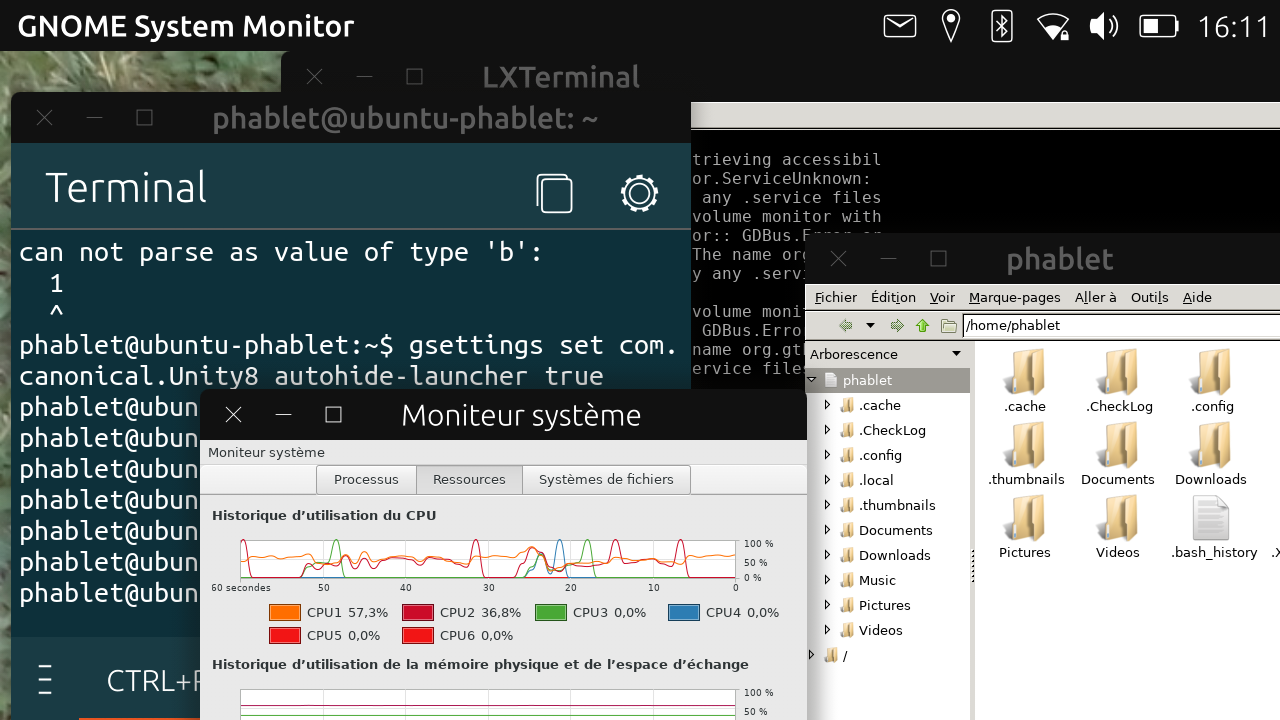
Have fun !
Pulsar33 -
@pulsar33 This is actually in the settings app but it's hidden on small screen for some strange reasons. I have an open PR to just show it in all devices.
-
@kugiigi
It is in UTTT also, along with launcher scaling.