No flash on Fairphone 2 camera.
-
I did another update. It updated and then prompted me to reboot. It then got stuck in the reboot stage. Holding in the power button only made it reboot and then hang again in the reboot stage.
I had to remove the battery to power it off.
I guess, I'll have to install Stable again with the installer (wipe disabled). No other way back?
-
@opolork
That's weird...
Devel will propose you a daily update and some are safer than other...
But hanging during the boot is a bad sign, while booting you should have a yumi notifying the installation in progress.My guess is there is a corrupted file somewhere and that could be a sign of eMMC dying.
On the other hand, FP2 is modular and some bad connection can be the cause of many issues.To answer your question, I guess using the installer is the fastest and easiest way to set your phone up and running again.
-
@opolork Here is the link for the “Fairphone + Ubuntu Touch” group:
https://telegram.me/joinchat/AI_ukwlaB6KCsteHcXD0jw -
@redxxiii said in No flash on Fairphone 2 camera.:
“Fairphone + Ubuntu Touch” group:
Fair-play to you, redxxii, for getting back to me.
 :thumbs_up_light_skin_tone:
:thumbs_up_light_skin_tone: -
@applee said in No flash on Fairphone 2 camera.:
while booting you should have a yumi notifying the installation in progress.
It stays on the screen where it said something like Ubuntu Touch for Fairphone.
-
I can get to recovery mode via holding down power & volume up buttons.
I get these options:- Reboot system now
- Ubuntu actions
- Android actions
- Reboot to bootloader
- View recovery logs
-
@applee said in No flash on Fairphone 2 camera.:
To answer your question, I guess using the installer is the fastest and easiest way to set your phone up and running again.
Hello again AL. Will my installed apps, SMS messages, contacts, etc. remain after reinstalling with the Stable channel and not wiping? :question_mark:
-
@opolork
Yes.
The user data partition is separated from the OS.
So when reinstalling without the "wipe data" option, it keeps all your personal data and apps.Of course if some app is not compatible between versions it might not work anymore, but that won't probably be the case for you if you're on a current version based on 16.04.
-
The phone is stuck at the screen, 'FAIRPHONE Powered by Ubuntu'. It won't shutdown. It reboots when I hold in the power button to shutdown. I can't get into the Bootloader as the installer on my PC says to hold in the vol down button & power button when the phone is off.
:confused_face:
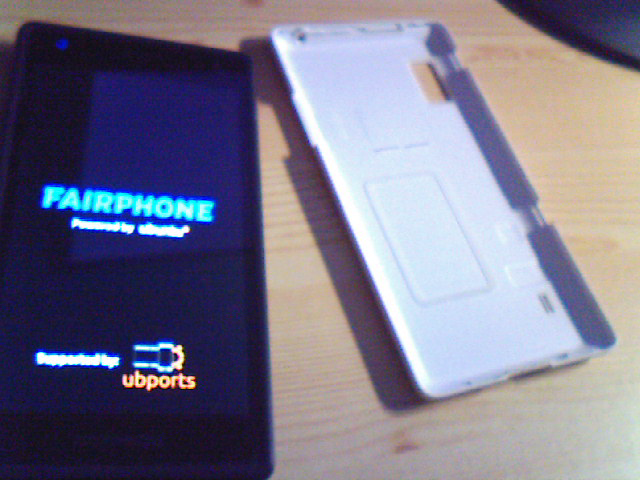
-
I went into Recovery Mode and selected the 'Reboot to bootloader' option. It's still in the screen from the above post. Should I continue with the installer? I don't know if I actually rebooted to the bootloader.
-
Since the issue has changed from the thread title, I've decided to open a new thread here: https://forums.ubports.com/topic/6897/issue-installing-ut-stable-over-old-ut-dev-installation
-
To get back to the original question; The reason why the device page says "partially working" is because FP2 came out with two different camera modules. Originally it came out with an 8MP camera, and that one should work. A year later they chose to use a 12MP camera, but that one doesn't properly work on UT (camera reacts slow and torch/flashlight isn't working).
So you probably have the 12MP version (which I think most FP2's have). You can see the difference because the 12MP has a white line between the camera and flashlight, the 8MP doesn't have that line.
One option is to see if you can get your hands on an 8MP camera module and see if that works. I see fairphone still sells them as spare parts for example.
-
Hi @spctrl. Thanks for the info. Do you mean this line? So I have the 12MP cam?

Update: Ah, yes, I see what you mean. I can see them both here: https://shop.fairphone.com/en/spare-parts?phone_type=5
-
@opolork Yes, thats the one
-
@emphrath Thanks. :thumbs_up_light_skin_tone: