How do I set display timeout?
-
@nero355 because that doesn't really say what it does? What happens when the display times out? What does that even mean?
You and I know, but a fresh new user might not.
-
@arubislander said in How do I set display timeout?:
@nero355 because that doesn't really say what it does? What happens when the display times out? What does that even mean?
You and I know, but a fresh new user might not.
So what does "lock when idle" do apart from turning off the display screen? Isn't every other function of the phone still active?
-
@cliffcoggin
As the parameter staes, the phone locks itself when idle after a given time (or never).
The phone is either unlocked:- Screen on
- MTP accessible
- Higher functions available
- Launched app running
Or the phone is locked:
- Apps are all suspended
- Screen is off
- GPS is off
- Minimal network activity (push notifications, incoming calls and messages)
- MTP is locked
- Processor compatible shut down unused cores
- Power saving activated
This is not a technical or true representation of how it works but it gives you an idea of what could be implied by the phone being locked.
There is a ton of work done under the hood. The constraints for a mobile OS are enormous and it's not an easy task to improve it.It take this opportunity for a big shout out to the core development team and all the contributors to the OS.
-
@moncon Hi. This is mine:
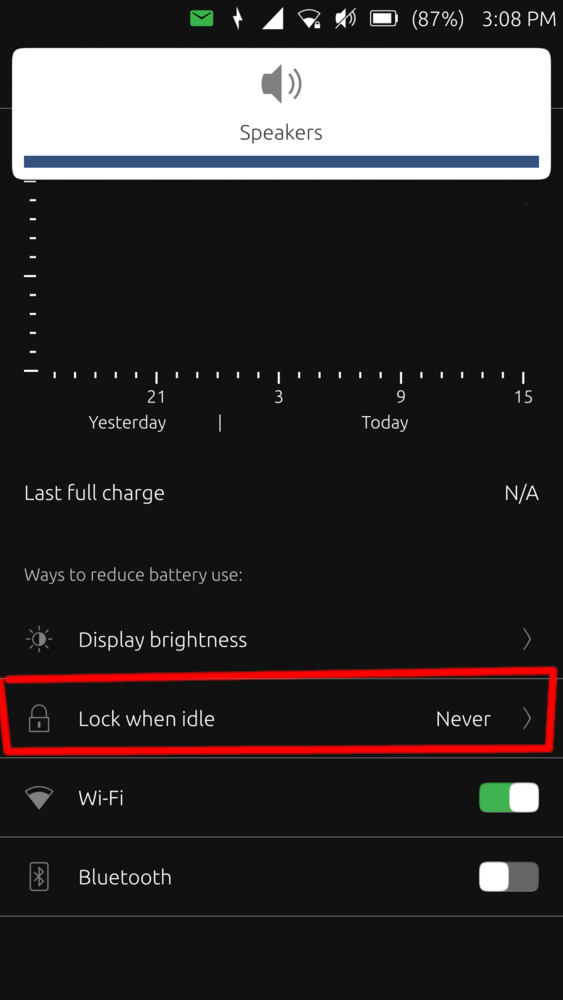
-
@arubislander said in How do I set display timeout?:
@nero355 because that doesn't really say what it does? What happens when the display times out? What does that even mean?
You and I know, but a fresh new user might not.
The problem is that there are too many things bundled into one option...
This is also what I meant in another topic here when I mentioned "Not enough options in the OS at the moment"

Why can't we have at least two seperate options :
- Screen/Display Timeout
- Set System to Power Saving Mode Timeout
You aim at Novice Users but the most people who use this OS are Advanced/Power Users IMHO

-
@nero355 I honestly don't think that is true. Many people just use UT as is without doing the power stuff. So the simpler it is to use the better. I'm not a power user that's for sure. I think all most people want is the ability for the screen to go off and lock at a speed that is good for them.
Now if you wanted to have a look at doing that or altering it UT is OpenSource and you are free to try (if it can be done that is). -
@lakotaubp said in How do I set display timeout?:
Now if you wanted to have a look at doing that or altering it UT is OpenSource and you are free to try (if it can be done that is).
I am good at many things but beeing a developer is not one of them unfortunately!

-
@lakotaubp
Well, more graphical reachable options is not for advanced users i think.That's even the oposite, for instance, i wanted to change the colors of messaging app bubbles for threads messages, something any basic user could want to do, and a simple way would be color pickup in app option, a simple graphical way for any user, but there is not, so i had to ask here the good file and line to edit, make system writable, being sudo, use terminal to cp file, use seabass app to tweak, then re cp file and relock system file... And i have to do that after every update to messaging app...
Look at android, plently of options for 99.9% "normal" users, and they use them, not every user user every option, but the fact is here, users, even normal ones, want to tweak their system for their needs.
Now i know UT devs are few, and each one of them has not plently of time, so choices are made and i'm ok with that.
-
@keneda How many options are there for switching the screen off are there in Android iOS is all I was saying and that I personally dont think most UT users are power users. Thats all.
-
@keneda said in How do I set display timeout?:
@lakotaubp
Well, more graphical reachable options is not for advanced users i think.That's even the oposite, for instance, i wanted to change the colors of messaging app bubbles for threads messages, something any basic user could want to do, and a simple way would be color pickup in app option, a simple graphical way for any user, but there is not, so i had to ask here the good file and line to edit, make system writable, being sudo, use terminal to cp file, use seabass app to tweak, then re cp file and relock system file... And i have to do that after every update to messaging app...
Look at android, plently of options for 99.9% "normal" users, and they use them, not every user user every option, but the fact is here, users, even normal ones, want to tweak their system for their needs.
Don't forget Developer Options : Hidden by default but still reachable!

I use them to removing the annoying animations that just delay the speed of the OS for example!

-
Well I consider myself a power user.
That means I read C/C++, I'm a Linux user almost since the begining of Linux and I had a smartphone before the iPhone.But I'm not a tinkerer. Which means I'm a basic user and I ask an OS to be simple to use and easy to find what I need.
There are too much parameters in Android. If I want to access a particular setting I don't know where to look or even if it has been implemented.
That is a nightmare of UX.With Ubuntu Touch if you cannot find the setting it's probably that you didn't look that much or more probably because the feature does not exist.
It's easy enough to use (of course there are progress to make but honestly not so much).So yeah funky feature like changing the color of a chat and get stars animating in the background is not something I need or want.
It ruins performances and it distract from the goal of having a smartphone.As an analogy that's exactly why I run Linux at home.
I was always tinkering with windows in order to set it up correctly and when I was done, I had to start again because of unstability.
With Linux it took me a couple of weeks to get setup and then I asked myself what a computer was for because I had nothing else to do, just use it.Ubuntu Touch was for me few hours of read an research, then a couple hours to install. And voila.
Later I created an app to fill the gap I had and ease my daily use.Sorry we are getting way off topic. And there is another thread more appropriate for this kind of topic.
-
@applee said in How do I set display timeout?:
So yeah funky feature like changing the color of a chat and get stars animating in the background is not something I need or want.
I don't want stars in the background, i want readable text in the bubble wich i find not be the case with default colors...
-
@Opolork
Interesting, I'm guessing it does the same thing despite the slightly different description.
Also, slightly off topic, love the dark mode in your system settings screenshot. Is that from UT Tweak Tool? That feature is "Experimental", you reckless fool. I think I'll try it
-
@moncon
Yes that's suru dark theme wich you can activate in UTTT, i use it too, it's good. -
@nero355 said in How do I set display timeout?:
You aim at Novice Users but the most people who use this OS are Advanced/Power Users IMHO

I can't speak for others but I am not a power user, in fact I am not entirely clear what a power user is. The less I am obliged to tinker with the phone to make it work, the more I like it.
-
@moncon said in How do I set display timeout?:
@Opolork
Interesting, I'm guessing it does the same thing despite the slightly different description.
Also, slightly off topic, love the dark mode in your system settings screenshot. Is that from UT Tweak Tool? That feature is "Experimental", you reckless fool. I think I'll try it
I tried my Lock when Idle setting at the 30s setting. It shut off the screen (I presume that's 'Sleep') and locked the phone. Does your 'Sleep when Idle' setting do the same?
Yes, that's the SuraDark theme. It's very nice! It's not experimental - you're thinking of SuraGradient.

-
@opolork
I've just noticed something.
My option 'sleep when idle' is only 'sleep when idle' when I have no passcode or passphrase set. As soon as I set a passcode or passphrase the option becomes 'lock when idle'. -
@moncon That explains it. I also use a passcode.

-
@opolork
I use my phone without any lockcode and it does the same :- Turn Off Screen
- Lock The Phone
Pressing the Power Button wakes up the screen and a swipe unlocks the phone!

-
@nero355 Thanks for the info. :thumbs_up_light_skin_tone: