Forum migration
-
@domubpkm sadly i cannot do this easily, but will try.
How does this look? -
@mariogrip It's already better.
-
@mariogrip : I like the change back to orange, and the black font which means more contrast. I did notice the following: In the UBports Forum webapp, the Yumi mascot and the myprofile button (at least here) have almost the same color as the orange background behind them, meaning they kind of disappear. I can't remember how it exactly was before the forum change, but this was not the case then.
Also in the webapp, every thread features a scroll button at the bottom. This is dark grey text on very light grey. When you scroll to the bottom, background turns to dark purple, meaning text becomes less visible. -
-
I do like the current bolder Ubuntu font. It helps with readability. The font is a friendly one, and on topic.
There is clearly some experimenting with colors going on! I don't mind the red at all, except that it's VERY saturated. -
@Moem said in Forum migration:
I don't mind the red at all, except that it's VERY saturated.
I may have eyes problem, but i see orange, not red.
But very flashy indeed. -
@Lakotaubp said in Forum migration:
Quick note on Forum changes has evrybody noticed the changes available at the bottom of your profiles. Rights and consent, 2FA and Themes.
I see none of those in profile Settings. I do see the lurid orange background colour which makes text harder to read.
-
@Keneda said in Forum migration:
I may have eyes problem, but i see orange, not red.
Whatever we call it (and whatever our displays present us with), I think we agree that it's harsh and not very pleasant to look at.
-
@cliffcoggin : If you click your profile image (avatar), and then your profile name you arrive at your profile.
There is a large version of your avatar and 3 dots menu next to it. Clicking the menu and scrolling down will show the options @Lakotaubp mentioned. -
I have to say it too: it is really hard to read now with this current orange-grey-purple color scheme. Also, the colors don't fit to each other. In german we'd say: those colors "bite each other". Honestly I'm really annoyed, it kind of hurts my eyes, please go back to the old style. Thanks a lot

-
I too can't find any settings to change the horrible colour scheme. But I found the colours are OK (unchanged?) on an iPhone. Time to switch?
-
@alan_g said in Forum migration:
I too can't find any settings to change the horrible colour scheme. But I found the colours are OK on an iPhone. Time to switch?
UT possible on an iPhone ?

-
@Alter No there is nothing such as you describe in any part of the avatar menus.
-
@alan_g : I guess it's the settings of your display, rather than an old version of the site.
Just compared the UBports Forum on my Volla with my iPad, every element has the same color, but my iPad has a less brighter setting, less contrast. This can be adjusted manually. -
@cliffcoggin If you go to your profile in Users on the Forum, next to the large C there is a circle with three dots. If you tap on that and scroll right to the bottom what is there?
-
OK I got to the theme settings, but this is all that is shown:
You can customise your theme settings here. Settings are stored on a per-device basis, so you are able to have different settings on different devices (phone, tablet, desktop, etc.)
Switch which side each mobile menu is on
Automatically hide the navbar on scrollVery small screens (e.g. phones in portrait mode)Smaller screens (e.g. phones, some tablets)Medium sized screens (e.g. tablets in landscape mode)Larger screens (e.g. desktop computers)
-
@cliffcoggin : This is also what I see on my phone or PC. So I presume these are the settings atm.
-
@mariogrip : I don' t know how flexible the new forum is, as far as layout is concerned. As can be concluded from the response in this thread, which color scheme you prefer is personal, and an option to change it for yourself might be nice. I personally like it when the default forum settings use the Ubuntu colors which are orange/purple/dark grey/light grey and font in black or white depending on background. It also matches the rest of the UBports site. I personally would delete the red for Administrators. I think the header needs a different color to offset Yumi (and in my case my standard Avatar too). Also, the scroll indicator at the bottom could do with a lighter color. A (sketch) example attached. I don't know of course if it's doable at all. Just thought I'd share my opinion.
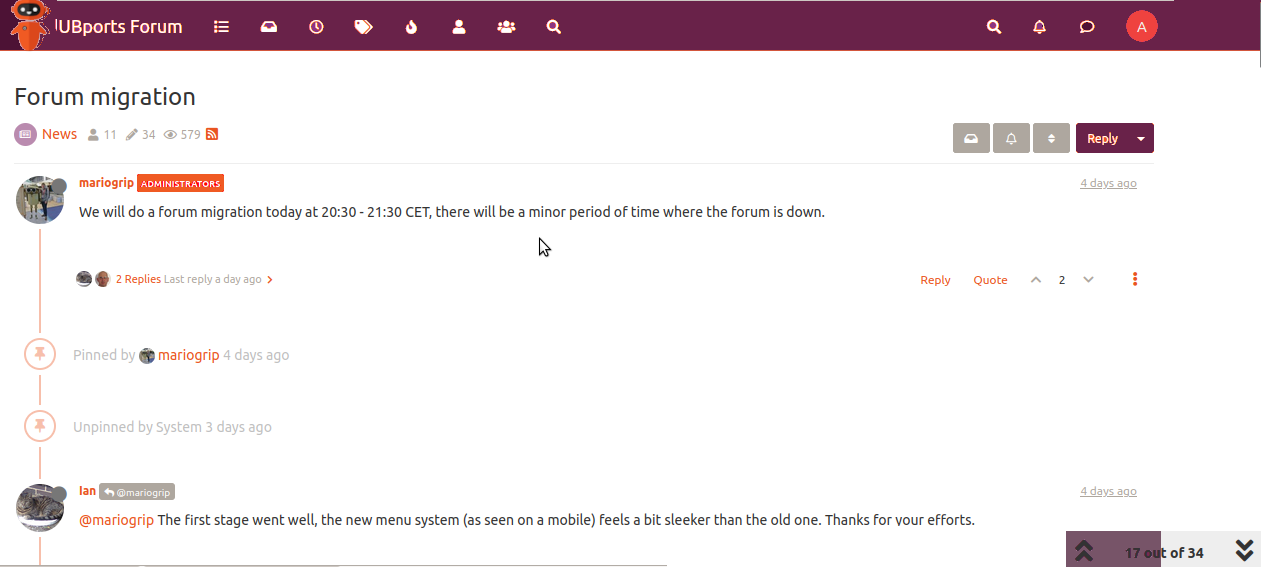
Below is a screenshot of the current forum colors. Thought to post them too, to be able to compare. Something to keep in mind are the avatar colors, having enough contrast between elements, and legibility.
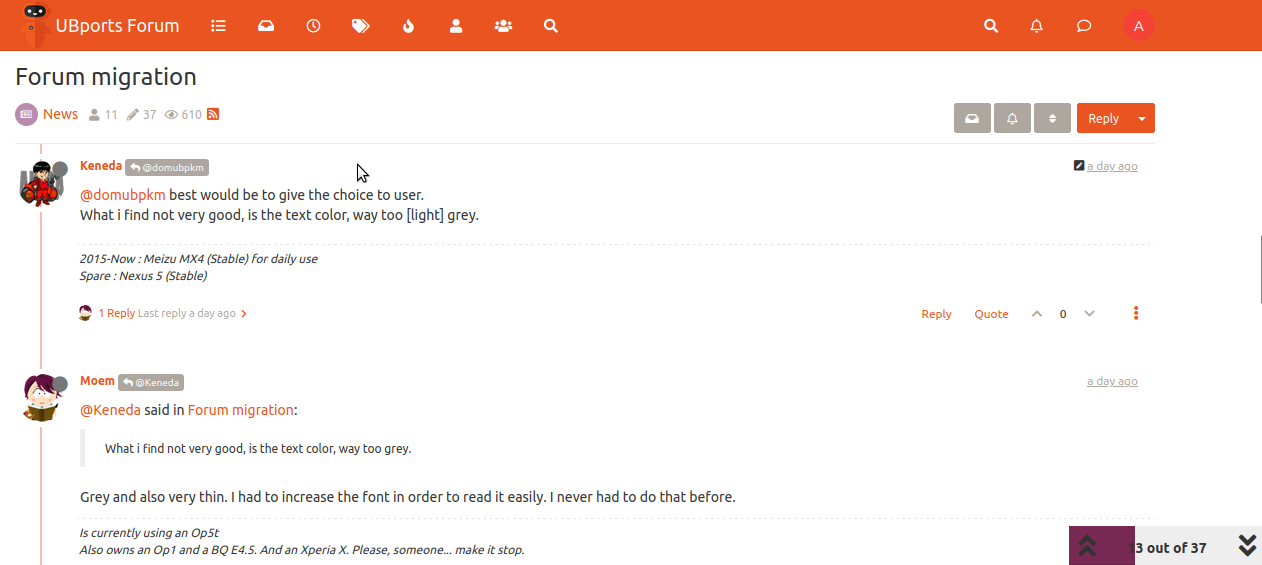
-
Hi there. Just a quick feedback. I my opinion the color scheme is not good at all. A black text on a dark purple background is not readable. And Yumi gets erase on that orange background. I think it even doesn't matter if it looks nice or not. The current color scheme is just not practical. No offence. Just a feedback,
-
Update: the weird colours are gone now