I wanted to use my MacBook Air to develop Ubuntu Touch apps. After a lot of trial and error I've got clickable working. So here's is a guide on how to set up clickable for macOS.
Install Homebrew
First off, you'll need to install Homebrew with this command:
/bin/bash -c "$(curl -fsSL https://raw.githubusercontent.com/Homebrew/install/master/install.sh)"
Dependencies
After installing Homebrew you'll need to install pip3, adb and docker with the following commands (open the macOS terminal):
brew install python3
brew cask install android-platform-tools
brew cask install docker
After installing Docker, open the Docker application (via Launchpad or by pressing Command + Space and searching for it with spotlight). Click OK in the Docker needs privileged access dialog and enter your user password. A whale icon will appear in the status menu and the symbolic links for docker, docker-compose, docker-credential-osxkeychain and docker-machine are created in /usr/local/bin. Confirm that docker is running, by clicking the icon in the status menu. If it says Docker Desktop is running you're ready to test out clickable! :party_popper:
Run clickable
Open the macOS terminal app and cd into the directory you want to store and build your app. Run the command clickable init to create a new app project. cd into your app project folder. Run clickable to build your app and push it to your Ubuntu Touch device through adb!
Clickable desktop
clickable desktop is not working. I've installed XQuartz but I get the following error:
Successfully built package in './test.sanderklootwijk_1.0.0_all.click'.
non-network local connections being added to access control list
Mounting device home to /Users/sander/.clickable/home
docker: Error response from daemon: Mounts denied:
The paths /dev/snd and /var/lib/dbus and /run/501/pulse and /home/sander/.pulse
are not shared from OS X and are not known to Docker.
You can configure shared paths from Docker -> Preferences... -> File Sharing.
See https://docs.docker.com/docker-for-mac/osxfs/#namespaces for more info.
.
ERRO[0000] error waiting for container: context canceled
Command exited with non-zero exit status 125, see above for details. This is most likely not a problem with Clickable.
Atom
Atom with the language-qml and atom-build-clickable packages, works great for developing Ubuntu Touch apps on macOS. Get the Atom text editor here and install language-qml and atom-build-clickable (Atom > preferences > install).


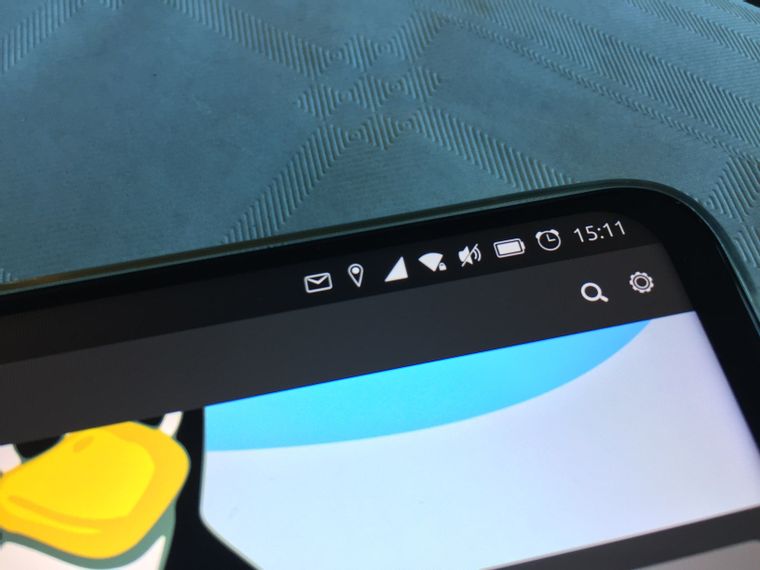
 , dus aanvullingen zijn meer dan welkom. Laat het gerust weten als er suggesties zijn, dan pas ik dit bericht aan. Wie weet staan er zelfs nog Nederlandse of Vlaamse apps niet op de lijst die in de toekomst ontwikkeld kunnen worden. Misschien een mooie aanleiding om
, dus aanvullingen zijn meer dan welkom. Laat het gerust weten als er suggesties zijn, dan pas ik dit bericht aan. Wie weet staan er zelfs nog Nederlandse of Vlaamse apps niet op de lijst die in de toekomst ontwikkeld kunnen worden. Misschien een mooie aanleiding om 
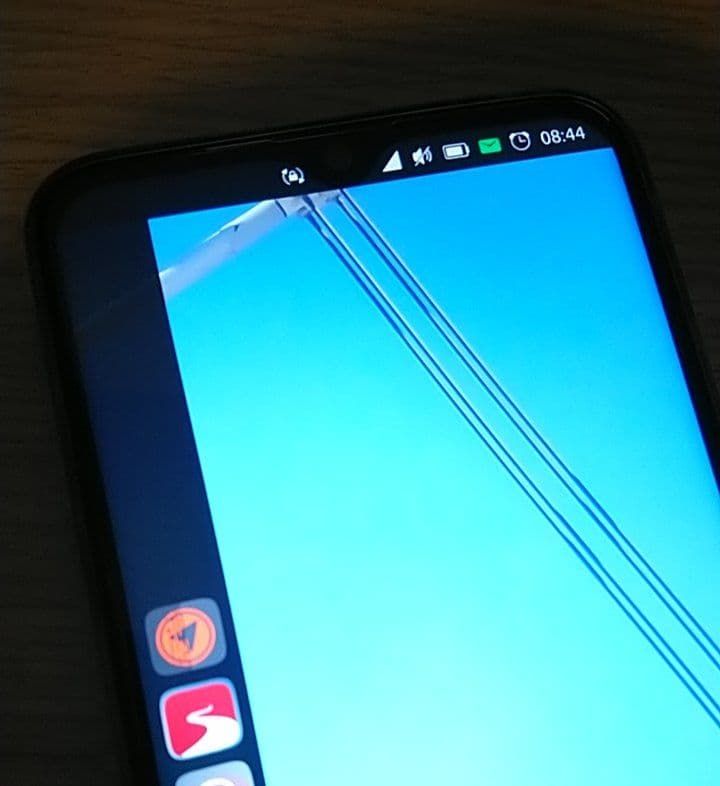
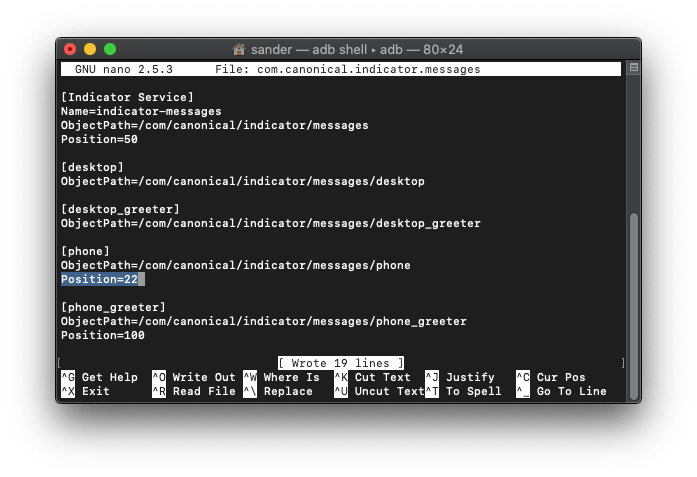
 🥳
🥳