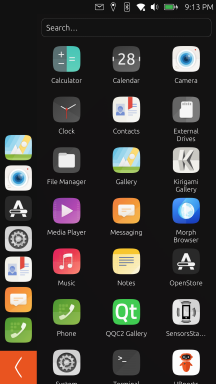Just an update, I gave up on trying the KDEConnect workaround. I did some deep investigation on resolving the issue within Waydroid itself, and documented my progress. It's definitely a feature-request in Waydroid. https://github.com/waydroid/waydroid/issues/211
I haven't done any more work on it for a while, since my last post on github. There are a few libs being used in Waydroid, which I linked to, which have sparse documentation.
I don't have deep enough knowledge of these languages and platforms to be able to fix this easily - not to mention android's workflow for builds. Wasn't able to do a build of LineageOS on my PC; some incompatibility with package versions.
It'd be nice to resolve this for everybody who uses Waydroid, but IRL is taking priority for now.
 /sarcasm
/sarcasm