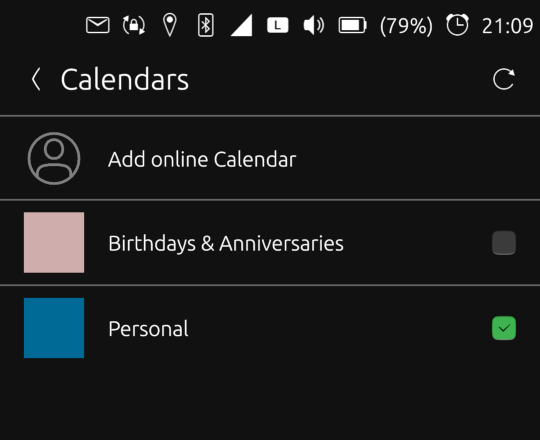@Luksus said in Brigthness sensor override possible?:
So, maybe it is possible to create a script (as service) which turns auto brightness off during a call and turn it on when the call is finished
Don't know if that's useful ... I ran some tests with dbus-monitor,
disable auto brightness :
dbus-send --system --print-reply --type=method_call --dest=com.canonical.Unity.Screen /com/canonical/Unity/Screen com.canonical.Unity.Screen.userAutobrightnessEnable boolean:false
enable auto brightness :
dbus-send --system --print-reply --type=method_call --dest=com.canonical.Unity.Screen /com/canonical/Unity/Screen com.canonical.Unity.Screen.userAutobrightnessEnable boolean:true
wait for timeout end, works.