(This can be locked. I will no longer Update it.)
Posts
-
RE: (No longer Updated) - Feature Report - CatWithCode
-
RE: (No longer Updated) - Feature Report - CatWithCode
@sixwheeledbeast What you are describing is the same as I have.
- GPS: I still need to test (for you it works).
- Camera Glitchyness could be happening, did not have that myself.
- USB Dac and similar stuff can be tricky even on Android. For me it works better in UB-Touch then Android.
- Desktop mode / USB Video is clunky and/or broken depending on the Hardware used.
- Vibration and Notification is more about Waydroid then the os (It is part of a sublist in the waydroid row).
- The Libertine issues is FP5 unrelated.
Waydroid and Vibration, Notifications passthrough and GPS are know limitation or issues. I just noted them down so if I check back on my own website later to check if something changed its working state i can know for sure.
This list is just a copy of my website entry and you are right, a redundant list of "working" in the forums is no longer needed at this stage. Someone here asked for an updated and I was testing at the moment anyway so I just updated the first entry in this topic by copying my personal list to it.Calling waydroid a stopgap is a little hard that's right... I just use it that way on my phone. It is great and makes Ubuntu Touch extremely powerful in software compatibility but is mostly used to fill in for apps that are not ported or supported by the makers of the apps. On platform's like PCs it is more used as a "emulation" tool.
-
Libertine currently broken (libc6)
If I try to create an container i get this after it downloaded everthing:
... I: Extracting passwd... I: Extracting perl-base... I: Extracting procps... I: Extracting sed... I: Extracting sensible-utils... I: Extracting sysvinit-utils... I: Extracting tar... I: Extracting util-linux... I: Extracting zlib1g... I: Installing core packages... W: Failure trying to run: chroot "/home/phablet/.cache/libertine-container/firefoxcontainer/rootfs" dpkg --force-depends --install /var/cache/apt/archives/libc6_2.31-0ubuntu9_arm64.deb W: See /home/phablet/.cache/libertine-container/firefoxcontainer/rootfs/debootstrap/debootstrap.log for details (possibly the package /var/cache/apt/archives/libc6_2.31-0ubuntu9_arm64.deb is at fault) ChrootContainer.py:94: ERROR: create_libertine_container(): Failed to create container libertine-container-manager:126: ERROR: create(): Failed to create container: 'destroy_libertine_container() missing 1 required positional argument: 'force''It can be reproduced by just simply creating a new container with the Terminal or with the System Settings.
Still an issue 14.07.2025. Can be forced to work by doing this https://forums.ubports.com/post/73301.
-
RE: (No longer Updated) - Feature Report - CatWithCode
Update for newest released just added. See first post.
-
RE: Firefox Setup - Guide for near Android like usage
@Moem Thx for the feedback. The 5th time I think I was told someone not liking or even hating the old font (OpenDyslexic btw.). I thought it was really readable but that seems to be a only me thing. :face_with_tears_of_joy:
And also the 2th time some one saied the new one is better readable even though I think the other way around lol. -
RE: (No longer Updated) - Feature Report - CatWithCode
Hi. Sorry just found out that i was tagged in a message. I did not get an email from the forum or something. I don’t check messages on other pages really. If someone wants to message me quicker just send an E-Mail or open a GitHub issue on my Repository for the website.

Seems like the issue was already solved.
Sorry again for now answering.
-
RE: Firefox Setup - Guide for near Android like usage
@Moem Hi. Sorry for the very delayed answer. I don't look around at my messages on other sides much (Best way to reach me is E-Mail or GitHub Issues). A port is not really an option. The dependency’s of SignalDesktop are a lot and most of the library’s are not on Ubuntu. Touch. As far as I could tell Signal Desktop is based on / made with electron aka. chromium aka. Chrome. That would mean a port of chrome to Ubuntu Touch would be somewhat needed. This is honestly insanely difficult and very work intensive (BUT not Impossible).
TL;DR:
-No, port is not an option.
-I would not recommend installing Signal like this. It is very prone to breaking and requires way to much maintenance and also works !barely!. But if someone Is on Ubuntu touch and really really REALLY needs it it works.
-The font: Yeah… the font is a little hard to read. I changed the design recently, Idk. If you mean the new font or the old one (the new one is pixelated). I would love to know, so I can fix it if it is really that awful to read xD. You could copy paste the text from my side into a notepad program and change the font to something that is easier for you to read. -
RE: (No longer Updated) - Feature Report - CatWithCode
I think that was a long enogth daly driver test

-
RE: Keyboard Bar from the Terminal in any App?
@kugiigi Thanks for asking!
 I know the Arrow and Touch Area of the Keyboard exsits. But I would need tap, ctrl, alt, ... more or less the keyboard modifier keys
I know the Arrow and Touch Area of the Keyboard exsits. But I would need tap, ctrl, alt, ... more or less the keyboard modifier keys -
RE: Signal-Desktop - Setup for Devices without waydroid using Libertine (More or less fully functional. Better than nothing)
I found a "workaround" for now:
You can get "somewhat" around the sending issue. Type enough so the "Expand Text Box Arrow" is usable (or move you finger around the text box a little (up works very often), for some reason the arrow shows up then too), press it and now you can press the blue send button to the right. It is far FAR from working / good but it works for now. That also allows selecting and then "overwriting" the current text. That can be considered as a "backspace" workaround.
ALSO: Signal-Desktop uses more battery then it should. It uses a far less if you close it and reopen it and don't open any chats. IDK. why.
-
RE: Signal-Desktop - Setup for Devices without waydroid using Libertine (More or less fully functional. Better than nothing)
New Update: I tested a little and build from source with the patches for fs-extra works and media loads then. The Signal-Unoffical fork works too but Keybaord enter and backspace still dose not work.
I also updated the entry on my website on how to create the conainter. I added a other cursed install path
 this time making a container into a debian install (more or less).
this time making a container into a debian install (more or less).A asked in a diiffrent topic about the terminal bar but it is part of the terminal app. Meaning: Still no solution for the Keyboard issue.
I also noticed after an reboot resets to the lower speaker. executing pacucontrol and chaning it or using a script fixes it.
-
RE: Keyboard Bar from the Terminal in any App?
@ikoz Thx for the clear answer. Oh well that’s a bummer. This topic can be closed then

-
Keyboard Bar from the Terminal in any App?
When starting the Terminal you can a bar at the top of the Keyboardf with many very usefull special keys.
Is this bar part of the Keyboard or part of the Terminal?
Having these Shortcutes everywhere were you could need them (like word prediction) would be very useful.
-
RE: Signal-Desktop - Setup for Devices without waydroid using Libertine (More or less fully functional. Better than nothing)
Also: Currently no progress with the Keyboard issue. It must either have to do with something in the X11 stack it runs in (missing package?) or the Keyboard layout. The keycodes send by a real keyboard seem diffrent and signal can use them and uses enter or backspace correctly. If anyone knows how to change the Keyboard layout or what X11 thingy is missing pls tell me. I would love to see a seeme good working signal app running
 . I know its janky but it works so well.... Waydroid is nice (as soon as its supoorted) but it think X11 Signal-Deskop could be better with battery usage and usability.
. I know its janky but it works so well.... Waydroid is nice (as soon as its supoorted) but it think X11 Signal-Deskop could be better with battery usage and usability. -
RE: Signal-Desktop - Setup for Devices without waydroid using Libertine (More or less fully functional. Better than nothing)
There are issues with loading images. Currently scaning the logs and found it's the fs-extra modul in signal that is not supported on arm64. There is an "unoffical"version of signal out there but the code is not directly build from the og source. I'm looking into how to apply patches in the github pipline for the used signal "fork". It is only one if else condition that trys to write anyways and then returns instad of failing because "it probably wrote the file". Signal did indeed write the media file but dose not use it / drops the loading because of the "false" error.
-
Signal-Desktop - Setup for Devices without waydroid using Libertine (More or less fully functional. Better than nothing)
Hi. I currently testing the BETA port of UT for the Fairphone 5.
On the way I tried to get Signal running. After a lot of tinkering I got it to work in Libertine.
I thought other Ubuntu Touch user might find this useful too because there is no nativ signal client.
The UI is usable after some tweaking and all feature except video-calls work flawless. Even notification when the screen is off

(BOTH IMAGE LOADING AND ENTER/DELETE HAVE WORKAROUNDS NOW! NOT VERY GOOD ONCE BUT THEY ARE THERE! SEE REPLYS OR BLOG ENTRY):
Well… nearly all. One issue is still that the On Screen keyboard can not hit enter or backspace text. A USB-Keyboard still works though. Tried to create a custom Keyboard Layout but did not succeed until yet.If someone has an idea to get the Keyboard full working PLS let me know.
Hope someone thinks this is helpful

And be warned. The setup involves A LOT OF jank xDCatWithCode.moe - Everything about Ubuntu Touch on the Fairphone 5
(If linking to external source is not welcome i can also just copy past it here. Just let me know if that’s the case
 )
)[EVERYTHING WAS WORKING AND DISPLAYING NORMALLY! JUST REMOVED PRIVATE INFORMATION FROM THE SCREENSHOT!]
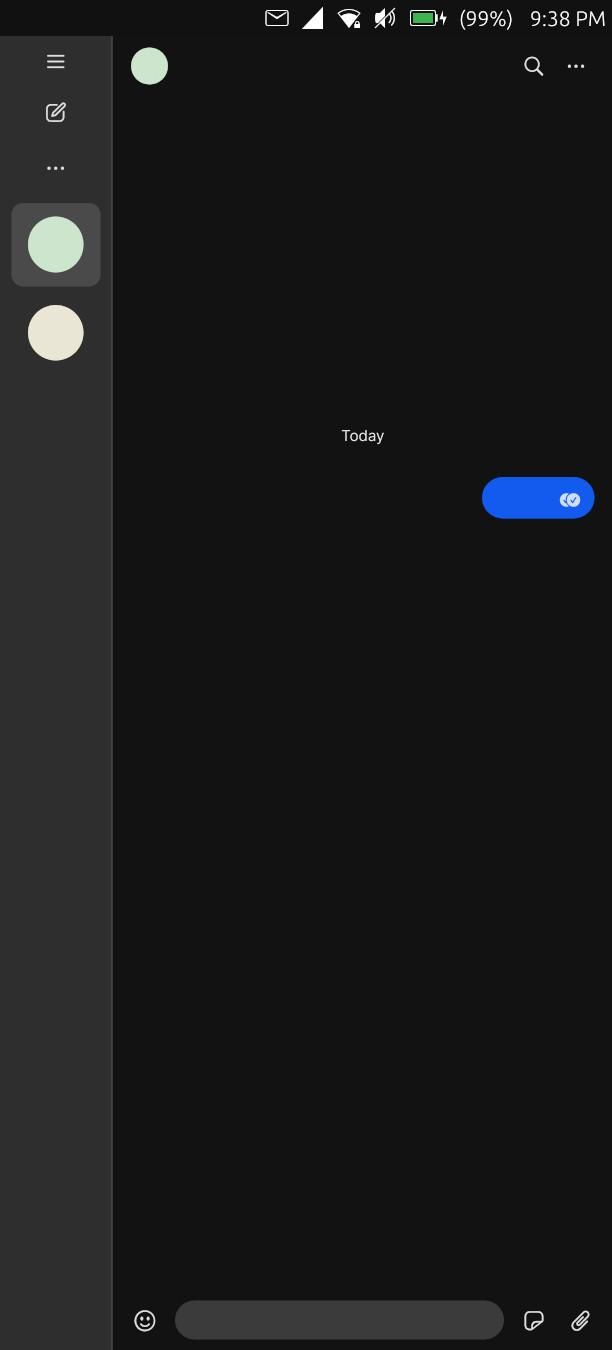
-
Firefox Setup - Guide for near Android like usage
Hi. I currently testing the BETA port of UT for the Fairphone 5.
On the way I build a setup for Firefox running in Libertine.
The UI and accessibility is in my opinion really close to the android app. I thought other Ubuntu Touch user might find this useful too! It can be found on my website (because i m currently updating the information very frequently). Ask me if you need any help

(If linking to external source is not welcome i can also just copy past it here. Just let me know if that’s the case
 )
)CatWithCode.moe - Everything about Ubuntu Touch on the Fairphone 5
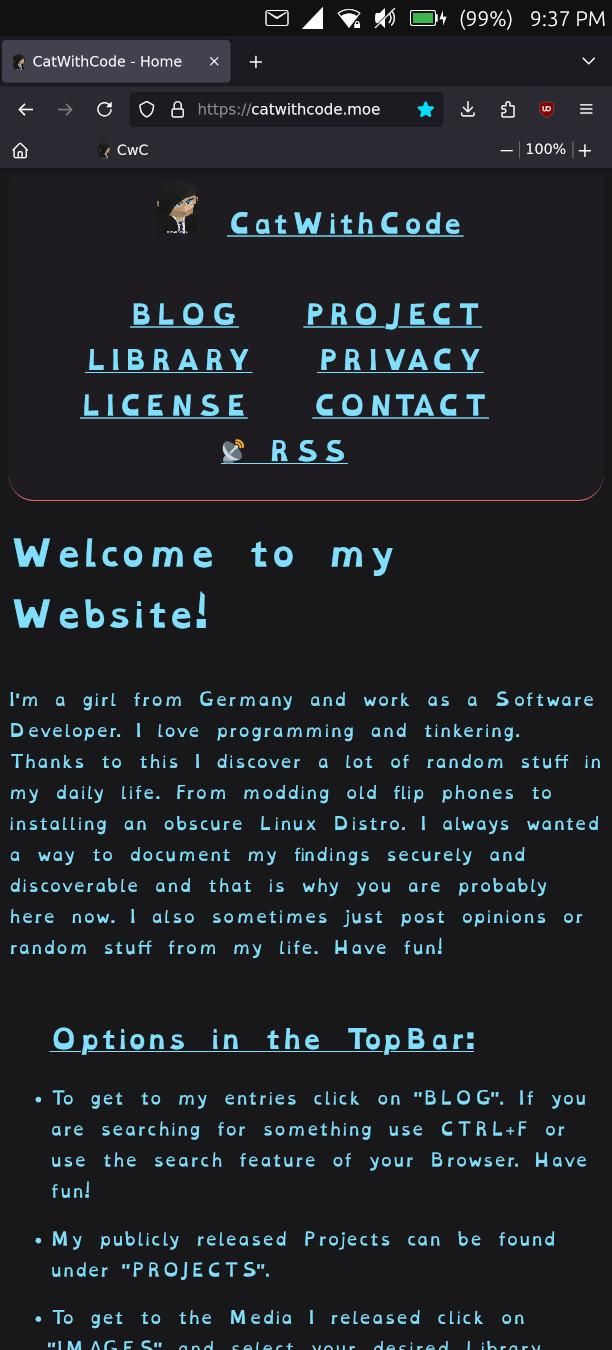
-
RE: (No longer Updated) - Feature Report - CatWithCode
The new Build and the port in general got far better! many things work now! List is updated
-
RE: (No longer Updated) - Feature Report - CatWithCode
I have a few days where I don't need my phone 24/7, which means I'm doing more testing. I have just updated the text above.
Some things work better now but a few is still in need of work.
I will keep updating the #1 post in this thread and will update all information over on my website with a few workarounds as soon as I'm done.
I will also add a section to my website on how to configer Libertine Firefox to get a better working webbrowser for now. (Scaling, Touch, UI, ...) At the moment the progress seems good.
If I should test or log something specific, let me know.
-
RE: (No longer Updated) - Feature Report - CatWithCode
@Keneda I already know the issue page, thx
 . I can wait until a dev has time to tell us,, no hurry
. I can wait until a dev has time to tell us,, no hurry  .
.I'm sure Somewhere or somehow the fixes for fp5 must are verifiabley documented. (Stuff like commit tags or something).
This is invaluable for testers to see if its time to do another round of checking or trying features. Installing, testing, reflashing to an Android state and rebuilding, even with tools, is time consuming.
Noone has a fp5 just for that testing on there desk. It is there daily drive 99% of the time. Better to make sure it is worth it.
