I have unsuccessfully tried to add a mail account to Dekko 2 with custom server settings. That means:
The mail account to be inserted looks like user@domain.de, but the belonging mailserver has a divergent address like mailserver.domain.de.
Unfortunately Dekko's account wizard can only handle mail providers where its internal "Searching for configuration" process finishes successfully. Only in these cases the wizard will "Validate credentials" and add the account to Dekko's account list at all.
However, in some cases the server settings have to be edited manually by hand to reach the server (as seen in the example above). There Dekko won't be able to detect the required server configuration by himself, so it is necessary to edit them by hand.
Now there is the problem:
Dekkos account wizard won't add mail accounts if it can not find belonging server information. To outsmart Dekko I have tried to reregister a further mail account with identical data of a already added (working) account, but with a different account name. Afterwards I edited the server settings of this account. First it looked like this approach is working fine, but new emails do not appear in belonging folders and it's impossible to send emails as well.
Do you have any ideas on how to solve that issue? How can I add a mail account with custom server settings to Dekko 2?
Thanks a lot for your help! 
 As a pure reading app, in my eyes there is no need to store any data on the phone. Neither cookies nor anything else (e.g. accepted privacy confirmations).
As a pure reading app, in my eyes there is no need to store any data on the phone. Neither cookies nor anything else (e.g. accepted privacy confirmations).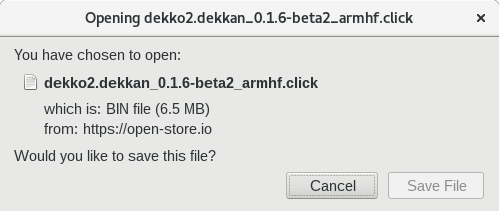
 So I can not configure an account by hand, because it won't be created at all if the wizard fails.
So I can not configure an account by hand, because it won't be created at all if the wizard fails.