@Kaizen Wow i haven't been here in a while! https://commons.wikimedia.org/wiki/File:Fairphone_logo.svg is a SVG of the FP logo for you to use in the future to make it look a little less blurry. I prefer the one on the right personally, but I would make yumi white and remove the backwards ubuntu logo. I'll try to make a version like it and make a flashable version for the phones, but it's been a while so it might not be perfect
Posts
-
RE: I made a new boot screen image. (for nexus 5)
-
RE: OEM unlock problem
@shivmahar83 said in OEM unlock problem:
bootloader.
Reboot your phone to the bootloader.
Run the following command whilst in the bootloaderfastboot oem unlockThen, on the phone, select the "unlock" option.
Now, boot back into the bootloader, and run ubports installer. -
Does anyone know how to change the boot splash on flo?
I have a Nexus 7 with UT on it, and I'd like to change the boot splash from the "Google" logo to one I made myself.
-
RE: I made a new boot screen image. (for nexus 5)
@Lakotaubp I didn't see anything about that in "Design Guidelines". There's also one without a wordmark here.
-
RE: I made a new boot screen image. (for nexus 5)
I've made another boot graphic, which looks like this:
 . You can download it here.
. You can download it here. -
SOLVED: Does anyone have an svg of the Yumi icon?
I'd quite like to use it in a boot graphic project I'm working on.
EDIT: I found one.
-
RE: Is there a way to get Google Play Services on Anbox?
@Lakotaubp I just get a heap of DRM problems when using them in the browser.
-
Is there a way to get Google Play Services on Anbox?
A lot of the apps that I would use, such as ITV Hub or All 4 require Google Play Services to work. Is there a way to get it on Anbox on ubuntu touch?
-
RE: I made a new boot screen image. (for nexus 5)
@magdesign I don't do programming, I just used the "imgdata" tool found here.
-
I made a new boot screen image. (for nexus 5)
The current one is kinda... fugly.

I've made a new one, which looks like this:
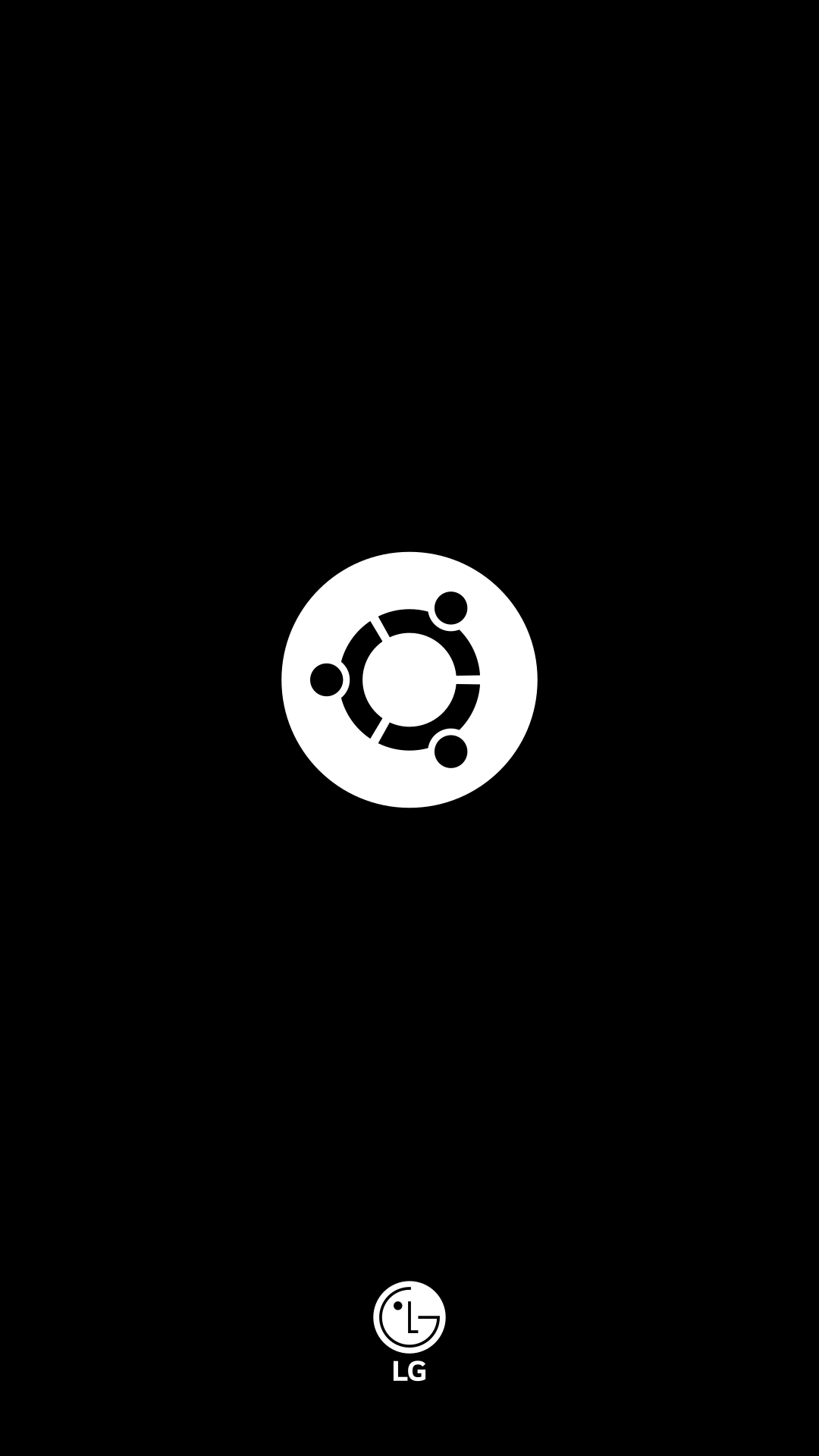
You can download them if you wish at https://github.com/hammerhead-n5/bootgraphics/tree/master/ubuntu-dark
-
RE: Not enough free space in /var/cache/apt/archives/.
@Lakotaubp this is to install Android apps with Anbox on my nexus 5.
-
RE: Installing UT on N5 stuck in boot loop
After you do the switch install, try
fastboot devicesagain.
You should see something likeList of devices attached 01a819eb0c59b252 deviceIf so, then open ubports-installer and follow the instructions. Select "Select device manually", then "Nexus 5". From here on, install as normal.
-
RE: Not enough free space in /var/cache/apt/archives/.
I can't install android-tools-adb. Please read the post.
-
Not enough free space in /var/cache/apt/archives/.
Hi, I'm trying to install android-tools-adb on my Nexus 5, but when I try to do so, I get "E: You don't have enough free space in /var/cache/apt/archives/."
I've tried everything, from deleting .debs in /var/cache/apt/archives to apt autoremove, etc.
I'm on 16.04/devel if that helps.