This is a port for the Fairphone 3.
There are two ways:
- the GSI (Generic System Image)-way
- the "native FP3"-way, I call it the Gitlab-CI way. The boot and system images are (currently) getting built by the Gitlab CI.
In the future, this will be the way, to install it by the ubports-installer and also get ota-updates working.
Sources
- Kernel: https://github.com/luksus42/android_kernel_fairphone_sdm632
- Device: https://github.com/luksus42/android_device_fairphone_FP3
- Vendor: https://github.com/luksus42/proprietary_vendor_fairphone
- Manifest: https://github.com/luksus42/halium-devices/blob/halium-9.0/manifests/fairphone_FP3.xml
- Erfan's GSI: https://build.lolinet.com/file/halium/GSI/
- Gitlab CI Builds: https://gitlab.com/ubports/community-ports/android9/fairphone-3/fairphone-fp3/-/pipelines
Status
GSI GITLAB CI Actors: Manual brightness Working Working Actors: Vibration Working Not working Actors: Notification LED Not working Working Actors: Torchlight Working with additional steps: use uTorch App Working with additional steps: use uTorch App Camera: Photo Working Working Camera: Video** Working Working Camera: Switch between back and front camera Working Working Camera: Flashlight Working Working Cellular: Data connection Working Working Cellular: Carrier info, signal strength Working Working Cellular: Incoming, outgoing calls Working Working with additional steps: a data connection must be active (mobile or wifi) Cellular: PIN unlock Working Working Cellular: Voice in calls Working Working Cellular: MMS in, out Not tested Not tested Cellular: SMS in, out Working Working Cellular: Change audio routings Working Working Endurance: Battery lifetime > 24h from 100% Working Working Endurance: No reboot needed for 1 week Not tested Not tested GPU: Boot into UI** Working Working GPU: Hardware video decoding Working Working Misc: AppArmor patches applied to kernel (Kernel 4.9) Working Working Misc: Battery percentage Working Working Misc: Offline charging Not tested Not tested Misc: Online charging Working Working Misc: Shutdown / Reboot Working Working Misc: SD card detection and access Working with additional steps: It is there but gets not displayed in Filebrowser. But one can access it over /media/phablet/<sdcard-name> Working Misc: Anbox patches applied to kernel Not tested Not tested Misc: Recovery image Not working Not working Misc: Reset to factory defaults Not tested Not tested Misc: RTC time is used after reboot Not working internet is needed for correct time Not working internet is needed for correct time Network: Bluetooth Working Working Network: WiFi Working Working Network: Flight mode Working Working Network: Hotspot Working Working Sensors: Fingerprint reader Working Working Sensors: Proximity Working Working Sensors: Rotation Working Working Sensors: Touchscreen Working Working Sensors: GPS partly working: the initial location is found but cannot be followed (Activity App) Not tested Sensors: Automatic brightness Not working Not working Sound: Loudspeaker Working Working Sound: Microphone Working Working Sound: Volume control Working Working Sound: Earphones Working Working USB: ADB access Not working Not working USB: External monitor - only for devices that support it Not working Not working USB: MTP access partly working: the ISODrive App works, but switching back to SSH dows not work partly working: the ISODrive App works, but switching back to SSH dows not work
How to build halium-boot
- create
haliumfolder and cd into it- initialize the halium 9.0 repo:
repo init -u https://github.com/Halium/android -b halium-9.0 --depth=1(creates a hidden .repo folder, in case if you are wondering)- do:
repo sync -c -j [number of parallel jobs]
** make sure that the bionic folder is synced (this somehow missing repo caused builderrors and a headache for me)- add manifest file
fairphone_FP3.xmlto halium/devices/manifests- missing exfat modules: cd into
kernel/fairphone/sdm632and do:git submodule update --init --recursive- do:
./halium/devices/setup FP3- modify kernel config:
halium/halium-boot/check-kernel-config kernel/fairphone/sdm632/arch/arm64/configs/lineageos_FP3_defconfig -w
- most of these changes should already be in the kernel source, but there my be changes in the meantime
- check again without
-wparameter- add fixup mountpoints for FP3, I am not sure if this is really needed:
"FP3") sed -i \ -e 's block/mmcblk0p30 mmcblk0p30 ' \ -e 's block/mmcblk0p31 mmcblk0p31 ' \ -e 's block/bootdevice/by-name/vendor_a mmcblk0p32 ' \ -e 's block/bootdevice/by-name/product_a mmcblk0p60 ' \ -e 's block/bootdevice/by-name/vendor_b mmcblk0p33 ' \ -e 's block/bootdevice/by-name/product_b mmcblk0p61' \ -e 's block/mmcblk0p62 mmcblk0p62 ' \ -e 's block/mmcblk0p34 mmcblk0p34 ' \ "$@" ;;
- apply hybris patches:
hybris-patches/apply-patches.sh --mb- build:
I used a little bash script, you can also execute each command individually in the terminalOf course, you could also build the systemimage, but I could not get it to work/boot yet.#!/bin/sh # prepare # using python 3 caused builderrors, perhaps there is an environment variable for this?? sudo ln -sf python2 /usr/bin/python # when using zsh shell you will likely need this two commands setopt shwordsplit export LC_ALL=C # build export USE_HOST_LEX=yes source build/envsetup.sh breakfast FP3 mka halium-boot #mka systemimage # revert python sudo ln -sf python3 /usr/bin/python
It takes ~1h on an Intel i7 9750H (@45W) ;-).
How to flash
GSI
Prepare
Build or download the halium-boot image.
Get TWRP for Fairphone 3.
Get a ubports GSI.
Unlock your phone, see: https://www.fairphone.com/en/bootloader-unlocking-code-for-fairphone-3/
You will need the android tools "fastboot" and "adb".Flash
- Boot the phone into bootloader/fastboot by pressing power + volume-down buttons until it reboots. Or just reboot and click a volume button within 5 seconds and select the bootloader.
- Flash halium-boot image:
$ fastboot flash boot halium-boot.img
- if fastboot throws the error:
Couldn't parse partition size '0x'try the following command:$ fastboot flash:raw boot halium-boot.img- Boot your downloaded TWRP image temporarly:
$ fastboot boot [twrp-image.img]- In TWRP go to ADVANCED and Select "ADB Sideload". Activate sideload.
- in Terminal:
adb sideload [ubports_gsi.zip]- Wait until it finished, then reboot system.
Gitlab CI
Prepare
Download the latest flashable artifacts zip, which contains boot.img and system.img.
Unlock your phone, see: https://www.fairphone.com/en/bootloader-unlocking-code-for-fairphone-3/
Get TWRP for Fairphone 3.
You will need the android tools "fastboot" and "adb".Flash
- Boot the phone into bootloader/fastboot by pressing power + volume-down buttons until it reboots. Or just reboot and click a volume button within 5 seconds and select the bootloader.
- Flash boot image: `$ fastboot flash boot boot.img
- if fastboot throws the error:
Couldn't parse partition size '0x'try the following command:$ fastboot flash:raw boot boot.img- Flash system image:
$ fastboot flash system system.img
- if flashing of system image does break before finished (file data too large), try:
fastboot -S 300M flash system system.img- Boot your downloaded TWRP image temporarly:
$ fastboot boot [twrp-image.img]- In TWRP format your data-partition (perhaps that could be done with fastboot too...)
- reboot the system.
Default password isphablet.
Troubleshooting
In case something wents wrong, you should be prepared to be able to flash a working android image. I used the /e/ OS images for this case.
Look here: https://community.e.foundation/t/how-to-flash-e-os-on-fairphone-3-using-debian-based-gnu-linux/15498
Known Issues
- There are some graphics-glitches (black bars flashing up here and there).
- Much less with latest GSI v10
- Inititally the scaling is very small, this leads to some unwanted effects. Morph Browser, websites are always in Desktop Mode
- Fix: Make the system writable
sudo mount -o rw,remount /and change/add following properties in/etc/ubuntu-touch-session.d/android.conf:
GRID_UNIT_PX=21
QTWEBKIT_DPR=2.0
FORM_FACTOR=handsetIn the app overview (swipe from the left) it is hard to grab the app, to close it by swiping it up or down.fixed with GSI v10- The settings app crashs, when opening the memory-overview in the Info-area.
With Erfan's GSI (v9) webapps crash on startfixed with GSI v10


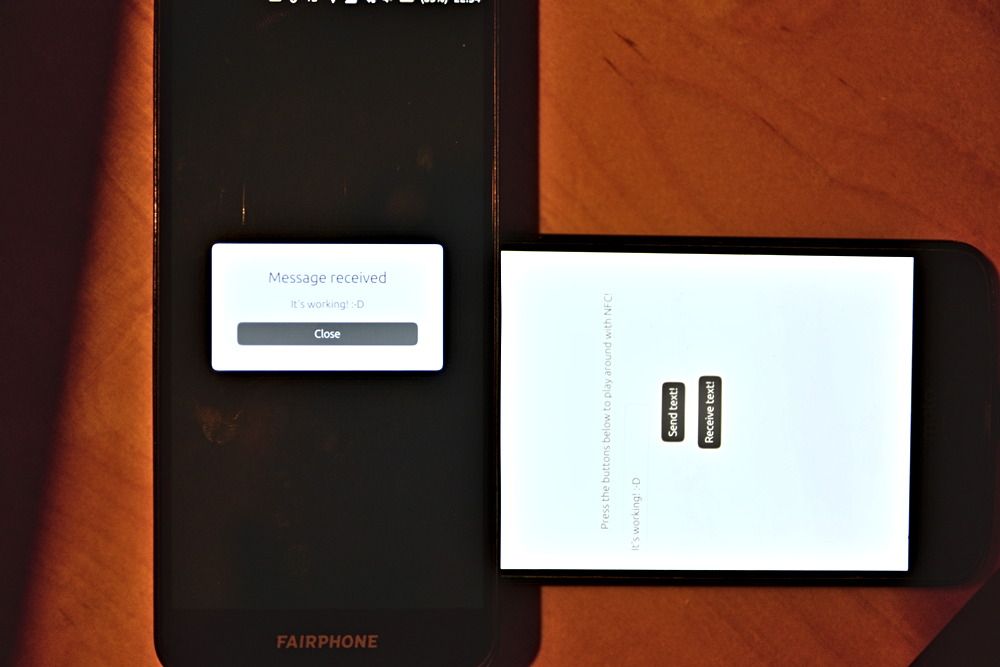
 The praises make me feel uncomfortable and lots of smileys make your text hard to read.
The praises make me feel uncomfortable and lots of smileys make your text hard to read.