@ra Thanks for the feedback. I have found that Morph on UT tends to work better than Chromium on PiOs on the Pi3 and trying to run (non Touch) Ubuntu on the Pi3 was slower and buggier than running UT. I agree that UT running on the 2 or 4GB Pi4 will make for a far better user experience though.
Posts
-
RE: Raspberry Pi3 progress
-
RE: Raspberry Pi3 progress
@nero355 I can't speak for everyone but for me the main reasons are
-
having something inexpensive and ARM based to develop and test apps on
-
keep the original convergence idea alive
-
potentially open up UT to some of the millions of people who use the Raspberry Pi
-
because I have been using Ubuntu Touch since I bought my BQ phone new with it preinstalled all those years ago and I like the idea of being able to use it and its range of apps with a monitor, keyboard and mouse
-
-
RE: T-Shirt Slogan Competition!!
@ubportsnews I'm tempted by "Fed up of WhatsApp? Switch to Ubuntu Touch!" but that is perhaps not a serious proposal.
-
RE: Raspberry Pi3 progress
@kugiigi The Pi3 is never likely to perform better than my BQ E4.5 due to the low memory and other spec but the BQ still (well for another few weeks anyway) does most things on UT pretty well considering. I'd be interested to know what aspects led you to thinking it was unuseable. It can certainly be awkward to use in some situations but with a few more folk looking into the issues most minor issues can probably be solved or their impact reduced. Even I would admit that it was next to impossible before we got the mouse hover event bug sorted. There were tricks that let you select things but you wouldn't have recommended it to a friend.

-
RE: Raspberry Pi3 progress
@pulsar33 If people who understand the code can contribute to developing Miroil that should help us to get UT running on the Pi4 too (amongst other good things).
-
Raspberry Pi3 progress
After a long time with not much change we got a new face on the Telegram group with a far better understanding of how to get things done than I have. The result is that Apparmor and other important things now work "out of the box" when you flash a new UT image to the SD card. If you have a Pi3 sitting about and an SD card available this might be a good time to give it another try. If anyone wants to test it out and tell us what is working and what is still buggy (hopefully accompanied by suggestions on how to fix it) feel free.
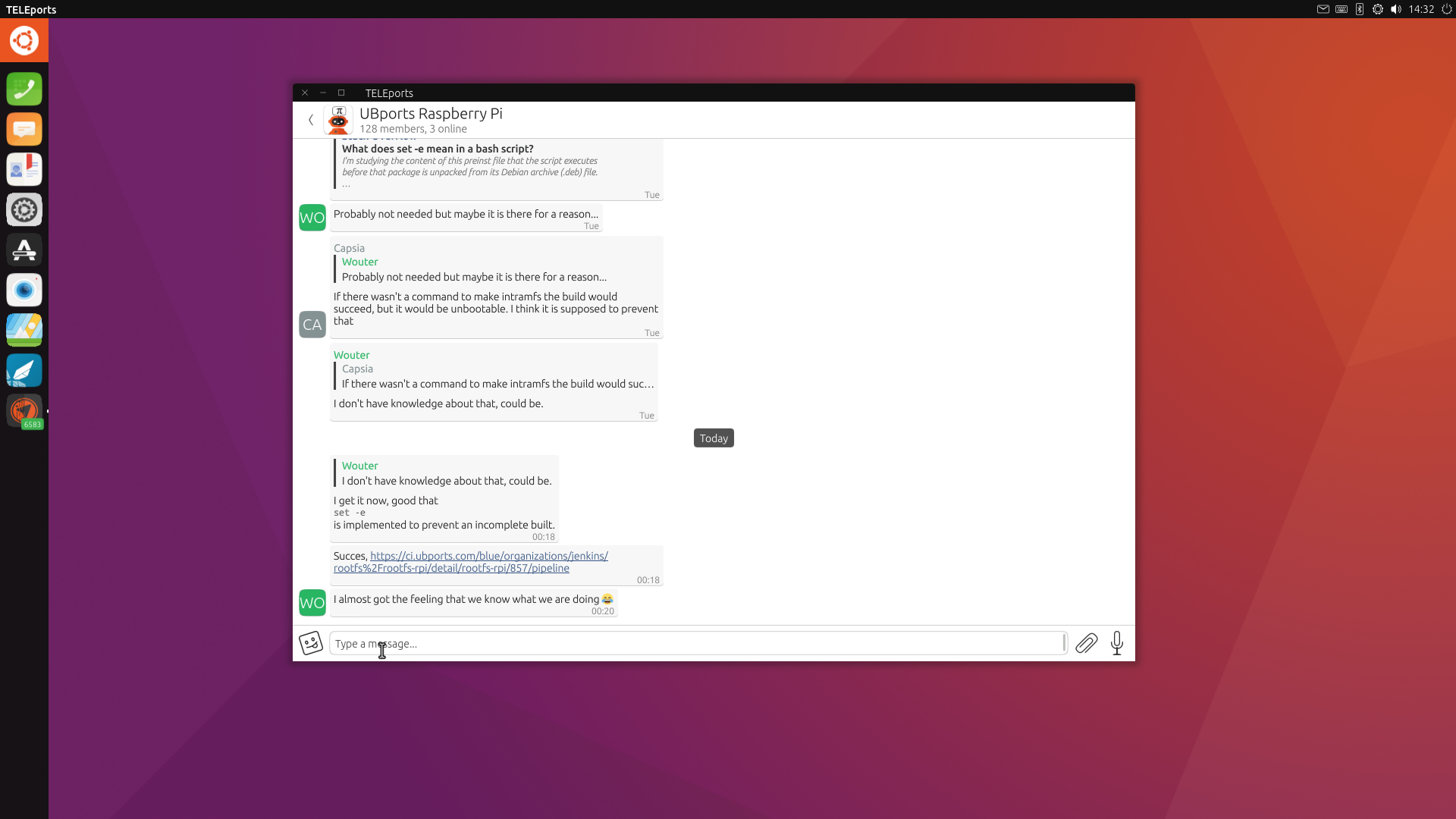
-
RE: Ubuntu Touch Q&A 105 Saturday 31st July At 19:00 UTC
@thousandtopics as it is already working on the Pi 3 (not working perfectly of course) he should manage to avoid eating a sock this time around.

-
RE: Setting static Subnet IP Rpi 3/ latest UBPort
@atle said in Setting static Subnet IP Rpi 3/ latest UBPort:
Ubiqutiti Bullet M2HP(
I hope you got sorted out. Ethernet works with the Pi 3 but the IP address (static or otherwise) comes from whatever router you use and that is where you would set it.
-
RE: Ubuntu Touch Q&A 100 Saturday 8th May At 19:00 UTC
Way back in the Canonical days I bought a BQ E4.5. When support was dropped some functionality was initially lost but now, under UBports and the community, the development and functionality of Ubuntu Touch and its apps is very much improved. Any thoughts on how far Ubuntu Touch has come in the last 5 years and how much further we may get in the next 5?
-
RE: Ubuntu Touch Q&A 100 Saturday 8th May At 19:00 UTC
@gizmochicken I'd like to add a third point to that: will it mean that we will finally have a working display on the Raspberry Pi 4 running Ubuntu Touch? Rather a minority interest question perhaps.
-
RE: Openstreetmap . no scrolling since update
@Jules I have the same issue on the OPO (rc). Everything else seems to work as usual but I can no longer move the map by sliding with my finger. If I attach a mouse then it works fine scrolling as expected whilst holding down the left button and moving the mouse.
-
RE: Progress on the Pi 3
@Mark Sound now works (HDMI and audio jack) on recent images with a newer kernel. Apparmor can be made to work by making some kernel changes (copied from similar changes made for the Pinephone) but this is not yet in the downloadable image.
-
RE: Progress on the Pi 3
@Pulsar33 Sorry if I misled you. I used the title "Progress on the Pi 3". I'd added in that Wifi is working on the Pi 4 for information but perhaps I could have been clearer. You can access the Pi 4 using SSH (which is why I know the wifi is now working) but the graphics problem still needs someone with a lot more knowledge and skill than I have to fix it. You can log into the Pi 4 in spite of the graphics issue and a screenshot looks fine even if the actual display has all the feedback lines. However if you open an app in a window then do a screenshot the graphics problem can still be seen in the window on the screenshot.
-
RE: Gitlab project for infos and management
@Flohack I have now updated the readme in a similar style to the Pinephone one and put in a merge request. Apologies if I've not followed the correct procedure - Gitlab is still new to me.
-
Progress on the Pi 3
Re: Continuation of rpi effort and how to test
There was a mouse hover event bug that has been fixed upstream making selection with mouse and keyboard a vastly better experience - not perfect yet but much more useable. Worth trying again if you found it too frustrating before.
Wifi is now working on the Pi 3 and Pi 4. We are trying to sort out sound and Bluetooth - any help welcome.
Due to the pinephone and other arm64 devices most apps are available and have been updated to work.
One continuing bug seems related to content hub and Apparmor not working. This means that copying files or pictures between apps is not working (and leads to crashes at times).
Another cause of crashes seems to be related to windows on the screen. Try not to move or change size when a window is rendering and windows rendering over other windows can also cause problems.
The Pi has not got much ram so running multiple browser tabs and/or too many apps at once will lead to problems.
https://ubports.com/blog/ubports-blog-1/post/raspberry-pi-266
https://gitlab.com/ubports/community-ports/raspberrypi
https://t.me/UBports_pi -
RE: Ubuntu Touch Q&A 69 This Saturday 8th Of February At 19:00 UTC
@Mark Thanks to the Q&A for kindly complimenting my contribution. I try my best to learn and share. From a distance it is hard to know how helpful that is. I'll keep on learning, sharing and appreciating the support I get from the community.
PS I need to make my questions shorter and clearer
-
RE: Ubuntu Touch Q&A 69 This Saturday 8th Of February At 19:00 UTC
Congratulations for all the work on the Pinephone and other Arm64 devices. One consequence of this is UT becoming more stable and useable on the Raspberry Pi. My question is: Where (website, group,book etc.) can I go to learn more so that when community members with good UT developer skills and knowledge come up with suggestions on how we might solve issues I have a better chance of knowing what they are talking about and how to start? Some things are making way more sense to me now than they did a year ago but I'd like to travel further down the linux user to developer road so my contributions are more helpful to the community.
-
RE: Continuation of rpi effort and how to test
On Pi 3 with touchscreen it starts without an external keyboard or mouse. The bug where you needed to unplug the mouse and plug it in again was fixed a long timealreadyThere are still niggling selection problems but lots of improvements. Good choice on the Openstore (though some apps still use oxide and ubuntu.web and they will need to be updated to work on the Pi). For me Dekko, Morph, TELEports, Openstore, Terminal, UT Tweak Tool, Document Viewer and many more work well already.
-
RE: Continuation of rpi effort and how to test
@Pulsar33 Several of us have a Pi 4 (mine is also 4Gb) but until someone (who knows how) can put in the work needed to get the tiling vs Unity8 problem fixed we can't get very far. However the more bugs and issues we can identify and fix on the Pi 3 in the meantime the better the Pi 4 experience will be when it comes.
-
RE: Continuation of rpi effort and how to test
I've tried image 117 and it seems to work as well on the Pi 3B+ as 95. It still has many of the same issues (wifi, selection and audio). Rodney helped fix the bug where the swipe tutorial covers the screen but won't disappear (because you can't swipe like on the phones).
If you only have a touchscreen and you find your view is getting blocked by the first run tutorial then edit /var/lib/AccountsService/users/phablet so that the line starting DemoEdgesCompleted reads DemoEdgesCompleted=[‘left’, ‘top’, ‘right’, ‘left-long’]
You can do this via ssh or (with difficulty) in the terminal squinting through the tutorial screen.
If you have an hdmi monitor and connect to that it should open in desktop mode and after that it will be fine in the touchscreen next time it is run.
The Super-a Key opens the launcher just like on Gnome.