@Ryan_6930 Yes indeed, there is a long dial before the phone call goes through. For me it takes about 20 seconds and then the call goes through. Data and text work well for me. Text message just work right away. If the phone calls would go through right away, I could use this phone as a daily driver or even a backup phone. I see that the new update (Ubuntu touch 24.04) for the pixel 3A XL is now available, so hopefully promising updates will happen soon for VoLTE. That's really only thing that is needed to use this phone more as a daily driver or even a backup phone.
Posts
-
RE: Tello VoLTE
-
RE: Tello VoLTE
@rocket2nfinity That's right. I look forward to the day VoLTE is finally implemented. Thank you guys for all the great work you do!
-
RE: Tello VoLTE
I got Tello on the Pixel 3a XL too. Calls, text and data work. I can even make a call on the Tello app in Waydroid.
For some reason, if I put the cellular connection type setting 2G/3G/4G, it takes about 20 seconds or so to make a dial tone, whereas the 2G setting seems to be a little bit faster. Of course, 2G data speeds are so slow the internet doesn't show up so I just use the 4G sysem setting. This dial tone delay is not the case using the Tello app since you can call on it too, and it calls right away.
-
RE: Problem with 4G data on Nexus 5 via T-mobile
@Keneda Okay, sorry.
I live in Orlando, Florida USA. Yes, T-Mobile is in the USA, and mainly in the North American regions.
Thank you for the clarification about what edge means.
I have checked my T-Mobile APN settings which match T-mobile's website for the Internet and MMS, but it also includes an APN for "LTE" where the settings are left blank which looks like it is on purpose. I reset the APN settings started the phone and both results came back the same.
My phone apparently does have 4G bandwidth supported by T-mobile but not all of the results are an accurate. For example, the description says my phone is a BYOD-Android device ( rather than a Nexus 5), and it claims it can do 5G which is impossible as that technology was not built into the phone around when this device was made. And the devices is not blacklisted when I searched the IMEI for blacklisted phones online.
Is their anything else you can think of that may help?
-
Problem with 4G data on Nexus 5 via T-mobile
@cherrie How are getting LTE speeds on your Nexus 5?
Mine shows I have T-Mobile but I only have an "E" icon next to the Mobile Network for cell data. I am assuming I am using not LTE but a smaller frequency band as my data is slow even though this was not the case with my sim card on my older Pixel phone.
-
RE: Problem with 4G data on Nexus 5 via T-mobile
@Moem I as a T-Mobile user with the Nexus on UT, I can do SMS/MMS send and receive, and get phone calls, use data (slowly for cell data) and as of now GPS for the first time after being outside long enough as mentioned on these forums.
I do only get Edge data speed and unfortunately LTE does not show up for me, even though on gsmarena.com it shows it has LTE technology. But at least I can use WiFi when available for faster downloads and I use basic phone functions for text and calls, etc.
I'm using it as a backup until I get a Pixel 4a and hopefully put LineageOS, as my Pixel 1 with Lineage stopped working recently.
Let me know if anyone has gotten LTE working on the Nexus 5.
-
RE: Verizon calling & SMS working?
FYI, I get SMS/MMS and calls using T Mobile on the Nexus 5, even though it is an older phone that only gives me Edge cell bandwidth than LTE which sucks but it's better than nothing. I hate to say it but switching carriers may help. Ting mobile uses T-Mobile service and its cheaper so that might help. I'm using my Nexus 5 as my emergency phone until I get my Pixel 4a which I hope to flash LineageOS on it.
-
RE: Signal Axolotl status in 2023?
Hi everyone,
I am trying to install Axolotl on the Nexus 5 today and I keep getting a chaptcha prompt with a link that says "Open Signal", which does nothing. Anyone else dealing with this issue? I have attached a screenshot below:
Btw, my GPS for the first worked today by detecting my location with both uNav and Pure Maps. I only get Edge instead of LTE on the Nexus 5 so hopefully the Pixel 3a XL will work better if I get it later.
-
RE: Ubuntu Touch And The Ten Year Smartphone.
My Pixel 1 (2016) still works as it is updated by the LineageOS rom. I got it in 2020 and it still gets updates. Likely it has had updates for the past 5 years. The intent of LineageOS is to extend the life of your phone longer before you need to replace it. The latest update I got gave me the Android 11 layout which I like.
-
RE: Leaving Ubuntu Touch
I use a LineageOS phone as my daily-driver but I still keep my UT phone when I found out another major update occurs. I believe UT will get much better in the future.
One last thing, aside from issues with Signal on UT, were you able to install any non-openstore apps?
I just read a post on UBports with instructions of how to install Android apps from Waydroid and desktop apps from the stock app Libertine. In order for apk apps to work, I've read F-Droid works and so should Aurora (front end for google play store apps) if you need to install more apps. You could download Signal from Aurora and see if it works.
-
RE: Change DNS settings on UT Devices
Thank you for the information. I appreciate it.
I let my peer know about uAdBlock to them personally and here is what they said below:
"I have UAdblock installed but it does not seem to stop the adverts.
"My main concern is that my phone is listening in on me. Not something that I thought was possible with linux and duck duck go, but I will try your suggestions."
Any other suggestions? I was trying to give them another way to block ads via NextDNS but I don't have a better answer other than get a faraday bag to put your phone away when not in use. As far as I know UT is not sending information to google, or a big tech corp.
-
RE: Change DNS settings on UT Devices
@capsia Thank you for the clarity
I just installed the app. I'll check it out.
-
RE: Change DNS settings on UT Devices
After I use root and paste the command above, i get this result:
Error: Unknown connection '628f4269-3a24-7858-e4b0-3765d485ecda'.
Any idea what is going on? I am connected to WiFi.
-
RE: Change DNS settings on UT Devices
Thank you for the response. I haven't tested this out yet but just to be clear, are these the commands you are referring to in the terminal we need to copy with the DNS of our choice? I have including a screenshot below:
I am on other social network trying to help someone who wants to block ads on their browser and I know a DNS that does just that. I am going to save a custom DNS to easily copy and paste to block ads. This is for NextDNS using IPv4:
nmcli c modify 628f4269-3a24-7858-e4b0-3765d485ecda ipv4.dns "45.90.28.243, 45.90.30.243"
nmcli c modify 628f4269-3a24-7858-e4b0-3765d485ecda ipv4.ignore-auto-dns yes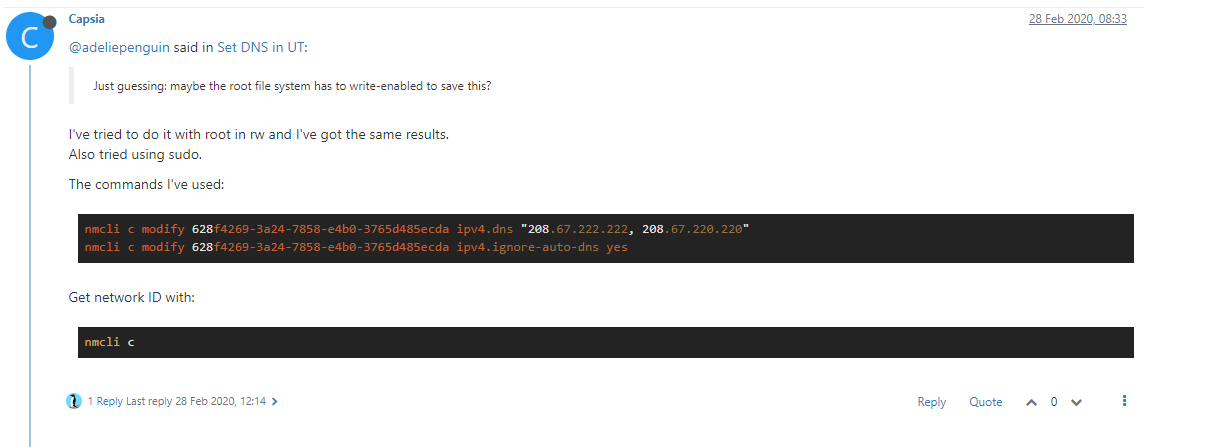
-
Change DNS settings on UT Devices
Hello,
Is it possible on Ubuntu Touch devices to change your DNS settings on your device's WiFi connection. I know how to do this on iOS and LineageOS (Android) but I don't know how to find a way to do this on UT. Thanks.