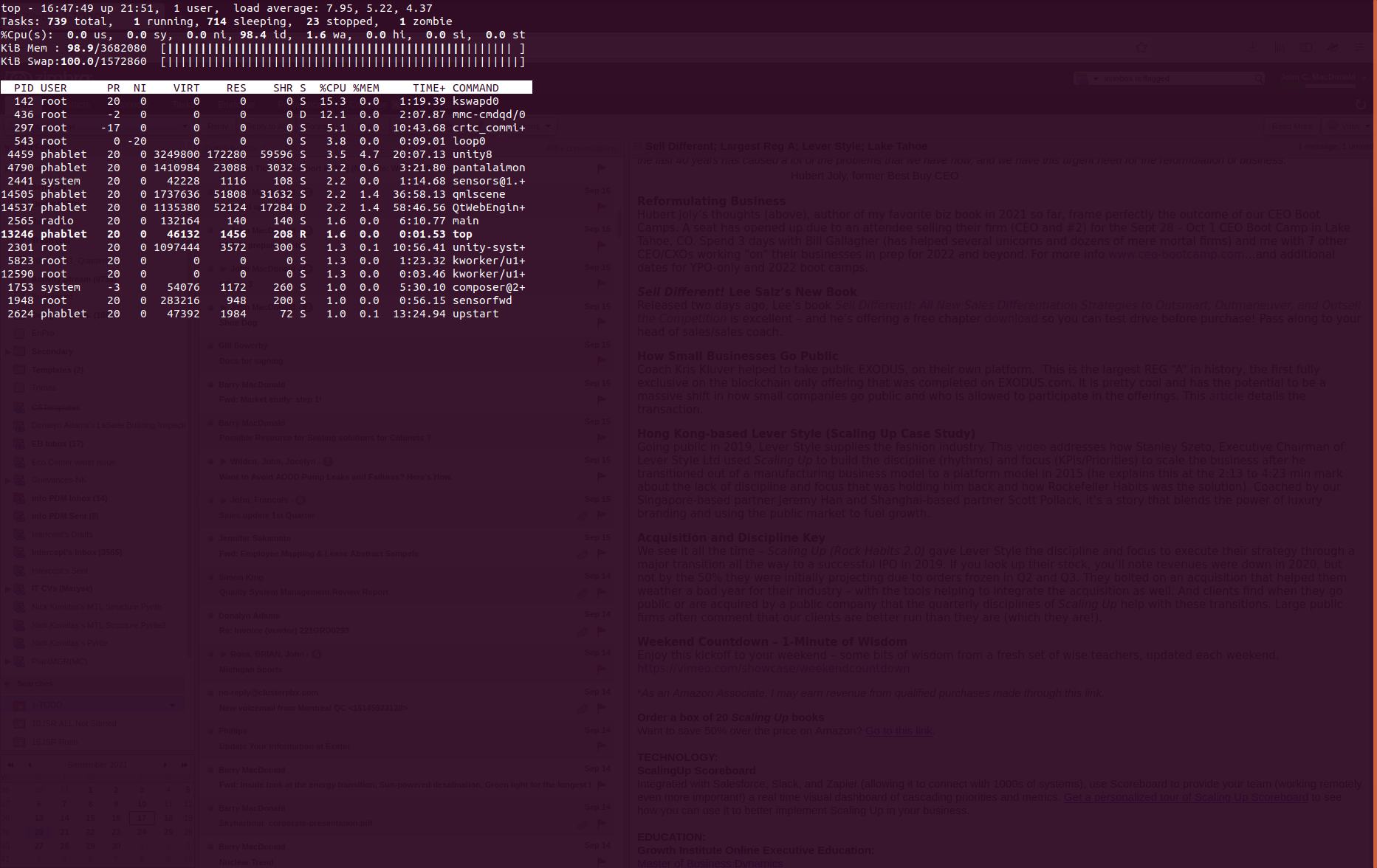Hmm ... so if that APN is no longer in the file, then maybe it is not matching the "3" in the name field and so it defaults to what the provider or sim card sets? (I am assuming that is what it uses to match ... ) Sorry, not sure what to suggest from here ... ??
<provider primary="true">
<name>3</name>
<gsm>
<network-id mcc="234" mnc="20"/>
<apn value="three.co.uk">
<usage type="internet"/>
<name>3 Internet</name>
</apn>
<apn value="3internet">
<plan type="postpaid"/>
<usage type="internet"/>
<name>Internet</name>
</apn>
<apn value="three.co.uk">
<usage type="mms"/>
<name>3 MMS</name>
<mmsc>http://mms.um.three.co.uk:10021/mmsc</mmsc>
<mmsproxy>217.171.129.2:8799</mmsproxy> <!-- mms.three.co.uk -->
</apn>
</gsm>
</provider>