Thanks for the link, this should get me started.
But please don't expect anything soon. I'm a total noob when it comes to C and SDL.
Posts
-
RE: Sakawochi development thread
-
RE: Sakawochi development thread
Sure, here is the link:
https://www.magentacloud.de/lnk/bliCESryBut I fear, it won't run very well. After some update of GDevelop, games run extremely slow on Ubuntu Touch without WebGL.
Have been thinking about recreating the game in SDL but that would include learning C/C++.
(I wonder if the SDL clickable template is already available. That was another obstacle) -
RE: Sakawochi development thread
I have fixed the bug with selling crabs and added the sea horses.
But something must have happened with the game engine during the last year. The game runs horribly slow on my FP2.
Here is a test version:
https://send.firefox.com/download/1d75d06f3e89b5e1/#oSrc84w_-i0C5ozuTR8IOQ
I hope you don't suffer the same issue.
Please let me know how it runs on your devices. -
RE: Sakawochi development thread
I have been prett lazy lately, but please don't tell anyone ok? :shushing_face:
I promise to get a new version out in the coming weeks.
The seahorses were nearly finished when I started my "break". ^^
Nice to read, that at least one person is still playing it. :grinning_face_with_smiling_eyes: -
RE: Ubuntu Touch Q&A 47 Saturday 6th of April at 19:00 UTC
How far away are we from WebGL support in the browser?
I have a burning desire to make games, please help me.
-
RE: Add custom starter to App scope
I had a second look, guess I was wrong. The Mir/Wayland backend was excluded from the RasPi version of SDL2. Love2d was offered for armhf in deb format, which I don't know how to install via clickable. (if that is possible at all)
-
RE: Add custom starter to App scope
@mymike said in Add custom starter to App scope:
@wendigo thanks
but why do we need to compile love2d? can't we use an existing armhf love build?
let me know if there are any progress (and maybe how can I help in this), as I'm interested in a love game on UT...btw, are you also ion telegram, where we can chat easily?
IIRC the armhf build for Raspberry Pi was built for X11 with Mir/Wayland explicitly excluded via compiler flags, but I'm not quite sure. All I remember is that it didn't work.
You can find me on Telegram and Matrix (FluffyChat) under the name: [ a t ]mickey83
Though I'm more active on Matrix. -
RE: Add custom starter to App scope
Not really. Since Love2d depends on SDL2 we'd first figure out how to compile SDL with clickable:
- All dependencies included
- With SDL2 version <= 2.0.7
-
RE: C++ and SDL with Clickable. A little help please.
I'm interested in this too. SDL seems to be the only way to get GPU acceleration on Ubuntu Touch currently. A step by step tutorial on how to set up an SDL project would be awesome.
-
RE: raylib framework - clickable build template pure
That's a pity, thank you very much for investigating.

-
RE: Q&A 41 This Saturday 24/11/18 @ 19:00 UTC
When upgrading to Xenial we lost quite a few games on OpenStore.
Currently HTML5 games seem to be the only option for game developers, even though there is no WebGL available. The WebStorage is also pretty limiting when it comes to saving games and it also behaves a little wonky. Saved data is sometimes lost after one of the random reboots on FP2.My questions:
- What is the state of GPU accelerated native games for running them on UT?
- How about including some widely used Libraries like SDL or Love2d into the system image?
Love relies on SDL and uses LUA as scripting language. The cool thing about it is, that it acts as an interpreter for games written in LUA. The game developer doesn't need to compile anything, just zip their project folder and pass it over to the love2d executable. - I created a thread about game engines supporting UT here. Maybe you could do some advertising in the Q&A to get a few C/C++ developers on board since all we currently have are HTML5 engines. Unfortunately compiling a game engine for ARM Linux is not straight forward.
-
RE: raylib framework - clickable build template pure
I chose Raylib as a test candidate because it is a game library that has no external dependencies and when building it as "Raspberry Pi" target the docs say that no windowing system would be required:
https://github.com/raysan5/raylib/wiki/raylib-platforms-and-graphicsPLATFORM_RPI Raspbian (native) OpenGL ES 2.0 Runs graphics natively on console, no X11 windowing/inputs system required.I thought building it for the Pi would be the same as for UT. At least it compiled without errors and ran when I called it from within the Libertine container where I built it (but with bad performance).
EDIT:
It still crashes on startup withX-Ubuntu-XMir-Enable=Trueset. -
RE: raylib framework - clickable build template pure
Thanks for your quick response

I got it to show up on the launcher screen after removing the "X-Ubuntu-Touch=True" line from the desktop file.
But it still refuses to run. After installation another desktop file was automatically created:Before installation:
[Desktop Entry] Name=raylibdemo Exec=raylibdemo Icon=assets/logo.svg Terminal=false Type=ApplicationAfter installation:
[Desktop Entry] Name=raylibdemo Exec=aa-exec-click -p raylibdemo.wendigo_raylibdemo_1.0.0 -- raylibdemo Icon=/opt/click.ubuntu.com/.click/users/phablet/raylibdemo.wendigo/assets/logo.svg Terminal=false Type=Application Path=/opt/click.ubuntu.com/.click/users/phablet/raylibdemo.wendigo X-Ubuntu-Old-Icon=assets/logo.svg X-Ubuntu-Application-ID=raylibdemo.wendigo_raylibdemo_1.0.0 X-Ubuntu-UAL-Source-Desktop=/opt/click.ubuntu.com/.click/users/phablet/raylibdemo.wendigo/raylibdemo.desktopI have to admit that I don't know anything about the commands that were added in the "Exec" parameter automatically (nor about the X-Ubuntu-Touch, X-Ubuntu-XMir-Enable etc. parameters. Is there any documentation about it?)
When I open a Terminal and try to run the executable from there (./raylibdemo)I get this output:INFO: Initializing raylib 2.0 WARNING: [GLFW3 Error] Code: 65544 Decription: X11: The DISPLAY enviraonment variable is missing WARNING: Failed to initialize GLFW INFO: [resources/cubimap.png] Image loaded successfully (32x16) Segmentation faultSo it seems to be display server related.
-
raylib framework - clickable build template pure
Hi UBporters,
I finally managed to get a game engine compiled and running: raylib
There is just one more problem to solve and this is packaging a raylib example that I previously compiled inside a Libertine container.What I have done:
- Compiled the raylib game framework + the examples inside a Libertine container
- Copied one of the examples onto my Desktop PC
- Created a cmake project using clickable (since there is no template for a pure x11 make target)
- Erased everything except:
- the assets folder with the icon
- clickable.json
- manifest.json
- apparmor file
- .desktop file
- Added the executable (compiled for armhf) to the project folder
- Changed "template" in clickable.json to "pure"
- Changed "architecture" in manifest.json to "armhf"
- Ran "clickable build" and "clickable click-build" (the click package got created without any errors)
- Copied the click file into the Downloads folder of my phone and installed it via UT Tweak Tool (and terminal after It didn't work - but same result)
- The install went through without any errors, as far as I can tell the files got copied to their destinations
- But: The starter doesn't appear on the App Launcher screen, even after several refreshes.
Did I do something wrong?
Here is the zipped clickable project file -
RE: List of Game Engines supporting Ubuntu Touch
Cocos2dx / Cocos Creator
Website: http://www.cocos2d-x.org/creator
License: Cocos2dx: MIT / Cocos Creator: Proprietary
Language: JavaScript, TypeScript, CoffeeScript
Games made with Cocos2dx: several but not for Ubuntu Touch
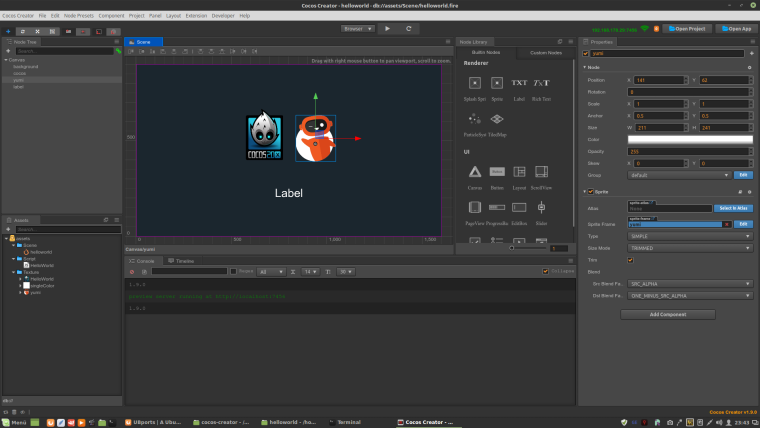
The Cocos Creator IDE uses Cocos2d-html5 under the hood. The engine is widely used in the industry and has lots of features.Limitations
- At the time of writing there is no official Linux version of Cocos Creator but since it is an electron App the community member "sercand" was able to port it over by extracting the application from the Mac version. The electron version offered for download (1.9.0) is a little outdated by now but it should be possible to "repackage" a newer version of Cocos Creator too)
Main Features:
- Scene editor
- Animations
- Particles
- Tiled Map support
- Physics system
- User interface components and Visual UI designer
Step by step guide:
Cocos Creator
Unfortunately Cocos Creator doesn't run out of the box.
The IDE is missing libvips which needs to be compiled / installed first
In order to get the IDE running on Linux, you need to follow these steps:-
Download the unofficial Linux Version 1.9.0 mentioned on this thread:
https://discuss.cocos2d-x.org/t/successfully-run-cocos-creator-on-linux-and-released-it-as-docker-image/40755/8
Direct download link:
https://goo.gl/p5KSAz -
Install libvips-8.4.2
Unfortunately the version in my Linux Mint 18.3 repos was too old so
I had to compile it myself:-
You can find the compilation guide here:
https://jcupitt.github.io/libvips/install.html -
download the source zip from here:
https://github.com/jcupitt/libvips/releases -
Install the mentioned dependencies:
build-essential, pkg-config, glib2.0-dev, libexpat1-devplus these ones in addition:
sudo apt-get install gtk-doc-tools gobject-introspection swig
Then run:
./autogen.sh
./configure
make
sudo make install
-
-
Run the Cocos-Creator IDE
The unofficial Linux version can't open a project from the dash board
so you need to run the dashboard first via./cocos-creator
and create a new project.
The IDE is going to crash when you try to open the project -
Run
./cocos-creator --path /path/to/my/project
And it will open the project in the editor ready to develop -
In order to export your project, choose build from the project menu
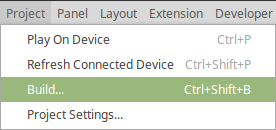
In the build dialog under "Platform" choose "Web Mobile"
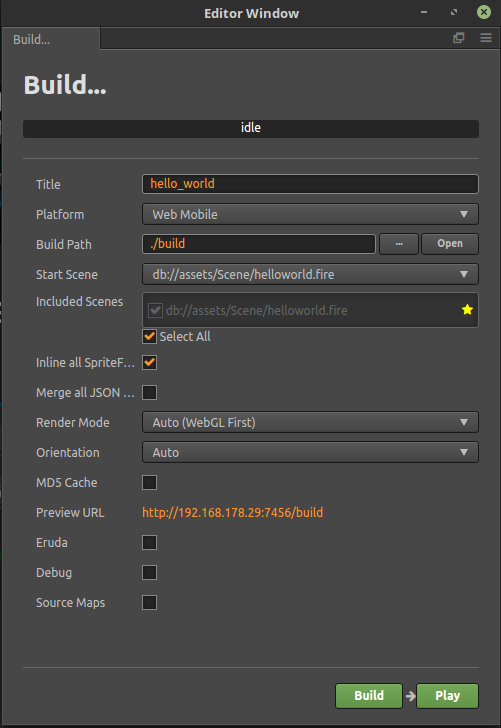
After clicking on "Build", your HTML5 game gets created in the "build" sub folder.
Clickable
see GDevelop5 for creating a click package.
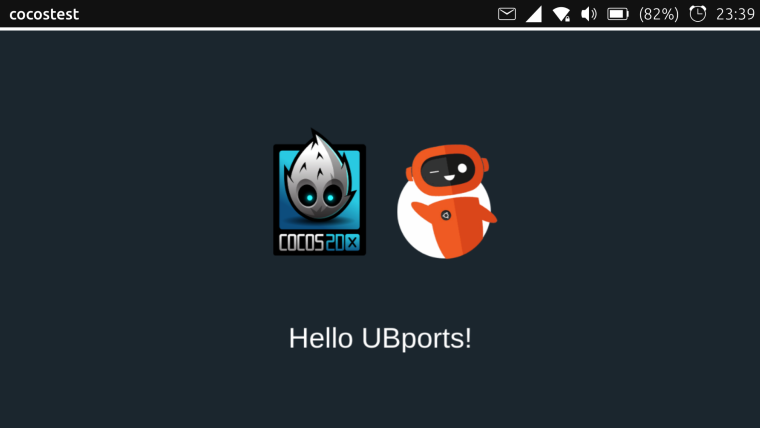
-
RE: List of Game Engines supporting Ubuntu Touch - Discussion
@bhdouglass Thanks for your contributions. It would surely be nice to have the list in the official docs.
Would you mind adding a step by step guide on how to get the engines to compile for the arm architecture? (especially important for SDL)
I think compiling the game engines for ARM is the biggest road block for Indie game developers since most people nowadays use both higher level game engines and programming languages where the IDE hides the compilation process from them.
There is usually very few (if any) documentation on how to compile an engine for ARM.
I spend nearly a full weekend to get love2d compiled and running, inside a Libertine container.I think love would be a very good choice for Ubuntu Touch since the engine acts as an interpreter for game projects written in Lua. So with a pre-compiled love binary, all game developers would have to do is zip their project, rename it to something like "mygame.love" and run
love mygame.love. A clickable template for love2d with a pre-built love runtime and a .desktop file wouldn't involve any further compiling for the game developer.
I got pretty far with this actually. The issue remaining is to statically link the dependencies in a way that their .so files can reside in the same directory as the love binary. Unfortunately I have 0 experience with C++ and Make files I'd be thankful for every helping hand I could get. The process on how to compile it for ARM is more or less documented in this thread.(Having an export template for the godot engine would be a dream of mine. :D)
-
RE: Add custom starter to App scope
Here is the
love.desktopstarter I used to run the old love2d version from the repository:[Desktop Entry] Name=Love MimeType=application/x-love-game; Exec=/usr/bin/love Comment=Games development framework in lua Type=Application Categories=Development;Game; Terminal=false Icon=love-appIf you compile it yourself just change the
Exec=path or copy it in the/usr/bin/folder. -
RE: Add custom starter to App scope
Thanks for the insight. Does that mean, that there is currently no OpenGL/GLES/WebGL at all? (during Q&A40 Marius mentioned that WebGL is currently also disabled in the browser App)
Depending on what it uses to actually render to screen, perhaps it could be something used that gets packaged along with apps using it, and could be run as a click instead, without the need for libertine or X11.
Could you elaborate on this topic a bit please?
-
RE: List of Game Engines supporting Ubuntu Touch - Discussion
Good idea, will add this info for GDevelop.
-
List of Game Engines supporting Ubuntu Touch - Discussion
This thread is mend for discussions about Game Engines that support Ubuntu Touch, presented in the sister thread called:
List of Game Engines supporting Ubuntu TouchIf you have any questions concerning one of the engines, feel free to ask about them here.