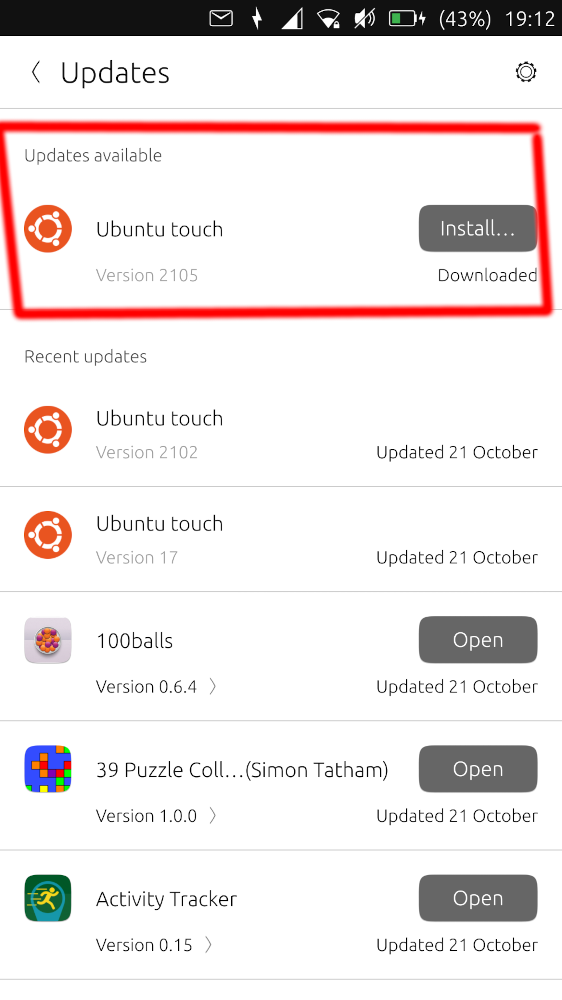Remnant of Dev channel update still shows after reinstalling Stable channel.
-
@opolork yes, I did cancel as well and it was gone from the list. If that doesn't help, idk, maybe there was something else too, but I don't remember
-
I don't think I can receive any new updates with the downloaded 'Ubuntu Touch Version 2105' update sitting there.

-
@opolork I think you can, however we can not be certain until OTA 20 comes out.
-
@opolork As you have not had any devel updates you are ok but you could double check it is still on stable in system settings.
If it is then the next stable update which will be OTA-20 is not that far away or if you want to try move to RC and get the next stable update early. Either way do not worry you will get the next update wwhen available for the channel you are on.
or if you want to try move to RC and get the next stable update early. Either way do not worry you will get the next update wwhen available for the channel you are on. -
Thanks @cliffcoggin & @lakotaubp.
I'll stay with the Stable channel. I already got burnt once by changing channels. So we wait.

-
Perhaps it'll be remedied with this news: https://9to5linux.com/ubuntu-touch-ota-20-arrives-on-november-19th-with-pixel-2-support-in-the-ubports-installer-more

-
I installed an app yesterday, called headline. Just now, I went into the Open Store app and it showed one update was available. I applied it. Then I went to System Settings >> Updates to see if headline would show as a recent update - it's not even there. I still have this screen:
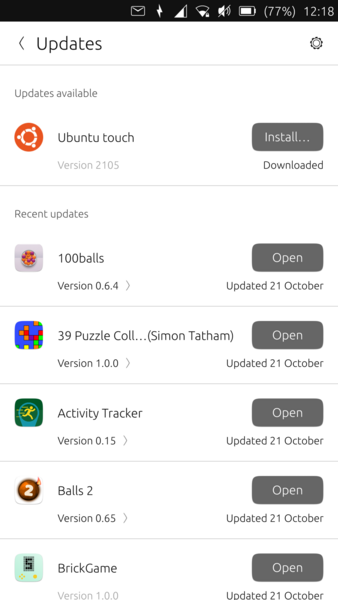
:confused_face:
-
@opolork IIRC updates applied from the OpenStore will not then show in Updates in System Settings as recently updated. Updates only shows available updates when you open it. If you have used OpenStore to update apps then nothing is available and will not show so there is nothing to worry about. As a check see what the latest version of headline is available and check that against the version showing in your Apps.
-
@lakotaubp Ok, thanks.

Yes, I'm on the latest headline version (1.0.2).
-
I just applied 2 updates for headline & invidious. The updates show in the Open Store app but don't show in System Settings >> Updates. So my only way to apply the updates was via the Open Store app.
-
@opolork Updates in System Settings are only for the the OS. Application updates only appear in the App Store.
-
@cliffcoggin
No, some apps appear to update in update settings when available on the open store, like you can see on @Opolork screenshot above, but need to "search update" first. -
@keneda said in Remnant of Dev channel update still shows after reinstalling Stable channel.:
@cliffcoggin
No, some apps appear to update in update settings when available on the open store, like you can see on @Opolork screenshot above, but need to "search update" first.Exactly. :ok_hand_light_skin_tone:
-
@opolork
In the system settings you'll see the update made directly from there.
So try this next time.
If you see an update from the open store, then do NOT apply it.
Go to the settings, it should appear there too and you can trigger the install too.
I bet you'll see a new entry after the update.I don't know if it works for any app, but I bet it doesn't make a difference which app it is.
If someone tries this ; let us know
-
@applee said in Remnant of Dev channel update still shows after reinstalling Stable channel.:
I don't know if it works for any app, but I bet it doesn't make a difference which app it is.
I don't know if it should work for any app but when i made post above, i had the corona app ready for an update on the openstore, so i tested not upgrading from store and searched it in settings app instead, but this update never prompted on system settings no matter how many refreshs i made.
Maybe an issue here.
-
@keneda Not all app updates appear in the Settings. The proper place to update apps is in the Open Store anyhow, or at least it should be, imho.
App updates appearing in the Settings or no are not related to the original issue the OP raised. So discussing these is better done in a separate thread.
-
Hi AppLee.
I tried that the last time. I saw the 2 updates in the Open Store app. Then closed it and went to the System Settings update section - they were no there. :man_shrugging:
-
@opolork
So there is something to differenciate them, but I don't know what.
Usually I do what @arubislander suggests. It's simple this way
-
I used to think it was apps directly connected to and installed with the OS that appeared in System Settings, Updates. All others in OpenStore. Still this is all a way off from the original topic now.
-
I expected to see the OTA-20 update in the System Settings updates today. Can others see it? I hope my OTA-20 is not being blocked somehow from the old 'Ubuntu Touch Version 2105' update.