Videos can't be read since today's core apps updates.
-
It starts again on my Volla 22 ota-9 the icon of videos do not appear. I am at 7 restart and it does not fix anything. Restarting media-hub services does not change anything either.
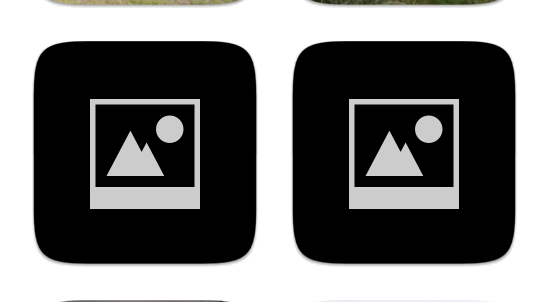 .
. -
@domubpkm have you tried deleting the cache?
-
@kristatos All done. Erase all the caches, restart Media-Hub Services. It has worked again in the eighth time after turning off the smartphone for half an hour, and restarted the Volla 22.

It is an old bug but i don't know if it has been explained.
Very strange. When the bug seems fixed, i don't know why. -
@domubpkm I've experienced this bug several times on several devices under several versions of UT

I don't know what's the cause of this and if it ever will be fixed, but clearing the cache always worked for me. -
@kristatos Which cache do you clear/delete?
-
@kugiigi I don't remember correctly which special cache I've deleted, because I hadn't had this bug for a long time. But removing
~/.cacheshould definitely work. But this way will also clear caches from other apps...
-
@kristatos Yeah, Dekko users will not be wanting to do that...
-
@kristatos Deleting that whole directory won't be good since some apps, for some reason, use it for important files such as Dekko as mentioned above. I believe libertine containers are also there

-
@kugiigi That's right, I know
 So the next person which is having trouble with that, should not shoot at the whole ".cache-Folder" so that we could localize what specific cache-Folder is causing this issue. I think it has to do with mediascanner or components like that.
So the next person which is having trouble with that, should not shoot at the whole ".cache-Folder" so that we could localize what specific cache-Folder is causing this issue. I think it has to do with mediascanner or components like that. -
@messayisto erasing mediascanner cache or all cache doesn't solve the issue on Volla 22. After a certain number of unknown restarts, it can work again, but seen like that, it seems pure chance.
-
@domubpkm When I had this issue in the past, I always could reliable "fix" it with deleting the cache. I don't had to restart several times or something like that.