Observations on battery life - please share your experiences
-
@lakotaubp I've been doing some research on the life of lithium based batteries for last few days.
They don't have any memory like effect as in the older Ni-Cad batteries. What might damage the lithium battery is dropping the battery charge to 0% and leaving it for long time. Charging it to 100% all the time only makes the charging cycles less. It is better to charge up to 80% to get more charging cycles from the battery. Short charging the battery also helps it.
When the mobile phone goes to sleep, some apps are still working depleting energy. If the phone is completely off, no apps are working, you'd get practically the same battery level the next day, when you boot it up, but that's not what a mobile phone is for. It should be on all night, all day.
-
@chdslv no, sorry, that makes no sense. This is a good article about that topic: https://www.popularmechanics.com/technology/gadgets/a15731/best-way-to-keep-li-ion-batteries-charged/
And the real enemy of lithium-ion batteries is heat btw

-
@advocatux From the article you linked.
"That old saw about how you always need to charge you battery all the way up, and use it until it's dead? Memory effect, as it's called, affects NiMH batteries but it doesn't apply to your phone. In fact, you're phone's battery hates when you do that. Similarly, lithium-ion batteries don't need to be "calibrated" with a full charge and a full discharge when they're new."
"A lithium-ion battery typically charges in two stages. First comes the process called constant current charging."
"When the battery is 70 percent recharged, the procedure changes and flips over to constant voltage charging. During this second stage, the charger makes sure that the voltage—that is, the difference in current between the battery and the charger—stays the same rather than keeping the current constant. Practically, this means that as the battery gets closer to full, the current the charger sends into it decreases. As the battery gets full, the rate at which it charges slows down. Once you reach 100 percent, the charge simply trickles in, just enough to account for the tiny, tiny bit of charge your battery loses naturally over time."
Anyway, the 100% charge the battery until the icon becomes white is not exactly correct. Usage of the energy depends on how much the apps use them, over time. Apps use the energy they need, disregarding the level of energy in the phone battery. And a mobile phone sleeps most of the time.
Finding a fresh, new OEM Li-Ion battery for our few years old phone is pretty hard -- out of production for a year or two.
-
@advocatux Charge cycle management is how to extend battery life. Discharging down to 10-20% and only charging to 80-90%, depending on the specific battery specs, will optimize battery life span.
But that is completely unrelated to whether the hardware (and any software running on it), is using the battery optimally, or wasting it.
I don't think we need to discuss overall lifespan problems of Li-Ion batteries in this thread. It's pretty unrelated to whether UT has bugs affecting daily discharge rates.
-
@alan_g said in Observations on battery life - please share your experiences:
Next time I see this I should open a terminal, run "top" and capture the screen. It might give an additional clue. (Other suggestions welcome.)
I've now done this:
- When I spotted the problem:
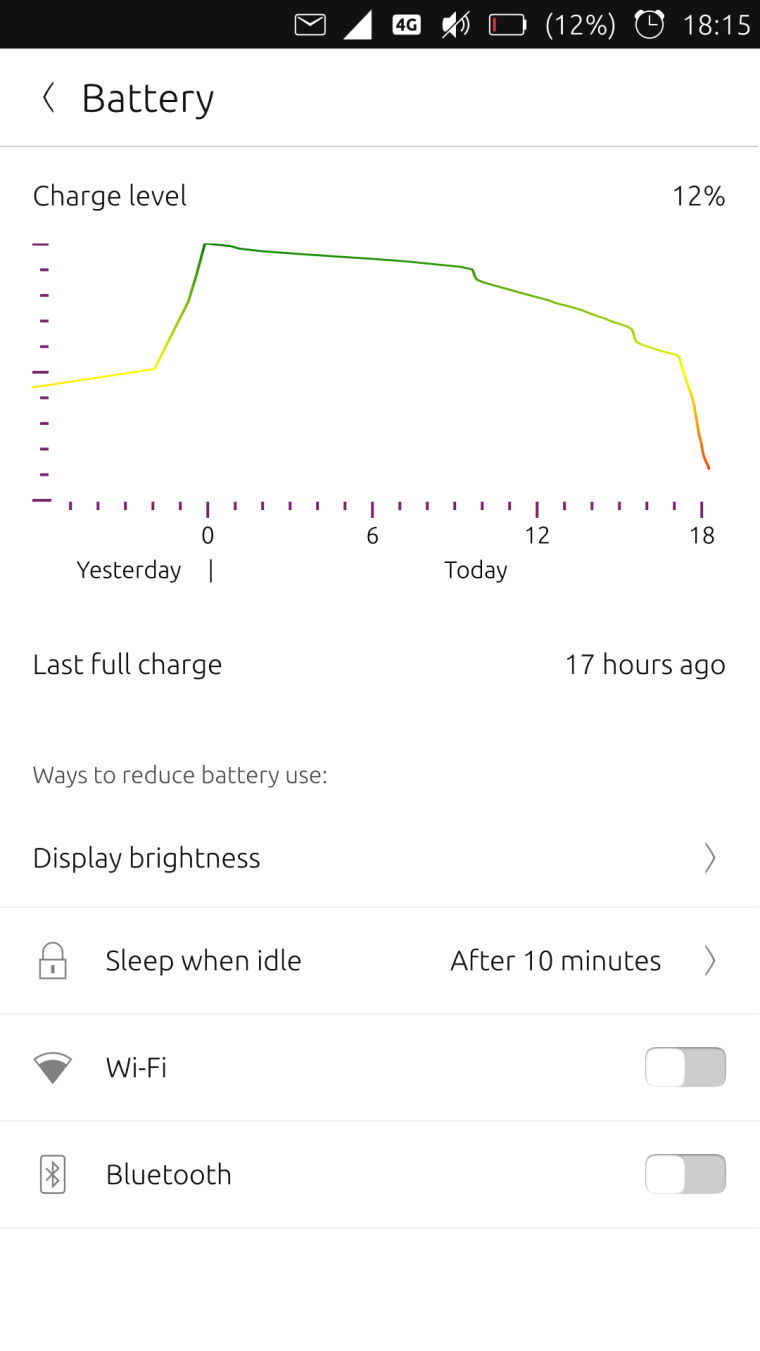
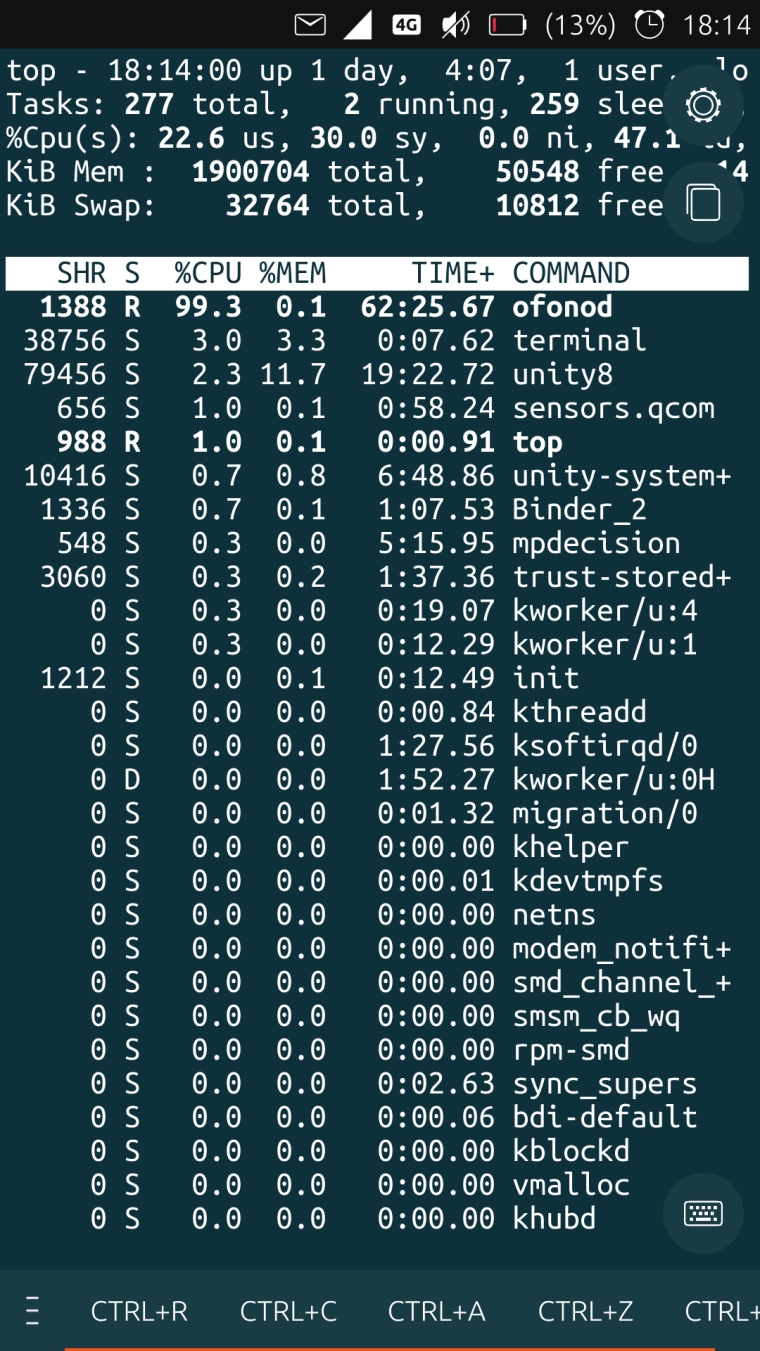
- After attempting to "shutdown", when it seems to simply restart Unity8:
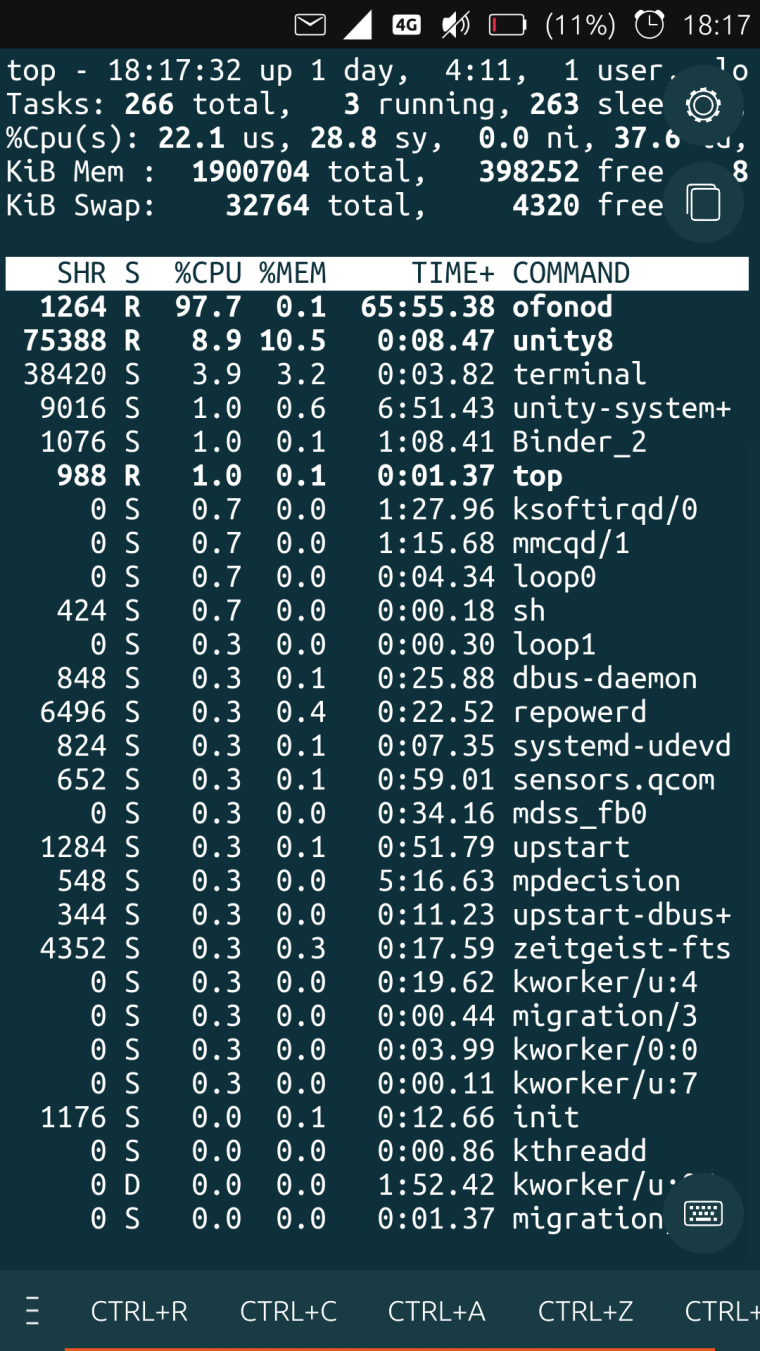
- After forcing power off and restarting:
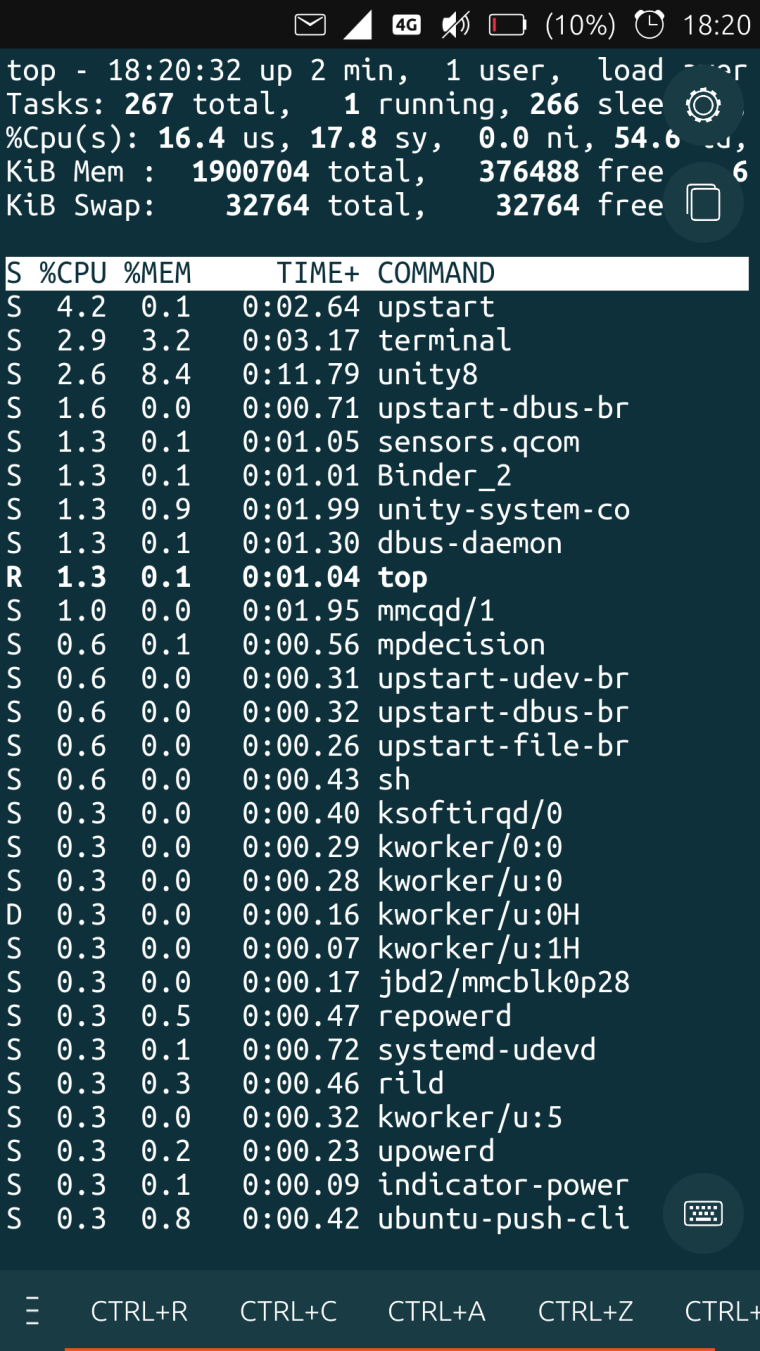
- An hour later:
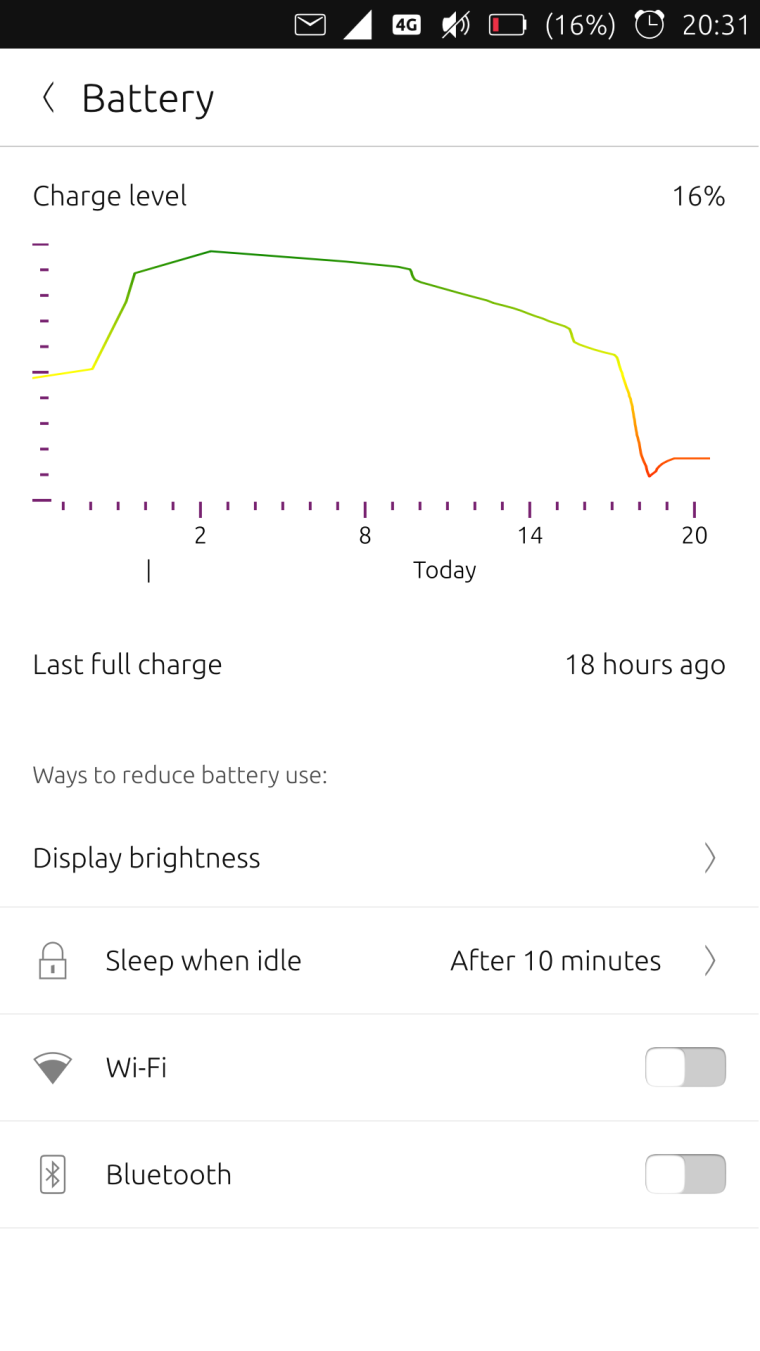
-
@alan_g So is ofonod the culprit? In my Nexus 5, it seems it got fear to be discovered because it hasn't done this for more than 20 days. My battery is lasting now all day long when it doesn't enter into this process.
-
@wgarcia said in Observations on battery life - please share your experiences:
@alan_g So is ofonod the culprit? In my Nexus 5, it seems it got fear to be discovered because it hasn't done this for more than 20 days. My battery is lasting now all day long when it doesn't enter into this process.
This is one data point. ofonod may well be the culprit. Alternatively, it may be a victim.
-
And it seems that we're not the only ones to see this:
asked Aug 17 '18
Hi,I am using sailfish X, on xperia X device.
Once in a while, I notice that my device gets hot, and its battery drains quickly. top shows that this is due do ofonod process, run by user radio.
https://together.jolla.com/question/188336/ofonod-process-takes-up-100-cpu-until-i-reboot-my-device/ -
As I already said I have this problem on my Nexus 5, which is still also loosing a lot of power in stand-by-mode (but I haven't updated phone bios until now!). But I do not have this problem on my BQ E5, which is regarding energy management phenomenal!
But I can remember some versions from canonical at the end of 2015, where my BQ E5 had a comparable behaviour of charge levels as the graph of @alan_g shows. At that time some days later a new version came and this problem was not existing anymore. Don't know if that helps here.
-
Edge channel this started to happen to me also from the last 1-2 weeks
-
I went back to OPO as my daily driver a few days ago. It has been while since I used it daily as I have had Pro 5 as my main device for some time.
Now, with the OPO on the devel channel, I can conclude that battery performance is pretty poor. Today, I took it off the charger (fully charged) at 06:40am, have done a couple of phone calls and some e-mailing with Dekko. That aside, very light use. I have all radios enabled (and bluetooth connected to my Pebble smartwatch), but have mostly been on WiFi. At 12:40, the battery was down to 40%, which equals an average hourly drain of 10%. That is considerably worse than my Pro 5 under similar conditions.
-
Since the last release channel update on my Nexus 5 last week the energy management of the phone seems to be improved. So I changed my BQ E5 to Nexus 5 as daily used phone.
I installed a fresh ubuntu touch system on the Nexus 5 (again release channel, Nexus 5 has newest bios installed). Than I tried to recalibrate the accu - discharged it completely in bootloader mode and recharged it to 100% until the green signs changed to white. Than I turned off everything (WLAN, bluetooth, mobile data, location):
After 9 hours in standby (without turning on) the phone discharged from 100% to 63%. In the same time my BQ E5 discharges from 100% to 99%.
Actually everything else on my Nexus 5 is really working very fine and I love this phone. But it is still loosing so much energy power while I am not using it that this is still a knock-out argument for this beautiful phone / ubuntu system combination! What the hell it is doing all the time while laying around?
-
@mic_ said in Observations on battery life - please share your experiences:
After 9 hours in standby (without turning on) the phone dicharged from 100% to 63%. In the same time my BQ E5 discharges from 100% to 98%.
Actually everything else on my Nexus 5 is really working very fine and I love this phone. But it is still loosing so much energy power while I am not using it that this is still a knock-out argument for this beautiful phone / ubuntu system combination! What the hell it is doing all the time while laying around?I've seen it do that too. But, more often, I've seen it hold charge better and be around 90% after the night. (Still not great I agree, but tolerable.) On these occasions I've not seen anything suspicious running
top, but that doesn't really tell what was happening when the screen was off.I have a long running suspicion that the radio hardware is not always in the state the software believes it to be in. In this case, that "off" shown by the software isn't actually "off". This could explain both battery life problems, and also the flakiness of hotspot. (I'm not sure how to go about proving that idea.)
-
That would explain why results are so different.
E.g. I was wondering why location service on Nexus 5 after a restart was on and 'fully white' (which is not always the case after a restart!?) - without using the service. This was never the case on the BQ E5.
And I also had the situation that after a night of 9 hours the Nexus 5 only discharged from 44% to 35%. Here I tried to turn off WLAN too (because I am turning off the router in the night and maybe searching a WLAN signal could be one disfunction). That helped. But the next try was worser again.
The discharging in the night from 100% to 63% was shown as a continuous line on the accu graph.
-
I never got good battery consumption on my Nexus 5 but that could be also because of the battery itself.
There was something mentioned about bluetooth that causes it. There was a workaround to kill it in exchange of the bluetooth. I'm not sure though if it still applies to xenial because IIRC, I read somewhere that it was already fixed. -
Here it is clearly not caused by my (new) battery. There are services running in standby which on BQ E5 are turned off. I always have turned off bluetooth - but maybe it is only shown as off. Maybe depending on different situations after a restart?
-
And a further example: When I press start buttom in standby mode the BQ E5 needs mayby one full second to be ready - while Nexus 5 is much faster. And there seems to be something like a 'deep sleep'. When BQ E5 is a long time in standby it needs much longer to be ready. This is not the case on the Nexus 5.
-
After installing release channel update-version 32 on Nexus 5 the energy management of the phone improved a lot! When I turn off everything (WLAN, bluetooth, mobile data, location) after 9 hours in standby (without turning on) the phone discharged about 13%. The same happened next day again. This is not good but tolerable and the phone works fine so.
When I press start buttom in standby mode the Nexus 5 needs now a longer time to get ready (maybe half a second). But I cannot recognize a 'deep sleep' - after a long time in standby.
-
This post is deleted! -
@jezek said in Observations on battery life - please share your experiences:
As I wrote in another thread:
I have the same experience on FP2 with OTA3 (15.04).
If wifi is on, there is a huge battery drain (~36% in 12 hours).
If wifi is off, the battery drain is much lower (~6% in 12 hours).So, on FP2 (OTA3) with minimum usage and
- wifi off - something above a week (~ 7 days)
- wifi on - something above one day (~ 1 day)
Note: I was a while on OTA5, the battery drain was like on OTA3
Note2: Mobile data offOn my previous BQE5HD with original Canonical UT, the operational time with wifi on (and mobile data on) was about 4-5 days.
Edit: typos
Edit2: updated details on mobile dataSame experience with my FP2