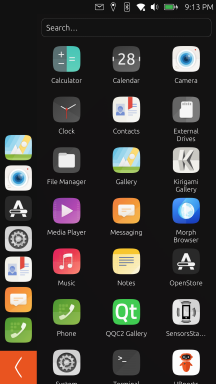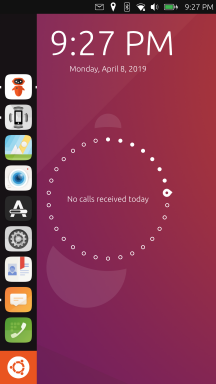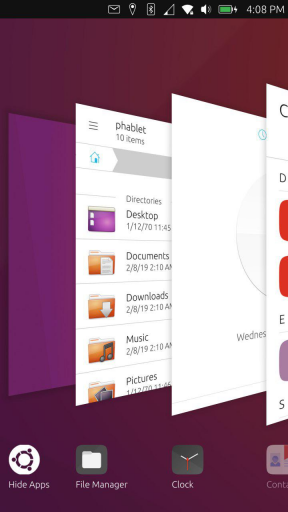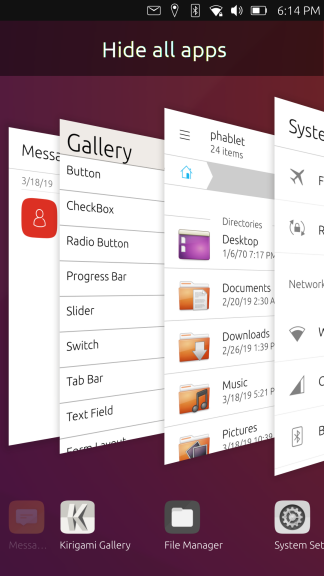I wanna go home
-
This post is deleted! -
My opinion is that there's no immediate need yet for an easy way to go to the "background".
This is mainly because the background has not much use or functionality right now. It's just a background.
I myself is one of the people who usually go back to the "home" (dash at the moment) before locking.
I guess I really like using the left swipe and seeing the animation But it's a habit I learn to give up when I'm using the edge channel.
But it's a habit I learn to give up when I'm using the edge channel.We have to be careful adding UI elements in the application spread because it could get crowded especially once the workspace switcher gets into the action. Perhaps a quick solution for now is to have a bottom edge gesture in the app spread to hide all apps AKA "Show desktop". Well it might not be actually quick since the animation might have to be handled

As for the possible functionality in the "background" to make it something useful, my mind is a bit confused because the things that come up in my mind are like "scopes" LOL. Like aggregating all your favorites - apps, folders/files (file manager), links (browser), etc.
I guess I could live without "home" until we get a great idea that's really a game changer
-
Let the user pin an app as their home. [...] Are their any cons?
Well, since you asked...

The problem with this proposal is doesn't offer a consistent experience that makes sense between mobile and desk workflows. Now you have an app that you aren't allowed to close on your background for some reason... why?
Also, it's a bit like raising the white flag and saying that we can't make a better user experience as a community than individuals can on their own attempts. I don't believe that's true.
My recommendation: If you want to use Sprint, use Sprint. Place it at the bottom of your Launcher and go back to it when you need it. It might get a little mixed up in the app switcher, but it won't get mixed up on the Launcher.
it's a habit I learn to give up when I'm using the edge channel. [...] I guess I could live without "home" until we get a great idea that's really a game changer
That's interesting. I've tried to encourage people to give the new Unity8 a try before getting upset about it, but that doesn't appear to work. Maybe this is the biggest non-issue ever.
We have to be careful adding UI elements in the application spread because it could get crowded especially once the workspace switcher gets into the action. Perhaps a quick solution for now is to have a bottom edge gesture in the app spread to hide all apps AKA "Show desktop".
I agree, we could crowd the space. That is definitely a concern. I'm not sure about a bottom edge gesture... two gestures from different edges to go home? We'd be pushing it at a gesture and a tap.
Implementation might be a little bit difficult as well.
Either the go-to-desktop-app would always be in the end of the spread, which would cost you time, or it would be somewhere in the list
No. Like Unity 7, the "Go to desktop" entry is leftmost and your cursor starts on the app to its right (shown by @CiberSheep here). Spatially, it would appear behind the app you just dragged out. It would always be where it is in the mockup in the first post. (Actually, the Dash was always supposed to be there too. It's a bug that it's not.)
stuff on your desktop
As long as it's consistent, we can do anything.
As an aside, I should add that I'm trying to protect developers' time... so home should also be "Easy to implement." Changing the behavior of the app switcher background or adding a new button is easy. Re-introducing the code that made the Dash work is not.

Also, whatever we do is not set in stone forever. We can experiment and try new things. As the Ubuntu Code of Conduct says:
The poorest decision of all is no decision: clarity of direction has value in itself. Sometimes all the data are not available, or consensus is elusive. A decision must still be made. There is no guarantee of a perfect decision every time - we prefer to err, learn, and err less in future than to postpone action indefinitely.
-
In terms of "what is home", i typically use the "scopes" app rather then the dash. For me, on the phone, the dash is just a place of shortcuts for apps that I open a lot.
There's no real value in the empty background right now - nothing there i cannot do from elsewhere except see nothing. If convergence comes, then putting stuff on the desktop makes sense (if we liked gnome, we wouldn't be here). Or, setting a default home app could also work (and then you could default that to a "desktop" app that shows shortcuts ...).
If any real option gets coded, we would indeed need a way to get there. Swipe left is for the drawer (and apps), which is a change I'll at least have to get used to instead of accessing the scopes app in the spread. You could put a desktop icon on the drawer somewhere, which would re-inforce the drawer as the unit of navigation. You could also put both the open drawer (as a replaces of the scope app) as well as the background as defaults in the spread. You could also just do both.
Concerning the "click outside" from the spread: it's a new form of interaction. It might be more intuitive if there's a card to select from, and if that card is always at the same place.
Also, "hide apps" sounds wrong to me. I want to (positively) go home, not (negatively) hide other stuff.
-
@UniSuperBox said in I wanna go home:
Now you have an app that you aren't allowed to close on your background for some reason...
Have you ever closed your desktop?
 Our apps are - or at least they should be - convergent. So should be the "Home Apps". And the idea would be to maximize home (the pinned app) and put it in the background as your desktop.
Our apps are - or at least they should be - convergent. So should be the "Home Apps". And the idea would be to maximize home (the pinned app) and put it in the background as your desktop.Also, it's a bit like raising the white flag and saying that we can't make a better user experience as a community than individuals can on their own attempts.
The individuals vs community statement irritates me. It has nothing to do with raising the white flag. Its about diversity and taking into account that there are very different ideas of home out there. You and me we're contempt without a home, for us the drawer may be perfectly fine. Then there are a lot of people I guess who would be fine with a replacement of the App Scope (@mateo_salta also already made one btw i think). Some want scopes back in general (what ever that means), then I also heard people talking about Widgets and some want to have files on their home (even on the phone).
My recommendation: If you want to use Sprint, use Sprint.
I'm not sure whether I want to use Sprint. I'm one of the guys whos fine without a home...
 So I'm not really arguing for me here. Its just the diverse ideas of home became obvious in the discussions make me think its the best way to make most people happy. And also technically its an appealing thing imho. And its freedom!
So I'm not really arguing for me here. Its just the diverse ideas of home became obvious in the discussions make me think its the best way to make most people happy. And also technically its an appealing thing imho. And its freedom! 
-
@rogier-oudshoorn said in I wanna go home:
In terms of "what is home", i typically use the "scopes" app rather then the dash. For me, on the phone, the dash is just a place of shortcuts for apps that I open a lot.
The "Scopes" app is the dash. The thing where you pin apps on the left edge of the screen, is the "launcher."
@rogier-oudshoorn said in I wanna go home:
(if we liked gnome, we wouldn't be here)
Being able to place icons on the background or not has nothing to do with GNOME. One can also agree with many of the design principles of GNOME, but disagree with their implementation of those principles. Let's not conflate Unity 8 existing with the idea that we must do things traditionally which GNOME has chose to not do in newer versions. If that's really what one wants, MATE/Cinnamon exist for that.
-
Re: I wanna go home
Very interesting post.
In my opinion, we should follow Unity's design. Unity 7 behaves like this: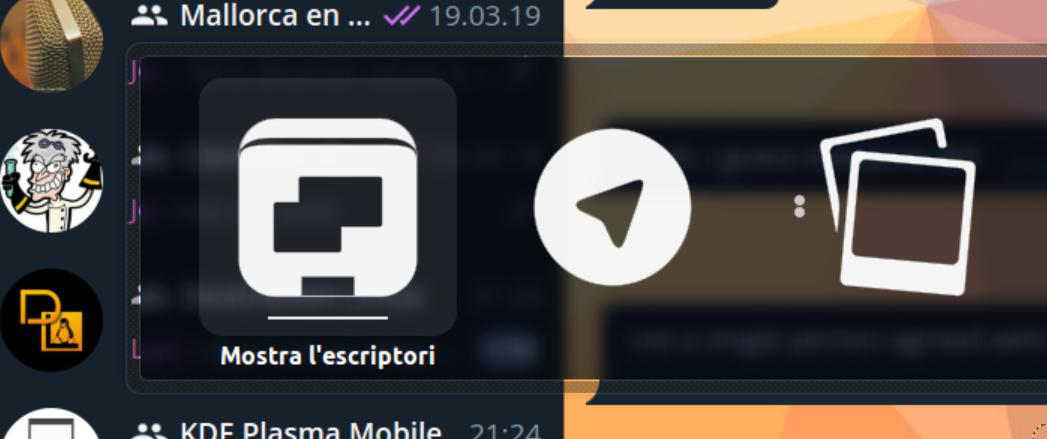
If you click outside of the «spread» you cancel it. If you want to show the desktop, you alt+tab or click on the most left icon.
@NeoTheThird has being arguing that the behaviour we discuss is for staged and not for windowed mode, my answer is that the behaviour of the spread should be the same no matter the mode. On the desktop I use alt+tab to go to the desktop with the apps maximized (the staged of the computer)

Swiping all across the spread to go to the desktop icon is quite quick in my opinion, is as quick as looking for another app to switch to.
-
Hi guys, I really like the drawer idea, it's very similar to the Unity dash, I'll leave you my opinion too, the idea of closing the drawer with an arrow doesn't seem right to me, especially if it's in the lower zone, why not in the upper zone?
The assumption of closing the Drawer is because you haven't chosen any app, and if we slide it from the center of the Drawer to the left to close it, wouldn't it be better?
Another idea, not to overload the left app bar, before the drawer apps, to have an area that you move the apps there, calling this area FAVOURITES. Sorry about the photo, it's not perfect,
I think the background should be empty of everything, only on the screen unlocking the relog with the circle, as it is now,
it would be nice if the wallpaper slides like the apps
So we can get to what we leave there.greetings...
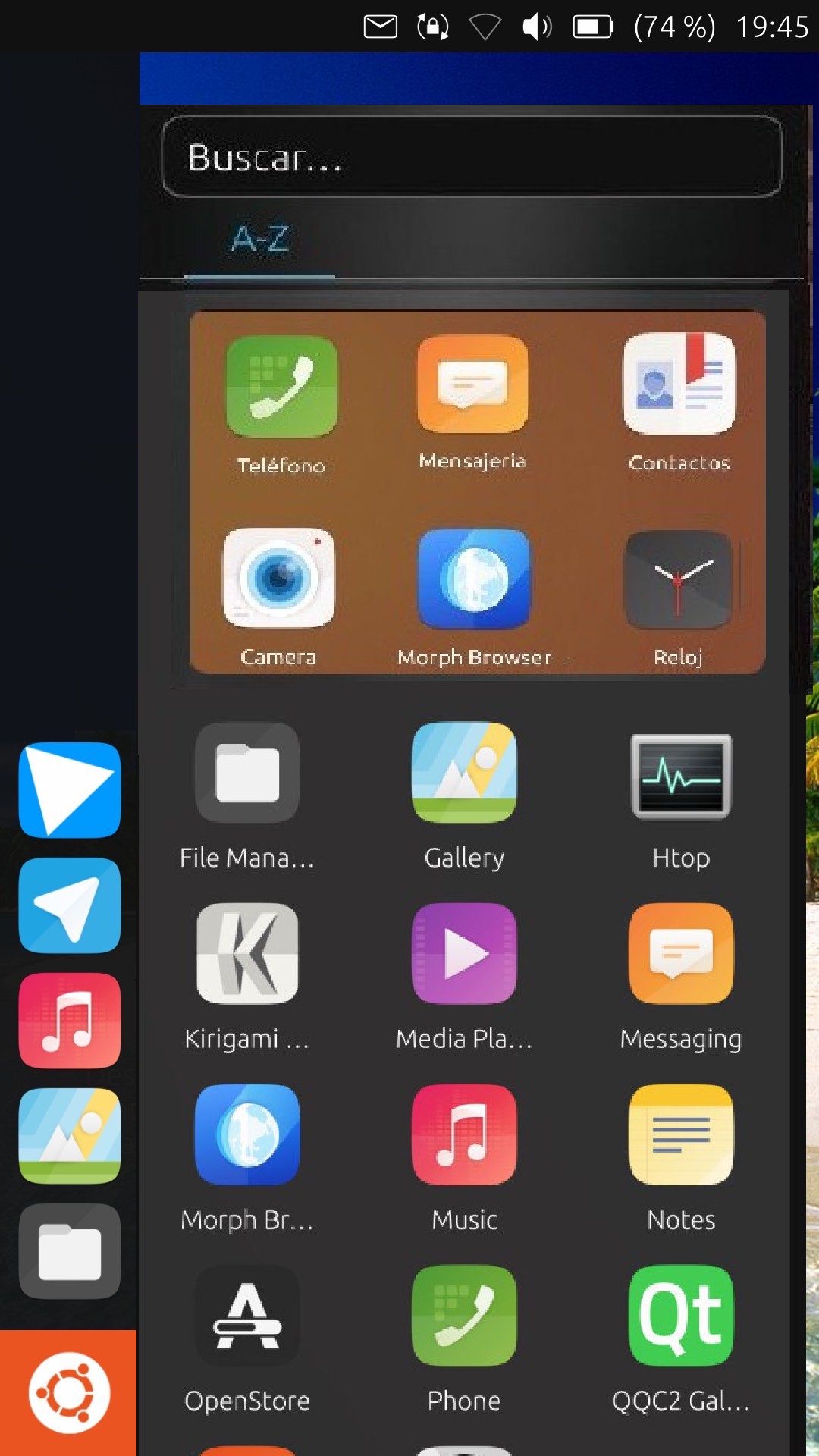
-
if we slide it from the center of the Drawer to the left to close it, wouldn't it be better?
The swipe is how it's supposed to work, but can't be used due to https://bugreports.qt.io/browse/QTBUG-74842. So for now, we compromise with a back button.
Favorites are hard to justify when the Launcher already exists and includes your favorite apps.
-
@UniSuperBox ok
-
Hey, I have written a little blog post about this topic. My idea was that it might be helpful to look how other operating systems are solving this problem: https://christianpauly.github.io/homescreen
The conclusion is that it might be very important weither the "Homescreen" is below or over the open apps from the user point of view and Gnome 3 might have a very good solution for this. -
All the discussion makes perfectly sense for desktop environments on PCs and laptops...
On a mobile all I want is to get the funktion/information as fast and easy as possible... every extra klick or swipe is just an extra delay... my best mobile experience has been meego followed by the scopes idea
 (while I only ever used the "today" "news" and "apps" scope which resambled the meego experience)
(while I only ever used the "today" "news" and "apps" scope which resambled the meego experience)So whatever you plan to do, keep it simple and without swipes and Klicks everywhere to get to another screen, function,...
BTW I've never been a fan ov unity
 - xfce is the DE of my choice - so I might be a bit old fashioned
- xfce is the DE of my choice - so I might be a bit old fashioned 
-
@Krille said in I wanna go home:
The conclusion is that it might be very important weither the "Homescreen" is below or over the open apps from the user point of view and Gnome 3 might have a very good solution for this.
But the GNOME 3 solution is not "minimize all apps" in this case. It is simply that the "all applications" view is not some transparent thing that appears on top of the system, but simply is a separate thing and the open applications are not visible behind it.
There's also an important thing missing from this "comparison" (and which is commonly ignored in many such types of comparisons), which is that it only considers what other systems are currently doing, and not how we can do things different/better.
Why can't the "home" screen just be simple and plain? When you come home to your abode, and you're standing in front of the door, all you can see is the plain exterior. You can't see what's stocked in the pantry/fridge/freezer, or what all accessories, etc… might be stored within it, or even how you can access them. You must first go through the openings to get inside and discover all those things. In the same way, having only the launcher/panel visible along with the background wallpaper is the clean exterior, and it makes it clear where you need to go in order to find the interior.
-
My 2 cents, @UniSuperBox - for what it's worth!
I'm a great fan of Unity7: I like the app tray, and I think the Dash is a powerful tool for searching the computer for apps and files.
I think that development in this direction would give UT real distinctiveness as well as it being a great user experience. Of course, it would also leave the "Desktop" free for the adoption of widgets... or whatever we choose to call them.

Perhaps on the first time of using it, the app tray should be open, but have the option, as we have now, to hide it...
-
Just 2 cents from a Windows user:
The Windows desktop was made in resemblance to a real desk and the things you find there: Files, Folders and even a trashbin (technically not ON the desktop ofc). Its a matter of personal preference HOW you organize your desktop:
- Some keep it 100% clean
- Some have a few items lying around
- Some got a sh1tload of unnecessary things there.
My current desktop at work has 32 items: A mixture of starter icons, documents and whatever. Windows got adopted also for the "chaotic" way how you can work with it. It tries to give you maximum freedom on that:
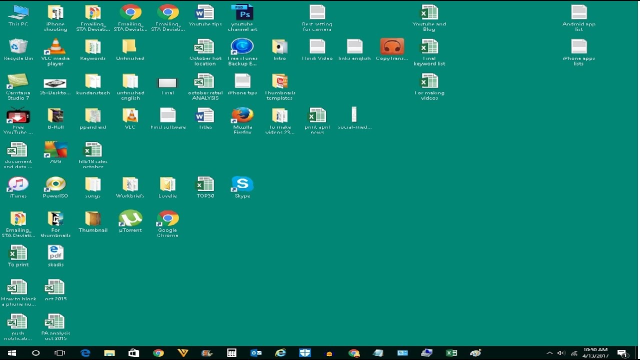
Does anybody understand what´s going on here? No. Does the owner of this desktop understand it? Yes, and he might be most productive with it.
During work, I almost never have to go to the desktop, however. I use it rarely. Also a matter of personal preference.
Can´t we just offer: Appdrawer AND background to organize stuff? You could pin starters and documents to the background (Problem: convergence and how to deal with the layout?)
A good DE gives all users a possible way to develop their own habits and preferences. Not try to force them into a single use pattern.
BR
-
I was thinking what Flohack said, we'd have an empty desk,
I don't know if anyone's ever said it,
but we have the solution to it and it's done.
It would be to unite the work of Brian and Dalton, SPRINT+Drawer, 2 programs better than one.To have a modulable background to which you can add your apps and maybe one day Widgets, with the home of Drawer apps, this would be the best and each person can put the apps as everyone wants, for Unity 8 we would have a desktop in optimal conditions of use, in this case would follow the desktop background as Scopes does now by sliding all the apps. I think it doesn't look like android,
greetings...
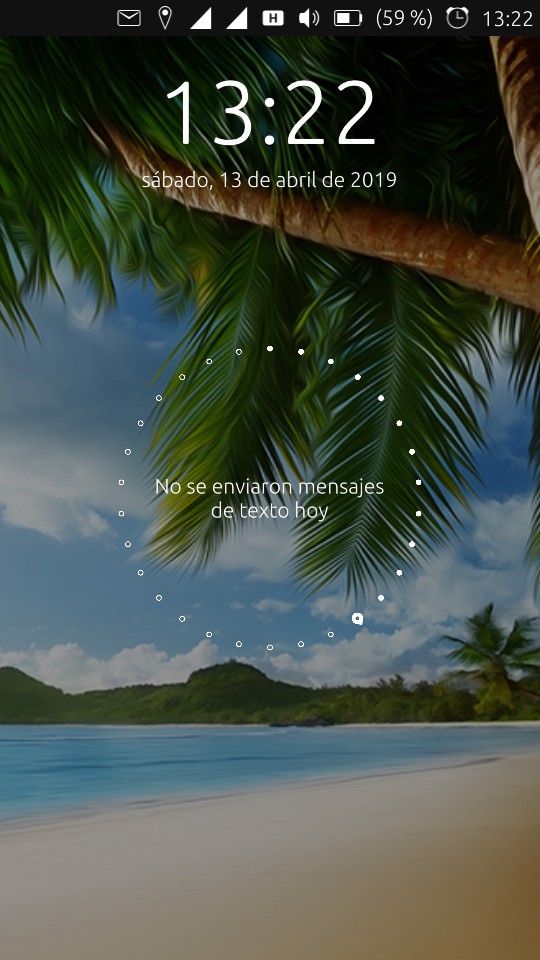


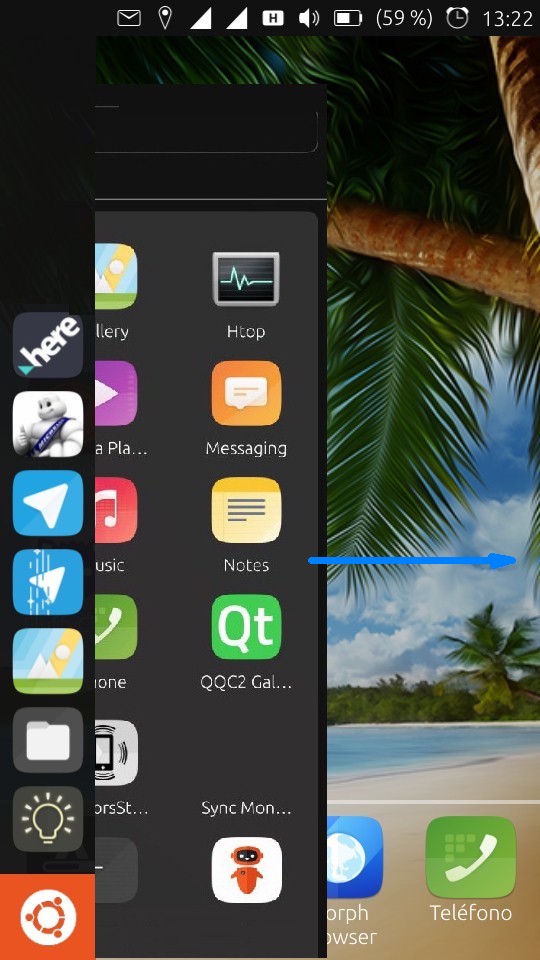
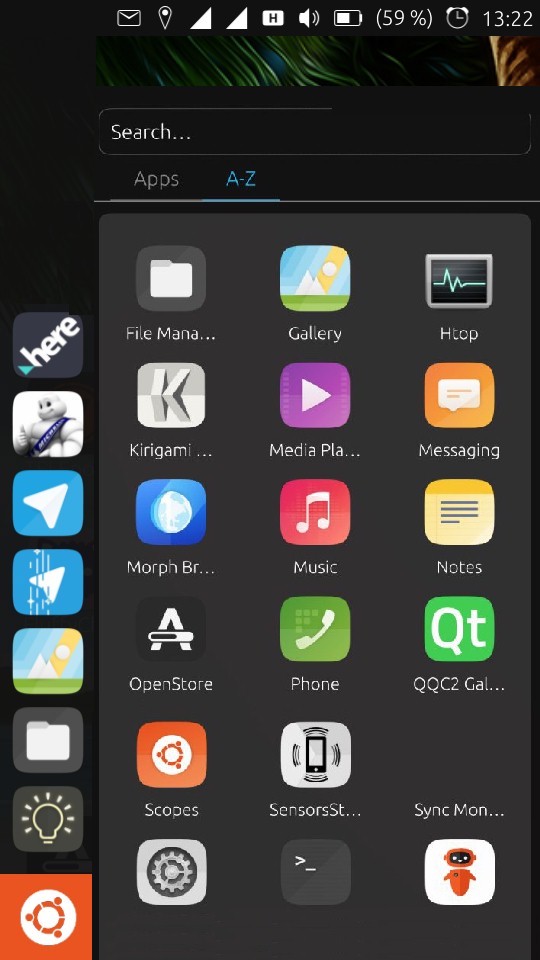
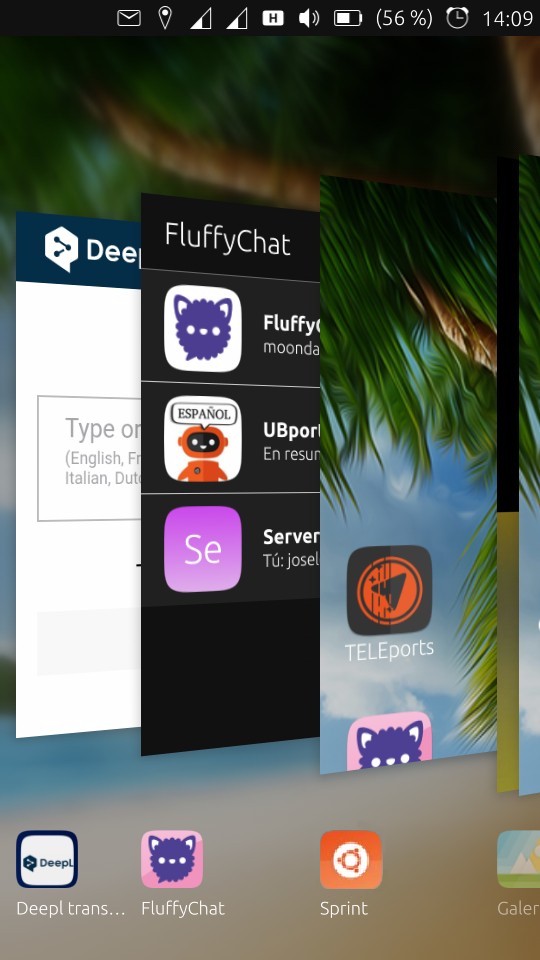
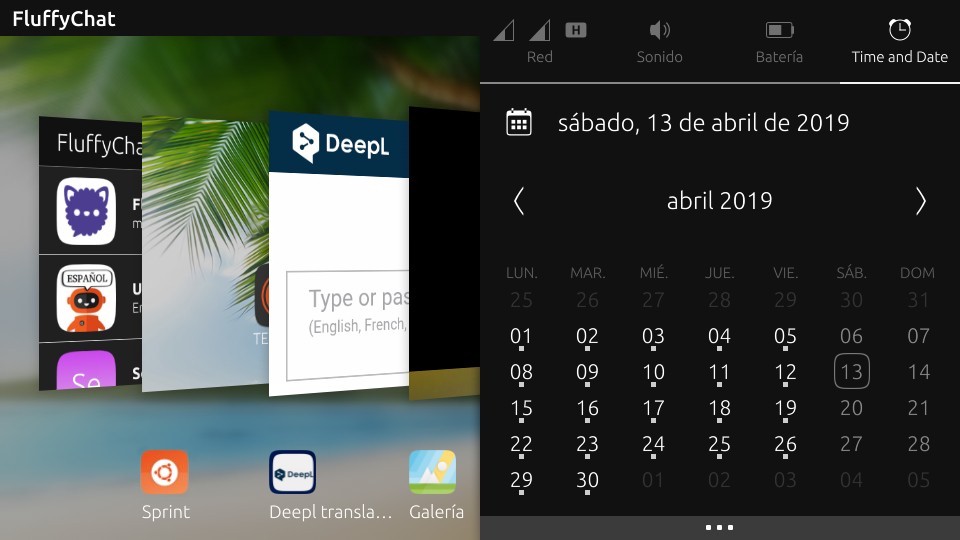
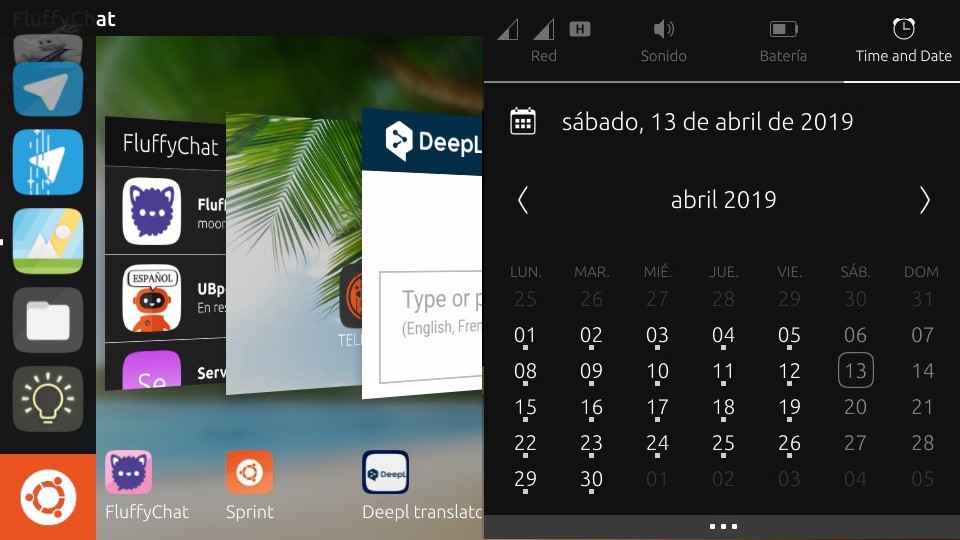
Maybe it's better with your own logo
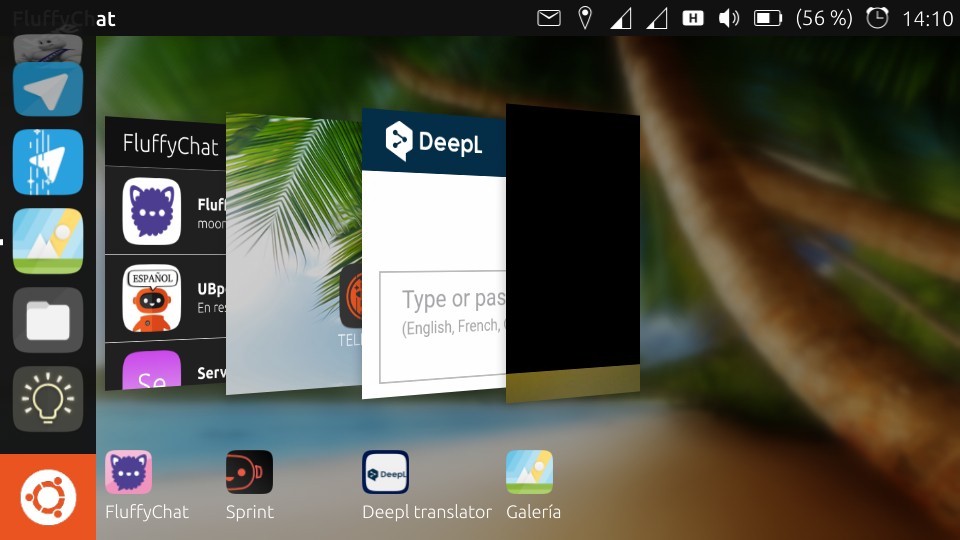
-
Hello
My opinion is that you can put as many things as you want on the background as long as you don't impose this to everyone. I only have my favorite image as well as the date and time and I don't want anything else, not even the message circle I disabled. A plus for me would be that the background image changes regularly among a personal choice (images or links contained in a specific folder for example).
So whatever you add, make this optional please.
Best regards
Pulsar33 -
@Pulsar33 I think the same as you, I want to put a family photo without app icons, using Sprint that allows me, if you want to leave Sprint empty, but if you want to put 3 apps that you use more or some widget, we have that possibility,
that's freedom, having a lot of choice. -
Hm I'm not sure that its a good thing to make it possible to place app shortcuts on the desktop. For this customization there is the Launcher.
-
@Krille you are right, it is not normal to see that on Pc desktop, but in Tablet is used, it is not only the apps, it is also widgets, notes, documents, etc...... is the difficult thing of convergence, you do something for everyone, mobile, tablet and PC.
greetings...