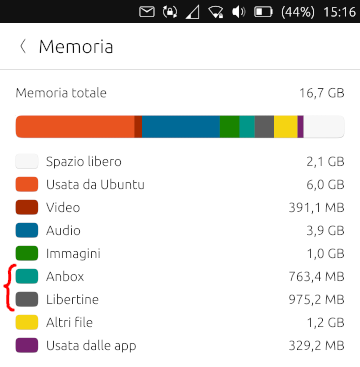Improve system settings disk usage analyzer
-
Wow so many replies

I love that improvement. Just to make sure we are also not only making a better UI but to also get a few numbers right here that probably were wrong since ever, and where people always complain they dont understand the huge amount of "used by Ubuntu" files:
- First it should read "Used by Ubuntu Touch"
Then, this is a bit complicated category:
- Some space is just wasted by the partition layout
- Some space is unused, even if it would be designated for the system, but its too small of a partition
- Then you have the real system files
- Some devices need to repurpose a part of data for their cache, since otherwise they cannot update properly.
So the breakdown for any device could be calculated as follows:
- Total space: 32GB
- "Reserved space" new category: Total Space - size of userdata partition, lets say 27GB remain
- "Used by Ubuntu Touch" the file /data/ubuntu.img if it exists plus the size of the /data/cache folder - lets say its 3.4GB
- In this case, the user has still 23.6GB space to be allocated with Apps and data.
Rest remains the same I think. On some devices ubuntu.img will not be there because their system partition is large enough to host that file. But, unfortunately, on some devices system partition is lets say only 2.5GB, too small, and it cannot be used. That space is kinda wasted then.
-
@flohack said in Improve system settings disk usage analyzer:
- First it should read "Used by Ubuntu Touch"
Oh yeah, of course! How did we missed that one :grinning_face_with_sweat: ?
- "Reserved space" new category: Total Space - size of userdata partition, lets say 27GB remain
I think then people will start asking what is it reserved for... To be honest I don't like this naming that much but if you think it suits the category I'll go for it. Maybe I can put a little
 icon that opens a little popup that explains the partition thing
icon that opens a little popup that explains the partition thing- "Used by Ubuntu Touch" the file /data/ubuntu.img if it exists plus the size of the /data/cache folder - lets say its 3.4GB
I'll need to sort out how to do
Rest remains the same I think. On some devices ubuntu.img will not be there because their system partition is large enough to host that file. But, unfortunately, on some devices system partition is lets say only 2.5GB, too small, and it cannot be used. That space is kinda wasted then.
How this should be handled then?
Thank you for your inputs on this Flo

-
"Resevered for System Usage" ?
-
"Wasted due to former OS"

-
I think we should be very clear about what size is consumed by our installation, and whats just reserved by Android partitioning. You know we get the bad press "UT consumes 8GB space for nothing" when in fact its much less. We want to be as transparent as possible.
I dont think people will be confused by that, you could also call it "Reserved Android partitions" maybe. BUt make clear how much space the actual installation takes up.
-
Hello! I liked this designs very much. Is there any news?

-
D domubpkm referenced this topic on
-
Wow, what a usefull work you did @mymike !
How can i missed this thread...I will just up it with link to one of your post : https://forums.ubports.com/post/57940
-
Its merged to devel now

-
@flohack Is the worked shown in OTA-21 project ? I don't see it.
-
@domubpkm No. As Florian said, this is available in devel channel. OTA20 was made available in stable channel last week.
For a short description of the channels please see our FAQ Telegram channel: https://t.me/UTFAQ/36
I can confirm it landed in todays devel. My opinion: neat! Looks great. Well done @mymike .
-
@domubpkm Oh, sorry. You said OTA 21. My mistake.
-
-
@mymike The disk usage part is already available in devel and is going to land in the next OTA. Nice!
Is there any ETA when the other part with clearing apps cache, settings and data is going to be available?
-
-
This post is deleted! -
@dpitti Can you please
- delete this entirely unrelated post here
- stop spamming the forum with post like this one
Otherwise you might get banned here too, as has already happened in some Telegram groups. @arubislander
-
@DPITTI Please take note of danfros comments and keep things relevant to the thread you are posting in. Thanks
-
@mymike Just remembered this (old, old) discussion and your work for app clearup options in system settings. Wondering what did happen to that?
 That would be such a great thing to have "native".
That would be such a great thing to have "native". -
@danfro Specifically, removing App data for Apps no longer being installed. I got quite a ton of those

-
Hi @danfro ! Yeah, I'm sorry but I'm less motivated in developing for UT than few years ago :loudly_crying_face:, even though I still follow and contribute to this fantastic project!
It's on my to do list and I'd like to say I'll work on it soon, but that would be rather unrealistic...