-
@stanwood Would it help if we had a Waydroid specific section under support like we do noe for Libertine. I think it would be good idea and we could move the existing threads and posts into it.
-
@lakotaubp Indeed, Good idea.
And anyway, I will try to keep this post updated as the project evolves.
Feel free to move it in a new thread / section if needed
Thank you. -
@stanwood Leave it with me.
-
@stanwood said in Open Ubuntu Touch to all Android applications !:
First, check that your device porting is built under Halium 9 or higher and has the appropriate kernel patches.
Thank you for the tutorial but how can I check this ?
BR
Pulsar33 -
@pulsar33 Settings, About, Operating system, Device version description, the number after "user debug" must be 9 or higher.
-
@stanwood said in Open Ubuntu Touch to all Android applications !:
@pulsar33 Settings, About, Operating system, Device version description, the number after "user debug" must be 9 or higher.
Thats for the "built under Halium 9 or higher" part only, right? Is there a way to see also if the appropriate kernel patches (not sure myself what those are) are there?
-
@ra Yes, right. But no idea about the patches...
-
@stanwood said in Open Ubuntu Touch to all Android applications !:
@pulsar33 Settings, About, Operating system, Device version description, the number after "user debug" must be 9 or higher.
Hum, thank you but ...

I don't see what number you speak of ?BR
Pulsar33 -
@pulsar33 Hello, for Volla :
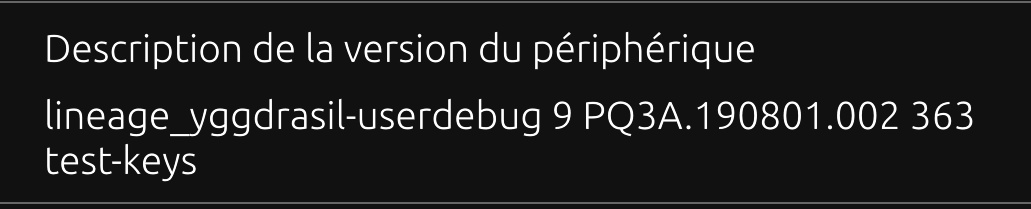
You use a BQ E5 HD ? It's not an halium 9 device !!!!
-
@domubpkm OK, thanks
That was what I wanted to know.
So no solution for me (and soon, no more update if I understand)
BQ E5 HD is dying ... :anxious_face_with_sweat:
BR
Pulsar33 -
 L Lakotaubp moved this topic from General on
L Lakotaubp moved this topic from General on
-
WayDroid now has it's own place.
-
Since today, a new Telegram Group for "WayDroid on Ubuntu Touch" has been created.
Feel free to join!
Thank you @libremax

-
 S stanwood referenced this topic on
S stanwood referenced this topic on
-
 L libremax referenced this topic on
L libremax referenced this topic on
-
 L libremax referenced this topic on
L libremax referenced this topic on
-
@stanwood Thanks for your work!
For your above list:
Waydroid does not work on Lenovo Tab M10 X605F (Halium 9).
The device crashes immediately after doingapt install waydroid -y.
Afterwards it will not boot again. Will only show "Lenovo powered by android".
I had to flash again. -
@muskist Thank you, I just updated the list.
Sorry that WD doesn't work on that device.
Maybe some kernel patches are missing.
You can try to contact the porter... -
 L Lakotaubp referenced this topic on
L Lakotaubp referenced this topic on
-
@stanwood Hello.
Could you add the answers to this question in the tuto? ThanksHow to install/update/desinstall an apk not using F-DROID or Aurora Store, which come from Github for example?
-
@domubpkm check this:
phablet@ubuntu-phablet:~$ waydroid app remove com.android.example <- You can find this when you do waydroid app list
For the other help commands do phablet@ubuntu-phablet:~$ waydroid app -h
To update you can check if Aurora Store see the app, if not there is the only way to keep look the repo for example on Github for updates
-
 L Lakotaubp referenced this topic on
L Lakotaubp referenced this topic on
-
@stanwood We just updated WaydroidHelper and now have an included "Waydroid Installer" that does what is explained here automatically. We hope that we can make Waydroid more accessible.

-
@aarontheissueguy This is gorgeous! Thanks a lot for these new features!
This is a major step forward in the usability of WayDroid on Ubuntu Touch!
I did translate the whole app in French so I hope french speaking users can also benefit more easily from these features. (I hope you have been able to recover the data from poeditor.com according to my exchanges with Rudi)
I have also edited the installation guide above.
One more time, a Big thank you to you and @ruditimmer ! :beaming_face_with_smiling_eyes: -
@aarontheissueguy Congratulations on your great work to simplify the user experience.
But it's strange, I would have thought first of all of an automation of the installation procedure of MICRO G (if it's feasible of course!) than google GAPPS/Apps first !!

-
@domubpkm All we do with the GAPPS is changing one parameter during "waydroid Init" which results in a different android image with google services being used for installation.