Simple printing
-
I just noticed a new application for printing from UT in the Open Store called Simple Printing. I am pleased to say it discovered my wireless printer and printed a colour PDF with no fuss at all. Well done and thank you toThomas Büning.
-
@cliffcoggin Yes, this is amazing!
However it doesn't work on my side (Vollaphone OTA-21 + HP OfficeJet 8022e).
Printer is well recognized but prints unreadable symbols on dozens of pages. (I tried 2 different PDF, one .xls file, one picture, rebooted both devices twice, but no change)But this look promising!
 Thanks for this app!
Thanks for this app!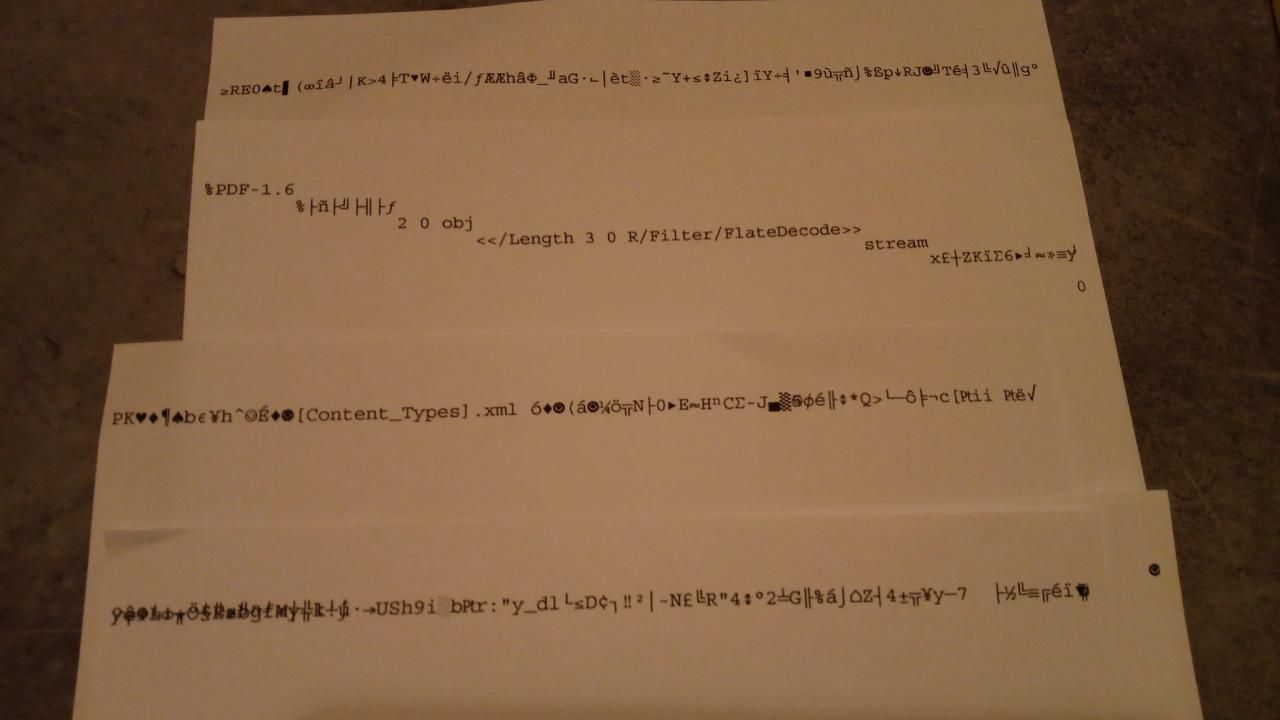
-
@stanwood It worked on my Nexus 5. Try yours.
-
 C CiberSheep moved this topic from General on
C CiberSheep moved this topic from General on
-
@cliffcoggin I just tested it on my Nexus 5 (same printer because I don't have another one).
Unfortunately the problem is the same.
I have to stop the print job from the printer because dozens of pages are printed with these anarchic letters and symbols. -
@stanwood The difference must be the printer. I have a HP Color Laserjet Pro M281fdw.
-
Doesn't work on bacon - halium/devel canon ip7250
-
I was really hoping this will work but it won't even detect my Epson 3150 both via LAN and WiFi Direct

This is on Xperia X and Lenovo M10. -
Don't detect my Canon MP640 on my N5.
-
A thought just occurred to me. My N5 has always shown the printer in its Wi-Fi connections, (plus my router and my neighbour's router,) so perhaps the printing application is only detecting existing connections rather than actively searching for new printers. Does that make sense or am I talking through the back of my head?
-
@cliffcoggin On my latest test I had to reboot the device to search again for my printer. But not sure though.
Maybe a settings menu with "new search" in a future version would help?
-
How would one print something from Ubuntu Touch in general and what does this app add to that ?!
I would expect Ubuntu Touch to have built-in printing support since my Kubuntu 20.04 LTS install does it flawlessly : Both Printing and Scanning!

-
@nero355 Mixing desktop OS and a mobile OS. UT does not have an out if the box print option.
-
@nero355 Why would you expect that? It's a phone not a computer.
-
Printing (CUPS) was supposed to be in the image but it pulled back. I believe it's because the image size becoming too big for some device. Also, its functionality may havenot really reached a usable state.
-
@cliffcoggin said in Simple printing:
@nero355 Why would you expect that? It's a phone not a computer.
Why wouldn't I expect that ?!
It's a phone that is powered by the same type of Kernel that holds the driver for my printer on my Laptop!

(Avoiding the versions of both here, but you get the idea!)