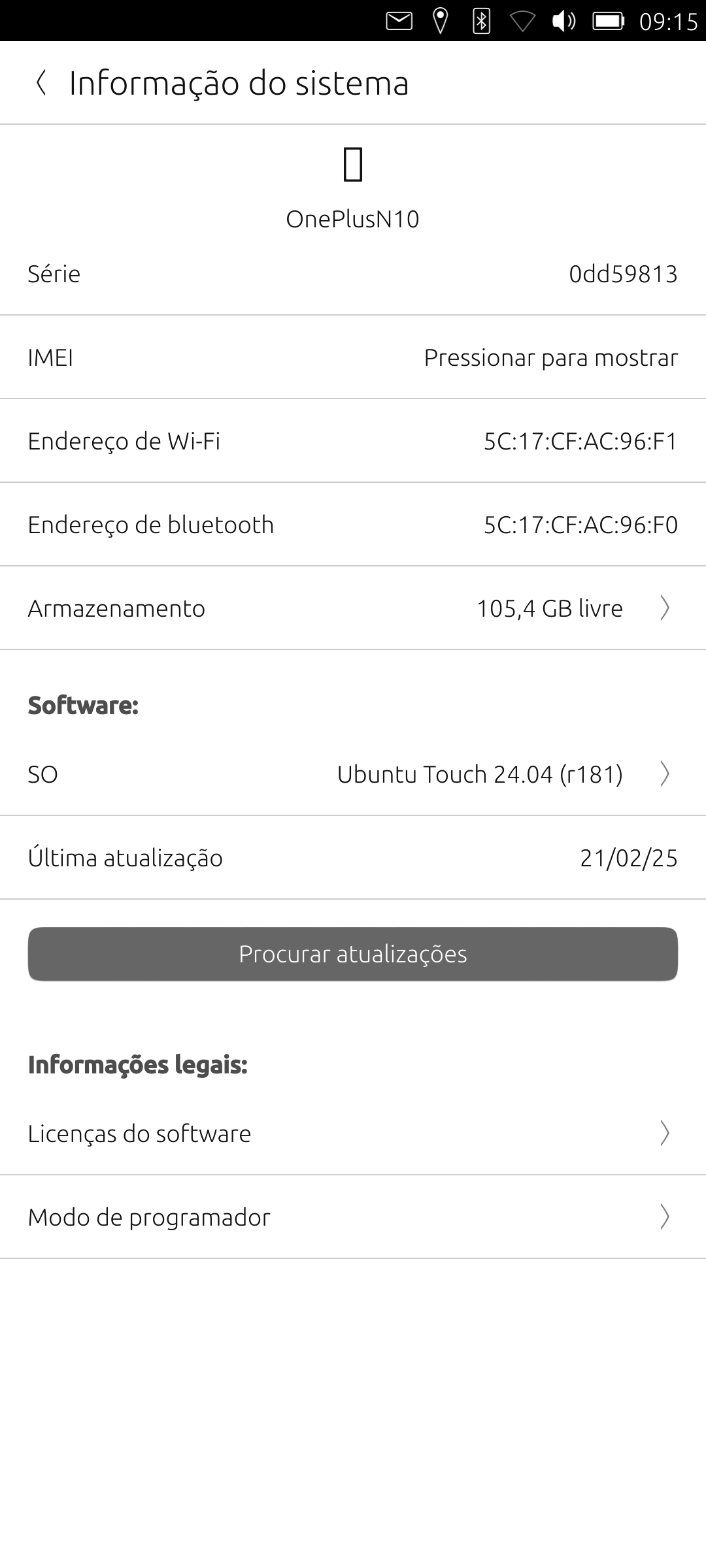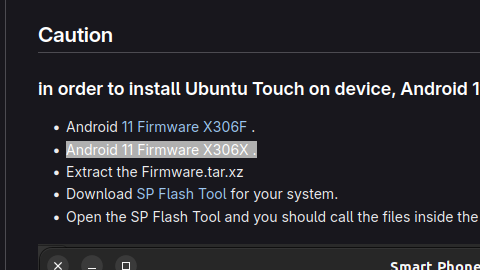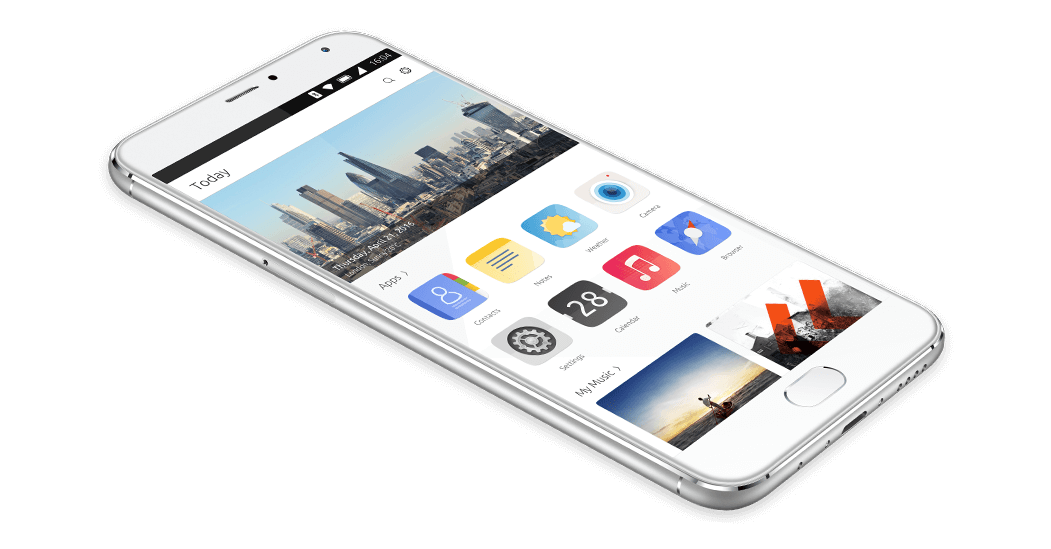
Meizu Pro 5
From Flyme OS to Ubuntu Touch
Please Note, i am not responsible for any break/brick device DO IT AT YOU OWN RISK
This was made on 64GB Pro 5.
If your device is not the international version, is the Chinese version please follow this tutorial to change to international: https://forum.xda-developers.com/meizu-pro-5/how-to/tutorial-change-region-id-to-t3323883/
Before all i thanks everybody than can donate, as your donation is important to me and really make a difference.
Donate at: https://paypal.me/rubencarneiro?locale.x=pt_PT
Step 1:Unlock Bootloader
Download: https://drive.google.com/file/d/1SpPqSFQ0b7thvs_f2VqexDxQTBK6bQP5/view?usp=sharing
Rename to update.zip and put inside your device storage.
Rebooot to recovery pressing Volume up + Power and choose "System Upgrade"
Unlock Bootloader 2nd Method: https://drive.google.com/file/d/1U09dVhiBJebPMwQ1q99R2RzBC8hErLuI/view?usp=sharing
Just rename the file to update.zip put in your internal storage go to recovery and update.
Now your device has an unlocked bootloader.
Step 2: Flash TeamwinRecovery
Download: https://drive.google.com/file/d/1T30ug5TQqzRxZiKsFk3IhpR5c218N4Pc/view?usp=sharing
Reboot the device to fastboot pressin Volume Down + Power
Open a terminal and do the command:
fastboot flash recovery TWRP_3.0_m86.img
Now reboot to recovery.
Step 3: Restore Ubuntu Backup
Download: https://drive.google.com/file/d/1aN8A7N79IfEJ0mPZBDNjP8woHnE-NNiG/view?usp=sharing
Extract the files.
Now Inside your device storage should be a folder called TWRP if is now Just create one or reboot again to recovery it will create one.
Inside the TWRP Folder create one called "BACKUPS", Inside BACKUPS create one called "M86" and copy the extrcted folder "Ubports_ota1" inside M86.
You shouldhave this:" /TWRP/BACKUPS/M86/Ubports_ota1"
Now on recovery go to restore and select the Ubuports_ota1 folder and restore everything.
Once you restore reboot to bootloader is time for step 4.
Step 4: Modify partitions size using fdisk.
Once you rebooted to recovery is time to hack the device so open a terminal and do the following commands:
adb shell
mount /dev/block/sda41 /system
mount -t proc proc /system/proc
mount -t sysfs sys /system/sys
mount -o bind /dev /system/dev
chroot /system /bin/bash
fdisk /dev/block/sda
You should see:
Welcome to fdisk (util-linux 2.25.2).
Changes will remain in memory only, until you decide to write them.
Be careful before using the write command.
Command (m for help):
Now input p:
and you should see something Like this, this is my modified partition table:
Disk /dev/block/sda: 58.2 GiB, 62537072640 bytes, 15267840 sectors
Units: sectors of 1 * 4096 = 4096 bytes
Sector size (logical/physical): 4096 bytes / 16384 bytes
I/O size (minimum/optimal): 16384 bytes / 8192 bytes
Disklabel type: gpt
Disk identifier: 00042021-0408-4601-9DCC-A8C51255994F
Device Start End Sectors Size Type
/dev/block/sda1 1024 1279 256 1M Microsoft basic data
/dev/block/sda2 1280 1343 64 256K Microsoft basic data
/dev/block/sda3 1344 1407 64 256K Microsoft basic data
/dev/block/sda21 2048 3071 1024 4M Microsoft basic data
/dev/block/sda22 3072 5119 2048 8M Microsoft basic data
/dev/block/sda23 5120 5631 512 2M Microsoft basic data
/dev/block/sda24 5632 6655 1024 4M Microsoft basic data
/dev/block/sda25 6656 7679 1024 4M Microsoft basic data
/dev/block/sda26 7680 13823 6144 24M Microsoft basic data
/dev/block/sda27 13824 22015 8192 32M Microsoft basic data
/dev/block/sda28 22016 30207 8192 32M Microsoft basic data
/dev/block/sda29 30208 35327 5120 20M Microsoft basic data
/dev/block/sda30 35328 40447 5120 20M Microsoft basic data
/dev/block/sda31 40448 45567 5120 20M Microsoft basic data
/dev/block/sda32 45568 50687 5120 20M Microsoft basic data
/dev/block/sda33 50688 55807 5120 20M Microsoft basic data
/dev/block/sda41 65536 720895 655360 2.5G Microsoft basic data
/dev/block/sda42 720896 851967 131072 512M Microsoft basic data
/dev/block/sda43 851968 1376255 524288 2G Microsoft basic data //This what we need to change
/dev/block/sda44 1376256 15267834 13891579 53G Microsoft basic data
I gave my cache partition a 2GB space.
d= delete partition
n= new partition
x= advanced options
so first let's delete the partiotions
Commands:
d //delete
43 //partition number
d //delete
44 //partition number
Now let's create a e new ones:
n // new partition
43 //partition number
hit enter // hit at at first cylinder option
+2G // this will difine your partition to 2048MB/2GB
n // new partition
44 //partition number
hit entter the 2 times so it will create a partition with the remaining space.
x // go to advanced options
n // name partition
43 //partition number
cache //partition name
n // name partition
44 //partition number
userdata //partition name
p //print partitions
Now if print partitions you will have something like this:
Expert command (m for help): p
Disk /dev/block/sda: 58.2 GiB, 62537072640 bytes, 15267840 sectors
Units: sectors of 1 * 4096 = 4096 bytes
Sector size (logical/physical): 4096 bytes / 16384 bytes
I/O size (minimum/optimal): 16384 bytes / 8192 bytes
Disklabel type: gpt
Disk identifier: 00042021-0408-4601-9DCC-A8C51255994F
First LBA: 6
Last LBA: 15267834
Alternative LBA: 15267839
Partitions entries LBA: 2
Allocated partition entries: 128
Device Start End Sectors Type-UUID UUID Name Attrs
/dev/block/sda1 1024 1279 256 EBD0A0A2-B9E5-4433-87C0-68B6B72699C7 D117F98E-6F2C-D04B-A5B2-331A19F91CB2 private
/dev/block/sda2 1280 1343 64 EBD0A0A2-B9E5-4433-87C0-68B6B72699C7 25718777-D0AD-7443-9E60-02CB591C9737 proinfo
/dev/block/sda3 1344 1407 64 EBD0A0A2-B9E5-4433-87C0-68B6B72699C7 8A4BB8B4-E304-AE48-8536-AFF5C9C495B1 misc
/dev/block/sda21 2048 3071 1024 EBD0A0A2-B9E5-4433-87C0-68B6B72699C7 08992135-13C6-084B-9322-3391FF571E19 param
/dev/block/sda22 3072 5119 2048 EBD0A0A2-B9E5-4433-87C0-68B6B72699C7 333A128E-D3E3-B94D-92F4-D3EBD9B3224F efs
/dev/block/sda23 5120 5631 512 EBD0A0A2-B9E5-4433-87C0-68B6B72699C7 F20AA902-1C5D-294A-9177-97A513E3CAE4 pnv
/dev/block/sda24 5632 6655 1024 EBD0A0A2-B9E5-4433-87C0-68B6B72699C7 DB88503D-34A5-3E41-836D-C757CB682814 ldfw
/dev/block/sda25 6656 7679 1024 EBD0A0A2-B9E5-4433-87C0-68B6B72699C7 012B3303-34AC-284D-99B4-34E03A2335F4 dtb
/dev/block/sda26 7680 13823 6144 EBD0A0A2-B9E5-4433-87C0-68B6B72699C7 FAEC2ECF-8544-E241-B19D-757E796DA607 bootimg
/dev/block/sda27 13824 22015 8192 EBD0A0A2-B9E5-4433-87C0-68B6B72699C7 F13A0978-B1B5-1A4E-8821-39438E24B627 recovery
/dev/block/sda28 22016 30207 8192 EBD0A0A2-B9E5-4433-87C0-68B6B72699C7 B710EB04-45B9-E94A-8D0B-21458D596F54 bootlogo
/dev/block/sda29 30208 35327 5120 EBD0A0A2-B9E5-4433-87C0-68B6B72699C7 AD5EC4B6-2D9F-8544-9417-FE3BD1C9B1B3 rstinfo
/dev/block/sda30 35328 40447 5120 EBD0A0A2-B9E5-4433-87C0-68B6B72699C7 CCEB0B18-39CB-D547-9DB7-03B405FA77D4 mnv
/dev/block/sda31 40448 45567 5120 EBD0A0A2-B9E5-4433-87C0-68B6B72699C7 D4981A2B-0478-544E-9607-7FD3C651068D reserved1
/dev/block/sda32 45568 50687 5120 EBD0A0A2-B9E5-4433-87C0-68B6B72699C7 6D6C9A36-E919-264D-A9EE-BD00379686C7 reserved2
/dev/block/sda33 50688 55807 5120 EBD0A0A2-B9E5-4433-87C0-68B6B72699C7 60B98C0E-BEAD-B043-9CC6-5BD4E026D14A reserved3
/dev/block/sda41 65536 720895 655360 EBD0A0A2-B9E5-4433-87C0-68B6B72699C7 ED05FE7B-3CD3-CC41-ADAF-BE8E55B00591 system
/dev/block/sda42 720896 851967 131072 EBD0A0A2-B9E5-4433-87C0-68B6B72699C7 8C707F9D-1317-45AB-9DBA-5682047A7DBE custom
/dev/block/sda43 851968 1376255 524288 0FC63DAF-8483-4772-8E79-3D69D8477DE4 FECC2A45-68FE-46DF-BE7C-1928A0DA8ADE cache
/dev/block/sda44 1376256 15267834 13891579 0FC63DAF-8483-4772-8E79-3D69D8477DE4 B000A2AF-DBF8-4F82-AC35-8C14AFEA4F33 userdata
r // return to main menu
Now if you run the p commando you will notice that the last partions are not there take a look:
Command (m for help): p
Disk /dev/block/sda: 58.2 GiB, 62537072640 bytes, 15267840 sectors
Units: sectors of 1 * 4096 = 4096 bytes
Sector size (logical/physical): 4096 bytes / 16384 bytes
I/O size (minimum/optimal): 16384 bytes / 8192 bytes
Disklabel type: gpt
Disk identifier: 00042021-0408-4601-9DCC-A8C51255994F
Device Start End Sectors Size Type
/dev/block/sda1 1024 1279 256 1M Microsoft basic data
/dev/block/sda2 1280 1343 64 256K Microsoft basic data
/dev/block/sda3 1344 1407 64 256K Microsoft basic data
/dev/block/sda21 2048 3071 1024 4M Microsoft basic data
/dev/block/sda22 3072 5119 2048 8M Microsoft basic data
/dev/block/sda23 5120 5631 512 2M Microsoft basic data
/dev/block/sda24 5632 6655 1024 4M Microsoft basic data
/dev/block/sda25 6656 7679 1024 4M Microsoft basic data
/dev/block/sda26 7680 13823 6144 24M Microsoft basic data
/dev/block/sda27 13824 22015 8192 32M Microsoft basic data
/dev/block/sda28 22016 30207 8192 32M Microsoft basic data
/dev/block/sda29 30208 35327 5120 20M Microsoft basic data
/dev/block/sda30 35328 40447 5120 20M Microsoft basic data
/dev/block/sda31 40448 45567 5120 20M Microsoft basic data
/dev/block/sda32 45568 50687 5120 20M Microsoft basic data
/dev/block/sda33 50688 55807 5120 20M Microsoft basic data
/dev/block/sda41 65536 720895 655360 2.5G Microsoft basic data
/dev/block/sda42 720896 851967 131072 512M Microsoft basic data
/dev/block/sda43 851968 1376255 524288 2G Linux filesystem // this should be Microsoft basic data
/dev/block/sda44 1376256 15267834 13891579 53G Linux filesystem // this should be Microsoft basic data
command t:
t // change a partition type
43 //partition number
6 // Microsoft basic data partition type
t // change a partition type
44 //partition number
6 // Microsoft basic data partition type
Now run again command p you will get:
Command (m for help): p
Disk /dev/block/sda: 58.2 GiB, 62537072640 bytes, 15267840 sectors
Units: sectors of 1 * 4096 = 4096 bytes
Sector size (logical/physical): 4096 bytes / 16384 bytes
I/O size (minimum/optimal): 16384 bytes / 8192 bytes
Disklabel type: gpt
Disk identifier: 00042021-0408-4601-9DCC-A8C51255994F
Device Start End Sectors Size Type
/dev/block/sda1 1024 1279 256 1M Microsoft basic data
/dev/block/sda2 1280 1343 64 256K Microsoft basic data
/dev/block/sda3 1344 1407 64 256K Microsoft basic data
/dev/block/sda21 2048 3071 1024 4M Microsoft basic data
/dev/block/sda22 3072 5119 2048 8M Microsoft basic data
/dev/block/sda23 5120 5631 512 2M Microsoft basic data
/dev/block/sda24 5632 6655 1024 4M Microsoft basic data
/dev/block/sda25 6656 7679 1024 4M Microsoft basic data
/dev/block/sda26 7680 13823 6144 24M Microsoft basic data
/dev/block/sda27 13824 22015 8192 32M Microsoft basic data
/dev/block/sda28 22016 30207 8192 32M Microsoft basic data
/dev/block/sda29 30208 35327 5120 20M Microsoft basic data
/dev/block/sda30 35328 40447 5120 20M Microsoft basic data
/dev/block/sda31 40448 45567 5120 20M Microsoft basic data
/dev/block/sda32 45568 50687 5120 20M Microsoft basic data
/dev/block/sda33 50688 55807 5120 20M Microsoft basic data
/dev/block/sda41 65536 720895 655360 2.5G Microsoft basic data
/dev/block/sda42 720896 851967 131072 512M Microsoft basic data
/dev/block/sda43 851968 1376255 524288 2G Microsoft basic data
/dev/block/sda44 1376256 15267834 13891579 53G Microsoft basic data
w = save and exit
w // save the changes and exit
reboot to recovery and wipe all partitions.
Problems with partititions:
go to fastboot:
fastboot erase cache
fastboot erase userdata
Step 5: Install Ubuntu Touch
Reboot to bootloader.
open terminal and run:
sudo ubuntu-device-flash --server=http://system-image.ubports.com touch --device=turbo --channel=ubports-touch/16.04/devel --bootstrap --wipe
You will get error " cant boot to recovery", okey dont manually boot to recovery yet.
Download: https://drive.google.com/file/d/1HXBRizZvGF_-HAXsSVwjxfZU5vXN-k6b/view?usp=sharing
Command:
fastboot flash recovery recovery-turbo.img
Reboot to recovery and do the following command.
Command:
sudo ubuntu-device-flash --server=http://system-image.ubports.com touch --device=turbo --channel=ubports-touch/16.04/devel --wipe
Wait to Finish and Voilá. Congratilations now you have ubuntu touch capable of updating.
Updating the modem:
Download: https://drive.google.com/open?id=1YpPhvk-hnVv0EUYKpjChH1T4m_vVEVu1
Put modem.bin on your device Downloads Folder.
Check current modem:
open device terminal
./usr/share/ofono/scripts/list-modems
Scroll up >The Revision should be something like this:
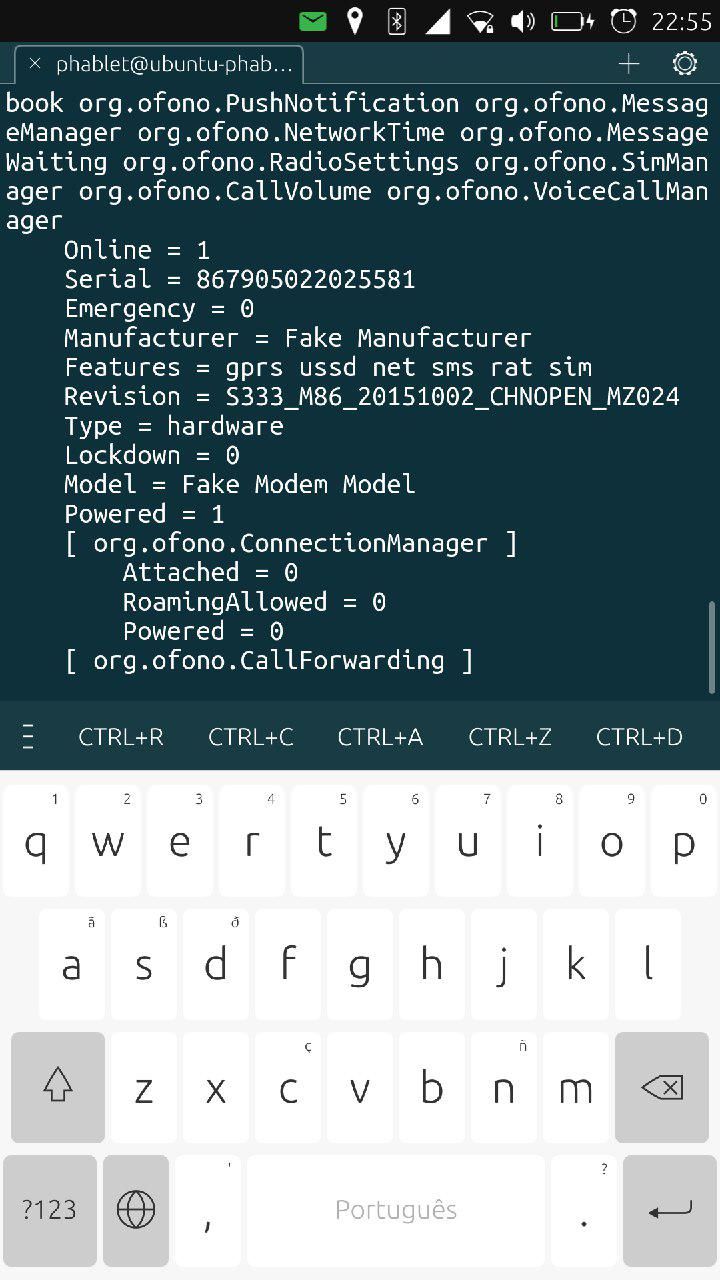
In terminal:
sudo -i
mount -o remount,rw /
cp /var/lib/lxc/android/system.img /home/phablet
cd /home/phablet
mkdir system
mount -o loop system.img system
cd system/vendor/firmware/
rm modem.bin
cp /home/phablet/Downloads/modem.bin ./
chmod 644 modem.bin
cd /home/phablet
umount system
mv /var/lib/lxc/android/system.img /var/lib/lxc/android/system.img.old
cp system.img /var/lib/lxc/android/
reboot
Now if you check again: it looks like this:
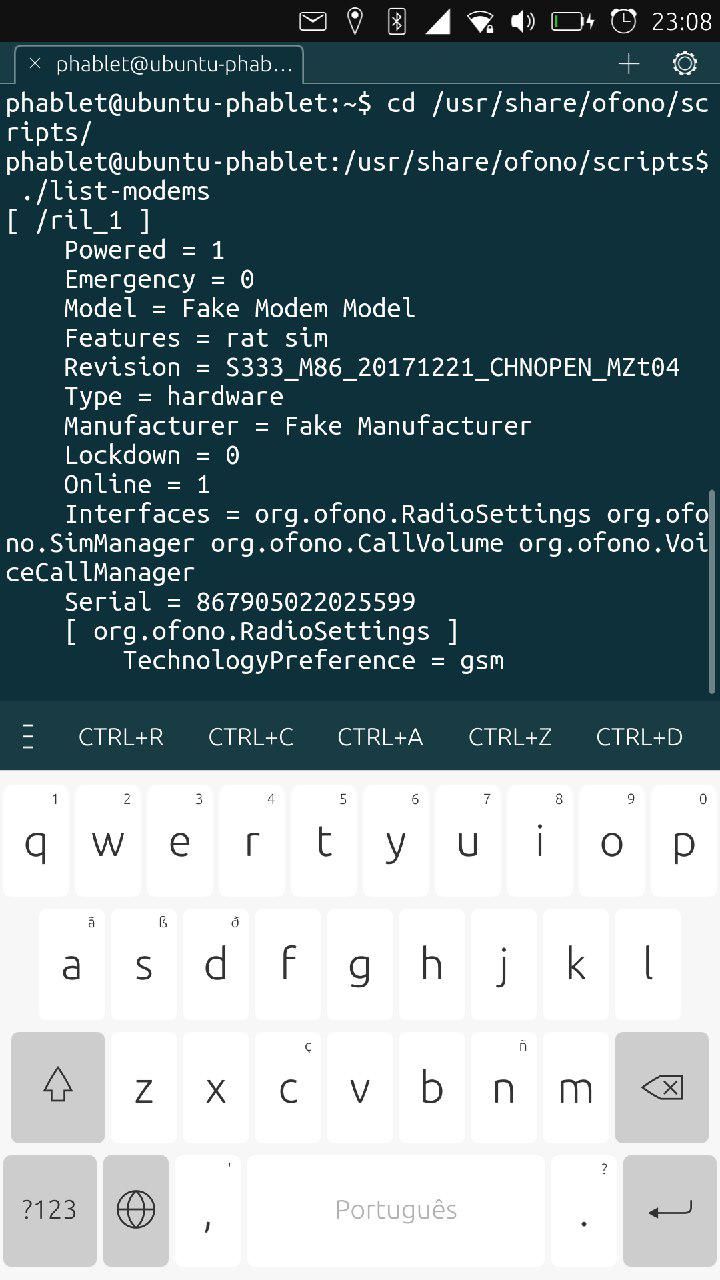
Its Updated.
Enable Fingerprint:
Download: https://drive.google.com/open?id=1OJ7JUBFIExPVV48_1VwO_HcTcYmXaBVN
Copy the fingerprint.sh to Downloads Folder
open terminal:
sudo -s
cd /Downloads
chmod +x fingerprint.sh
./fingerprint.sh
Wait until is finish , then CTRL+C
and on terminal type:
reboot
Then:

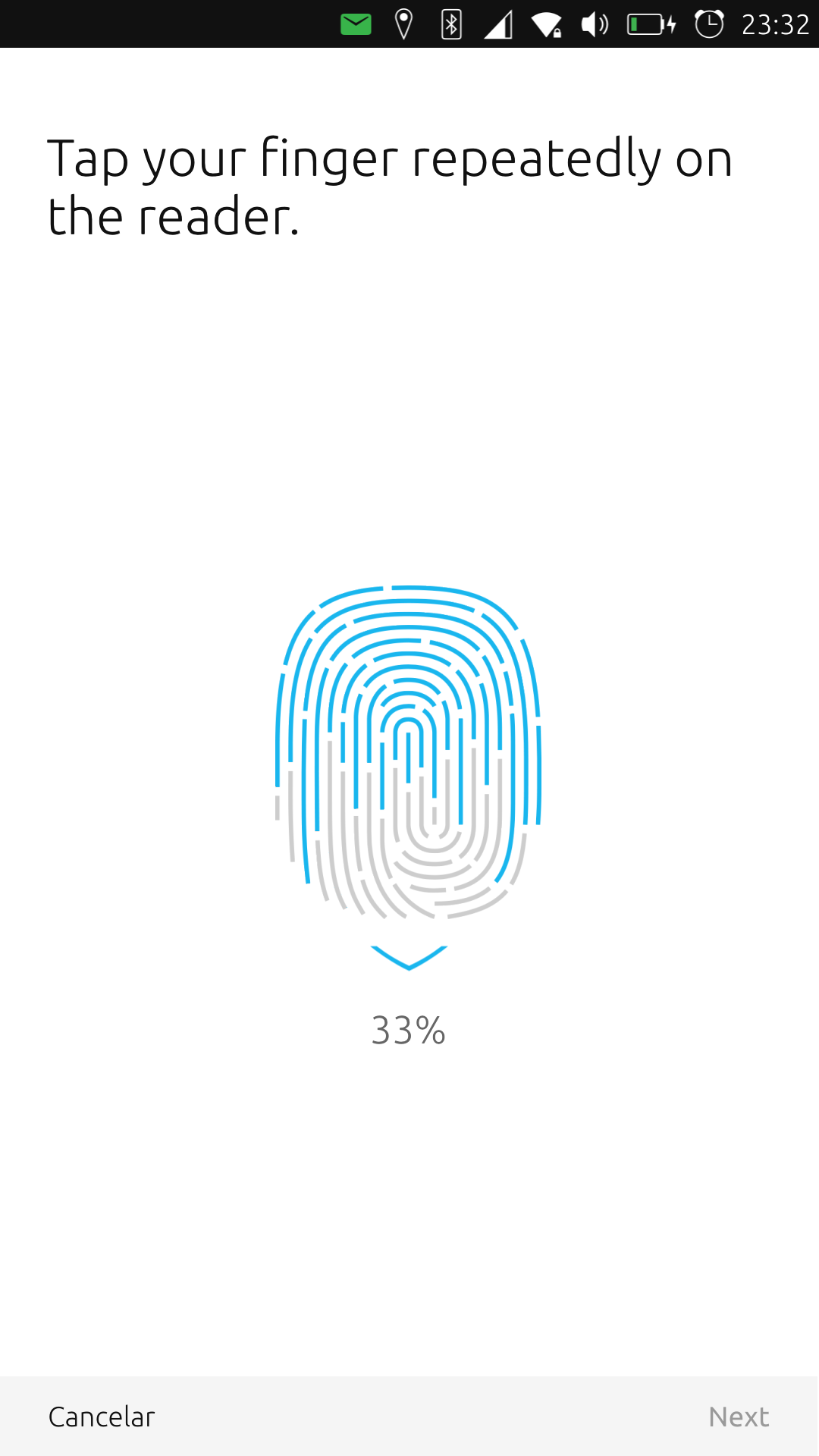
A Thanks to AlainW94 on github for the solution: https://github.com/ubports/ubuntu-touch/issues/396
And To @Sconio to broght this to my atention and provide some resources and testing.
Thanks 
As always yo can find me on telegram @rubencarneiro or on Fluffychat @rubencarneiro.
If you can please donate.