@Vlad-Nirky Thank you. Done.
Posts
-
RE: Hour display bug in Calendar app when system language is not English (e.g., French)
@kugiigi done. No difference. The issue still occurs.
-
Hour display bug in Calendar app when system language is not English (e.g., French)
Hi everyone,
I've encountered a strange issue with the Calendar application when my system language is set to something other than English — for example, French.
When I try to create a new event, the hour selection behaves incorrectly. Instead of showing the expected hour numbers (e.g., 00 to 23 in 24-hour format), it displays the same incorrect number for every hour slot. For example:
All hour entries show “53”
After restarting the app, they all show other numbers, such as “40” or “33”.
This makes it almost impossible to set the correct time for an event.
I've attached three screenshots that show this behavior clearly, with different incorrect numbers appearing after reopening the app.
Just to clarify:
This issue only occurs when the system language is set to a non-English language.
I’ve tested with French, which also changes the time format to 24-hour by default (which I actually prefer), but there’s no visible option to toggle between 12h and 24h formats. That’s not a problem for me, just something I noticed and thought worth mentioning.
Has anyone else experienced this? Is there a known workaround or fix?
Thanks!
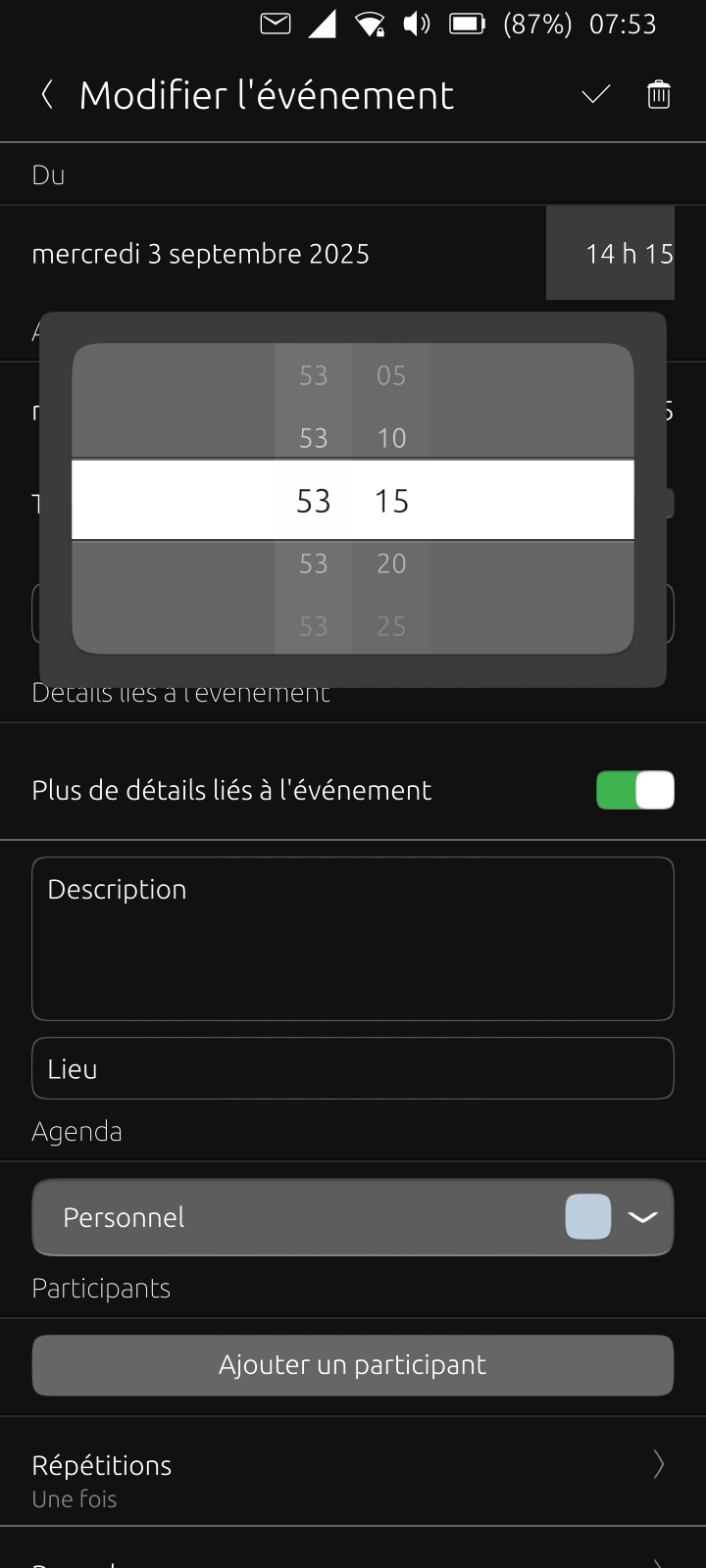
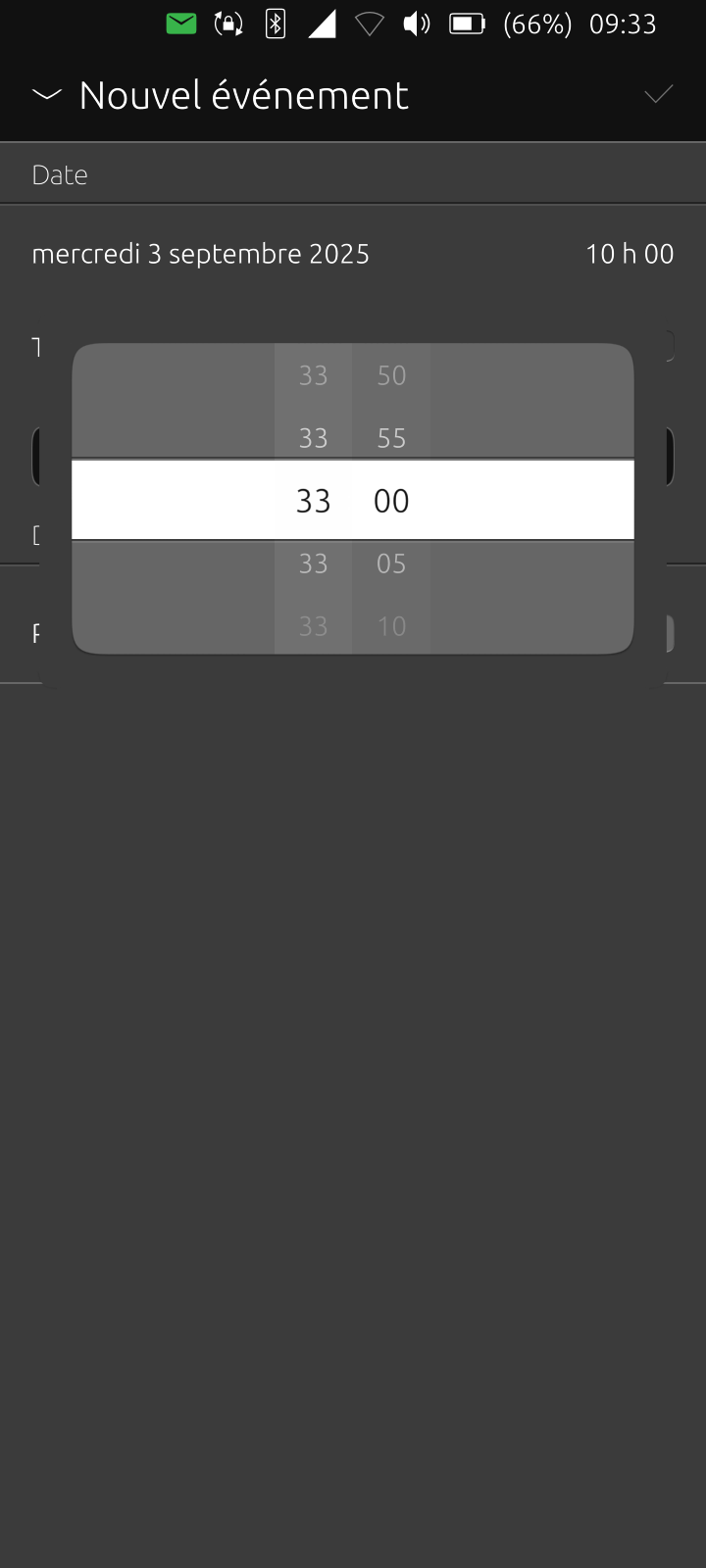
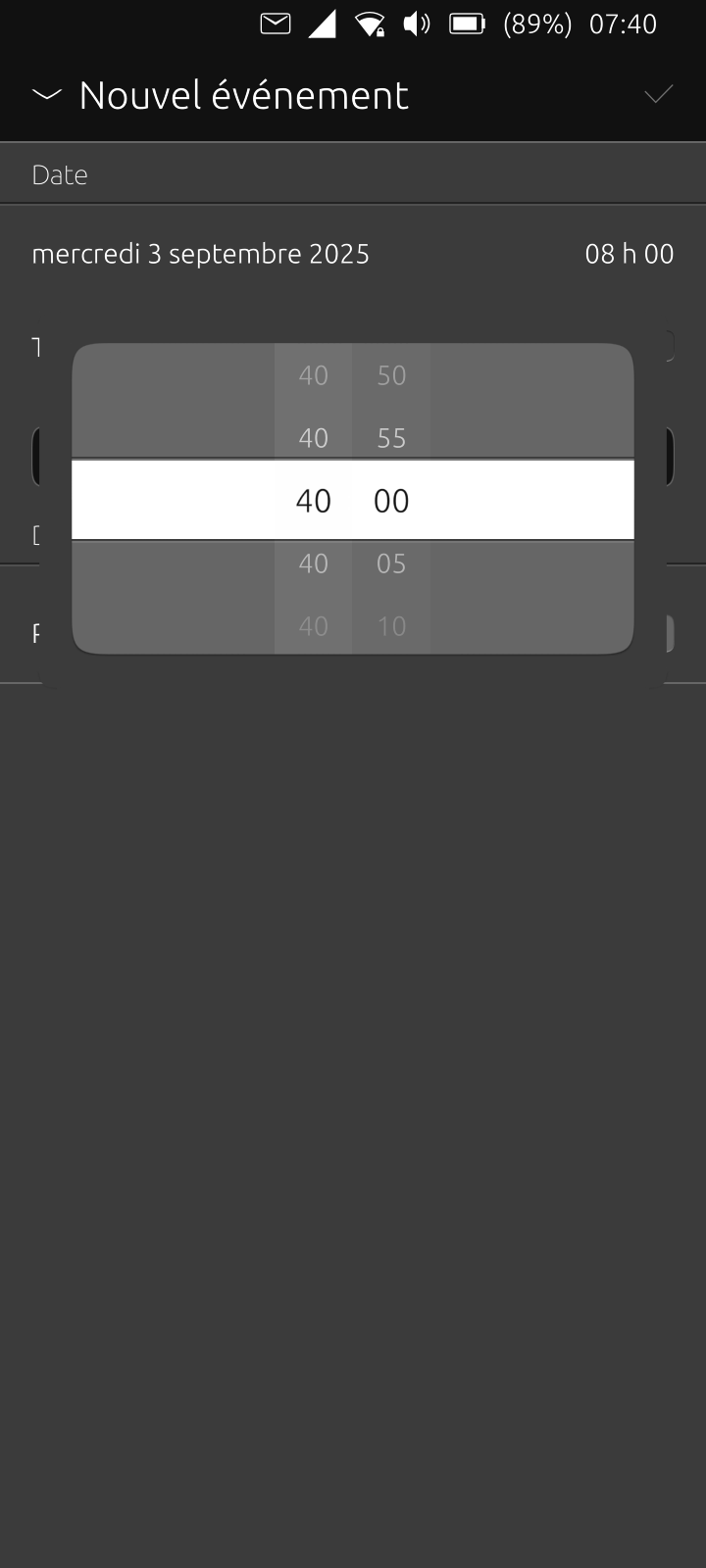
-
RE: wi-fi scan
@Mabuntu said in wi-fi scan:
Hallo,
I had the same problem.
You could try power off and later power-on the device over bootloader (power+volume-up)
but before you do that you have to swtich into flight-mode.Good luck!
Additionally you could delete systemsettings cache &settings-data with ut-tweak-toolThank you. I accidentally figured out another way: after I managed to get wi-fi to work as expected, I left the wi-fi on before turning off the device and next time I power the phone on, wi-fi works.
In case I experience any problem, I will try your advice.
Thanks again.
-
RE: wi-fi scan
@MrT10001 Yes, I did install the Android EU ROM stipulated on the installer and on the device page, which by the way has both links, for Global ROM and for EU ROM, still pointing to the same EU ROM, as I noted in this other post. Besides, in that same other post, I also briefly described a circumvention that I had to do for the installation, since my phone was the 't-mobile' variation of the oneplus nord n100.
Do you believe that this wi-fi issue is due to the fact the device is the 't-mobile' variation?
-
RE: two languages when locked
@uxes Was your message just for my information or would there be anything else you would like to add?
-
two languages when locked
I set French to be the language in my phone.
When my phone is locked, it shows the date in French. But in the middle of that screen, it shows this message in English: 'No text message sent today'.
This same 'No text message sent today' shows up in the middle when the phone is locked with Swedish, Italian, Spanish, German and Portuguese (Portugal and Brasil).
Can this message not be in the language chosen for the phone?
-
RE: wi-fi scan
@MrT10001 ota has been updated, I keep clearing the router and it still has this issue.
Correct me if I am wrong, the enabling option under wifi is not available if wifi is not enable under battery.
Once I enable wifi under battery, the enabling option under wifi doesn't show up.
Restarting the phone doesn't seem to work because the wifi that had been enabled under battery is then disabled.
Is it a bug?
-
RE: reimage
@davidm90 the problem in mine was different since the device is a 't-mobile variation', which required that very specific xml modification that I mentioned above.
-
RE: time in screen
@kugiigi it worked with the latest OTA update. Thank you.
Is there a way to adjust the display so it fully fills the screen? It has a space of almost a cm at the bottom...
-
RE: spam text messages
@domubpkm no go, the developer doesn't know how to do it and unfortunately I am not able to contribute.
-
RE: time in screen
@kugiigi and @arubislander I already knew it. I was just pranking back ! That was very nice and funny though!
Thank you!
@kugiigi, regarding the dialog, yes, I had read it attentively before noticing the messages about the updates. I asked a bad question. I would like to ask in fact is just to confirm I understood well, i.e. that once resetting the components to make room for the updates, the time clipping issue would take place again, but after the update is run, I could run this again and fix it. Is that correct?
-
RE: time in screen
@kugiigi My phone just ran into a problem. I think my phone was hacked. There was a blue screen that appeared quickly and saying something that my personal information would be sold.
-
RE: time in screen
Ah, OK, I got it now and the issue is fixed.
Thank you @kugiigi and @Vlad-Nirky
Taking the opportunity, I noticed that OTA updates were blocked by the ambot installer. Does this mean that this adjustment I have done to fix the time that was clipped out in the top right corner will affect OTA updates?
-
RE: time in screen
@Vlad-Nirky, many thanks for your suggestion. I tried both to no avail. Either I could not figure out how to fix it in each one of them or they really don't have such option.
Switching language, from French to English, the time format changes from 24h to am/pm and then I can see the time, hour and minutes, in full, having only the letter "M", of AM and PM, left clipped.
For smallest this issue is, I wonder if there's a way I could note it, either as a bug to be fixed or something that could be dealt with in a future release.
-
spam text messages
Hello,
Is there a way to mark an unsolicited text message as a spam and block its sender?
-
time in screen
Hello everyone,
I’m experiencing an issue on my Oneplus Nord N100 phone running Ubuntu Touch 20.04 (OTA-7). The time in the top-right corner of the screen is not fully displaying — part of the time is clipped or cut off, and it’s difficult to read the full time.
I’ve tried the following steps, but the issue persists:
- The system is fully up to date.
- I’ve rebooted the phone multiple times.
- There are no available settings in Display or Screen options to adjust this.
- UI has been reset to default, but the issue continues.
- There are no available options to reposition the top bar or customize the time display.
I've attached an image showing the problem.
Has anyone else encountered this? Is there a solution or a potential bug fix for this issue?
Thanks in advance for your help!!