Hi, I have made some calendars for 2022, I hope you like them.
Calendar with Spanish public holidays.
Spanish calendar
English calendar first monday
English calendar first sunday
Happy 2022 !!! 



Hi, I have made some calendars for 2022, I hope you like them.
Calendar with Spanish public holidays.
Spanish calendar
English calendar first monday
English calendar first sunday
Happy 2022 !!! 



Hello, I have made some calendars for 2023 again, I hope you like them.
Calendar with Spanish public holidays.
Spanish calendar
English calendar first monday
English calendar first sunday
French Calendar
Happy 2023 !!! 




Hello, I have made some calendars for 2024 again, I hope you like them.
Calendar with Spanish public holidays
Spanish calendar
English calendar first monday
English calendar first sunday
French Calendar
Happy 2024 !!! 




Hello, I have made some calendars for 2025 again, I hope you like them. This year there is a little novelty 🤫
Calendar with Spanish public holidays
Spanish calendar
English calendar first monday
English calendar first sunday
French Calendar
Happy 2025 !!! 




Hello, I have made some calendars for 2026 again, I hope you like them. This year, I've changed the fonts and removed some shading from the Yumis on the sides, which I hadn't noticed because my monitor was poor quality.
Calendar with Spanish public holidays
Spanish calendar
English calendar first monday
English calendar first sunday
French Calendar
Happy 2026 !!! 




Hi, this is a draft for 14 February (which can be repeated every year). I think it could be published on the blog, Telegram channel, forum, social networks...
Show your love for UBports/UT/Yumi/Lomiri.
Consider starting to contribute to UBports on a non-sporadic basis:
Surely there are more ways to show our love for UBports/UT/Yumi/Lomiri, such as adding a new way to this draft. 
P.S. My language is not English, so this is not written in stone.
I use this to delete all unused images in a month.
sudo docker rmi $(docker images -a | grep "month" | awk '{print $3}')
Hello, I don't know if the foundation is interested.
The Internet Freedom Fund seeks to support projects that defend human rights, internet freedom and open societies with between $10,000 and $900,000. The call is open on a rolling basis but applications are reviewed on the first day of January, March, May, July, September and November.
Source: https://www.techtopias.com/blog/post-40/
The Open Technology Fund (OTF) is an independent non-profit organization committed to advancing global Internet freedom. OTF supports projects focused on counteracting repressive censorship and surveillance, enabling citizens worldwide to exercise their fundamental human rights online. Through the research, development, implementation, and sustainability of technologies that facilitate the free flow of information, increase at-risk users’ digital security, and enable free expression, the OTF community is working to shape the Internet as a platform that fosters unimpeded connection and collaboration - facilitating positive social progress and reinforcing core democratic values.
Source: https://www.opentech.fund/about/
This time I have made a script to delete files from Teleports as their folders/files take up a lot of space. I always used to do it with UT Tweak Tool but the drawback is that you have to reconfigure the Telegram account.
First, use the Morph browser or Teleports to download (just click) CleanTeleports.sh from here or create a file with the following code:
#!/bin/bash
du -hd 0 ~/.local/share/teleports.ubports/teleports.ubports/files/
du -hd 0 ~/.local/share/teleports.ubports/teleports.ubports/database/thumbnails/
du -hd 0 ~/.local/share/teleports.ubports/teleports.ubports/database/profile_photos/
du -hd 0 ~/.local/share/teleports.ubports/teleports.ubports/database/db.sqlite
read -p "Please close the Teleports application, is it closed? y/N " answer
if [ "$answer" == "y" ] || [ "$answer" == "Y" ] ; then
seconds=10; date1=$((`date +%s` + $seconds));
while [ "$date1" -gt `date +%s` ]; do
echo -ne "The files will be deleted within $(date -u --date @$(($date1 - `date +%s` )) +%s) seconds..\r";
done
sleep 1; echo -e "\nDeleting..."
rm -rv ~/.local/share/teleports.ubports/teleports.ubports/files
rm -rv ~/.local/share/teleports.ubports/teleports.ubports/database/thumbnails/
rm -rv ~/.local/share/teleports.ubports/teleports.ubports/database/profile_photos/
rm -v ~/.local/share/teleports.ubports/teleports.ubports/database/db.sqlite
du -hd 0 ~/.local/share/teleports.ubports/teleports.ubports/files/
du -hd 0 ~/.local/share/teleports.ubports/teleports.ubports/database/thumbnails/
du -hd 0 ~/.local/share/teleports.ubports/teleports.ubports/database/profile_photos/
du -hd 0 ~/.local/share/teleports.ubports/teleports.ubports/database/db.sqlite
else
echo "Script cancelled, it is necessary to manually close the Teleports application."
fi
Now we have to give run permissions to the CleanTeleports.sh file and run it, I assume it is in the Downloads folder. Open the terminal and run the following:
cd Downloads
chmod +x CleanTeleports.sh
./CleanTeleports.sh
It then tells us the size of the folders and the db.sqlite database.
If we want to delete these folders and the database, we will have to close Teleports if it is not already closed and tell it that we have already closed it by typing "y" and enter. If we don't want to clean up, we press anything other than "y" or "Y" or close the terminal.
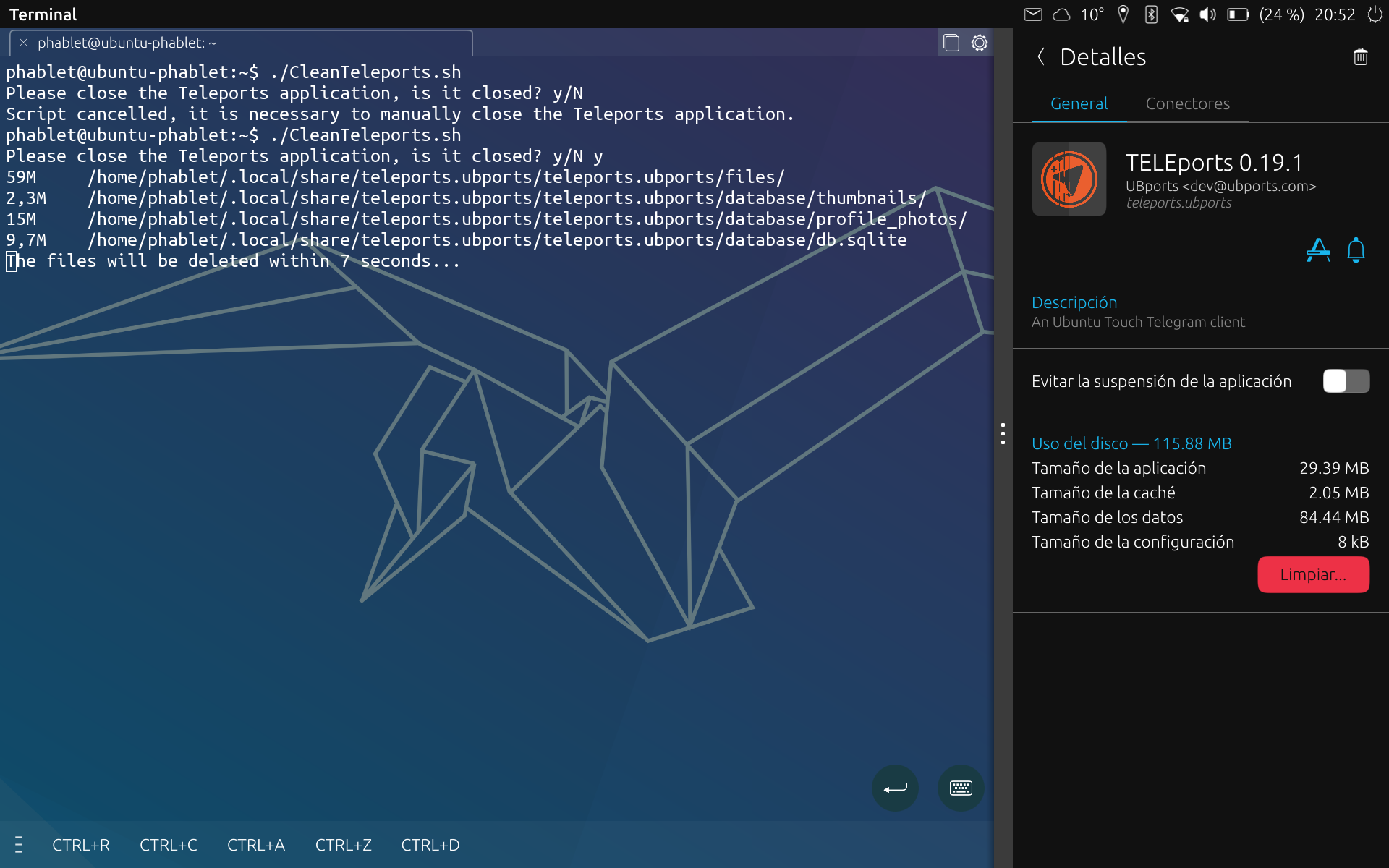
I hope you find it as useful as I do, as I still use Krillin on a daily basis and he has always been the "little guy in the house", little space  .
.
Caution: Please note that running this script will delete some Teleports files and it might take a while to start up the first time because of this as they will be created again.
In Spanish -> https://elcondonrotodegnu.wordpress.com/2024/03/31/limpiar-teleports-sin-cerrar-sesion/
@keneda said in Remnant of Dev channel update still shows after reinstalling Stable channel.:
Maybe because it's the 18th update in stable for this particular device ?
Correct 
Hi, how can we know if the email has reached its recipient and has not been lost?
A quick reply template would be nice.
For example: "Received, you will receive a reply shortly".
Thanks. 
@nocturn-adrift Good luck !! 
Thank you very much, without you it would not have been the same. And now it's time to recharge your batteries. 
Take care of yourself.
The favorites are in...
.local/share/navigator.costales/Databases
At least the last time I did it. (2018/01/07)
Spanish manual -> https://elcondonrotodegnu.wordpress.com/2018/01/07/unav-hacer-una-copia-de-seguridad-de-tus-favoritos/
Hello I share this script to run it on the PC if anyone can use it.
The script in this case converts all mp4 and mkv files in the folder where you run it to an Ubuntu Touch readable mp4. The script does not delete the originals, it will put them in the Converted_videos folder at the same level.
#!/bin/bash
mkdir Converted_videos
for i in *.mp4
do
withoutExtension=$(echo "$i" | cut -f 1 -d '.')
ffmpeg -i "$i" Converted_videos/"$withoutExtension".mp4
done
for i in *.mkv
do
withoutExtension=$(echo "$i" | cut -f 1 -d '.')
ffmpeg -i "$i" Converted_videos/"$withoutExtension".mp4
done
I also share the original entry in Spanish
https://elcondonrotodegnu.wordpress.com/2024/05/28/my-scripts-v-convertir-videos-para-poder-verlos-en-ubuntu-touch-o-en-reproductores-no-compatibles/
On my E4.5 what you describe happens.
On my M10FHD what you want happens.
I want exactly the opposite. 
I think I read that the batteries or the OS already takes this into account. Even if you see 100% it is not 100% charged.
For example I can assure you that the current PinePhone kernel has capped the charge (I think at 90%), although we see 100%.
I also want to read other opinions in order to learn. 
Ubuntu Touch Q&A 166, 169 and 172 is available in both blog and audio versions.
https://ubports.com/blog/ubports-news-1/ubuntu-touch-q-a-166-3964
https://ubports.com/blog/ubports-news-1/ubuntu-touch-q-a-169-3967
https://ubports.com/blog/ubports-news-1/ubuntu-touch-q-a-172-3970
Ubuntu Touch Q&A 167, 168, 170, 171, 173, 174 and 175 audio only
https://ubports.com/blog/ubports-news-1/ubuntu-touch-q-a-167-3965
https://ubports.com/blog/ubports-news-1/ubuntu-touch-q-a-168-3966
https://ubports.com/blog/ubports-news-1/ubuntu-touch-q-a-170-3968
https://ubports.com/blog/ubports-news-1/ubuntu-touch-q-a-171-3969
https://ubports.com/blog/ubports-news-1/ubuntu-touch-q-a-173-3974
https://ubports.com/blog/ubports-news-1/ubuntu-touch-q-a-174-3975
https://ubports.com/blog/ubports-news-1/ubuntu-touch-q-a-175-3976
I am announcing these posts on the forum, as I have not seen them published as on other occasions.
I think I have already read this discussion. And I think it has strayed from the main topic. I think opening another topic to talk about it (if it is not already open) is the right thing to do. 
I think what we need for when 20.04 arrives is....
That in case of devices that can't be ported and the installer won't flash to 16.04.
Amazing !!!
and see the shipping costs before entering all the data would also be good. 