Hello everyone,
I just want to share here a nice concept which pop up in the french telegram group.
It seems that the concept exists since the start of UT under Canonical.
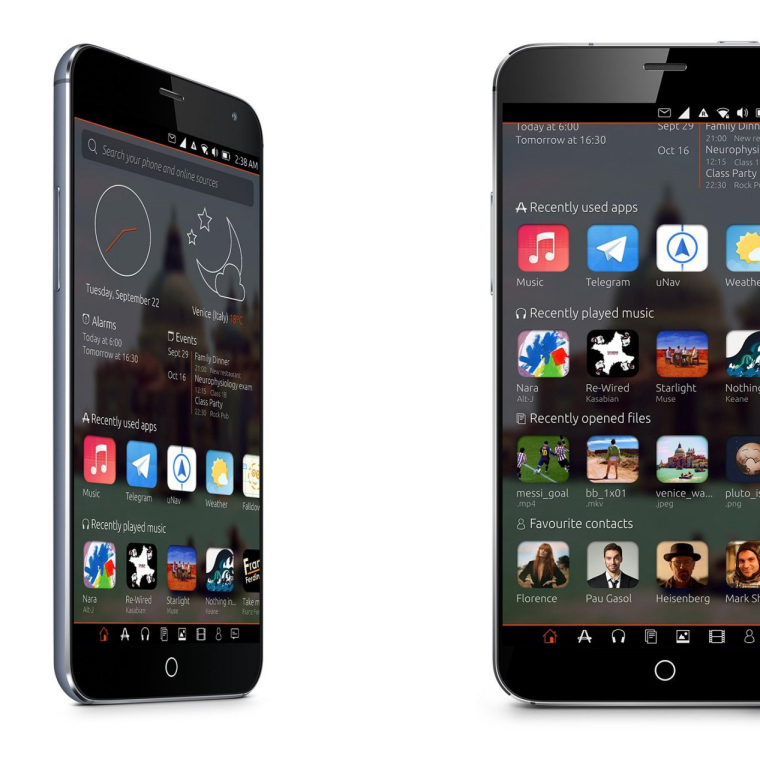

I like the concept too, but meanwhile, I also like to have a empty home with a nice wallpaper and the clock.
Cheers
Posts
-
UT home concept
-
Keyboard feature for landscape mode
On UBports French group, Aldo (@Aldolinux ?) share us a nice feature of Firefox OS (RIP).
On landscape mode, the keyboard split in two and the middle of the screen on all its height is dedicated to the "editor".
Here some pictures/screenshot :
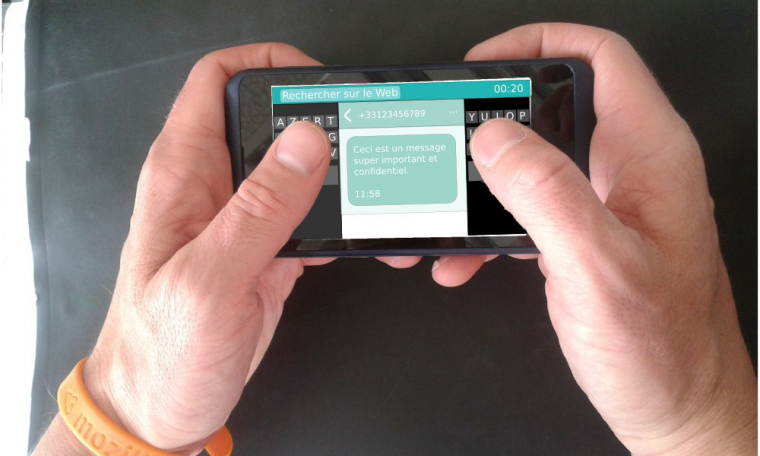
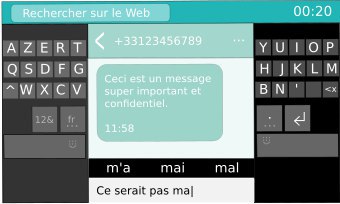
I really like the idea, but I never add the chance to try it.
Maybe it's something that we could keep in mind for future OTA?
Feel free to comment! -
RE: Attention UBports Community! We Would Like Your Help
Done! Thanks Querida for your engagement!
-
RE: Reinstall Music app
@advocatux Thanks, it was that!
I delete the broken simlink in /opt/click.ubuntu.com/.click/users/phablet/symlink -
RE: Welcome to the UBports community! Introduce yourself here!
Hey all!
My name is Mathieu, 26 year old, and I'm from Québec, Canada.
I'm a mechanical designer without passion for coding, but I'm really interested in the Logiciel Libre (as it's said in french), and I became really conscientious of the important of the privacy on laptop and mobile.
I'm running Archlinux on my laptop, Lineage OS on my Galaxy SIII as main phone, and just bought a Nexus 5 to try as well Ubuntu touch and Plasma Mobile to be my new daily phone. I also run a VPS host by OVH with my own VPN, and a dedicated server with Baïkal, FreshRSS and a personal photo blog.
For now, I really prefer Ubuntu Touch over Plasma Mobile. I thought it would be without future after Cannonical abandoned the project, but I found here a really nice future for this OS.
I think I can help with bug report, and maybe for documentation.
I'm also here to find some help to setup the functionality that are essential for me on a smartphone (VPN and cal/carddav sync first).
Thanks for reading, and thanks a lot for all your work! -
RE: How to sync contacts of a CalDav server successfully?
Hi,
Here the script I use to sync on UT my carddav account on my baikal server :#!/bin/bash # This script is a draft combination of the script found at https://gist.github.com/tcarrondo # It is more or less to remember what I have done to make it work for my Fairphone 2 with UBports ubuntu touch # Combined by me: Sebastian Gallehr <sebastian@gallehr.de> # Thanks to: Tiago Carrondo <tcarrondo@ubuntu.com> # Thanks to: Romain Fluttaz <romain@botux.fr> # Thanks to: Wayne Ward <info@wayneward.co.uk> # Thanks to: Mitchell Reese <mitchell@curiouslegends.com.au> # --------------- [ Server ] ---------------- # #CAL_URL="https://domaine.ovh/baikal/html/cal.php/calendars/username/default/" # insert the CalDAV URL here CONTACTS_URL="http://domaine.ovh/baikal/html/card.php/addressbooks/username/default/" # insert the CardDAV URL here USERNAME="username" # your CalDAV/CardDAV username PASSWORD="password" # your CalDAV/CardDAV password # ----------------- [ Phone ] ----------------- # #CALENDAR_CONFIG_NAME="Baikal" # I use "myCloud" CONTACTS_CONFIG_NAME="Baikal" # I use "myCloud" #CALENDAR_NAME="personalcalendar" # I use "personalcalendar" #CALENDAR_VISUAL_NAME="BaikalCalendar" # a nice name to show on the Calendar app like "OwnCalendar" CONTACTS_NAME="personalcontacts" # I use "personalcontacts" CONTACTS_VISUAL_NAME="BaikalContact" # a nice name to show on the Contacts app like "OwnContacts" CRON_FREQUENCY="hourly" # Sync frequency, I use "hourly" export DBUS_SESSION_BUS_ADDRESS=$(ps -u phablet e | grep -Eo 'dbus-daemon.*address=unix:abstract=/tmp/dbus-[A-Za-z0-9]{10}' | tail -c35) #CALENDAR #Create Calendar #syncevolution --create-database backend=evolution-calendar database=$CALENDAR_VISUAL_NAME #Create Peer #syncevolution --configure --template webdav username=$USERNAME password=$PASSWORD syncURL=$CAL_URL keyring=no target-config@$CALENDAR_CONFIG_NAME #Create New Source #syncevolution --configure backend=evolution-calendar database=$CALENDAR_VISUAL_NAME @default $CALENDAR_NAME #Add remote database #syncevolution --configure database=$CAL_URL backend=caldav target-config@$CALENDAR_CONFIG_NAME $CALENDAR_NAME #Connect remote calendars with local databases #syncevolution --configure --template SyncEvolution_Client syncURL=local://@$CALENDAR_CONFIG_NAME $CALENDAR_CONFIG_NAME $CALENDAR_NAME #Add local database to the source #syncevolution --configure sync=two-way database=$CALENDAR_VISUAL_NAME $CALENDAR_CONFIG_NAME $CALENDAR_NAME #Start first sync #syncevolution --sync refresh-from-remote $CALENDAR_CONFIG_NAME $CALENDAR_NAME #CONTACT #Create contact list syncevolution --create-database backend=evolution-contacts database=$CONTACTS_VISUAL_NAME #Create Peer syncevolution --configure --template webdav username=$USERNAME password=$PASSWORD syncURL=$CONTACTS_URL keyring=no target-config@$CONTACTS_CONFIG_NAME #Create New Source syncevolution --configure backend=evolution-contacts database=$CONTACTS_VISUAL_NAME @default $CONTACTS_NAME #Add remote database syncevolution --configure database=$CONTACTS_URL backend=carddav target-config@$CONTACTS_CONFIG_NAME $CONTACTS_NAME #Connect remote contact list with local databases syncevolution --configure --template SyncEvolution_Client Sync=None syncURL=local://@$CONTACTS_CONFIG_NAME $CONTACTS_CONFIG_NAME $CONTACTS_NAME #Add local database to the source syncevolution --configure sync=two-way backend=evolution-contacts database=$CONTACTS_VISUAL_NAME $CONTACTS_CONFIG_NAME $CONTACTS_NAME #Start first sync syncevolution --sync refresh-from-remote $CONTACTS_CONFIG_NAME $CONTACTS_NAME #Add Sync Cron job #sudo mount / -o remount,rw #COMMAND_LINE="export DISPLAY=:0.0 && export DBUS_SESSION_BUS_ADDRESS=$(ps -u phablet e | grep -Eo 'dbus-daemon.*address=unix:abstract=/tmp/dbus-[A-Za-z0-9]{10}' | tail -c35) && /usr/bin/syncevolution $CALENDAR_NAME && /usr/bin/syncevolution $CONTACTS_NAME" #sudo sh -c "echo '$COMMAND_LINE' > /sbin/sogosync" #sudo chmod +x /sbin/sogosync #CRON_LINE="@$CRON_FREQUENCY /sbin/sogosync" #(crontab -u phablet -r;) # only if no other cron jobs already exist in crontab #(crontab -u phablet -l; echo "$CRON_LINE" ) | crontab -u phablet - #sudo mount / -o remount,ro #sudo service cron restartThe script comes from the UT wiki, with some minor modifications.
As you can see in the script, I don't use the crontab services. I prefer to sync manually.
Here is the bash_aliases I use to sync my contacts :
alias SyncContact="syncevolution baikal personalcontacts"
Don't forget to set your favorite address book in Contact/Preference, to automatically add your new contacts to the synced address book. -
RE: webapp creator tutorial
@dtarrant I created some Web app with webapp creator, and saved the click to my documents, so I could install them with UT Tweak Tool.
Maybe if you move your click from the .cache to your documents, you will be able to install it