@stanwood Thanks
Posts
-
How to remove all traces of Waydroid?
Hello Good People.
Tried in vain to persuade my girlfriend to go over to Linux. Bought a Google Pixel 3a for her. Almost sprained my brain installing UT and gave it to her to try. She just moaned and moaned and moaned about it. The main problem was that she couldn't access her banking and that messenger and whatsapp didn't work. Tried to tell her to ditch facebook completely because of how utterly evil it is but I may as well have tried to persuade my parents not to take the killshot.
So she went back to her iphone and I adopted the Google Pixel 3a XL. I wanted to give waydroid a try just to show her that her apps could work within a linux phone. Some kind soul put a long list of instructions up on this forum and I followed them. Couldn't get waydroid helper to install waydroid (just went round and round for an hour) so I used the terminal and tried to follow the instructions. I wasn't really sure what was happening. I found the instructions very complicated but I got it installed. However, it was laggy, there would be lots of pages open of the same app, and the app drawer filled up with loads of icons I didn't want. In the end I thought to myself 'I don't want to use android. I am perfectly happy with UT. I am researching this so that my girlfriend will hopefully adopt Linux but even if I do figure it all out, she probably will remain unenthusiastic so why am I bothering? In any case, it isn't working right'. With that I decided to reset the phone and start from scratch and just use UT and give it a rest with trying to be a super nerd because it's sucking hours of my life away when I have more important things to attend to'. So I reset the phone from within UT settings. But there is still a 'dead' Waydroid icon in my app drawer. I just can't have that. I want to completely nuke every trace of it off my phone and just use UT as before. I don't mind losing all the data (haven't got any anyway ha ha). Any advice appreciated.
-
RE: Open Ubuntu Touch to all Android applications !
@lakotaubp Couldn't see how to clear cache in UT tweaks. I just want to remove all traces of Waydroid off the phone, get UT up and running again and leave it at that for now. I'm not a natural nerd and this is just giving me a headache now.
-
RE: Open Ubuntu Touch to all Android applications !
@lakotaubp Ok, strange how the Waydroid icon remains after a factory reset. I will try what you suggested. If it doesn't work, do you know how I would completely wipe the phone and start again? I have a Google Pixel 3a XL.
-
RE: Open Ubuntu Touch to all Android applications !
@stanwood Hi, I followed this but for lost somewhere along the way. I reset the phone but still have a waydroid icon in my apps draw. How do I remove it completely?
-
RE: Normie girlfriend lacks enthusiasm and daughter bombarded with ads
@stanwood Ok, that's really useful I will look into those links. Thanks a lot.
-
RE: Normie girlfriend lacks enthusiasm and daughter bombarded with ads
@cliffcoggin No, she gave it to me to sell but I just put it on a shelf.
-
RE: Normie girlfriend lacks enthusiasm and daughter bombarded with ads
My gf just moaned and moaned about this UT phone so in the end I gave her back her iphone. You guys are right, you can't force anyone to wake up and adopt alt-tech. Same with the mask wearers. I berated them for 2 years on the bus and all I got for my trouble was verbal abuse and even attempts at physical violence.
In the meantime, I'll continue to tinker with the UT phone. I need to figure out how to log into banking (but maybe the collapse of banks will take care of that ha ha), change the input language, how she can use the dreaded messenger and whatsapp (all her friends remain stubbornly on it) with video calls possible and a few other things. It's a challenge and a little side project.
Maybe she will come around in the future but by God it takes the masses a long time to catch on.
Anyway, thanks for all the advice here. I will figure out how to get waydroid working within UT.
Best Wishes
Matt
-
RE: Normie girlfriend lacks enthusiasm and daughter bombarded with ads
Well the whole reason I wanted to get her a Linux phone was because I was sick of her iphone eavesdropping on us. Even when I went into privacy settings, and turned off mic access, I would still talk about something and then go in my room fire up my laptop and get a video about what I was talking about it in my recommended videos. This was noticeable because sometimes I would talk about something I hadn't mentioned in years and then a video would come up. It can't just be a coincidence. I just hate being bugged in my own home. It's just too creepy. I spoke to a guy that fixes Apple products for a living and he said that they still listen even when you tell them not to. Scandalous. So that's why I persuaded my gf to try this other phone. I've explained to her about how damaging facebook is but she likes to go on instagram. I don't want to force people into anything, I just don't want to be bugged at home when I'm chatting to my gf and kids.
So if anyone has any ideas on how she can use her iphone without it eavesdropping constantly then she can go back to it. Failing that, I thought that I could maybe get waydroid to work within UT so she can run some android apps on that. But God knows how you do that. Any pointers on how to get waydroid working on UT? Sorry for just taking here on this forum but I try to pay the kindness on in other ways.
Best Wishes
Matt
-
RE: Normie girlfriend lacks enthusiasm and daughter bombarded with ads
@mrt10001 Well, she just expects it all to work perfectly out of the box and she doesn't share my excitement and enthusiasm for the linux project and privacy. I think she will get used to it. I have that there will be some teething problems for which I'll have to find workarounds. Thanks for your advice.
-
RE: Normie girlfriend lacks enthusiasm and daughter bombarded with ads
@keneda Hey there. Thanks for the advice. I will look into Waydroid. And I will try out the uAdblocks. Hopefully they will come out with a new version of UT soon which will address some of these issues.
Best
Matt
-
Normie girlfriend lacks enthusiasm and daughter bombarded with ads
Hello Kindly Nerds,
Trying to get my gf to adopt alt tech. Got her a Google Pixel 3A XL and stuck Ubuntu Touch on it. All works great but it's a bit hit and miss when she tries to log in to online banking. It worked a couple of times but mostly she enters her passcode to login and nothing happens. It's the same with the other browsers in the app store. Haven't tried with the onion browser. If there is anything that can be done, I would love to know about it. I've got all the boxes ticked: good camera, she's using telegram to message, good battery life but this being able to login to her bank is a bit of a deal breaker.
Also, I found a tablet (something like 'BQ Aquaris') which came with UT installed on it for my 3 year old to watch some kid's stuff on YouTube. I don't suppose the Morph browser can block the insufferable ads somehow?
As always any advice appreciated.
Best Wishes
Matt
-
RE: Install UT on Google Pixel 3a XL
@moem Alright, excellent. Thank you kind people. May freedom prevail.
-
RE: Install UT on Google Pixel 3a XL
@mrt10001 Ok, thanks for the info. I will enjoy exploring the OS and check out those apps. Sorry to go on about this but just to be sure: When I turn the phone on, I get a warning that the bootloader is unlocked and that software integrity cannot be guaranteed and that any data may be vulnerable to attackers...then it displays the Google logo (not massively pleased about that because as you might expect I am not a big fan of Google) and then it goes into UT. This is how it is supposed to be right? I don't need to change anything? Sorry to repeat the same question but I get a bit OCD about these things and have been wondering whether the phone should go straight into UT without the bootloader screen and Google logo (which doesn't happen with the Pine Phone but I imagine that's because the hardware is designed to run Linux out of the box without the workaround needed to get UT to run on an Android device right?)
-
RE: Install UT on Google Pixel 3a XL
@mrt10001 Well yeah, but I just don't want to be listened to constantly in my home by the device. I found that I would mention subjects I hadn't talked about in years and then go into my room and go on YouTube and see a video in the recommended section about this obscure thing I hadn't mentioned in years. It happened too often to be a coincidence. Even if I went into the settings on the iphone and turned off mic access, it still happened and a local guy that specialises in fixing apple devices reckons that the devices still listen even if you have unchecked mic access. Scandalous behaviour really on the part of these companies.
Anyway, I've done it! I've got UT running on this Google Pixel device like lightning. If only I had known, I wouldn't have bought the pine phone which is super sluggish by comparison. When I turn the phone on, I briefly get the bootloader screen, then the Google logo before it goes into UT. That's normal right? Do I need to do anything in the settings of UT to re-lock the bootloader or something like that?
Thanks everyone for your help. All I can do in return is generally be nice and preach the gospel of alt-tech.
Best
Matt
-
RE: Install UT on Google Pixel 3a XL
Hey Guys,
So, I used my gf's mac to do it instead of my laptop with Linux and it's working now. The main reason I am doing this is that I want a system that respects privacy more and doesn't constantly eavesdrop like my gf's iphone does. I hope UT offers more privacy. I mean, it's a bit different to the pine phone because you have these 'blobs' which is like firmware right? Anyway, that's the ultimate goal here...A phone that you can genuinely opt out of being listened into constantly.
I'm not there yet though I'll let you know how it goes.
Best
Matt
-
RE: Install UT on Google Pixel 3a XL
@mrt10001 I'm not using Windows. Should I? I have enable the USB debugging and made sure OEM is unlocked on the phone. I'll try using my gf's macbook to see if it works with that and I'll read the flash link you sent as well. Thanks
-
RE: Install UT on Google Pixel 3a XL
@mario-ch I'n not using Windows. I've got Linux on my laptop. Thanks for chipping in anyway
-
RE: Install UT on Google Pixel 3a XL
@applee Hello. I tried a different cable with USB ending but it didn't work. I have made sure the phone is correctly prepared according to the instructions. I am getting the error message in the attached screenshot. Any advice appreciated.
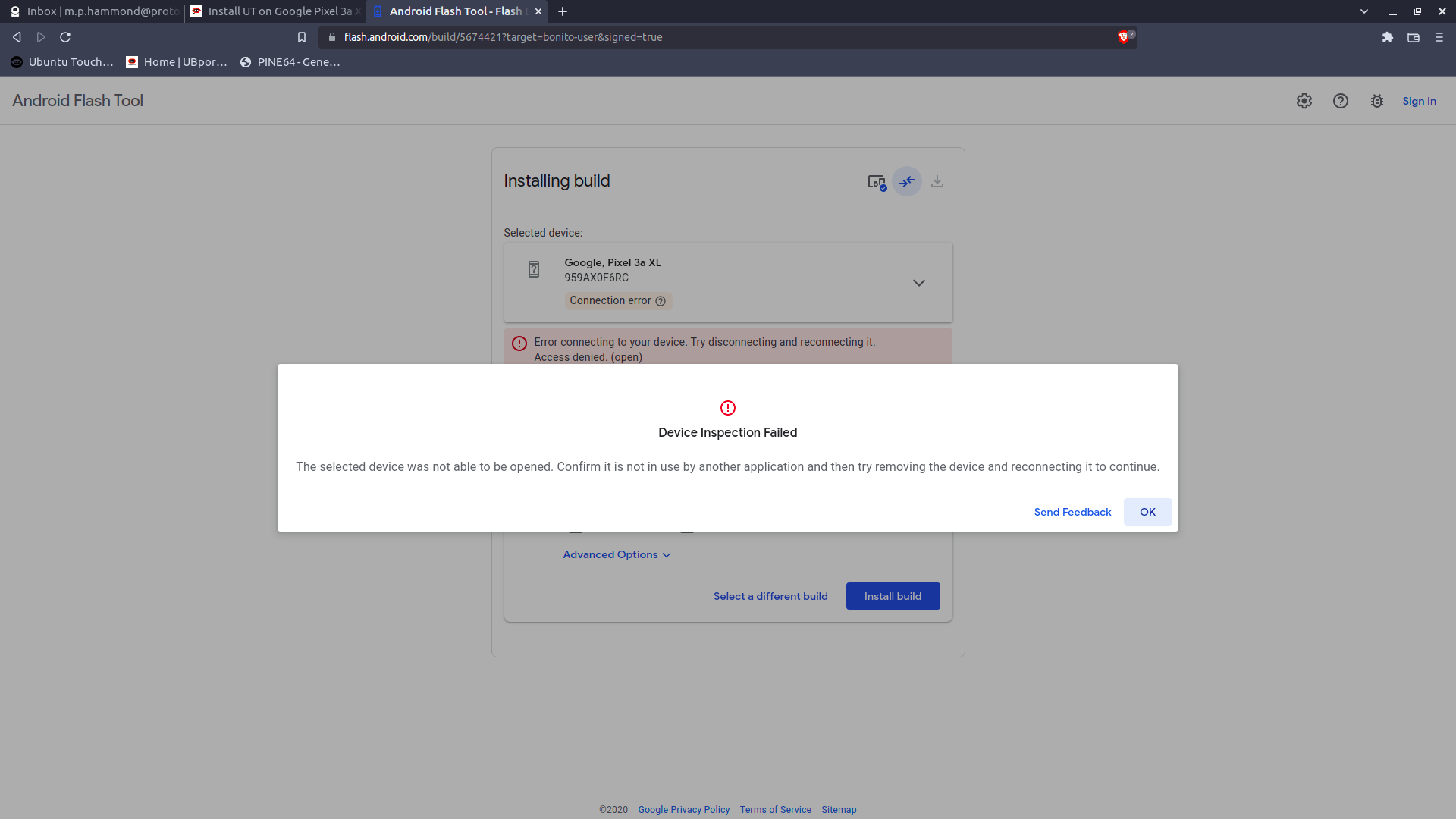
-
RE: Install UT on Google Pixel 3a XL
Hello,
So I downloaded Chrome, followed the preparatory steps in the instructions on the phone, but I am getting an error message saying it can't connect. The advice is to unplug and reconnect but it doesn't work. It sees the phone but won't connect to it despite me having succesfully followed the steps in the preparation phase. Any advice appreciated.
Best
Matt