@tacetion so is it up and running with UT? A prototype is well worth keeping, collectors may seek something like that out..... It could also have had a screen replacement...
Posts
-
RE: No support for bq Aquaris E5 FHD
-
RE: No support for bq Aquaris E5 FHD
-
RE: Redmi note 9 pro wifi
@PianoStudent4569 That is usually the sign of the incorrect Android version being installed. You may have downgraded to Android 10, but there are versions within that.
-
RE: Hardware recommendation for Noble
I cannot really say much about the Volla and Fairphones as I don't have any (too expensive, even second user) in comparison to the ones I have mentioned. But as they are well supported and commercially available with UT installed they are well worth looking at.
I upgraded all my Xiaomi Mi A2 to Focal - they are a good device, but a tricky install.
-
RE: "New": Nothing Phone 1 with Ubuntu Touch
@libremax Just tested and VoLTE is picked up and seems to be working. My 5G SIM is in use so I cannot test that yet.
-
RE: "New": Nothing Phone 1 with Ubuntu Touch
@libremax On the XDA developers forum, there was mention of 5G working!
-
RE: Hardware recommendation for Noble
@PhAndersson said in Hardware recommendation for Noble:
Side question: do we still need to start from Android 9 before installing Noble?
Yes to that one if you are coming from Android. If you have UT already installed, you can either upgrade through the System tools or use the installer (leaving WipeData unticked if you want to preserve apps and data).
The Google Pixel 3a is a good device, but unfortunately lacks the VoLTE support
For me and this is what you will get as everyones experience varies the devices I recommend are OP5 and OP5T, Nord N100 and Nord N10 5G, Xiaomi Redmi Note 9 Pro and Xiaomi POCO X3 NFC...
Anything device that has worked with Focal should clean install to Noble with a few exceptions (OP6 and OP6T and Xiaomi Mi A2).
-
RE: "New": Nothing Phone 1 with Ubuntu Touch
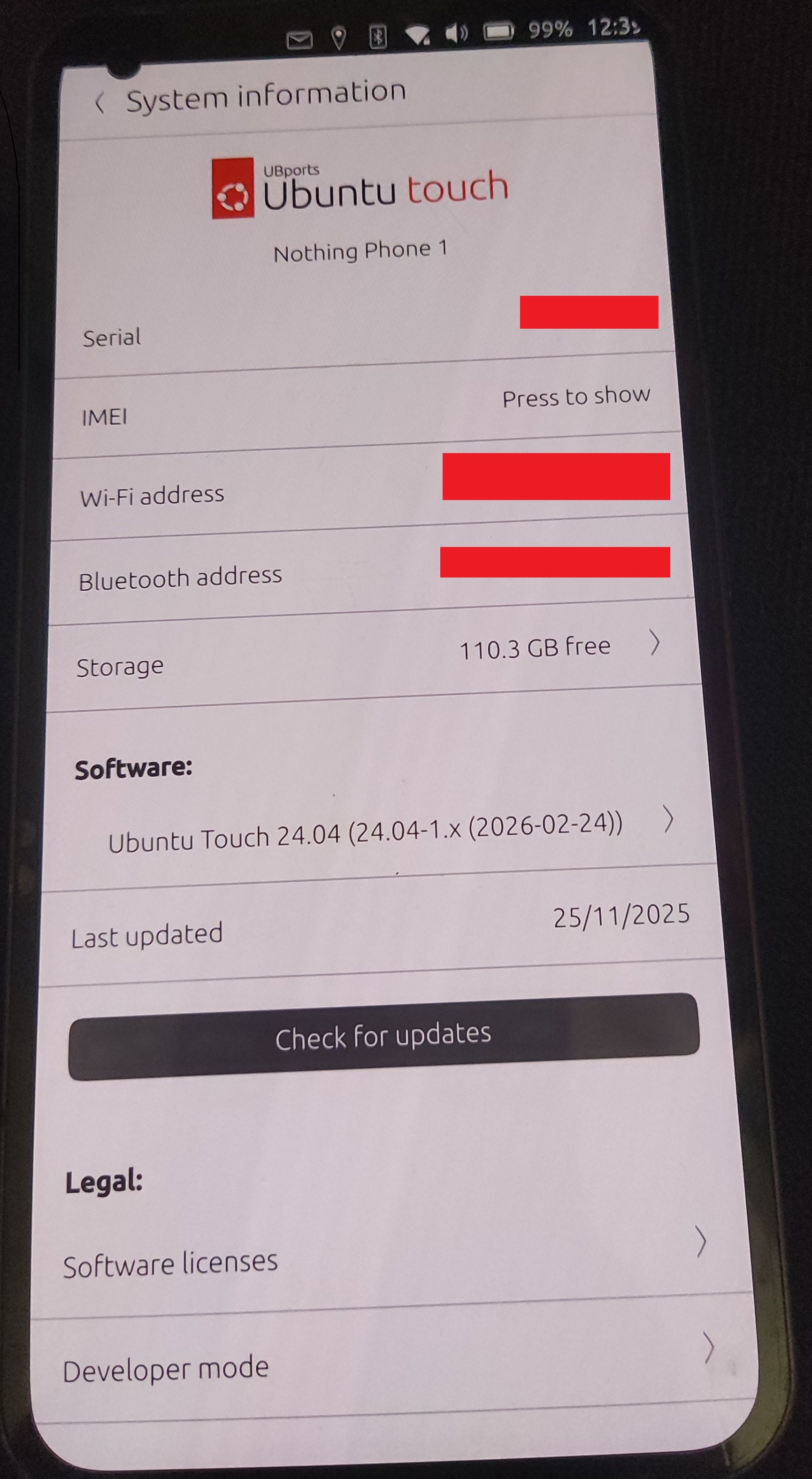
I got hold on one and it is good. Straightforward install and you don't need to be on Android 13 (Nothing OS 2.05) to install. I was on Android 15 (Nothing OS 3.2) and the install was very smooth.
I have my return to Android strategy as Android looked good on it as well even though I am not a great fan of it.
Thanks to all involved and I am sure it will make it to the devices page

-
RE: No support for bq Aquaris E5 FHD
@arubislander said in No support for bq Aquaris E5 FHD:
No, it was officially supported by Canonical. Even came with UT pre installed.
That I know, but when a device has so little information on it, even sales documents, one must assume it wasn't popular and was probably eol of a line or an inbetweener. There is plenty about the HD version though.
What I did find was this however useful this is! (Downloads work, but it is not UT so meandering.....)
I am surprised there is no Canonical archive.
-
RE: No support for bq Aquaris E5 FHD
@tacetion I have rooted through the internet archive and struggle to find much on the E5 FHD.. I would need to look deeper... It must have been one of the inbetween or end of life devices with little investment.
-
RE: Lenovo model number confusion - please advise
@LobsterDarts Yeah, I have bricked two TB-X606's trying to downgrade (both have working, but broken screens, so no loss). Have recovered one, but I wouldn't advise this port as it is too easy to brick the device....
If you want a good UT experience with a tablet that is not expensive get a TB-X306F or TB-X306X and get the 4Gb/64Gb version. There are issues, but that is like all the UT devices, they have their quirks!
-
RE: Android 9 ROM for Lenovo TB-X606F
@karlk. Unfortunately that bricked my tablet. It has a smashed screen, so unbricking it is not going to be easy as I need to disconnect the battery...
That is two TB-X606's that won't take a downgrade to Android 9 without bricking and it seems a common issue. I will persevere!
-
RE: Where can i find the flash_all.sh script
@MarcelloTogg It looks like you have downloaded the OTA. You need the fastboot version.
-
RE: Encryption
@mark1250 Only a few devices have encryption at the moment, I think it may be coming to the N10 soon.
-
RE: Lenovo model number confusion - please advise
@LobsterDarts There is a community port for the TB-X606, look on the forum under the Lenovo section. There are some prerequisites which you have to do and can be a bit challenging if they don't work.
As for the version, F is WiFi only, X is LTE and WiFi.If you do try to install UT on this tablet, not everything works, so read through the forum and have a return to Android strategy.
-
RE: Unlock Bootloader – How To Unlock?
@floem7 said in Unlock Bootloader – How To Unlock?:
Again, thank you @k.nacke for help, and the procedure should be better described at the ubuntu-touch website - I've to glue instructions from several sources and this is not noob-user-friendly
Each device has a similar, but different method to unlock the bootloader so one size does not fit all. The instructions are kind of minimal as real estate on the website is at a premium and there would be some expectation to do your research on the device for unlocking the bootloader, Android Recovery strategy, using tools such as the SP flash tool and the like. There are also resources linked on the web site such as links to telegram UT threads were you will get lots of help and links to Gitlab were you will find more detailed porter notes for a particular device.
-
RE: Xiaomi Redmi Note 7 (Lavender) Ubuntu 24.04.1 Status
@Vlad-Nirky That is an issue with the device from Xenial and Focal.
-
RE: please help me
@jaden24077 You need a Windows machine and the Lenovo Software Fix tool. You will need to install it and log in with a Google/Facebook account or create a Lenovo account.You will need the devices serial number printed on the sticker on the rear of the device. Then perform a recovery and follow the instructions on the screen. This tool works with Windows only - if you get the choice of choosing the 4Gb/64Gb version choose that version and you will get Android 11. If not there is a way to spoof the tool to get Android 11 installed.
-
RE: please help me
@jaden24077 Ahem, it works with the 2Gb/32Gb variant, but the user experience is not as good as with the 4Gb/64Gb variant, i.e multiple apps open slow the system right down. You will need to get Android 11 onto the device which is a bit of a challenge but very doable.