@sam_villemur can you please check if you have the right arch? Did you run arm64 on your device?
Posts
-
RE: Dekko 2 don't open emails
-
RE: Dekko 2
@xray2000 on what channel you are? There is an arm64 click from dekko in the open-store...
-
RE: Tedit new update - encryption
I used tedit for a long time. I have a lot of notes, but after last update every old file i try to open is set to size zero and all content is deleted.
It works fine before the last update... -
RE: Dekko2 could not load email
@sam_villemur on what channel you are? Devel rc or stable? Are you using armhf or arm64?
-
RE: Dekko2 could not load email
@sam_villemur can you please check in the system setting for updates? If i remember correct, there are some fixes in one of the last updates.
-
RE: Telescope development thread
@druk13 said in Telescope development thread:
- Version 0.0.7: LG Watch is found and connected via bluetooth and all the available app functions are working :beaming_face_with_smiling_eyes: (except the one that I need most: incomig call notifiaction, because during work my Handy is in silent mode).
Then we do this in 0.0.8

@druk13 said in Telescope development thread:
Before I forget:
During the first time installation of the app in version 0.0.5, the directory "/home/phablet/.local/share/telescope.asteroidos/screenshot", for a working screenshot function, was not created.That was an issue and is fixed with this commit https://github.com/AsteroidOS/asteroidsyncservice/commit/96126da22054657d649fca4501647321500176f4
-
RE: Telescope development thread
@druk13 said in Telescope development thread:
After updating I can connect over bluetooth, but I also had the following problems with my LG Watch (dory):
- no "syncronize time"
- no "find my watch"
- no "take a screenshot"
Many thanks for the hint. Can you try the Version 0.0.7 from the open-store?
-
RE: Telescope development thread
@druk13 said in Telescope development thread:
After updating I can connect over bluetooth, but I also had the following problems with my LG Watch (dory):
- no "syncronize time"
- no "find my watch"
- no "take a screenshot"
What do you mean with "no"? It is not displayed in the app or it is not working?
Did you know the telescope matrix room?
UBports_AsteroidOS:matrix.orgFeel free to join us there

-
RE: Telescope development thread
@druk13 Many thanks for testing and reporting.
I have decided to release the next version of telescope 0.0.6 with bug fixes only.
So we have a working arm64 version in the open-store and the screenshot function can now save the image if the transfer was successful.The work on the weather service still needs some time until the code quality is at least ok

But after the holiday, I'll get back to it.Thanks for your patience.
-
RE: Moto G 2013 (falcon)
I'm happy to see a port for this device. I will try to install on my device.
Thank you for your work
-
RE: OnePlus 6(T) port
@tomoqv it is a arm64 device but maybe the rootfs is armhf? It is possible to mix this

-
RE: Telescope development thread
I'm glad you like telescope.
Do you have a stable Bluetooth connection between the Xperia X and the watch?I'm working on the next version of Telescope right now. It should display a notification when a call comes in.
The next version should also be able to synchronize weather data with the watch.Hopefully within the next 2 weeks there will be a telescope update.
-
RE: root partition's size on different phone
Camera scanner is using opencv https://open-store.io/app/camerascanner.jonnius
if your app also needs opencv you can look there how to handle that dependencie
-
RE: Change resolution of pictures
@AppLee said in Change resolution of pictures:
@herr-b maybe you can try and help @stefwe whom I think is working on this.
Thanks for the reminder. There was something...
I need to check my crossbuilder config, then maybe I can try again
-
Can't install OTA12 on Meizu MX4
Hello,
i'm running ota11 on my meizu mx4 and can not update to ota12.
Update via system settings brings the following error:
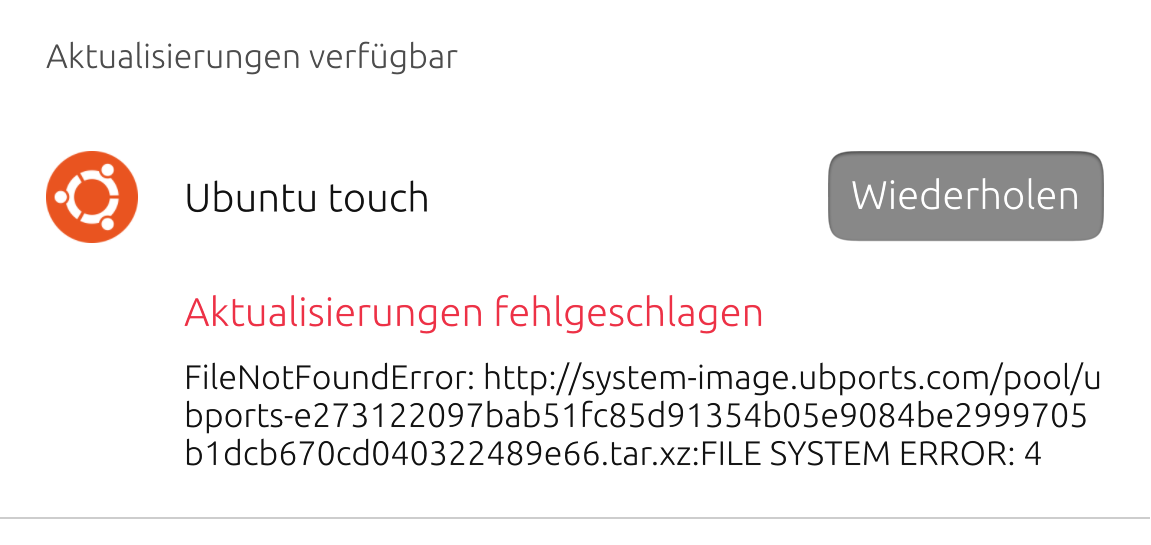
Clear the cache of system settings app don't help.
Switch to different channel like rc or dev brings up the same error.Installing via the installer i get the following error:
error: Error: adb:format: Error: {"error":{"killed":false,"code":1,"signal":null,"cmd":"/opt/ubports-installer/resources/app.asar.unpacked/platform-tools/linux/adb -P 5037 shell echo ."},"stdout":"","stderr":"error: insufficient permissions for device: user in plugdev group; are your udev rules wrong?\nSee [http://developer.android.com/tools/device.html] for more information"} stack trace: Error: {"error":{"killed":false,"code":1,"signal":null,"cmd":"/opt/ubports-installer/resources/app.asar.unpacked/platform-tools/linux/adb -P 5037 shell echo ."},"stdout":"","stderr":"error: insufficient permissions for device: user in plugdev group; are your udev rules wrong?\nSee [http://developer.android.com/tools/device.html] for more information"} at /opt/ubports-installer/resources/app.asar/node_modules/promise-android-tools/src/adb.js:66:13 at /opt/ubports-installer/resources/app.asar/src/utils.js:282:7 at ChildProcess.exithandler (child_process.js:319:5) at ChildProcess.emit (events.js:194:13) at maybeClose (internal/child_process.js:998:16) at Socket.<anonymous> (internal/child_process.js:403:11) at Socket.emit (events.js:194:13) at Pipe.<anonymous> (net.js:593:12)i am very thankful for your help.
-
RE: can't reinstall Ubuntu touch on MX4 Meizu-Ubuntu edition
@AppLee said in can't reinstall Ubuntu touch on MX4 Meizu-Ubuntu edition:
@stefwe
Quick tip, have you tried to switch to Devel or RC channel then revert back to stable ?Switch to another channel don't work.
@AppLee said in can't reinstall Ubuntu touch on MX4 Meizu-Ubuntu edition:
The file not found error might indicate a data corruption on your phone and no other attempt to download it again.
I don't know how to check the eMMC memory integrity but the "FILE SYSTEM ERROR" made me think that it's likely a data corruption or FS corruption.It looks like a bigger problem

-
RE: can't reinstall Ubuntu touch on MX4 Meizu-Ubuntu edition
@guyhighlander Did you get the same error i posted before?
-
RE: can't reinstall Ubuntu touch on MX4 Meizu-Ubuntu edition
@Keneda Thank you very much for this hint. But OTA don't work

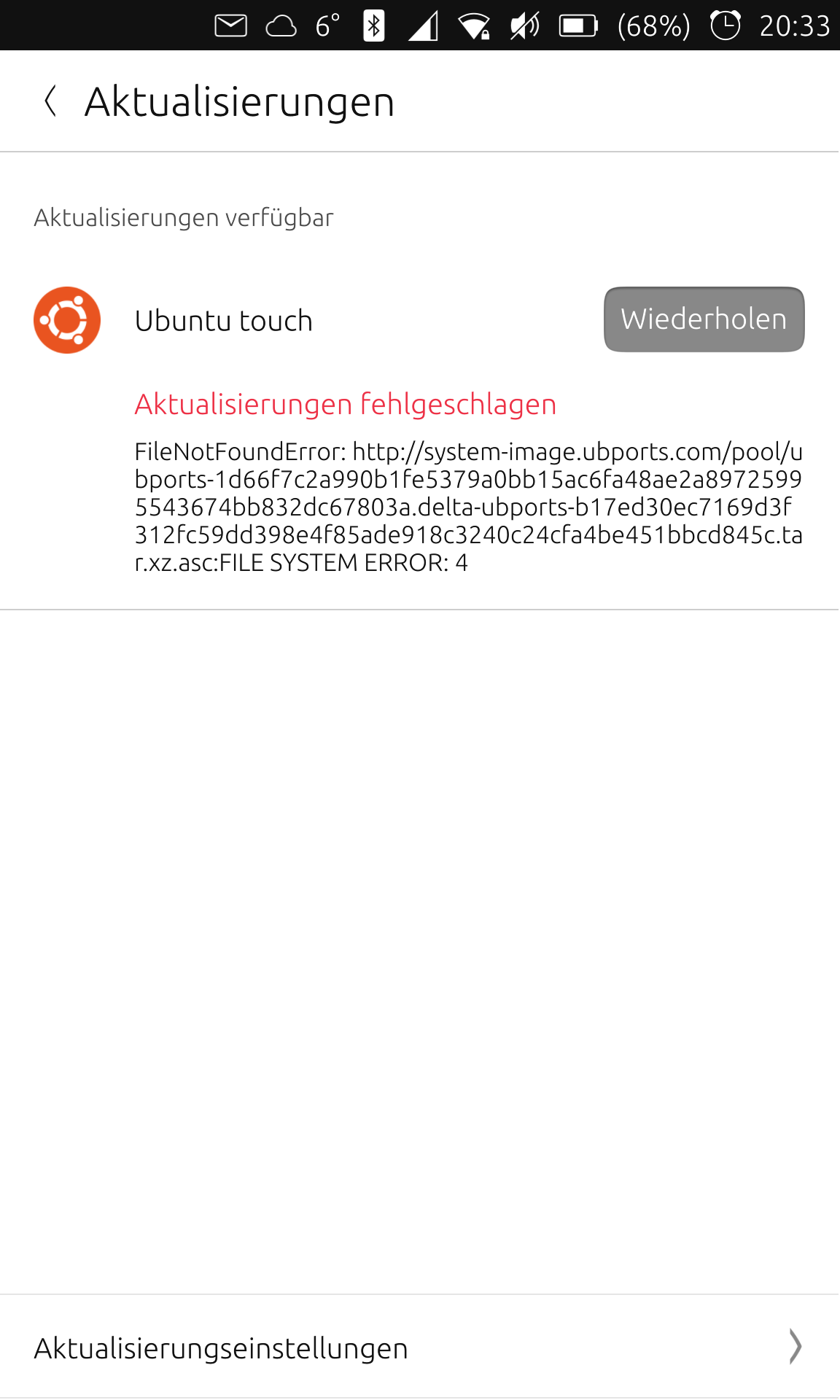
-
RE: can't reinstall Ubuntu touch on MX4 Meizu-Ubuntu edition
I'm running ubports ota11 on my mx4. But it is impossible to install ota12 on the device.
With the installer i get the following error:
error: Error: adb:format: Error: {"error":{"killed":false,"code":1,"signal":null,"cmd":"/opt/ubports-installer/resources/app.asar.unpacked/platform-tools/linux/adb -P 5037 shell echo ."},"stdout":"","stderr":"error: insufficient permissions for device: user in plugdev group; are your udev rules wrong?\nSee [http://developer.android.com/tools/device.html] for more information"} stack trace: Error: {"error":{"killed":false,"code":1,"signal":null,"cmd":"/opt/ubports-installer/resources/app.asar.unpacked/platform-tools/linux/adb -P 5037 shell echo ."},"stdout":"","stderr":"error: insufficient permissions for device: user in plugdev group; are your udev rules wrong?\nSee [http://developer.android.com/tools/device.html] for more information"} at /opt/ubports-installer/resources/app.asar/node_modules/promise-android-tools/src/adb.js:66:13 at /opt/ubports-installer/resources/app.asar/src/utils.js:282:7 at ChildProcess.exithandler (child_process.js:319:5) at ChildProcess.emit (events.js:194:13) at maybeClose (internal/child_process.js:998:16) at Socket.<anonymous> (internal/child_process.js:403:11) at Socket.emit (events.js:194:13) at Pipe.<anonymous> (net.js:593:12)