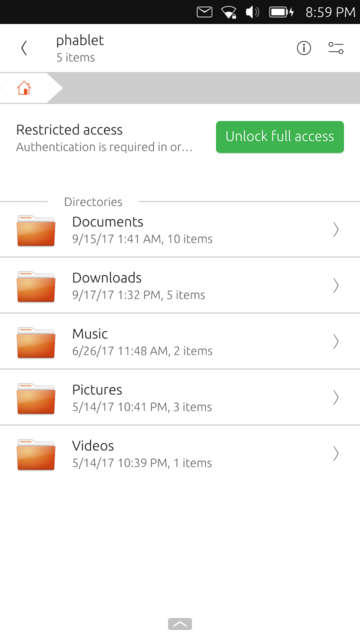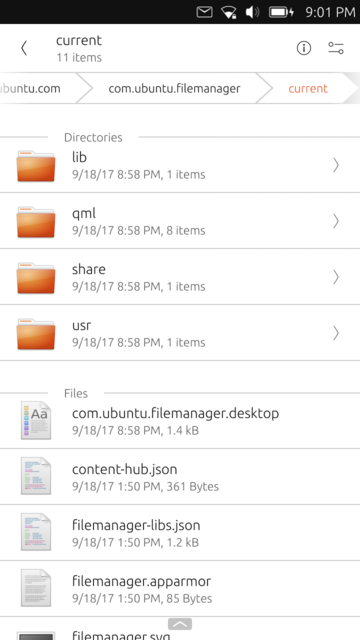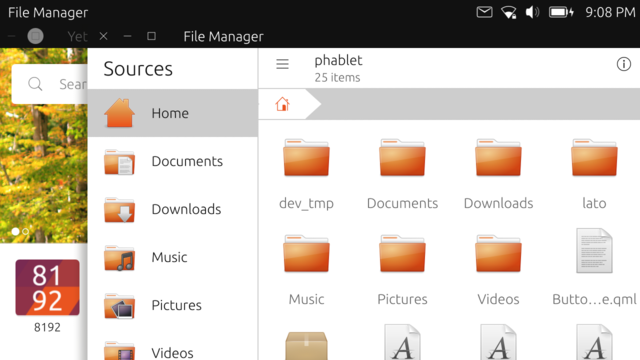That's a great proposal, we'd like to follow up with some plan.
Documentation is expected to be available soon on docs.ubports.com, once the transition from the old wiki to ReadTheDocs will be concluded.
For the moment being, it's available at https://github.com/ubports/phone-docs/blob/master/en/apps/design/index.md
It's fully browseable through GitHub.
One of biggest concerns is how to coordinate the two concurrent efforts (by developers, and UX designers), without compromising the quality of the process.
While we want to avoid awful visuals like red scrollbars or mixed typography [1], we need to ensure that coordination between developers and designers can be smooth as possible. I'd suggest to avoid any cross-posting of pull requests both on GitHub and this forum, since it might get easily insane to keep the discussion on the right track.
or mixed typography [1], we need to ensure that coordination between developers and designers can be smooth as possible. I'd suggest to avoid any cross-posting of pull requests both on GitHub and this forum, since it might get easily insane to keep the discussion on the right track.
What we could do (and it's welcome):
-
Promote the participation of developers on this forum, and enable a channel where app maintainers and designers can discuss their ideas with no friction. This should work as a place where we can explore multiple solutions and proposals, without bloating GitHub with informal discussions.
-
Promote the participation of designers on GitHub. Feedbacks and bug report for UI/UX questions are welcome in the bug tracker, and we're currently planning to mark any existing design-related issue with an 'UX' label for better discoverability. We might also offer a repository where we could store all the official mockups and existing documentation, with a full history of changes.
-
Ask code contributors to answer a few short questions whenever they prepare a new pull request. This would work as a first filter for "unconfirmed" changes, and is what the 'unity8' project used to do back at the time. An example of the questions can be found at [2].
I already see some reply by designers, and we absolutely appreciate it.
I'd like to ask all the designers on the forum to let us know if they're interested in the creation of this new group. If so, please feel free to reply here.
I'd also like to survey your familiarity with the typical tools used in open source projects and, in particular, GitHub.
Most of the developent happens there, and many design teams (including GNOME and Canonical) currently use the platform for design discussions with a discrete success[3].
Knowing your preferences on this would help us to support you with the most effective workflow.
As a final note, I'll try to get in touch with Canonical to see if we can get some documentation for the various UT projects, since not all the docs have been publicly disclosed during the last years.
Thanks for your posts, and in particular @Mitu for the proposal.
=======
[1] An interesting insight on early design approach in Microsoft
https://medium.com/microsoft-design/a-brief-history-of-design-8641bd186e00
[2] A current example of a merge proposal / pull request: https://code.launchpad.net/~josharenson/unity8/dashboard-manager/+merge/319522
The list of questions included at the link above:
* Are there any related MPs required for this MP to build / function as expected? Please list.
* Did you perform an exploratory manual test run of your code change and any related functionality?
* If you changed the packaging (debian), did you subscribe the ubuntu-unity team to this MP?
* If you changed the UI, has there been a design review?
[3] As a reference, both GNOME and Canonical coordinate their design processes on GitHub. The topic has been nicely disclosed here:
https://design.canonical.com/2017/04/designing-in-the-open/
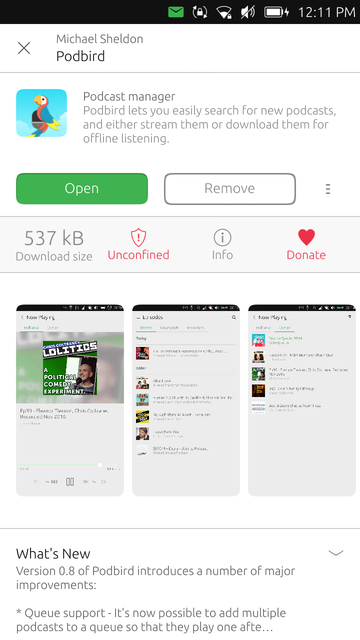
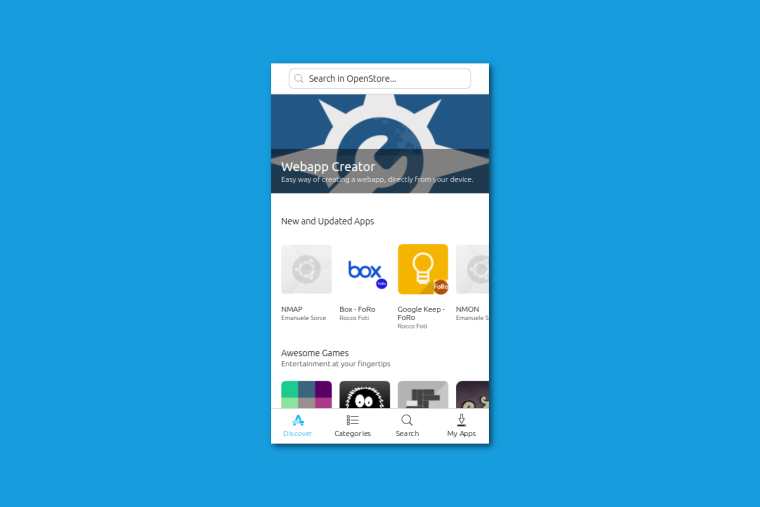

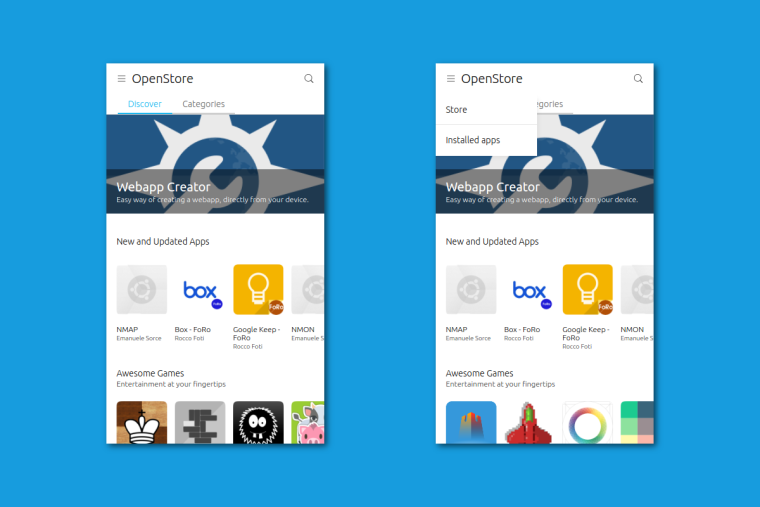
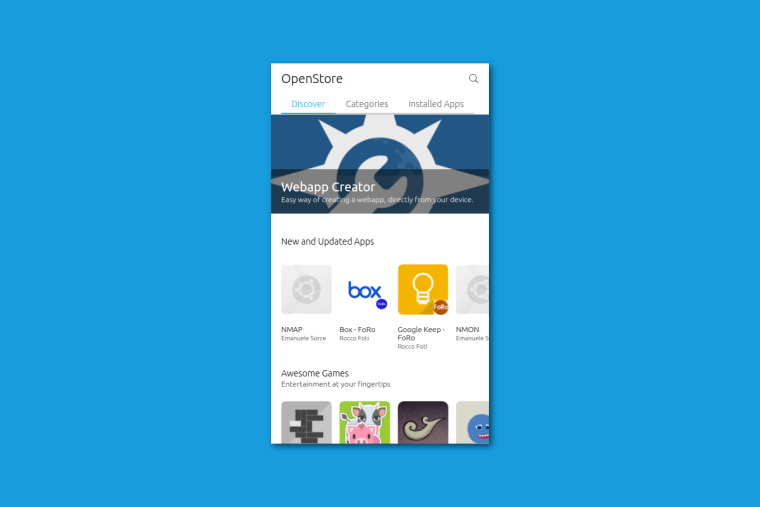
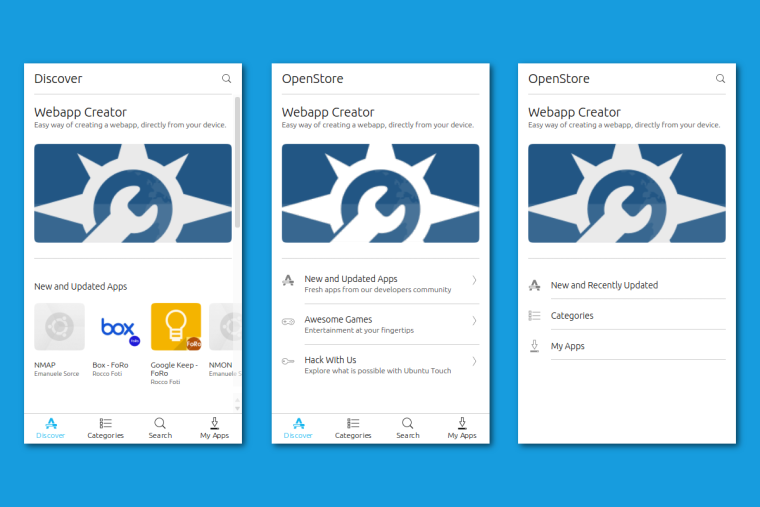

 or mixed typography [1], we need to ensure that coordination between developers and designers can be smooth as possible. I'd suggest to avoid any cross-posting of pull requests both on GitHub and this forum, since it might get easily insane to keep the discussion on the right track.
or mixed typography [1], we need to ensure that coordination between developers and designers can be smooth as possible. I'd suggest to avoid any cross-posting of pull requests both on GitHub and this forum, since it might get easily insane to keep the discussion on the right track.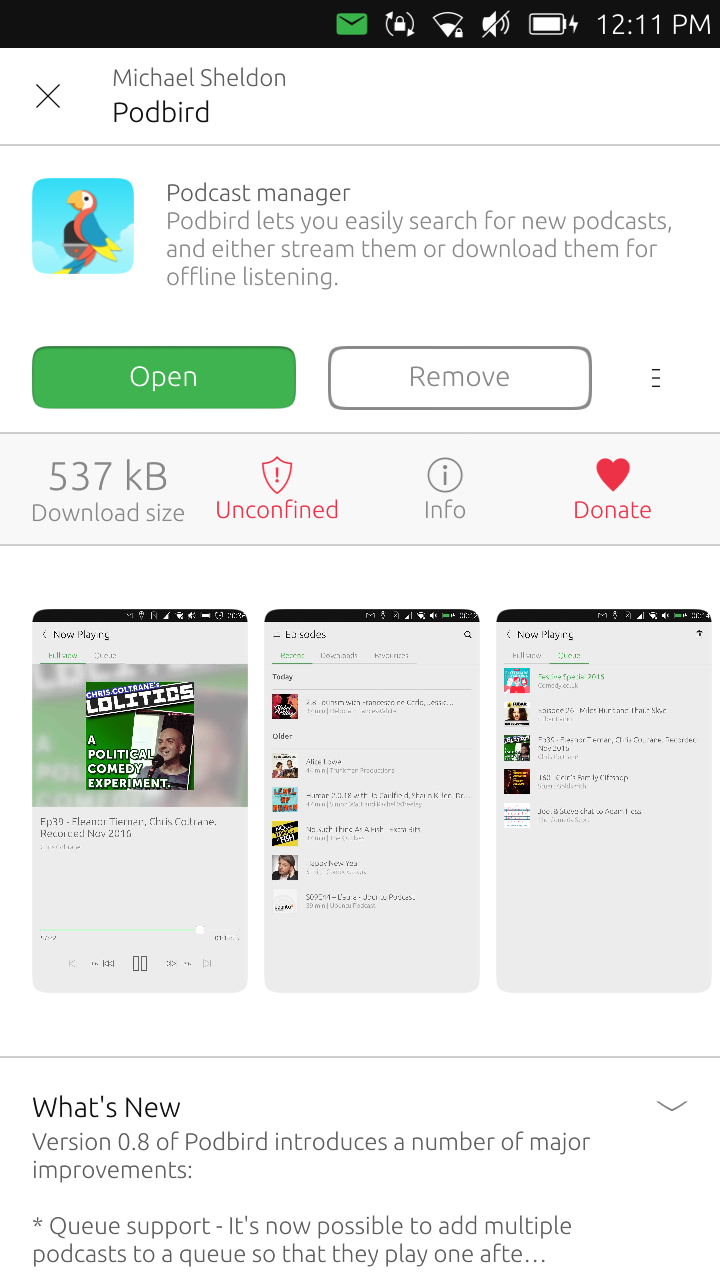
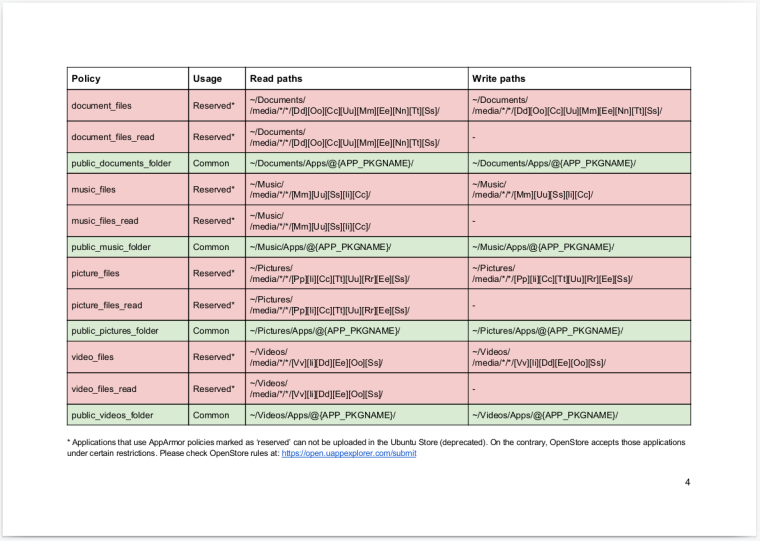

 )
)