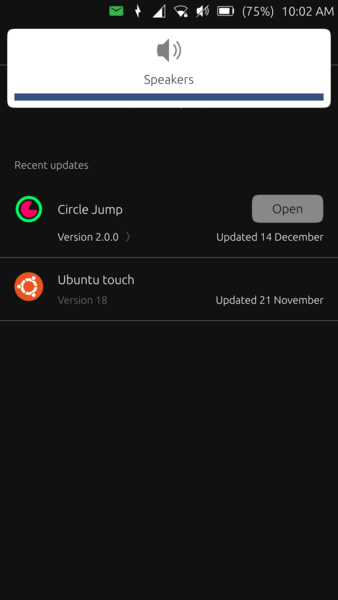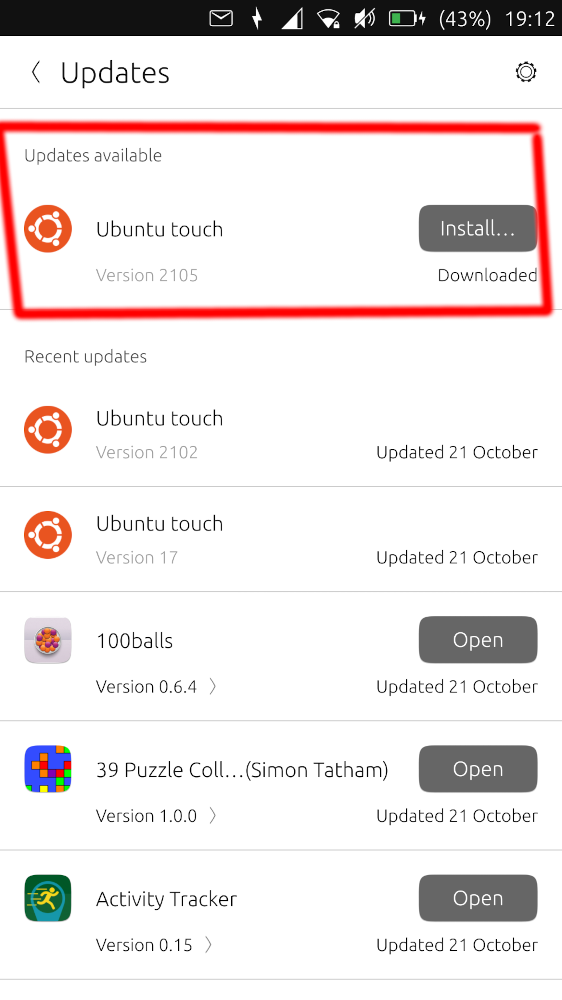Remnant of Dev channel update still shows after reinstalling Stable channel.
-
@domubpkm Hi. Yes, there's another choice. I may give it a little while and then decide.

-
@opolork
It never took more than one week for an OTA update to reach my MX4. -
@opolork
There is another way but it will remove all update history from the Settings app. Install UT Tweak Tool from the app store and through it, delete cache or data in the Settings app.If I don't remenber it wrong, you could use the filemanager to delete the files if you knows where they are stored. This has been discussed in older threads.
-
@rondarius Hi. I launched UT Tweak Tool but don't see where to delete cache/data in the Settings app. Is it under 'Behavior', 'Apps+Scopes', or 'System' in the UT Tweak Tool top left menu? Thanks.
-
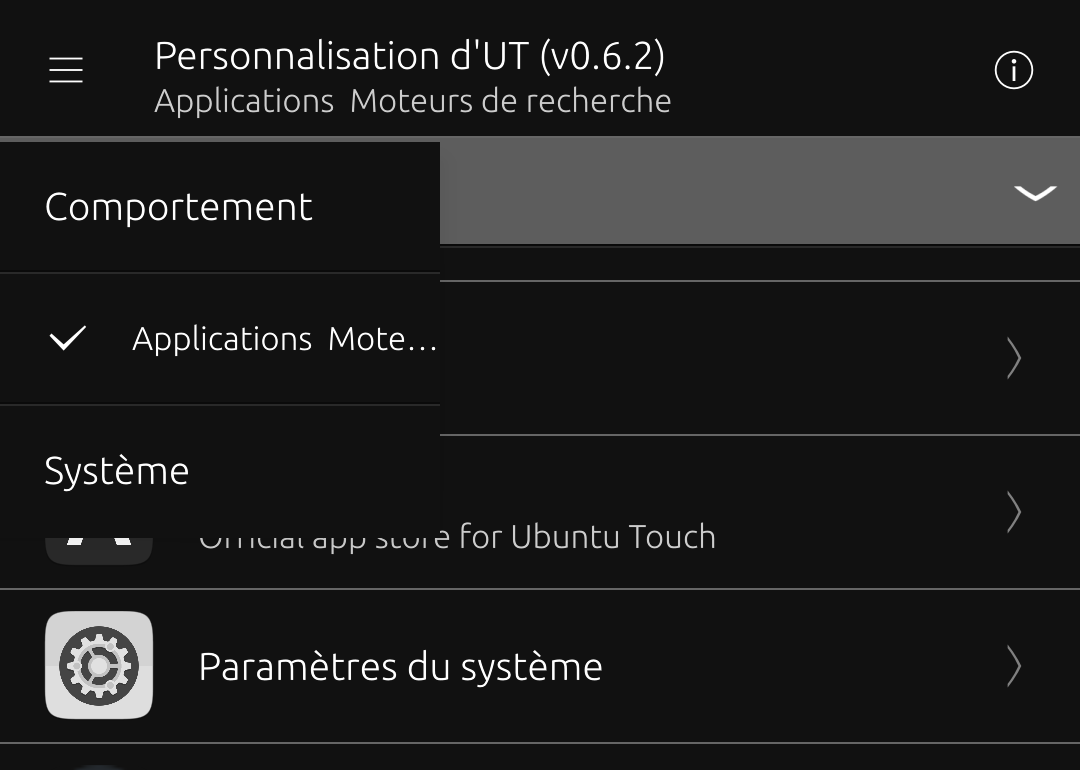
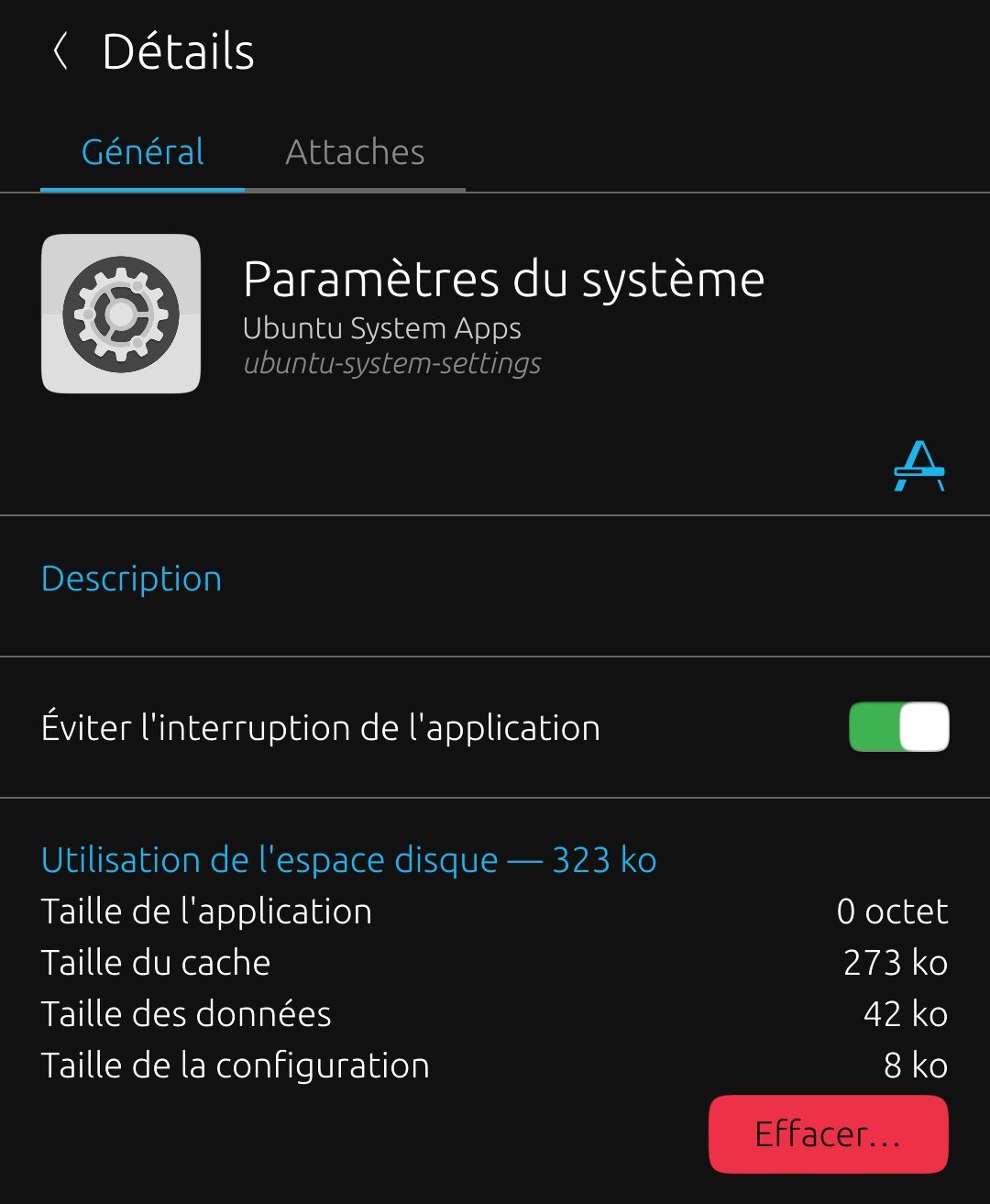
-
Ah, I didn't expect the Systems Settings to be listed as an app.
I check all the boxes. Then had to input my favorite language, city, etc. I did a reboot in case it was needed. In the System Settings updates, it's now empty and says 'Software is up to date'. So I'll just wait for the next few days for OTA-20.

-
@opolork I assume you have already used the installer. Haven't you? If so, the installation is easy. I did it this morning with it.
-
@domubpkm said in Remnant of Dev channel update still shows after reinstalling Stable channel.:
@opolork I assume you have already used the installer. Haven't you? If so, the installation is easy. I did it this morning with it.
I'll wait a little longer for the update first. Maybe I'll try the installer later on if nothing comes in.
-
 O Opolork has marked this topic as solved on
O Opolork has marked this topic as solved on
-
I just checked for updates again. It said 'downloading version 18'. It installed and rebooted. I'm now on OTA-20.

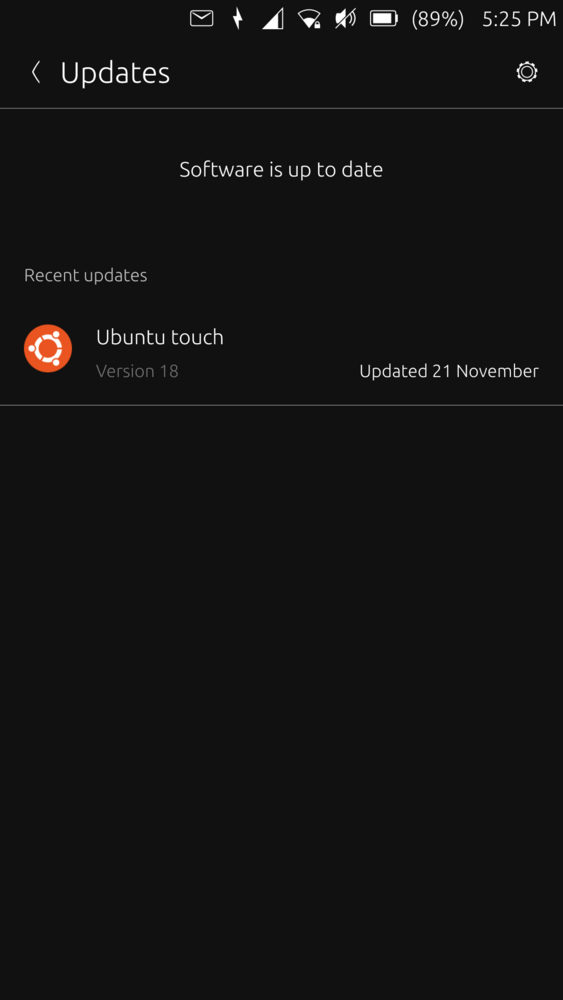
-
@opolork said in Remnant of Dev channel update still shows after reinstalling Stable channel.:
I just checked for updates again. It said 'downloading version 18'. It installed and rebooted. I'm now on OTA-20.

Thanks for the reminder for something I wanted to ask :
Why does it say version 18 while it's OTA 20 ?!
I would expect it to say Version 20 or simply OTA 20

-
@nero355 I too was expecting v20.

-
I have just updated to OTA-20 and confirm it is listed as Version 18 on the System Settings>Update page, but on the System Settings>About page it is listed as OTA-20.
The version numbering has always been a puzzle to me. As far as I can tell versions numbered in tens are Stable, versions numbered in hundreds are RC, and versions numbered thousands are Development.
-
@cliffcoggin said in Remnant of Dev channel update still shows after reinstalling Stable channel.:
As far as I can tell versions numbered in tens are Stable, versions numbered in hundreds are RC, and versions numbered thousands are Development.
Thanks for that info. :thumbs_up_light_skin_tone:
-
@nero355 said in Remnant of Dev channel update still shows after reinstalling Stable channel.:
Why does it say version 18 while it's OTA 20 ?!
Maybe because it's the 18th update in stable for this particular device ?
-
@keneda said in Remnant of Dev channel update still shows after reinstalling Stable channel.:
Maybe because it's the 18th update in stable for this particular device ?
Correct

-
Please refer to https://forums.ubports.com/post/57619
I just noticed an update in Open Store. The same update shows in System Settings -> Updates. I updated the app via System Settings and it updated fine and shows in the System Settings history.