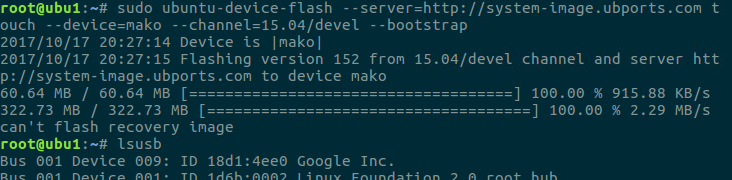@Luksus In my case nothing happened as the partition was already 786432 blocks long, so that did not help.
What I am more wondering about is why is the partition table created exactly like it is? It's clearly made by Ubuntu Installer and not Android (when Android [e.g. LineageOS] is installed, the partition table is definitely different.) And the partitions are crazy (see below)
So I hypothesise that it's possible to change the partition table setup [e.g. create root at /dev/sdaX, see below] at installation time, but not sure yet how -- any ideas?
Also, I see that /dev/sde is 4GB. I wonder if this is on the hardware level, or there is another mapping level done by linux kernel -- will check this again by reinstalling Android and looking at the devices. journalctl or dmesg don't hint whether or not these are separate devices; however, udev shows each of them has its own SCSI LUN which I think implies these are indeed separate devices.
P.S.
/dev/sda: 113.6G (out of those, 113.2G mounted at /userdata)
/dev/sdb: 4M
/dev/sdc: 4M
/dev/sdd: 128M
/dev/sde: 4G
/dev/sdf: 1.5 (1G mounted at /var/lib/lxc/android/rootfs/vendor)
Partition table for /dev/sde:
Disk /dev/sde: 4 GiB, 4294967296 bytes, 1048576 sectors
Disk model: KLUDG4U1EA-B0C1
Units: sectors of 1 * 4096 = 4096 bytes
Sector size (logical/physical): 4096 bytes / 4096 bytes
I/O size (minimum/optimal): 8192 bytes / 8192 bytes
Disklabel type: gpt
Disk identifier: 98101B32-BBE2-4BF2-A06E-2BB33D000C20
Device Start End Sectors Size Type
/dev/sde1 6 133 128 512K unknown
/dev/sde2 134 261 128 512K unknown
/dev/sde3 262 773 512 2M unknown
/dev/sde4 774 1285 512 2M unknown
/dev/sde5 1286 1413 128 512K unknown
/dev/sde6 1414 1541 128 512K unknown
/dev/sde7 1542 1545 4 16K unknown
/dev/sde8 1546 1673 128 512K unknown
/dev/sde9 1674 1801 128 512K unknown
/dev/sde10 1802 29961 28160 110M Microsoft basic data
/dev/sde11 29962 34057 4096 16M unknown
/dev/sde12 34058 35081 1024 4M unknown
/dev/sde13 35082 36105 1024 4M unknown
/dev/sde14 36106 36361 256 1M unknown
/dev/sde15 36362 44553 8192 32M unknown
/dev/sde16 44554 46601 2048 8M unknown
/dev/sde17 46602 48649 2048 8M unknown
/dev/sde18 48650 52745 4096 16M unknown
/dev/sde19 52746 69129 16384 64M unknown
/dev/sde20 69130 85513 16384 64M unknown
/dev/sde21 85514 871945 786432 3G unknown
/dev/sde22 871946 888329 16384 64M unknown
/dev/sde23 888330 888330 1 4K unknown
/dev/sde24 888331 888586 256 1M unknown
/dev/sde25 888587 888714 128 512K unknown
/dev/sde26 888715 888842 128 512K unknown
/dev/sde27 888843 888970 128 512K unknown
/dev/sde28 888971 889098 128 512K unknown
/dev/sde29 889099 889226 128 512K unknown
/dev/sde30 889227 889354 128 512K unknown
/dev/sde31 889355 889418 64 256K unknown
/dev/sde32 889419 889482 64 256K unknown
/dev/sde33 889483 889483 1 4K unknown
/dev/sde34 889484 897839 8356 32.7M unknown
/dev/sde35 897840 897840 1 4K unknown
/dev/sde36 897841 898096 256 1M unknown
/dev/sde37 898097 900144 2048 8M unknown
/dev/sde38 900145 900656 512 2M unknown
/dev/sde39 900657 900688 32 128K unknown
/dev/sde40 900689 917072 16384 64M unknown
/dev/sde41 917073 917104 32 128K unknown
/dev/sde42 917105 917136 32 128K unknown
/dev/sde43 917137 917648 512 2M unknown
/dev/sde44 917649 918160 512 2M unknown
/dev/sde45 918161 918672 512 2M unknown
/dev/sde46 918673 919184 512 2M unknown
/dev/sde47 919185 927376 8192 32M unknown
/dev/sde48 927377 1048570 121194 473.4M unknown
Partition labels for all devices:
lrwxrwxrwx 1 root root 10 Feb 25 12:11 /dev/disk/by-partlabel/modemst2 -> ../../sdf2
lrwxrwxrwx 1 root root 10 Feb 25 12:11 /dev/disk/by-partlabel/modemst1 -> ../../sdf1
lrwxrwxrwx 1 root root 11 Feb 25 12:56 /dev/disk/by-partlabel/fw_8v1ee -> ../../sde44
lrwxrwxrwx 1 root root 11 Feb 25 12:56 /dev/disk/by-partlabel/fw_4g9n4 -> ../../sde45
lrwxrwxrwx 1 root root 11 Feb 25 12:56 /dev/disk/by-partlabel/minidump -> ../../sde47
lrwxrwxrwx 1 root root 10 Feb 25 12:56 /dev/disk/by-partlabel/pmicbak -> ../../sde9
lrwxrwxrwx 1 root root 10 Feb 25 12:56 /dev/disk/by-partlabel/hypbak -> ../../sde6
lrwxrwxrwx 1 root root 10 Feb 25 12:11 /dev/disk/by-partlabel/vendor -> ../../sdf6
lrwxrwxrwx 1 root root 11 Feb 25 12:56 /dev/disk/by-partlabel/fw_4t0n8 -> ../../sde46
lrwxrwxrwx 1 root root 10 Feb 25 12:56 /dev/disk/by-partlabel/hyp -> ../../sde5
lrwxrwxrwx 1 root root 10 Feb 25 12:56 /dev/disk/by-partlabel/pmic -> ../../sde8
lrwxrwxrwx 1 root root 10 Feb 25 12:11 /dev/disk/by-partlabel/reserve3 -> ../../sdf7
lrwxrwxrwx 1 root root 10 Feb 25 12:11 /dev/disk/by-partlabel/fsc -> ../../sdf4
lrwxrwxrwx 1 root root 10 Feb 25 12:11 /dev/disk/by-partlabel/fsg -> ../../sdf3
lrwxrwxrwx 1 root root 10 Feb 25 12:11 /dev/disk/by-partlabel/md5 -> ../../sdf5
lrwxrwxrwx 1 root root 11 Feb 25 12:56 /dev/disk/by-partlabel/logdump -> ../../sde40
lrwxrwxrwx 1 root root 10 Feb 25 12:56 /dev/disk/by-partlabel/sec -> ../../sde7
lrwxrwxrwx 1 root root 11 Feb 25 12:56 /dev/disk/by-partlabel/fw_4j1ed -> ../../sde43
lrwxrwxrwx 1 root root 11 Feb 25 12:56 /dev/disk/by-partlabel/logfs -> ../../sde37
lrwxrwxrwx 1 root root 11 Feb 25 12:56 /dev/disk/by-partlabel/cmnlib -> ../../sde27
lrwxrwxrwx 1 root root 11 Feb 25 12:56 /dev/disk/by-partlabel/toolsfv -> ../../sde36
lrwxrwxrwx 1 root root 11 Feb 25 12:56 /dev/disk/by-partlabel/storsec -> ../../sde41
lrwxrwxrwx 1 root root 10 Feb 25 12:56 /dev/disk/by-partlabel/tz -> ../../sde3
lrwxrwxrwx 1 root root 11 Feb 25 12:56 /dev/disk/by-partlabel/msadp -> ../../sde32
lrwxrwxrwx 1 root root 11 Feb 25 12:56 /dev/disk/by-partlabel/recovery -> ../../sde22
lrwxrwxrwx 1 root root 11 Feb 25 12:56 /dev/disk/by-partlabel/storsecbak -> ../../sde42
lrwxrwxrwx 1 root root 11 Feb 25 12:56 /dev/disk/by-partlabel/cmnlibbak -> ../../sde28
lrwxrwxrwx 1 root root 11 Feb 25 12:56 /dev/disk/by-partlabel/keymasterbak -> ../../sde26
lrwxrwxrwx 1 root root 11 Feb 25 12:56 /dev/disk/by-partlabel/splash -> ../../sde34
lrwxrwxrwx 1 root root 11 Feb 25 12:56 /dev/disk/by-partlabel/apdp -> ../../sde31
lrwxrwxrwx 1 root root 11 Feb 25 12:56 /dev/disk/by-partlabel/cmnlib64bak -> ../../sde30
lrwxrwxrwx 1 root root 11 Feb 25 12:56 /dev/disk/by-partlabel/system -> ../../sde21
lrwxrwxrwx 1 root root 11 Feb 25 12:56 /dev/disk/by-partlabel/dpo -> ../../sde33
lrwxrwxrwx 1 root root 10 Feb 25 12:56 /dev/disk/by-partlabel/tzbak -> ../../sde4
lrwxrwxrwx 1 root root 11 Feb 25 12:56 /dev/disk/by-partlabel/cmnlib64 -> ../../sde29
lrwxrwxrwx 1 root root 11 Feb 25 12:56 /dev/disk/by-partlabel/sti -> ../../sde38
lrwxrwxrwx 1 root root 11 Feb 25 12:56 /dev/disk/by-partlabel/devcfg -> ../../sde39
lrwxrwxrwx 1 root root 11 Feb 25 12:56 /dev/disk/by-partlabel/boot_aging -> ../../sde20
lrwxrwxrwx 1 root root 11 Feb 25 12:56 /dev/disk/by-partlabel/limits -> ../../sde35
lrwxrwxrwx 1 root root 11 Feb 25 12:56 /dev/disk/by-partlabel/boot -> ../../sde19
lrwxrwxrwx 1 root root 11 Feb 25 12:56 /dev/disk/by-partlabel/modem -> ../../sde10
lrwxrwxrwx 1 root root 11 Feb 25 12:57 /dev/disk/by-partlabel/reserve1 -> ../../sda10
lrwxrwxrwx 1 root root 11 Feb 25 12:56 /dev/disk/by-partlabel/keymaster -> ../../sde25
lrwxrwxrwx 1 root root 11 Feb 25 12:56 /dev/disk/by-partlabel/bluetooth -> ../../sde24
lrwxrwxrwx 1 root root 10 Feb 25 12:11 /dev/disk/by-partlabel/xblbak -> ../../sdc1
lrwxrwxrwx 1 root root 11 Feb 25 12:56 /dev/disk/by-partlabel/ablbak -> ../../sde17
lrwxrwxrwx 1 root root 10 Feb 25 12:56 /dev/disk/by-partlabel/rpmbak -> ../../sde2
lrwxrwxrwx 1 root root 11 Feb 25 12:56 /dev/disk/by-partlabel/LOGO -> ../../sde18
lrwxrwxrwx 1 root root 10 Feb 25 12:11 /dev/disk/by-partlabel/xbl -> ../../sdb1
lrwxrwxrwx 1 root root 11 Feb 25 12:56 /dev/disk/by-partlabel/devinfo -> ../../sde23
lrwxrwxrwx 1 root root 11 Feb 25 12:56 /dev/disk/by-partlabel/mdtp -> ../../sde15
lrwxrwxrwx 1 root root 11 Feb 25 12:56 /dev/disk/by-partlabel/abl -> ../../sde16
lrwxrwxrwx 1 root root 11 Feb 25 12:56 /dev/disk/by-partlabel/dsp -> ../../sde11
lrwxrwxrwx 1 root root 11 Feb 25 12:56 /dev/disk/by-partlabel/dip -> ../../sde14
lrwxrwxrwx 1 root root 10 Feb 25 12:57 /dev/disk/by-partlabel/oem_dycnvbk -> ../../sda7
lrwxrwxrwx 1 root root 10 Feb 25 12:57 /dev/disk/by-partlabel/cache -> ../../sda3
lrwxrwxrwx 1 root root 11 Feb 25 12:56 /dev/disk/by-partlabel/mdtpsecapp -> ../../sde12
lrwxrwxrwx 1 root root 10 Feb 25 12:57 /dev/disk/by-partlabel/oem_stanvbk -> ../../sda8
lrwxrwxrwx 1 root root 10 Feb 25 12:57 /dev/disk/by-partlabel/persist -> ../../sda2
lrwxrwxrwx 1 root root 10 Feb 25 12:11 /dev/disk/by-partlabel/ddr -> ../../sdd3
lrwxrwxrwx 1 root root 10 Feb 25 12:56 /dev/disk/by-partlabel/rpm -> ../../sde1
lrwxrwxrwx 1 root root 11 Feb 25 12:57 /dev/disk/by-partlabel/userdata -> ../../sda13
lrwxrwxrwx 1 root root 11 Feb 25 12:57 /dev/disk/by-partlabel/reserve2 -> ../../sda11
lrwxrwxrwx 1 root root 10 Feb 25 12:57 /dev/disk/by-partlabel/misc -> ../../sda4
lrwxrwxrwx 1 root root 10 Feb 25 12:57 /dev/disk/by-partlabel/param -> ../../sda9
lrwxrwxrwx 1 root root 11 Feb 25 12:57 /dev/disk/by-partlabel/config -> ../../sda12
lrwxrwxrwx 1 root root 10 Feb 25 12:57 /dev/disk/by-partlabel/frp -> ../../sda6
lrwxrwxrwx 1 root root 10 Feb 25 12:57 /dev/disk/by-partlabel/keystore -> ../../sda5
lrwxrwxrwx 1 root root 11 Feb 25 12:56 /dev/disk/by-partlabel/mdtpsecappbak -> ../../sde13
lrwxrwxrwx 1 root root 10 Feb 25 12:57 /dev/disk/by-partlabel/ssd -> ../../sda1
lrwxrwxrwx 1 root root 10 Feb 25 12:11 /dev/disk/by-partlabel/cdt -> ../../sdd2
lrwxrwxrwx 1 root root 10 Feb 25 12:11 /dev/disk/by-partlabel/reserve -> ../../sdd1