How to Force a Public Wi-Fi Network Login Page to Open?
-
Hi,
I have a question about connecting to public Wifi hot-spots (without network key):
On IOS, when I connect to a public wifi (train station, hotels, airport, supermarket, etc...), a Safari window opens and asks me to authenticate or connect. However, I have just tried to connect to the public WiFi at a supermarket with my N5, and the wifi immediately connected me. No web page opened. I went to the browser, tried to open 2 web pages, but I had no internet... Is there any special handling to do to open the "login page"?
Thank you in advance! -
@stanwood Always found that very hit and miss. Sometimes it worked others not at all. Just realized never tried it with Onoin browser though.
-
@Lakotaubp Thank you Lakotaubp. I just browsed the web and it seems that "https" secured web pages are mostly not recognized by public Wi-Fi. It seems that this workaround works well:
Connect to the public wifi
Open morph browser
Type http://neverssl.com OR 192.168.1.1Web page should automatically be redirected to the login page.
I will try next time I'll be on a public Wi-Fi and let you know.
-
I am doing this with 1.1.1.1 in morph, it will redirect you to login page
-
For me, I usually just go to google.com. Haven't tried this for a long time though so not sure if it still work.
-
Do any of these things work for someone under focal ? Not for me with _SNCF_WIFI_INOUI
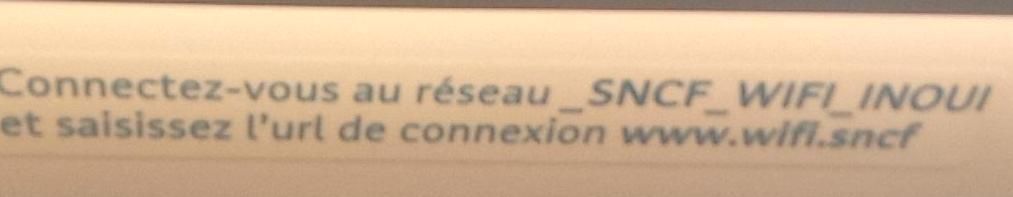
-
@domubpkm just tried the google dot com one and it worked really quick with hotel wifi. Just opened a new tab in morph typed google dot com and login appears. Could not get it to work with others.
-
@Lakotaubp Hello.
It's nice that it works for you and thanks for your feedback.
If I understood correctly, it works on the 2nd tab and not on the 1st ? I will give it a try on my next trip.
According to my infos, I was left with the idea that this could not work because UT has never had captive portal support to sign in to a public wifi. But maybe connection exceptions exist. -
@domubpkm I always have tabs left open that I like to keep so needed to open a new tab that's all. Should work straight away.
-
@domubpkm Jfi just tried on original PP and it worked straight away from first opening of morph.
-
@domubpkm @Lakotaubp I always use example.com and it always redirected me, if there was a login over an internal site required.
Maybe a script that checks, if a login is needed, could also use example.com. -
@johndoe IIRC recent Network Manager does this automatically, hence why it works on desktop and upon connecting to such a network shows the login page. I am not sure if the necessary update was made though or in what state that effort ended. Maybe the Network Manager even got updated but it would probably require more to actually have it open a web browser with the correct url.
-
@johndoe example.com doesn't work for me with SNCF french trains..

-
@domubpkm Ok, that is unfortunate.
-
@domubpkm
Seems weird.
Another way to get it is to check the IP address assigned to your device.
The landing page is often on the same network and you can guess it.Most of the time indeed, the network should detect a network activity and redirect you to their captive portal.
Warning, IMHO this should only works if you do not force the use of specific DNS server.
You should also deactivate VPN while registering to the new network. -
@AppLee said in How to Force a Public Wi-Fi Network Login Page to Open?:
Warning, IMHO this should only works if you do not force the use of specific DNS server.
You should also deactivate VPN while registering to the new networkYou are right. I must check that again when i will take the train again but not this week-end..
