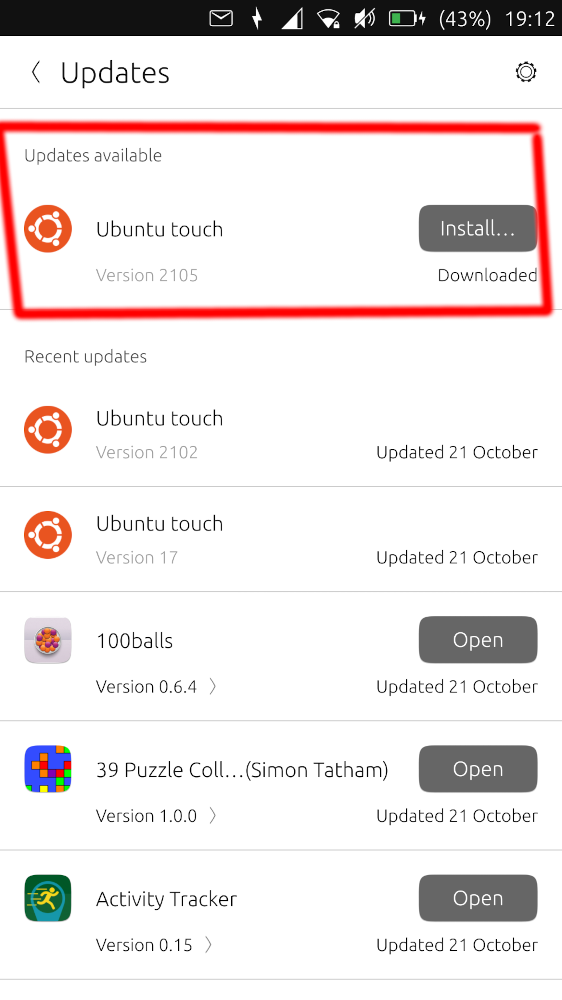Remnant of Dev channel update still shows after reinstalling Stable channel.
-
@keneda Not all app updates appear in the Settings. The proper place to update apps is in the Open Store anyhow, or at least it should be, imho.
App updates appearing in the Settings or no are not related to the original issue the OP raised. So discussing these is better done in a separate thread.
-
Hi AppLee.
I tried that the last time. I saw the 2 updates in the Open Store app. Then closed it and went to the System Settings update section - they were no there. :man_shrugging:
-
@opolork
So there is something to differenciate them, but I don't know what.
Usually I do what @arubislander suggests. It's simple this way
-
I used to think it was apps directly connected to and installed with the OS that appeared in System Settings, Updates. All others in OpenStore. Still this is all a way off from the original topic now.
-
I expected to see the OTA-20 update in the System Settings updates today. Can others see it? I hope my OTA-20 is not being blocked somehow from the old 'Ubuntu Touch Version 2105' update.

-
@opolork Please read the blog for details https://ubports.com/blog/ubports-news-1/post/ubuntu-touch-ota-20-release-3790#
-
@opolork Have patience. It may take a week before it is pushed to you.
-
@lakotaubp said in Remnant of Dev channel update still shows after reinstalling Stable channel.:
@opolork Please read the blog for details https://ubports.com/blog/ubports-news-1/post/ubuntu-touch-ota-20-release-3790#
Hi. How do I turn on ADB access?
-
@opolork You need adb and fastboot installed on your pc/laptop. If you are running linux there are terminal commands, if windows 15 sec adb from xda developers installed system wide. Probably best if you switch on developer mode on your phone in System, Settings, About. Then connect your phone to pc with usb cable and grant permission in the pop box.
Linux terminal commands entre one at atime
Sudo apt update
sudo add-apt-repository ppa:phablet-team/tools && sudo apt-get update
sudo apt-get install android-tools-adb android-tools-fastboot -
@opolork
Just wait for the update to reach your device via OTA... -
@keneda Yes, I'll wait.
 :thumbs_up:
:thumbs_up: -
@opolork ... or you can also install now OTA 20 using the installer or... you wait

-
@domubpkm Hi. Yes, there's another choice. I may give it a little while and then decide.

-
@opolork
It never took more than one week for an OTA update to reach my MX4. -
@opolork
There is another way but it will remove all update history from the Settings app. Install UT Tweak Tool from the app store and through it, delete cache or data in the Settings app.If I don't remenber it wrong, you could use the filemanager to delete the files if you knows where they are stored. This has been discussed in older threads.
-
@rondarius Hi. I launched UT Tweak Tool but don't see where to delete cache/data in the Settings app. Is it under 'Behavior', 'Apps+Scopes', or 'System' in the UT Tweak Tool top left menu? Thanks.
-
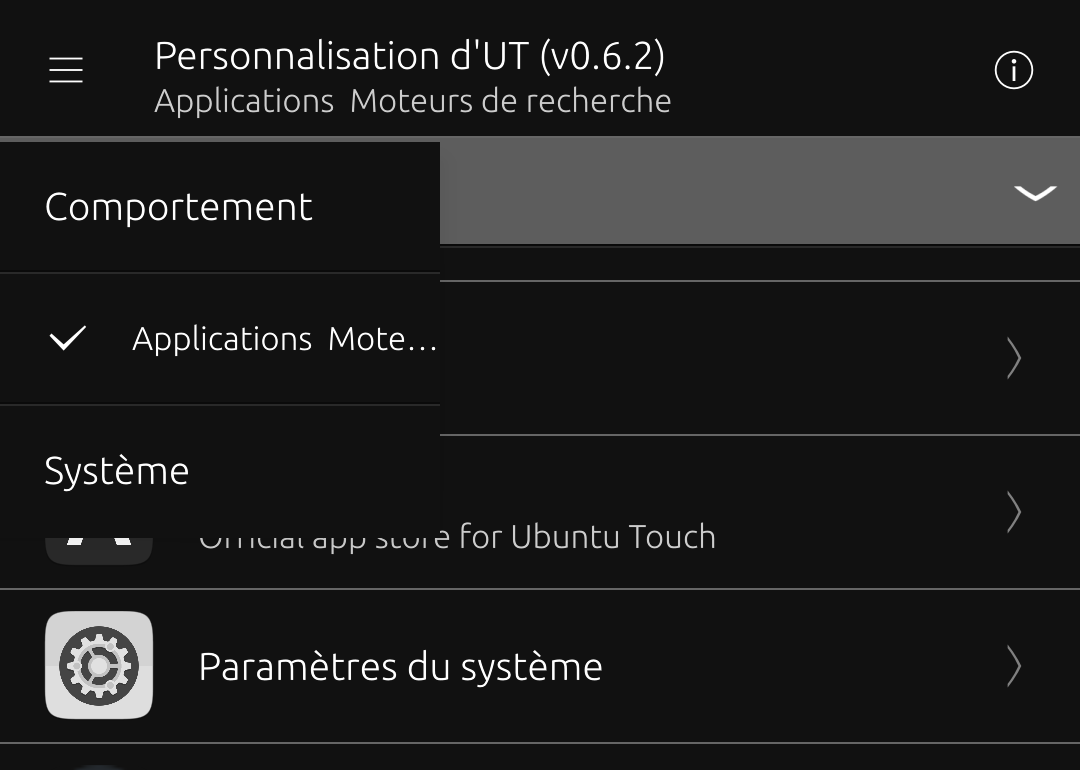
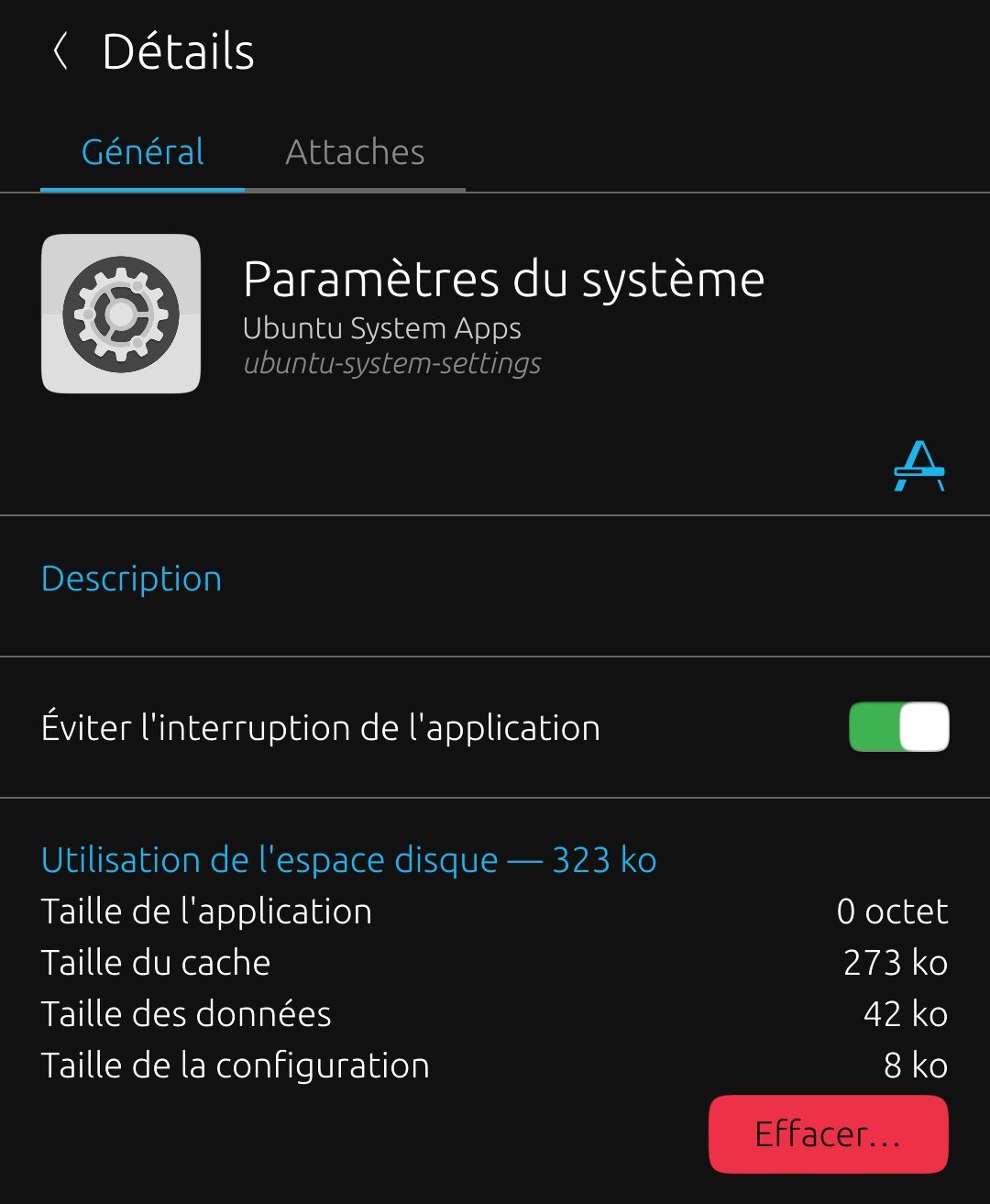
-
Ah, I didn't expect the Systems Settings to be listed as an app.
I check all the boxes. Then had to input my favorite language, city, etc. I did a reboot in case it was needed. In the System Settings updates, it's now empty and says 'Software is up to date'. So I'll just wait for the next few days for OTA-20.

-
@opolork I assume you have already used the installer. Haven't you? If so, the installation is easy. I did it this morning with it.
-
@domubpkm said in Remnant of Dev channel update still shows after reinstalling Stable channel.:
@opolork I assume you have already used the installer. Haven't you? If so, the installation is easy. I did it this morning with it.
I'll wait a little longer for the update first. Maybe I'll try the installer later on if nothing comes in.
-
 O Opolork has marked this topic as solved on
O Opolork has marked this topic as solved on